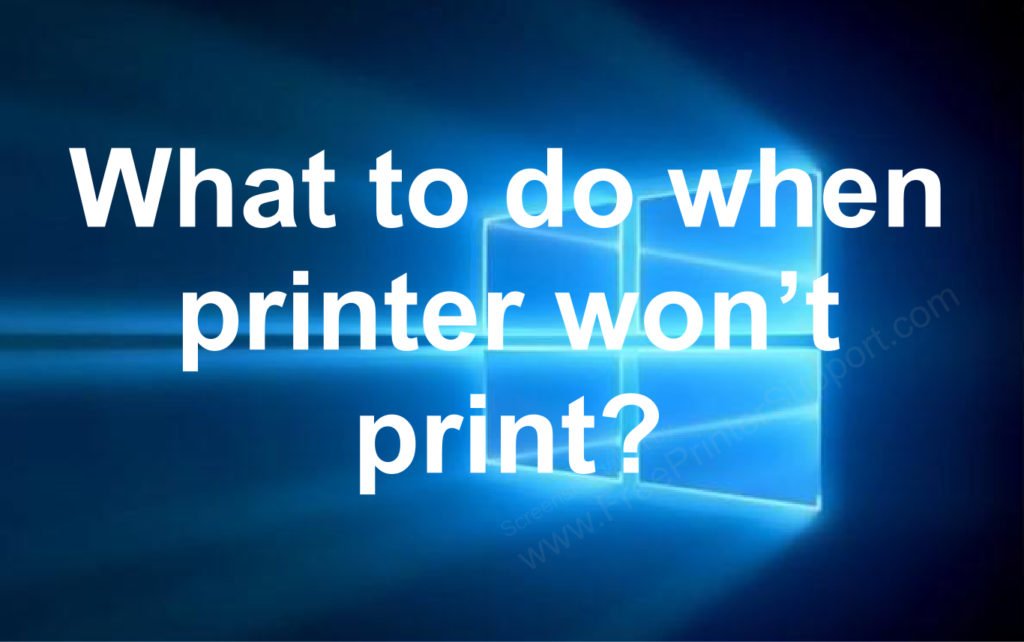In this article, we are going to describe, what you can do if your printer is not printing even though it is connected to your computer. We will explain, how to solve that in a few simple steps. For example, when you go to any document and press print, nothing seems to happen. When you click on the printer icon, it shows that the documents are in the printer and it is printing, but nothing is going on with the printer, it is not printing at all.
Advertisement
Steps to follow to solve this issue:
-
- First thing you have to do is, disconnect your printer from your computer.
- Then click on Start menu and go to Control Panel.
- Now go to “System and Security”.
- Now go to Administrative Tools:
- Now Double-click on “Services” :
- Once you are in services, now scroll down and find “Printer Spooler”. Just single click on Printer Spooler to select it. You will see this Screen:
- Now Click on “Stop” on the Left Side.
- Now Reconnect your Printer to your computer.
- Now, wait for 5-10 seconds.
- Once the Printer is connected, click on “Start” :
- Problem has been fixed now. Now you can close all the windows.
- Now go to the document you want to print and click print. Your printer should be working now.
Thank you.
Questions & Answers
Q: It says the printer could not print Microsoft Word.
A: If you are getting the following error message then try this solution: https://youtu.be/QcNP5skgtJ8
If this is not the case, then could you please provide the complete error message? So that I can give you my suggestion on that.