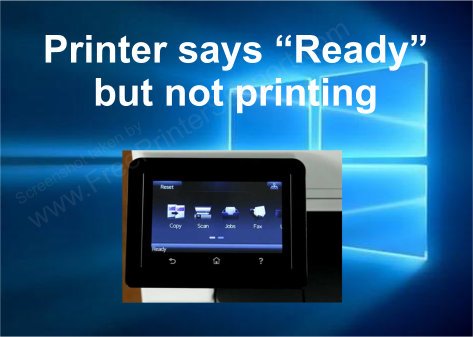
Printer shows it’s printing but nothing happens
Sometimes everything appears to be fine, but there is no print output from the printer. To resolve this issue, follow the step-by-step instructions provided below.
Advertisement
First, ensure that the problem is not caused by a Windows update. It was a known bug in the most recent Windows 10 update that caused users to be unable to print after the update. Update Windows and drivers to the most recent versions. If the problem persists, try the methods described below to resolve it.
Steps:
- First, try to power drain your printer. Here’s how: https://www.freeprinterdriverdownload.org/power-drain-printer/
- Connect your printer’s USB cable to another USB port of the computer.
- Update the printer’s firmware if the latest is available on its official website.
- Update your Windows OS to the latest version.
- Update / reinstall the printer driver to the latest version too.
- Run the printer troubleshooter. It is a built-in feature of Windows 10.
- If the problem is still there, try to reinstall your printer from scratch (Uninstall and then reinstall the driver).
If you are still unable to address the issue, please use the comment box below to share your experience.
Questions & Answers
Q: I downloaded win 11 and since the no printer print when connected by USB, I can print wireless but all the printers do not have that capability. the printer shows it is ready, immediately when I press print I get a message that the document or image or any printing job cannot be done. I uninstalled in reinstalled drivers many times, switch to different usb ports take all other usb devices out with no avail. Can you please help? I do not want to roll back to win 10 as I have the beta version for more than 10 days and thus will have to do a clean install.
A: This seems like a driver problem. If the full feature driver is not working properly then you can go with the basic driver. Install the printer manually using its basic driver.
Tips:
- Make sure you have selected the USB001, 002 or 003 port.
- While re-installing the driver, make sure to uninstall the printer driver completely from your computer.
Q: i have an hp laserjet 2015dn but whenever i connect it it dosent responds it gives error message ''usb device not recognized '' or could'nt connect i've tried all of this above mentioned methods.
A:
- Switch your printer's USB cable to another port of your computer. It should be detected properly after switching the USB port.
- Sometimes the USB driver doesn't work properly, so it's time to reinstall the USB drivers. Go to the device manager and uninstall all the USB drivers from there and reboot your computer. After rebooting, your printer should detect your printer properly. Do let me know the results after you're done!!