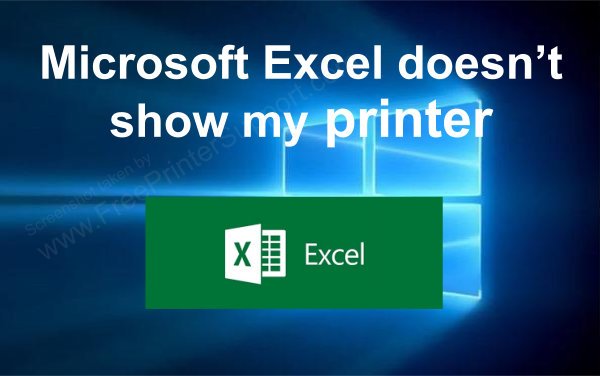
Question: I am not seeing the print especially when i want to print from Microsoft excel but micro soft word is printing very ok please what is the problem am using printer HP LASERJET M1217 nfw MFP.
Advertisement
Answer: It seems like it is not the printer problem or its software & driver problem — this problem seems like of your Excel itself or its permissions issue in the registry. Please follow the following steps.
Method 1:
We suggest you to please repair / reset your excel from the control panel.
Method 2:
- Click on start menu’s search and Regedit to open up the registry editor.
- In the registry editor, now go to the following path: HKEY_CURRENT_USER → software → Microsoft → WindowsNT.
- Here you’ll find folders: Devices, Printer Ports, and Windows.
- Right-click on every folder one-by-one and give full permission to your current user account or all administrators account. Here’s the how-to step.
- After that, close the registry editor.
- Restart your computer.
- Now open your excel and look for the print to see if it starts showing or not. If it is still not showing, then reinstall the printer driver. Make sure to uninstall the current driver first.
Method 3:
- Click on Start button and click on settings (gear icon).
- Click on Devices.
- Click on “printers and scanners” from the left-side pane.
- Now look to the right-side pane, and then right-click on the printer which is not listed in the Excel and then click on its “properties“.
- Now choose Troubleshooting.
Method 4:
Update your Windows.
Method 5:
Update your Microsoft Excel.

