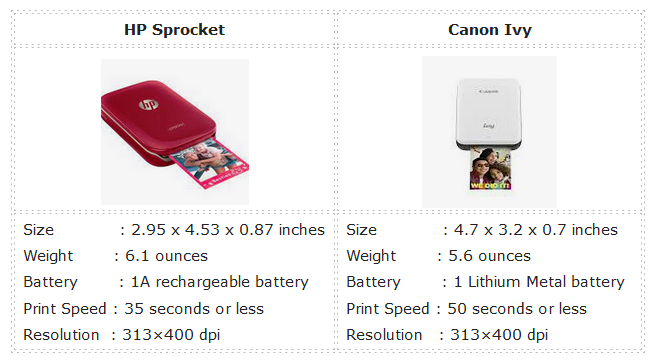Portable mini printers are very popular these days. You can print your precious memories in a fraction of seconds, whenever and wherever you want. They even have a battery in it, so it can run for hours without external electricity. If you want something similar to this, HP Sprocket and Canon Ivy are two portable mini printers that most buyers prefer.
It’s really hard to decide between the HP Sprocket and the Canon Ivy. Both are compact photo printers with almost identical features. This article will help you decide which option is best for you.
Advertisement
In this comparison, we will do a full comparison between HP Sprocket vs Canon Ivy printer to help you make the right choice.
Quick Comparison
| HP Sprocket | Canon Ivy |
| Size : 2.95 x 4.53 x 0.87 inches Weight : 6.1 ounces Battery : 1A rechargeable battery Print Speed : 35 seconds or less Resolution : 313×400 dpi |
Size : 4.7 x 3.2 x 0.7 inches Weight : 5.6 ounces Battery : 1 Lithium Metal battery Print Speed : 50 seconds or less Resolution : 313×400 dpi |
Review of HP Sprocket Printer
Pros
- Easy user interface of HP Sprocket app simplifies printing directly from the social media sites and smartphones
- Bundled with a 10-sheet pack of 2 x 3-inch photo paper to instantly print pocket-sized images and stickers
- Easy to carry, lightweight printer
- Impressive ZINK (Zero Ink Technology) print quality
- Supports Bluetooth connectivity
Cons
- Only Bluetooth Connectivity, which means you can’t print directly from computer
- Photo print quality fluctuates depending on the image
- Battery consumption is high due to heat-activated ZINK photo paper
Detailed Review
HP is a highly reputed brand among printer manufacturers and the HP Sprocket pocket printer lives up to the expectation. You will get a pack of ten 5 x 7.6 cm (2 x 3-inch) ZINK photo papers with this printer, which are enough to start printing with this device.
This printer is easy to carry as it weighs only 6.1 ounces and has a size of 2.95 x 4.53 x 0.87 inches. You can easily put this printer into your pocket or purse while traveling. Due to its wireless printing technology, you can use it to print borderless photos anywhere, anytime by connecting it with your other mobile device. Although this printer uses ZINK photo paper, which doesn’t deliver professional quality prints, but you do get the ability to snap and print instantly.
You can easily setup and manage this HP printer by installing the HP Sprocket app on your smartphone. This HP printer can connect via Bluetooth connectivity, which makes it possible for you to convert online snapshots from social media feeds instantly into colored borderless photos. The HP app is available for both iOS and Android mobile devices.
The queuing function in this HP printer allows you to connect this pocket-sized printer with multiple mobile devices which support Bluetooth. This is truly helpful when you are on a family trip or at a party with your friends and others want to share your HP printer with their mobile devices. By using the queuing function, you can create a list of pictures that you want to print with this HP printer and print them instantly.
You also get the option to personalize your photos before printing them. The HP Sprocket app gives you the option to customize drawings, use filters, add/remove texts, borders and emojis. The ZINK photo paper you get with this HP printer has a sticker back, which means you can easily convert your photos into stickers.
Although you can print only 25 to 30 sheets after one full charge, but the printing is really quick and almost noiseless. It takes nearly 30 seconds to print one photo. Before purchasing this printer, you should know that it can be connected to only those mobile devices which supports Bluetooth, which means you can use this printer with your computer.
Review of Canon Ivy Printer
Pros
- Amazing print quality by using ZINK (Zero Ink) technology
- Tiling feature can be used to print bigger photos
- Easy to setup, use and load
- Supports Bluetooth technology
- Bundled with 10-sheet pack of 2 x 3-inch photo paper which are suitable for printing photos and stickers
- Easy to carry due to wrist strap
Cons
- Heat-activated ZINK sheets consume a lot of battery while printing
- Connectable to only those mobile devices which supports Bluetooth
Detail Review
Canon is also ranked highly among printer manufacturers and the Canon Ivy photo printer does match-up to that reputation. This mini printer is capable of printing 2 x 3-inch sized photos on the go by using your smartphone and/or tablet.
This Canon printer has a compact and thin design with dimensions of 4.7 x 3.2 x 0.7 inches. The weight of this printer is also super-light at only 5.6 ounces. Despite the small size and lightweight this printer has a solid built and professional look. Needless to say, you can easily carry this printer in your purse or pocket. This Canon printer comes with a wrist strap, which makes it easier to carry.
The Canon Ivy printer is powered by a Lithium metal battery which charges quickly, but due to ZINK technology the photo paper needs to be heat-activated before printing, which consumes a lot of battery. This printer uses good quality ZINK photo papers which are resistant to smudge, tear and water, but due to ZINK technology no ink is used for printing which means the prints are not up to the professional standards.
The Canon imaging app for this printer can be downloaded for free. After installing the Canon imaging app on your smartphone, you can use the Bluetooth connectivity option to connect your mobile device with this mini printer. Once connected you can choose the photos from social media sites or online photo albums for printing.
The ZINK photo paper you use for printing has a sticky back, which means you can use them to create stickers. You can then use these stickers for scrapbooks, travel journals, etc.
The Canon app of this printer allows you to customize photos by editing them. You get the options to use filters, texts, frames, emojis, etc. Along with all these features you also get the queuing function with this printer, which means you can easily share this printer with multiple mobile devices.
The Canon Ivy mini printer can’t be connected to a device that doesn’t support Bluetooth connectivity, which means you can’t connect it with your computer. Also, the ZINK photo paper of this printer is costly.
HP Sprocket and Canon Ivy Comparison
The most prominent difference between the HP Sprocket and Canon Ivy mini printers is the print quality and print speed. The Canon printer delivers a better print quality with sharper resolution, but takes longer to print one photo when compared to the HP printer. A more detailed comparison is given below.
Print Quality
There is not much difference in the print quality when you look at the specs of these two printers as both claim to offer same print resolution. Also, both these printers print on 2 x 3-inch glossy ZINK photo paper, which is resistant to smudge, tear and water. However, the actual printout results are better for Canon Ivy printer when compared to the HP Sprocket. The resolution is sharper, the colors are brighter and the printed photo looks more similar to the online snapshot. The cause of this difference is the Canon imaging app which is capable of printing high-quality images.
In print quality, the Canon Ivy printer wins.
Easy to Carry
The size of both these printers is almost the same, but the Canon Ivy printer is slightly thinner and has a sleek design. Also, the built quality of Canon printer is better, has lighter weight and due to the wrist strap its easier to carry.
In Easy to Carry, the Canon Ivy printer wins.
Ease of Use
The apps for both these printers have almost same features. You can edit images, create print queues, etc. Also, the apps are free for download and makes it easy to setup the printer with your mobile device. Selecting and sending photos for printing is also very easy in these apps.
In ease of use, we have ties among these printers.
Performance
Both these printers are manufactured by reputed brands like, HP and Canon. Therefore, both the printers deliver the performance which is up to our expectations. Since, both these printers use ZINK technology for printing, thus, you get fast prints, but output quality is not professional photo quality.
Due to ZINK photo paper the battery consumption is high, which means you need to recharge the printer frequently. These printers are a great option for printing photos while traveling as they allow you to save your time and money.
However, between HP Sprocket and Canon Ivy, the Canon printer delivers high-quality photos and has a sturdier built and sleek design. Despite being slightly slow in print speeds, the Canon Ivy printer beats HP Sprocket printer in performance.
In performance, the Canon Ivy printer wins.
Final Verdict
In this full comparison between HP Sprocket vs Canon Ivy printer, you have learned in complete detail about the features and functions of these printers and how they weigh-up against each other. Although our final verdict is that the Canon Ivy mini printer is a better printer when compared to the HP Sprocket mini printer, but you can choose which one is the best for you based upon your requirements.