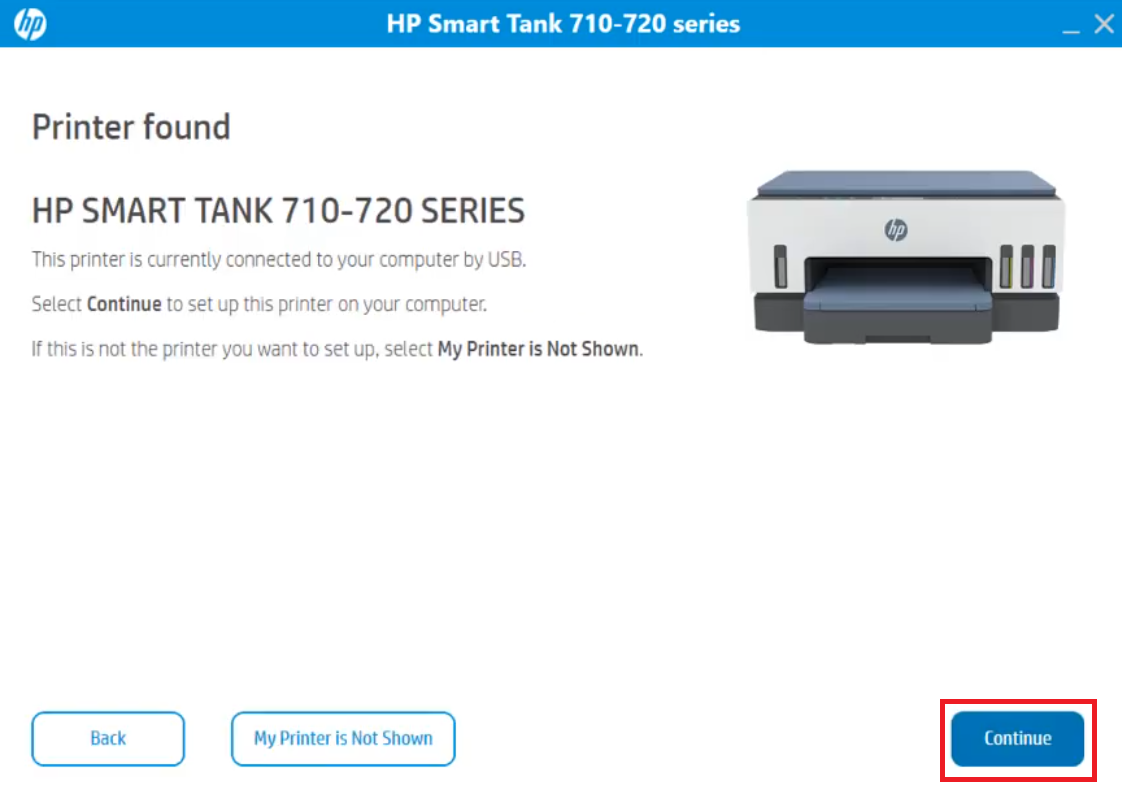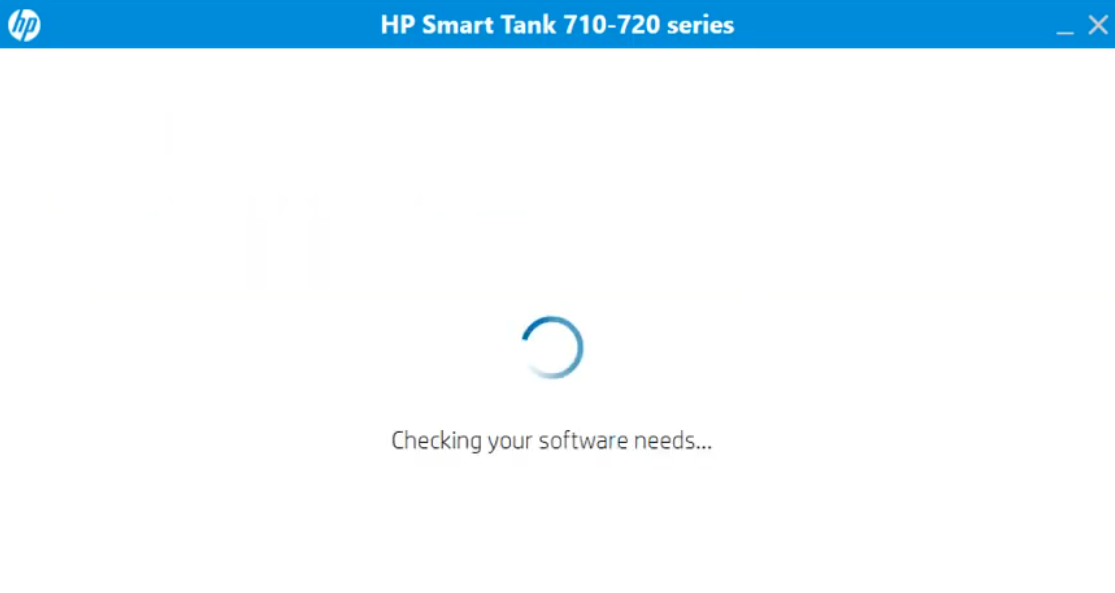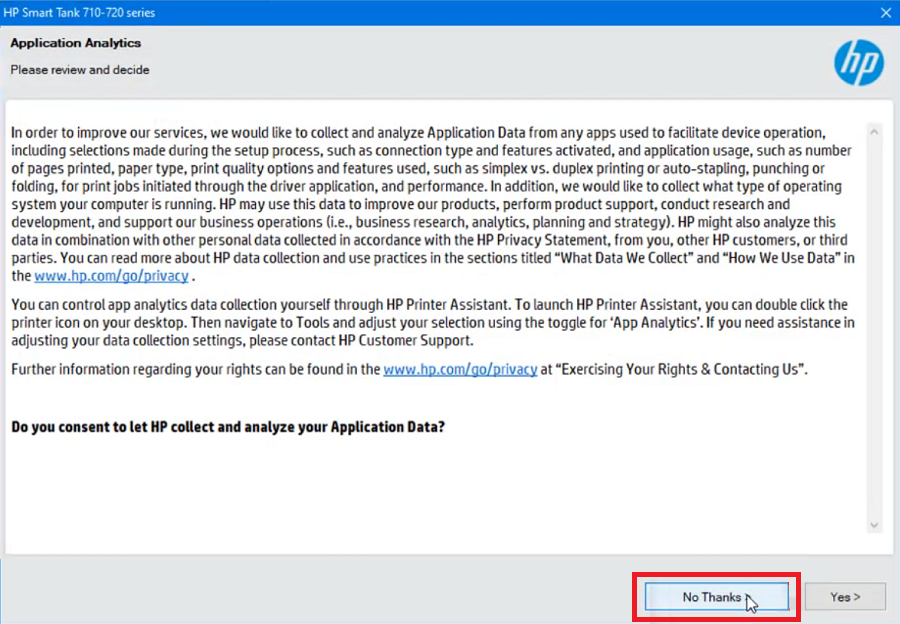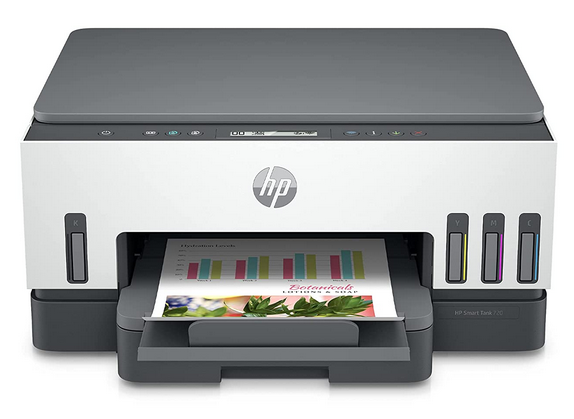 Are you looking for HP Smart Tank 720 all-in-one printer? The latest driver plays an important role in the efficient functioning of this printer when you use it through computer.
Are you looking for HP Smart Tank 720 all-in-one printer? The latest driver plays an important role in the efficient functioning of this printer when you use it through computer.
To download the latest drivers, go to the HP Smart Tank 720 official website or you may download the same drivers from the below given download section.
Advertisement
After downloading the drivers, install the HP Smart Tank 720 driver right away. To help you, I have shared a step-by-step installation guide, please check it out.
In the download section below, you’ll get the HP Smart Tank 720 driver download links that would be supported Windows 11, 10, 8, 8.1, 7, Vista, XP (32bit / 64bit), Server 2000 to 2022, Linux, Ubuntu, and Mac 10.x, 11.x, 12.x, 13.x Ventura operating systems.
Eventually, go to the download section to download the latest driver and to install the drivers go to the installation section down below.
Steps to Download HP Smart Tank 720 Driver
Step 1: From the OS list given below, select your preferred operating system.
Step 2: Click on the download link to start the download of your HP Smart Tank 720 driver setup file.
HP Smart Tank 720 Driver for Windows
- HP Smart Tank 720 driver for Windows XP (32bit/64bit) – Not Available
- HP Smart Tank 720 driver for Windows Vista (32bit/64bit) – Not Available
- HP Smart Tank 720 driver for Windows 7 (32bit/64bit) – Printer Driver (211.3 MB)
- HP SmartTank 720 driver for Windows 8, 8.1 (32/64bit) – Download (410 MB)
- HP Smart Tank 720 driver for Windows 10 (32bit/64bit) – Printer Driver (211.3 MB)
- HP Smart Tank 720 driver for Windows 11 (64bit) – Printer Driver (211.3 MB)
- HP Smart Tank 720 driver for Server 2003 to 2022 – Not Available
HP Smart Tank 720 Driver for Mac
- HP Smart Tank 720 driver for Mac OS 11.x, 12.x, 13.x – Download (10.5 MB)
- HP Smart Tank 720 driver for Mac OS 10.9 to 10.15 – Download (10.5 MB)
HP Smart Tank 720 Driver for Linux & Ubuntu
- HP Smart Tank 720 driver for Linux and Ubuntu – Download (11.1 MB)
OR
Download the driver directly from the HP Smart Tank 720 official website.
How to Install HP Smart Tank 720 Driver
In the following section, I have shared the installation guide for the full feature driver and the basic driver (inf driver). Read the installation guide which is suitable for you, then follow its installation process to install the HP Smart Tank 720 printer drivers on your computer.
1) Install HP Smart Tank 720 Printer Using Driver Package
Follow the installation steps given below to properly install the full feature HP Smart Tank 720 driver on a Windows computer. You can use the following installation steps for all versions of the Windows operating system.
- Run the full feature driver and wait for its files to extract on your computer.

- In the Welcome screen of the HP Easy Start program, click on the ‘Continue’ button to agree with the license agreement.

- Agree with sharing your app usage data with the HP website by clicking on the ‘Yes’ button.

- Connect your HP printer with your computer by using the USB cable and wait as the setup program searches for the printer.

- After detecting your HP printer the setup program will show it. Click on the ‘Continue’ button to proceed.

- Wait as the setup program checks for the software required for the installation of the printer on your computer.

- Wait as the Easy Start program launches the installer software.

- In the Installation Agreement and Settings screen, select the ‘I have reviewed and accept the installation agreements and settings’ option to agree with the End User License Agreement, then click on the ‘Accept’ button.

- In the Connected Printing screen, click on the ‘No Thanks’ button to continue.

- In the Printer Analytics screen, click on the ‘No Thanks’ button to proceed with the driver installation process.

- In the Application Analytics screen, click on the ‘No Thanks’ button to continue to the next step.

- Wait for the setup program to install the necessary drivers and software on your computer.

- Wait for the setup program to process the information.

- When you see the Setup Complete screen, then click on the ‘Finish’ button to close the installer program.

That’s it, you have successfully installed the HP Smart Tank 720 driver package on your computer. Your HP Ink Tank printer is now ready to print, scan and copy pages.
2) Install HP Smart Tank 720 Printer Using Basic Driver
If you want to install this printer using its HP Smart Tank 720 basic driver, then read the installation guide shared below. In our guide, you will find the detailed installation process for installing the HP Smart Tank 720 INF driver on a Windows computer. Checkout the operating system: How to install HP 720 driver manually using basic driver (.INF driver)
HP Smart Tank 720 Features
The HP Smart Tank 720 all-in-one printer is designed for home users who regularly print in high-volumes. This inkjet printer uses ink tank technology, which means you can print thousands of pages after each refill, thus, you get high quality prints at very low cost.
This printer also supports automatic duplex printing, which further saves your printing costs by up to 50%. You can connect this printer with your wired and wireless computing devices by using its USB, Bluetooth and Wi-Fi connectivity options.
Which Ink Cartridge is using HP Smart Tank 720 Printer?
The ink for this inkjet printer is available in Black, Cyan, Magenta and Yellow ink bottles. The ink in Black (M0H57AA) ink bottle can print up to 5000 pages. While Cyan (M0H54AA), Magenta (M0H55AA) and Yellow (M0H56AA) ink bottles can deliver a print yield of nearly 8000 pages per bottle.