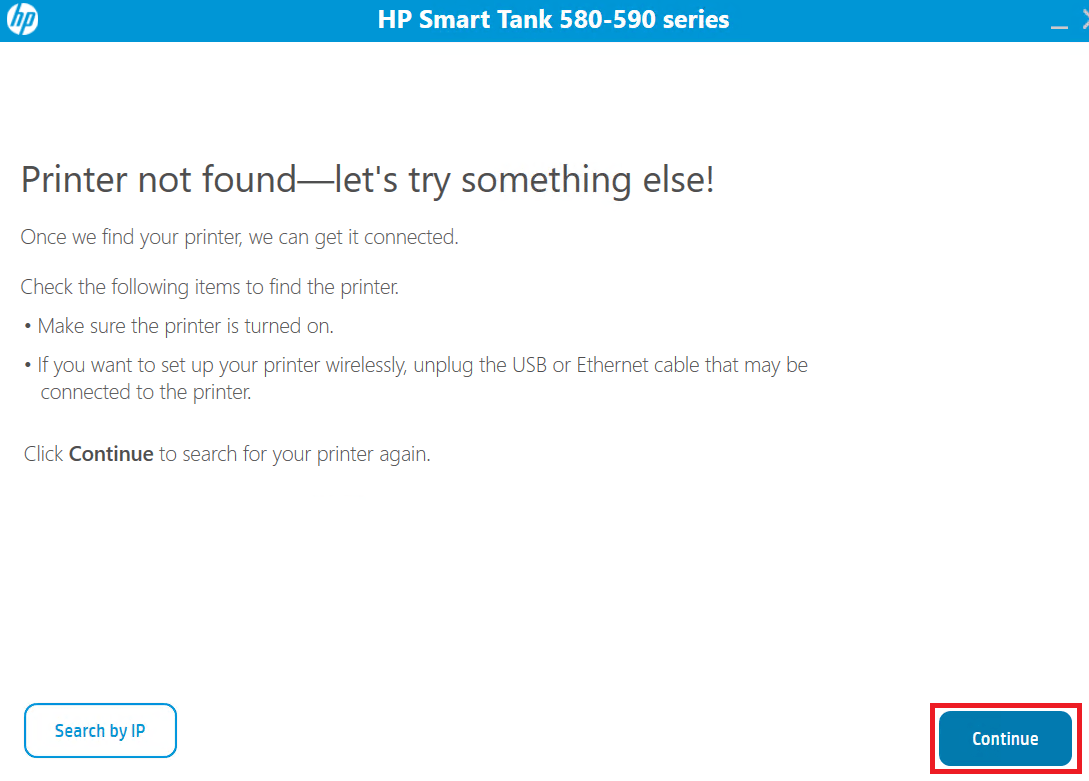Over the years, HP has tried a lot to simplify the installation process of its printers, like the HP Smart Tank 583 all-in-one printer. However, even today, you need to make sure that while installing your printer you are using its latest version drivers and their proper installation method. Therefore, in this guide, I have shared the download links of the latest version drivers of this printer, along with their detailed setup guide.
HP Smart Tank 583 Printer Driver for Windows
Supported OS: Windows 7, 8, 8.1, 10, 11 (32bit / 64bit)
Advertisement
| Driver File | Size | Download |
| Full Feature Driver for Windows XP/Vista (32bit/64bit) | – | Not Available |
| Full Feature Driver for Windows 10/11 (32bit/64bit) Driver Type: Full Feature Driver File Name: HPEasyStart-15.8.1-ST580-590_57_2_1673_1_Webpack.exe Version: v57.2.1673 Language: English Driver Pack Included: Printer & scanner driver |
339.4 MB | Download |
| HP Easy Start Driver for Windows 7/8/8.1/10/11 (32bit/64bit) File Name: HPEasyStart_16_8_12.exe Version: v16.8.12 Language: English Driver Pack Included: Printer & scanner driver |
18.4 MB | Download |
| Full Feature Scanner Driver for Windows 8.1/10/11 (32bit/64bit) Driver Type: Full Feature Driver File Name: Full_Webpack-63.4.6169-SJ0001_Full_Webpack.exe Version: v63.4.6169 Language: English Driver Pack Included: Scanner driver & software |
411.0 MB | Download |
| Full Feature Driver for Server 2003 to 2022 (32bit/64bit) | – | Not Available |
| Firmware Updater for Windows File Name: HP_ST580_ST590_ST5100_2446A.exe Version: v001.2446A Language: English Driver Pack Included: Firmware |
14.6 MB | Download |
Driver for Mac
Supported OS: Mac OS 10.x, 11.x, 12.x, 13.x, 14.x, 15.x
| Driver File | Size | Download |
| Full Feature Driver for Mac OS 10.x, 11.x, 12.x, 13.x, 14.x, 15.x File Name: hp-easy-start-mac.zip Version: v10.8 Language: English Driver Pack Included: Printer & scanner driver |
10.8 MB | Download |
| Firmware Updater for Mac OS File Name: HP_ST580_ST590_ST5100_2446A.dmg Version: v001.2446A Language: English Driver Pack Included: Firmware |
17.8 MB | Download |
Driver for Linux/Ubuntu
Supported OS: Linux/Ubuntu
| Driver File | Size | Download |
| Universal Driver for Linux and Ubuntu File Name: hplip.run Version: v23.8 Language: English Driver Pack Included: Printer & scanner driver |
25.9 MB | Download |
OR
Download the HP Smart Tank 583 driver from HP website.
How to Install HP Smart Tank 583 Driver
For the proper installation of your HP Smart Tank 583 printer drivers, you need to follow their right installation process. Therefore, I have shared below detailed setup guide for the full feature and basic driver (inf driver), select your preferred guide and follow its instructions accordingly.
1) Install Using Full Feature Driver
Following steps describe the installation of the full feature HP Smart Tank 583 printer driver on the Windows operating system.
- Run the full feature driver file and wait for the printer setup files to load.

- Since you are using the latest version of Easy Start program, click on the ‘Continue with current software’ option.

- Proceed with the driver installation by agreeing to the End User License Agreement and default printer settings, just click on the ‘Continue’ button.

- If you share your printer usage data with the HP, then you will get better updates for your HP software. Click on the ‘Yes’ button to share your data, otherwise, click on ‘No’.

- Start your HP printer and connect it with your computer’s USB port, then click on the ‘Continue’ button. Once your printer has been detected by the setup program, then follow the instructions to install your printer.

That’s it, you have successfully installed your HP Smart Tank 583 driver package.
2) Install Using Basic Driver
Before starting the installation of your HP Smart Tank 583 basic driver you must read the article: How to install a printer driver manually using basic driver (.INF driver).
Now that you have read this guide, you know everything about how to download and install the latest HP Smart Tank 583 printer drivers. If you follow these instructions properly, then you will be able to setup your HP Smart Tank printer without any problems.