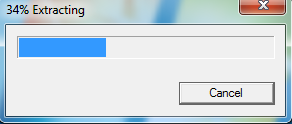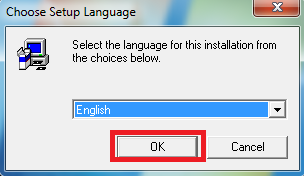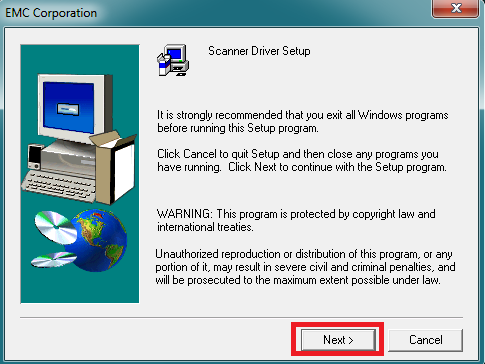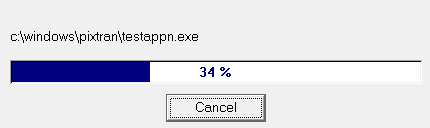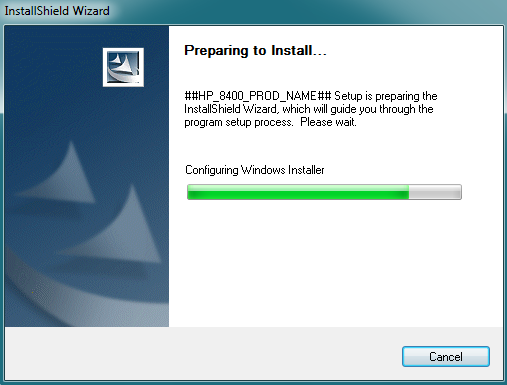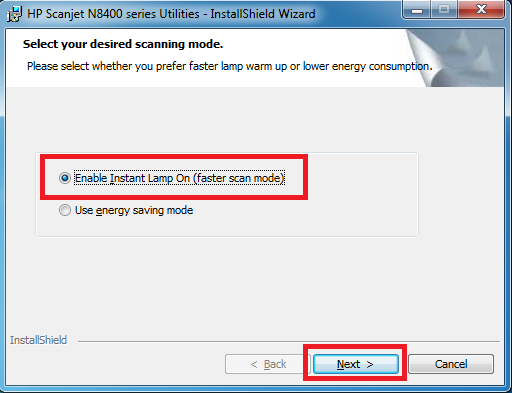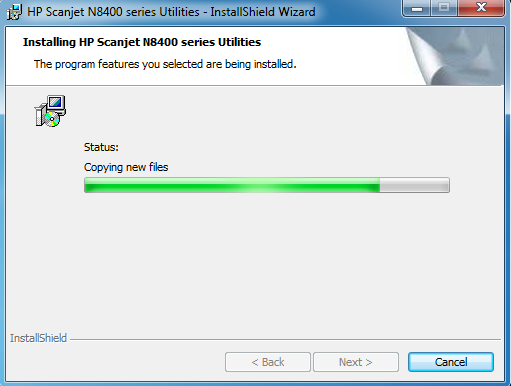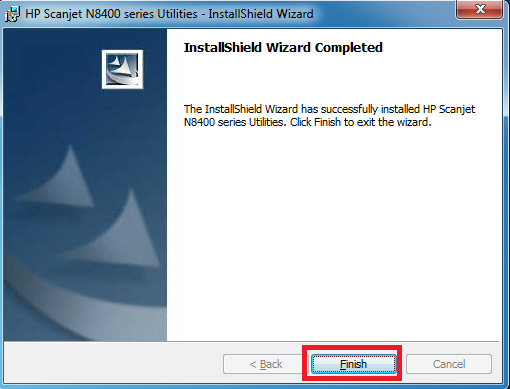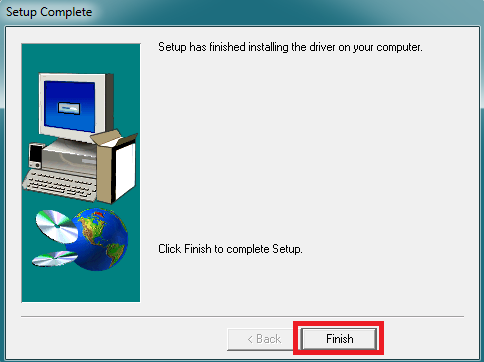If you have an HP Scanjet N8400 / N8420 scanner, then you should regularly update its ISIS/TWAIN drivers and utilities from time-to-time to get consistent performance.
If you have an HP Scanjet N8400 / N8420 scanner, then you should regularly update its ISIS/TWAIN drivers and utilities from time-to-time to get consistent performance.
We are sharing the HP Scanjet N8400 / N8420 driver download links for Windows 11/10/8/ 8.1/ 7/ Vista/ XP (32bit/64bit), Server 2000 to 2022, Linux, Ubuntu, and MAC 10.x, 11.x, 12.x operating systems in the download section below. All the download links are downloaded by one-click. Apart from providing the driver download links, we have also shared their detailed installation guide.
Advertisement
Steps to Download HP Scanjet N8400 / N8420 Driver
Step 1: From the list of OS given below, choose the operating system where you want to install this HP scanner.
Step 2: Click on its download link to begin the download of your HP Scanjet N8400 / N8420 driver setup file.
HP Scanjet N8400 / N8420 Driver for Windows
- HP Scanjet N8400 / N8420 scanner driver for Windows XP (32/64bit) – Download
- HP Scanjet N8400 / N8420 scanner driver for Windows Vista (32/64bit) – Download
- HP Scanjet N8400 / N8420 scanner driver for Windows 7 (32bit/64bit) – Download
- HP Scanjet N8400 / N8420 scanner driver for Windows 8, 8.1 (32/64bit) – Download
- HP Scanjet N8400 / N8420 scanner driver for Windows 10 (32bit/64bit) – Download
- HP Scanjet N8400 / N8420 scanner driver for Windows 11 (64bit) – Download
- HP Scanjet N8400 / N8420 scanner driver for Server 2003 to 2022 – Download
HP Scanjet N8400 / N8420 Scanner Driver for Mac
- HP Scanjet N8400 / N8420 driver for Mac OS 11.x to 12.x – Not Available
- HP Scanjet N8400 / N8420 driver for Mac OS 10.9 to 10.15 – Not Available
HP N8400 / N8420 Driver for Linux & Ubuntu
- HP Scanjet N8400 / N8420 driver for Linux, Ubuntu – Not Available
OR
Download the driver directly from the HP Scanjet N8400 / N8420 scanner official website.
How to Install HP Scanjet N8400 / N8420 Driver
Before you start installing the n8400 scanner drivers, you must read the installation guide that is given below for proper installation. From there, you’ll get a full-feature driver and a basic driver installation guide to install this c8420 scanner on your computer.
1) Install HP Scanjet N8400 / N8420 Scanner using its full feature driver
In the installation steps given below, you will learn about the proper installation method for the full feature HP Scanjet N8400 / N8420 scanner driver on a Windows computer. You can use the below mentioned installation process for all versions of the Windows operating system such as Windows 11, 10, 8, 8.1, 7, Vista and XP, Server editions.
- Run the full feature driver file and wait for the extraction of its files to complete.

- Choose the setup language you prefer, we selected the ‘English’ language, then click on the ‘OK’ button.

- Wait for the driver setup program to prepare the InstallShield Wizard.

- In the Welcome screen, click on the ‘Next’ button to continue.

- The setup program will now start copying the driver files. Please wait for this process to be completed.

- The InstallShield Wizard will now prepare your computer for the installation of the scanner drivers. Please wait for this process to be completed.

- In the Select your desired scanning mode screen, choose the ‘Enable Instant Lamp On’ mode. If you want to save energy, then choose the ‘Use energy saving mode’ option. Finally, click on the ‘Next’ button.

- Wait for the scanner driver installation to complete.

- When you see the message that the HP Scanjet utilities are successfully installed, then click on the ‘Finish’ button to exit the InstallShield Wizard.

- When you see the message that the driver installation is completed, then click on the ‘Finish’ button to close the setup program.

That’s it, installation of the HP Scanjet N8400 / N8420 driver package has been successfully completed on your computer. Your HP scanner is now ready for use.
2) Install HP Scanjet N8400 / N8420 Scanner Using Basic Driver
The installation guide we have shared below is for the printer driver, but you can follow its instructions to properly install the HP Scanjet N8400 / N8420 scanner basic driver on a Windows computer.
Method 1: How to install driver manually using basic driver (.INF driver)
HP Scanjet N8400 / N8420 Scanner Features
Both the HP Scanjet N8400 and N8420 are stand-alone scanners that are good for people who want to scan a lot of photos and documents quickly.
The n8420 scanner’s automatic document feeder makes it simple to scan a bunch of sheets extremely quickly – in a fraction of a minute.
Using the duplex scanning feature of this scanner, you can scan both sides of the page at speeds of up to 25 ppm. You can connect this HP flatbed scanner to your computer using the USB connectivity option.
With this HP n8420 scanner, you get
In the package box of this HP scanner, you will get: one HP Scanjet N8400 / N8420 scanner, one USB cable, one automatic document feeder (ADF), one ADF cleaning cloth, one power cable, one setup disk, one user’s manual and one warranty sheet.