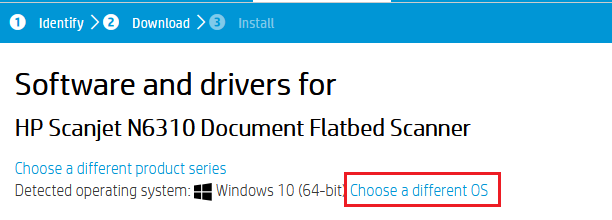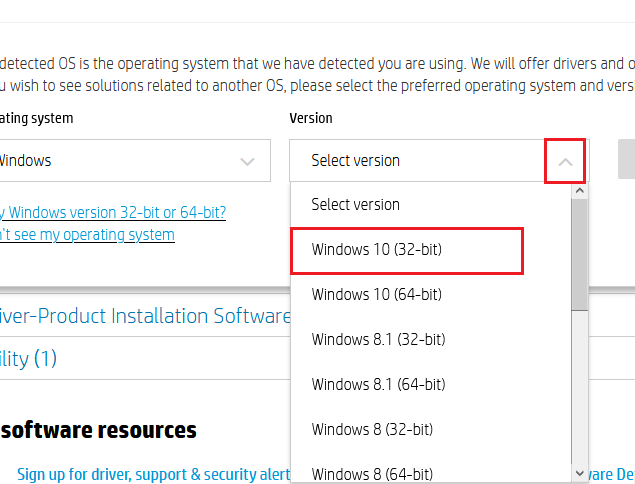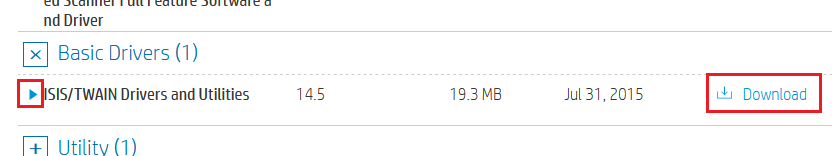HP Scanjet N6310 is a standalone flatbed scanner that delivers professional quality scans. The automatic document feeder of this scanner saves you time and effort and its duplex capability makes it easier to scan books, magazines, etc. This scanner can easily convert hard-copy documents into editable digital and word processing files.
In this driver download guide, you will find the HP Scanjet N6310 scanner driver download links for Windows, Linux and Mac operating systems. We have shared only genuine and fully compatible drivers for this HP scanner. However, if you need any other software or driver for this scanner, then you can get them directly from the HP website by following the download method given below.
Advertisement

Steps to Download HP Scanjet N6310 Driver
Go through our OS list and find the operating system where you want to install your HP scanner. Then, use the download button associated with your chosen OS to get your HP Scanjet N6310 driver setup file.
Driver Download Links
- HP N6310 driver for Server 2000, Windows XP, Vista, 7, 8.x, 10 (32bit / 64bit) Download (140 MB)
- HP Scanjet N6310 driver for Mac OS 10.15 and 11 Big Sur – Not Available
- HP Scanjet N6310 driver for Mac OS 10.9 to 10.14 – Download (9.1 MB)
- HP Scanjet N6310 driver for Mac OS 10.6, 10.7, 10.8 – Download (132.6 MB)
- HP Scanjet N6310 driver for Linux, Ubuntu – Not Available
How to Download a Driver from the HP website
We have shared the HP Scanjet N6310 scanner driver package on the site. If you want another driver or software for this HP scanner, then follow the download steps given below to download your preferred driver or software directly from the HP website.
-
- You can reach the driver directly from the HP Scanjet N6310 official website.
- Click on the “Choose a different OS” link.

- Click the ‘Down’ button below ‘Operating system’ to view the list of OS supported by this scanner. Then, choose your preferred OS from that list. We have chosen ‘Windows’.

- Click the ‘Down’ button below ‘Version’ to view the list of OS versions supported by this scanner. Then, choose your preferred OS version from that list. We have chosen ‘Windows 10 (32-bit)’.

- Click ‘Change’ button to view the list of drivers and software compatible with your chosen OS version.

- Click ‘Plus’ sign in front of ‘Driver-Product Installation Software’ to view the supported drivers.

- Since we have already shared the full feature HP Scanjet N6310 driver let’s download the Basic driver. Click ‘Plus’ sign in front of ‘Basic Drivers’.

- Click the ‘Download’ link to start the driver download or click the ‘Blue Triangle’ on the front to view the details of the driver. We have clicked ‘Download’ link.

- Choose ‘Save File’ to start the driver download.

- Please follow the download steps given above to download any other driver or utility from the HP Scanjet N6310 driver page.
How to Install HP Scanjet N6310 Driver
The driver installation guide given below describes in simple steps the right method to install a scanner driver. Please read our guide before starting the installation of your HP Scanjet N6310 scanner driver.
- How to install driver automatically using its setup file
- How to install driver manually using basic driver (.INF driver)
HP Scanjet N6310 Cartridge Details
This device doesn’t use any cartridges.