You can install your HP Scanjet G2710 photo scanner by using its installation CD or even using the Windows Device Manager tool. However, the best driver for this scanner is the one which has been most recently released by the HP for this scanner. I have prepared this guide to provide the latest version drivers of this photo scanner, also you will find below the detailed installation guide of these drivers.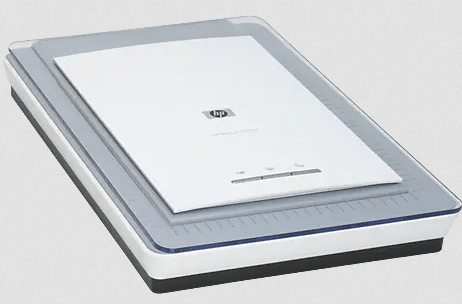
HP Scanjet G2710 Scanner Driver for Windows
Supported OS: Windows 11, 10, 8.1, 8, 7 Vista, XP, 2000 (32bit / 64bit)
Advertisement
| Driver File | Size | Download |
| Full Feature Driver for Windows 2000/XP (64bit) Driver Type: Full Feature Driver File Name: setup_full_G2710.exe Version: v9.0 Language: English Driver Pack Included: Scanner driver |
162.5 MB | Download |
| Basic Driver for Windows 10/8.1/8/7/Vista/XP/Server 2000, 2003, 2008, 2012, 2016, 2019, 2022 (32bit/64bit) Driver Type: Basic Driver File Name: setup_basic_G2710_9.exe Version: v9.0 Language: English Driver Pack Included: Scanner driver |
1.5 MB | Download |
Driver for Mac
Supported OS: Mac OS 10.x, 11.x, 12.x, 13.x, 14.x Sonoma
| Driver File | Size | Download |
| Full Feature Driver for Mac OS 10.9 to 10.15, 11.x, 12.x, 13.x, 14.x Sonoma | – | Not Available |
| Full Feature Driver for Mac OS 10.6 Driver Type: Full Feature Driver File Name: HP_Installer_Scanjet_v2.4.4_Ph5.dmg Version: v2.4.4 Language: English Driver Pack Included: Scanner driver |
113.5 MB | Download |
| Driver Update for Mac OS 10.8, 10.7, 10.6 Driver Type: Driver Update of Full Feature Driver Mac OS 10.6 File Name: HP-Scanjet-Update-for-OS-X-10.7.dmg Version: v1.0 Language: English Driver Pack Included: Scanner driver |
6.1 MB | Download |
| Full Feature Driver for Mac OS 10.5, 10.4, 10.3 Driver Type: Full Feature Driver File Name: COL21134.dmg Version: v9.6.9 Language: English Driver Pack Included: Scanner driver |
133.1 MB | Download |
Driver for Linux/Ubuntu
Supported OS: Linux/Ubuntu
| Driver File | Size | Download |
| Full Feature Driver for Linux and Ubuntu | – | Not Available |
OR
Download the HP Scanjet G2710 photo scanner driver from HP website.
How to Install HP Scanjet G2710 Scanner Driver
In this section, I have shared the detailed installation guide for the full feature driver and basic driver (inf driver). Before you start the installation of your HP Scanjet G2710 photo scanner driver you must read the guide associated with your driver type, then follow its instructions to install your driver without any problems.
1) Full Feature Driver
In order to properly install your full feature HP Scanjet G2710 photo scanner driver you must follow the installation steps given below. You can use these installation steps for all the versions of the Windows operating system.
- Run the driver setup file you downloaded from here. In the Welcome screen, click on the ‘Next’ button to continue.
- Wait as the setup program installs the scanner drivers onto your computer.
- When you see the message that scanner drivers are successfully installed, then click on the ‘Finish’ button.
That’s it, you have completed the installation of the HP Scanjet G2710 photo scanner driver package and your scanner is ready to use.
2) Basic Driver
There may be some users who would want to install this scanner by using its basic drivers. For all those users, I have shared below a detailed HP Scanjet G2710 basic driver installation guide. Read the article: How to install a scanner driver manually using basic driver (.INF driver).
Since, I have clearly explained the proper way to download and install the HP Scanjet G2710 photo scanner driver on a Windows computer, I don’t think you should encounter any problem in completing these tasks. However, if you are facing any issues, then you can contact me by using the comments section given below.