There are a few multi-function printers that can deliver photo-quality prints at low cost to home users and the HP Photosmart C3180 is one of them. This color inkjet printer supports only USB connectivity, but is capable of printing true-to-life photos and laser quality documents. However, to get the best performance from this device, you must install it by using its genuine HP printer & scanner drivers.
In this driver download guide, we will provide the HP Photosmart C3180 driver download links for Windows, Mac and Linux operating systems. We have shared only genuine HP printer and scanner drivers on this page along with their detailed installation instructions so that you can install them without making any mistakes.
Advertisement

Steps to Download HP Photosmart C3180 Driver
From our OS list, find your preferred operating system and use its download button to get your HP Photosmart C3180 driver setup file.
Driver Download Links
| Driver Description | Download Links |
| HP Photosmart C3180 full feature driver for Windows XP (32bit/64bit) |
Full Feature Driver (32bit) Full Feature Driver (64bit) Basic Driver (32bit) / Basic Driver (64bit) |
| HP Photosmart C3180 full feature driver for Windows Vista (32bit/64bit) |
Download |
| HP Photosmart C3180 full feature driver for Windows 7 (32bit/64bit) | Download |
| HP Photosmart C3180 full feature driver for Windows 8, 8.1 (32bit/64bit) | Download |
| HP Photosmart C3180 full feature driver for Windows 10 (32bit/64bit) | Download |
| HP Photosmart C3180 full feature driver for Windows 11 (32bit/64bit) | Download |
| HP Photosmart C3180 full feature driver for Server 2000 to 2022 (32bit/64bit) | Download |
| HP Photosmart C3180 full feature driver for Mac OS 10.5 |
Download |
| HP Photosmart C3180 full feature driver for Mac OS 10.6 to 10.15 |
Download |
| HP Photosmart C3180 full feature driver for macOS 11.x to 12.x | Download |
| OR | |
| Download the driver directly from the HP Photosmart C3180 official website. | |
How to Install HP Photosmart C3180 Driver
We are sharing detailed installation guides for the HP driver package and the HP INF driver. Read the guide that suits your driver type and follow its instructions carefully.
1) Install HP Photosmart C3180 Driver Using Driver Package
In this section, we will describe the installation steps for the HP Photosmart C3180 driver package. Please follow the installation steps given below for all versions of the Windows operating system.
- Run the driver package and wait for its files to extract on your computer.

- In the Welcome screen, click on the ‘Install’ button.

- Wait for the installer to check your system for driver installation.

- Click on the ‘Next’ button and allow the driver installation to proceed if any security application warns against it.

- Accept the license agreement and click on the ‘Next’ button to continue.

- Wait for the installer to prepare your computer for installation.

- Wait as the installer installs driver and software on your computer.

- You can connect your printer with your computer now or you can choose to do it later. We have chosen to do it later, then click on the ‘Next’ button.

- Wait for the installer to configure the product.

- When software installation is complete, then click on the ‘Finish’ button to close the installer.

That’s it, you have successfully installed the full feature HP Photosmart C3180 driver on your computer. Now, connect your HP device with your computer and start printing.
2) Install HP Photosmart C3180 Driver Using INF Driver
Follow the installation instructions in the installation guide shared below to properly install the HP Photosmart C3180 basic driver on your computer.
How to install driver manually using basic driver (.INF driver)
HP Photosmart C3180 Ink Cartridge Details
This HP printer uses one Black (C9362WN) and one Tri-color (C9361WN) ink cartridge, which can print nearly 220 pages per cartridge.

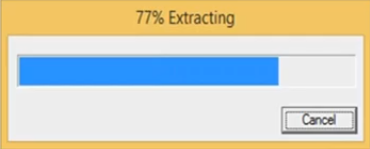
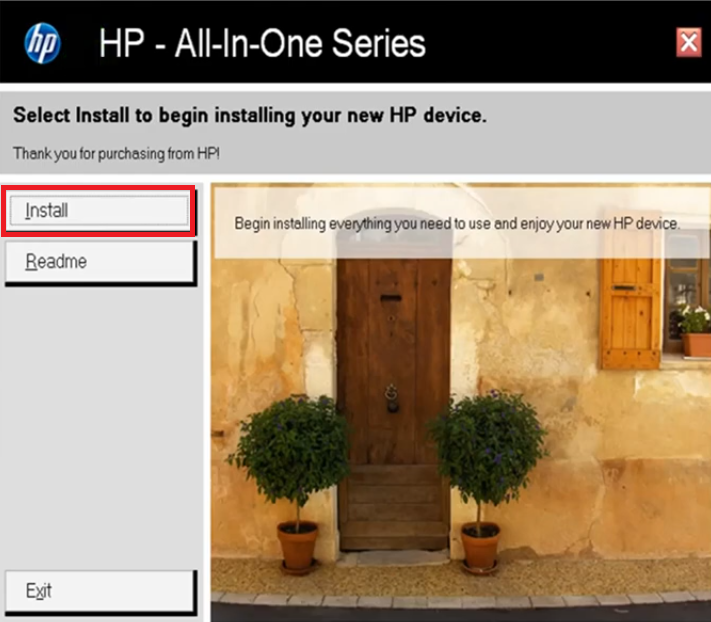

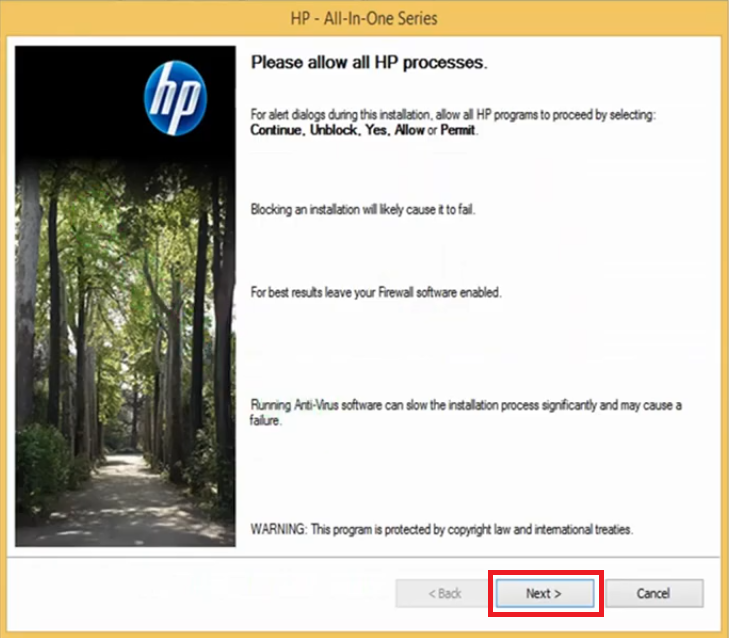
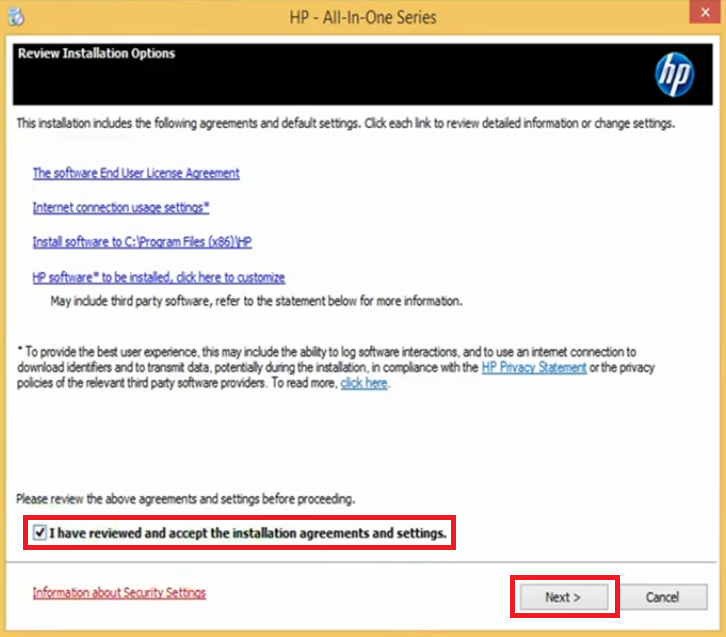
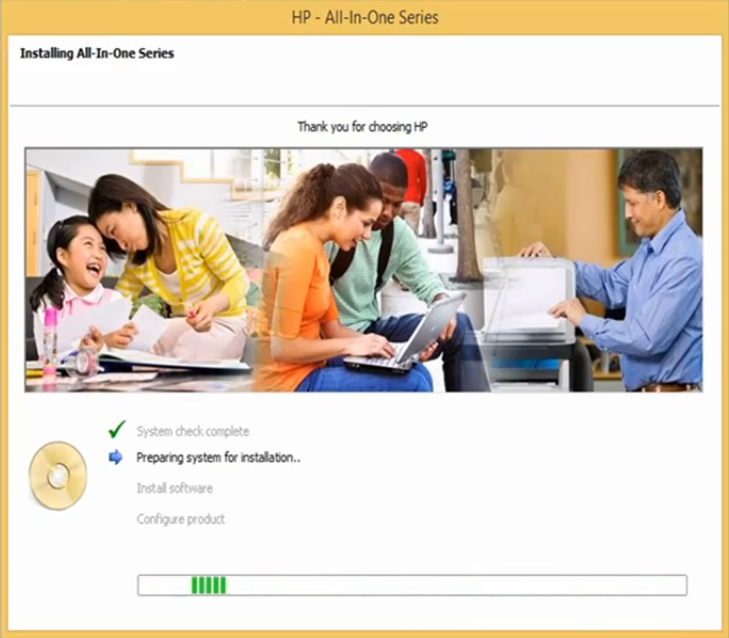
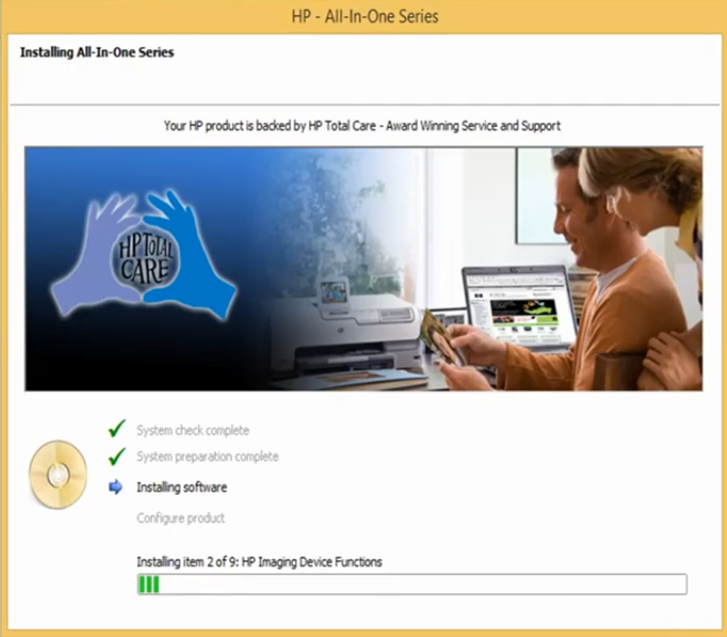
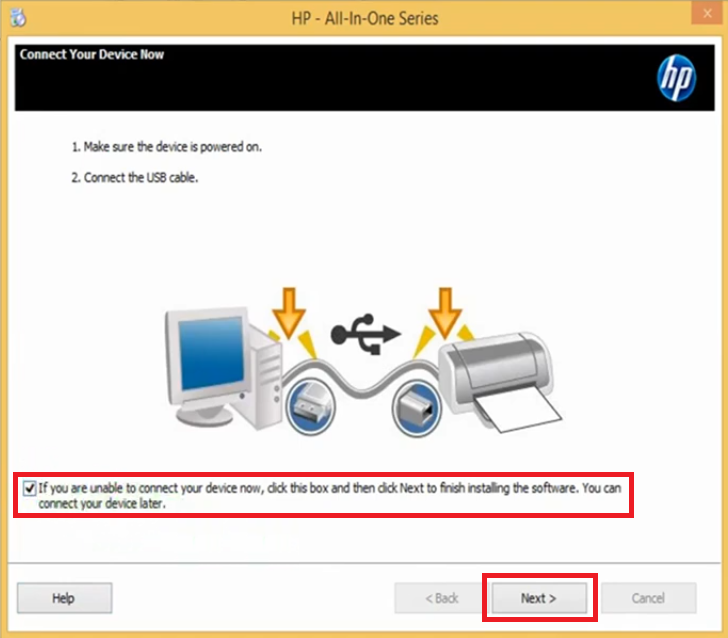
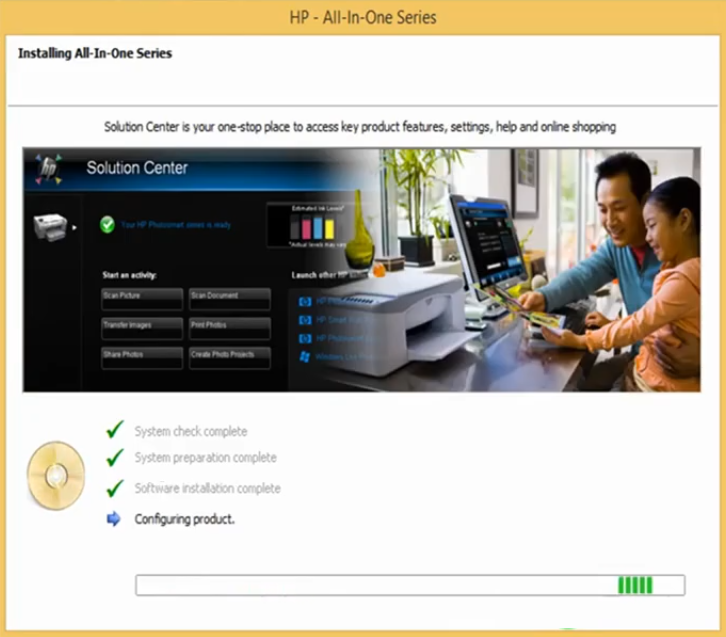
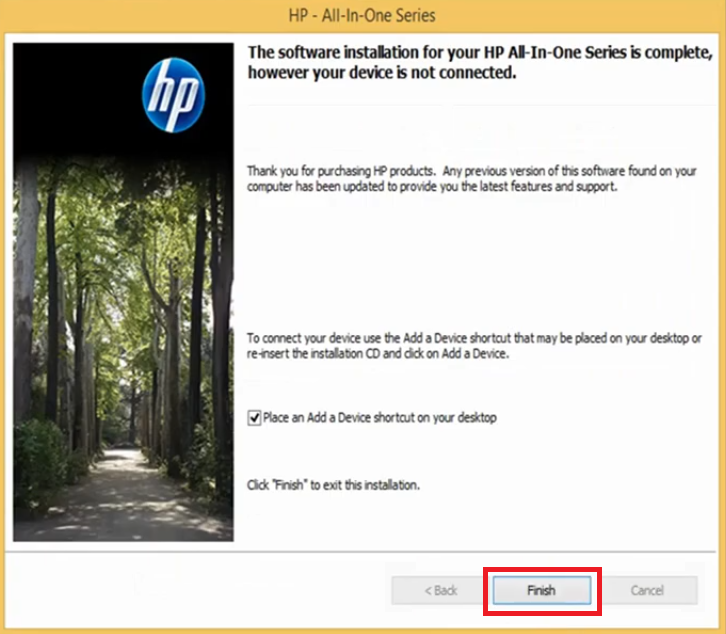

Thanks for providing the driver, with this windows bult-in HP do not provide the driver anymore!
Try this driver: https://download1.freeprintersupport.com/downloads/hp/hp-photosmart-c3180/hp-photosmart-c3180-full-feature-driver-windows-8-8.1-10-11.exe