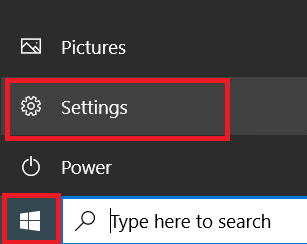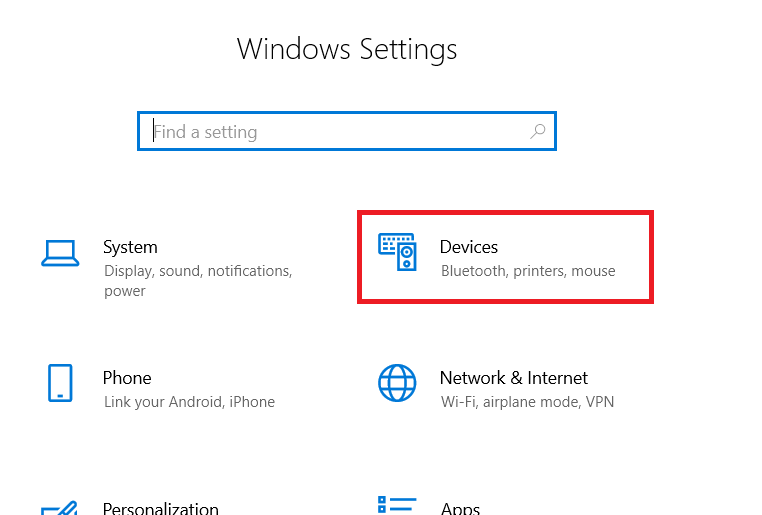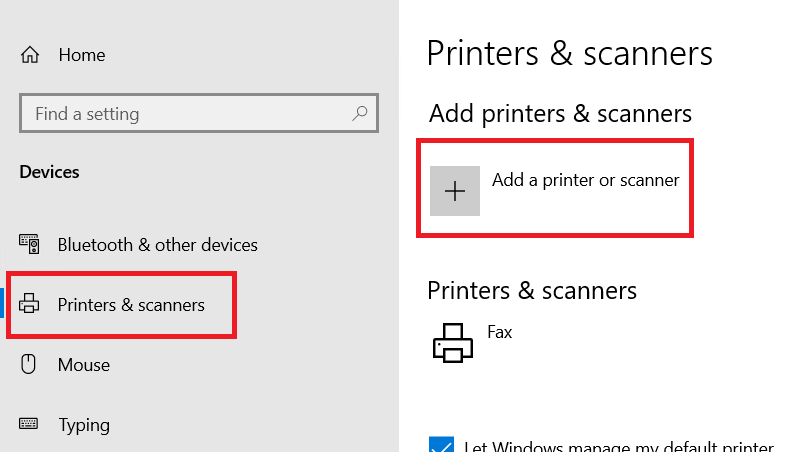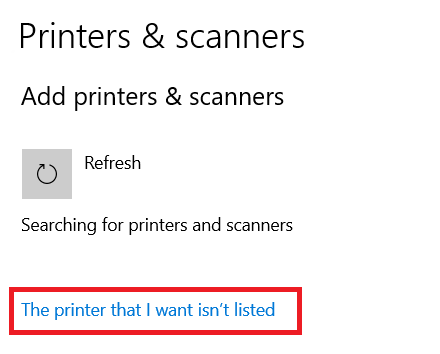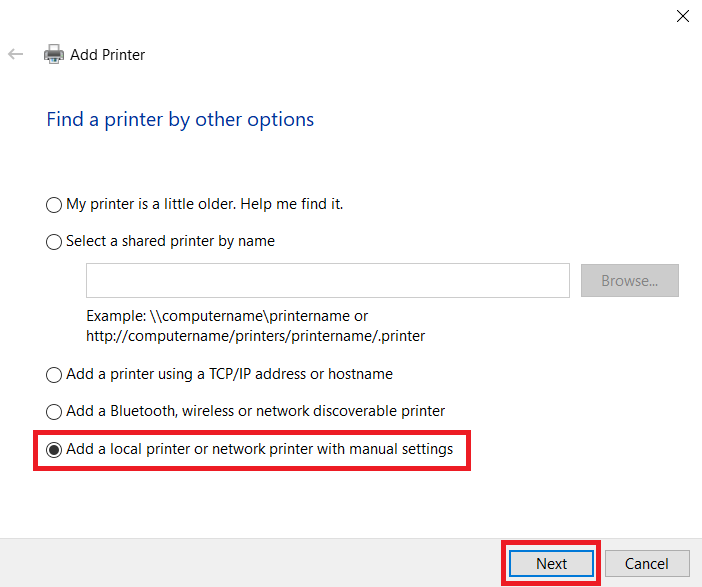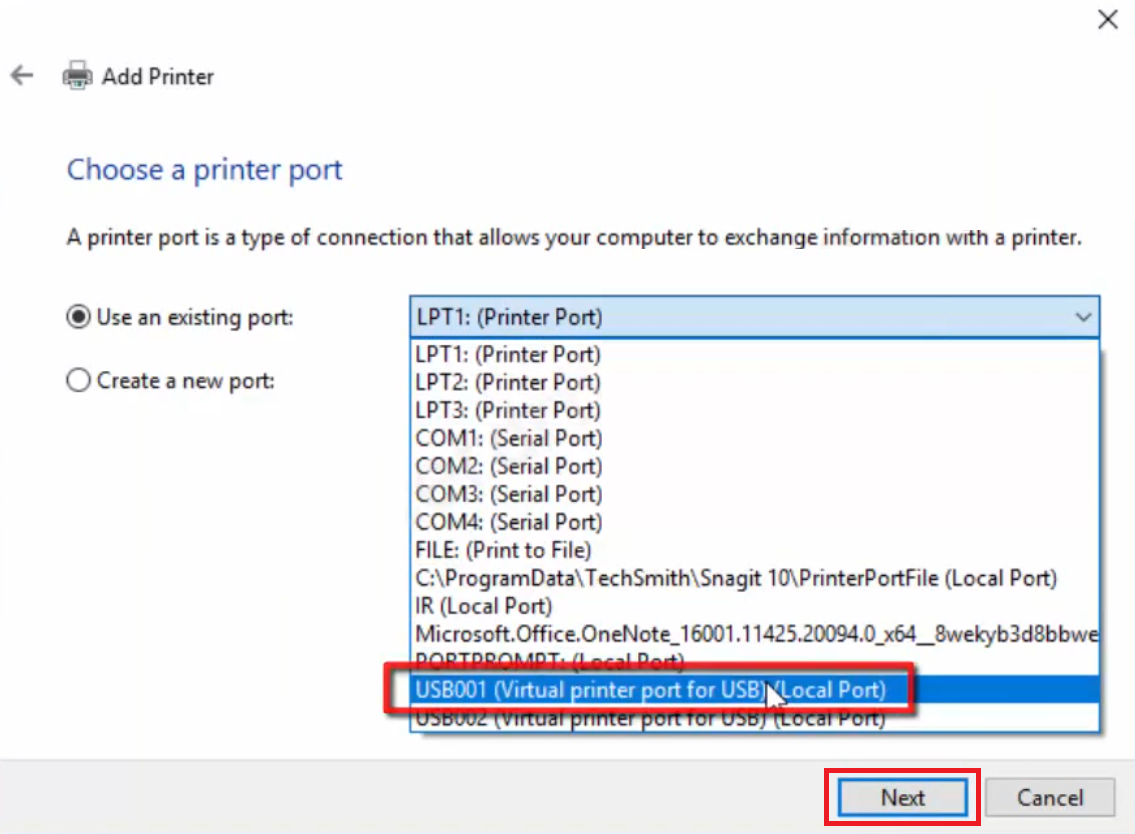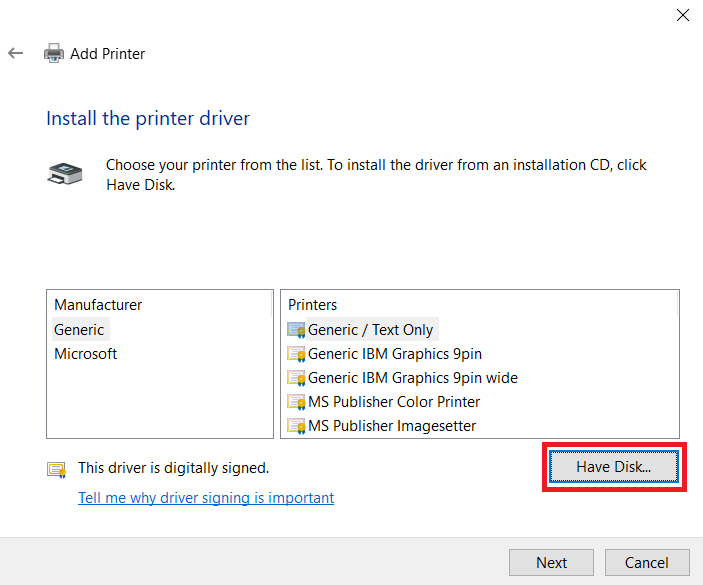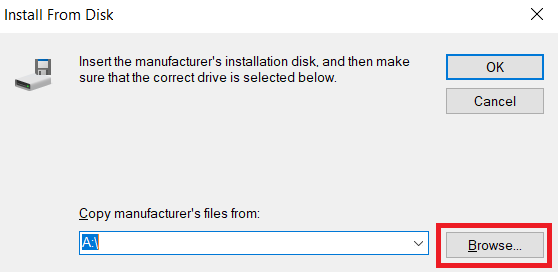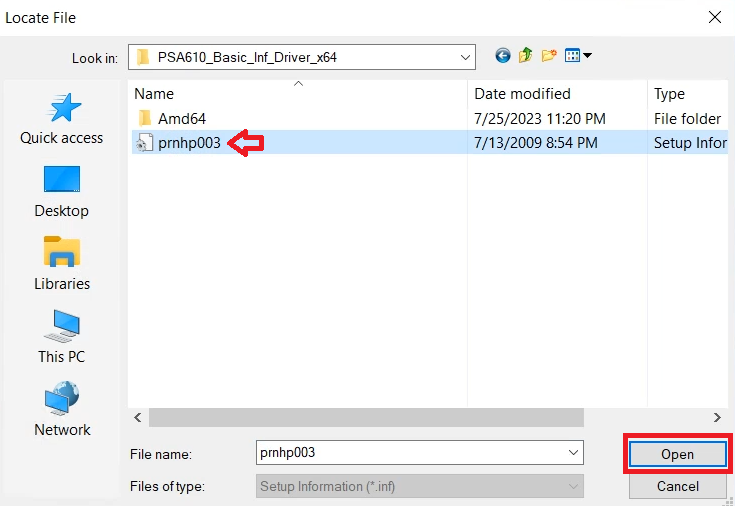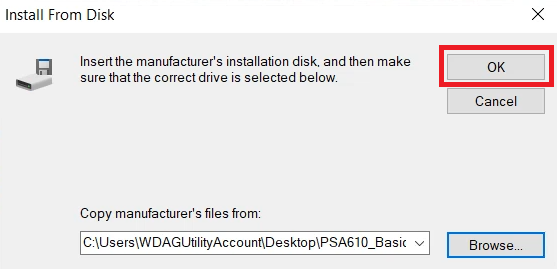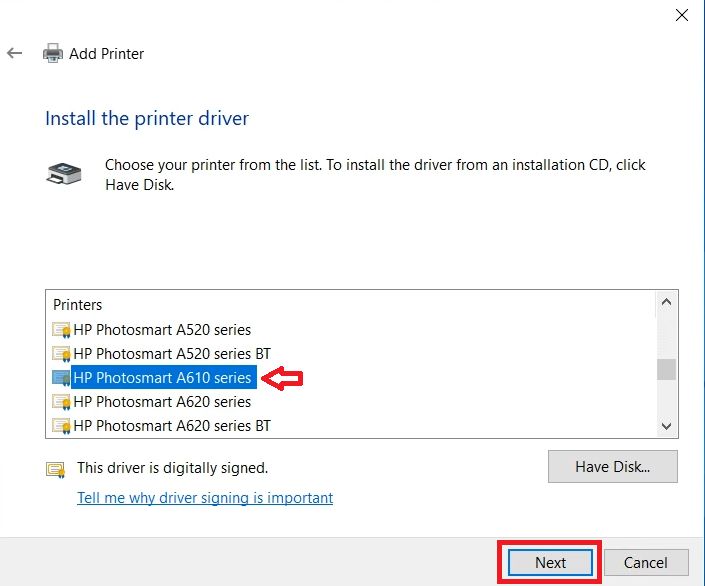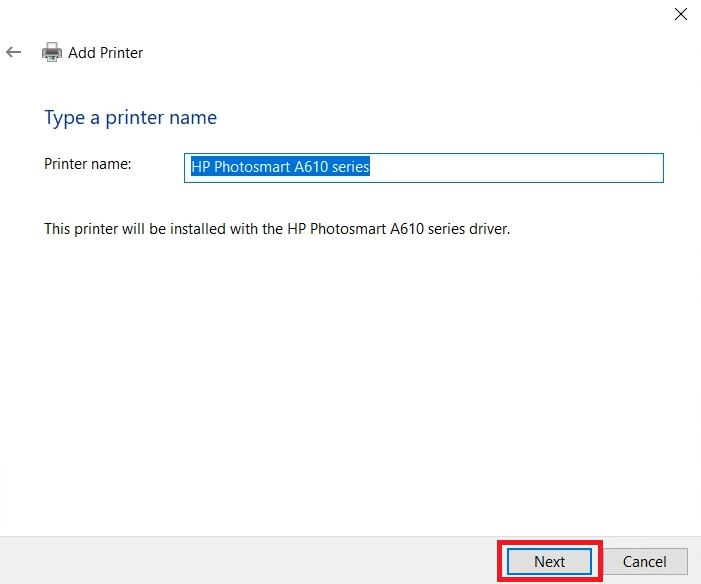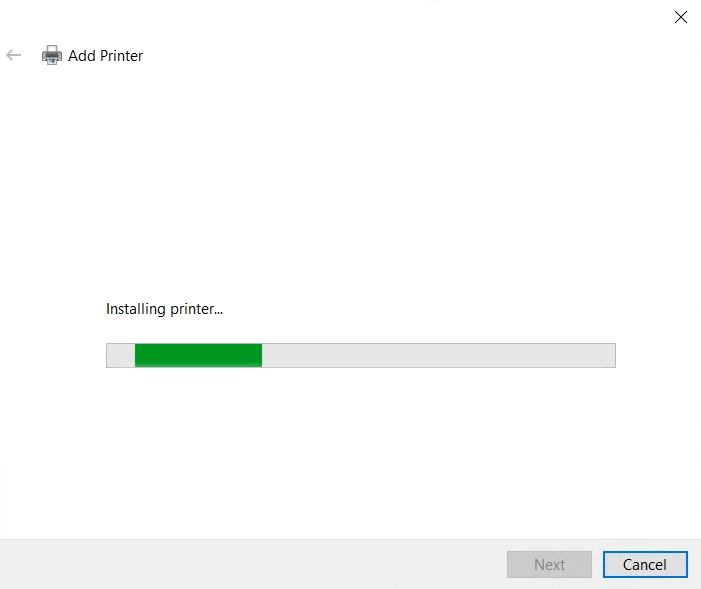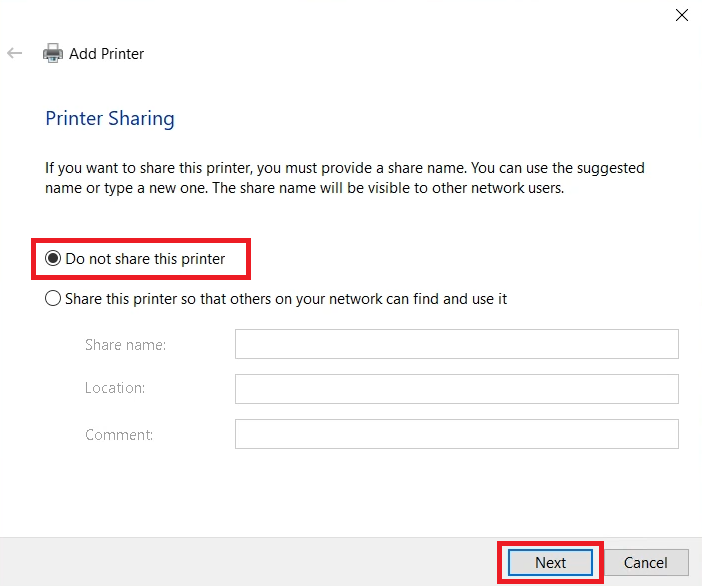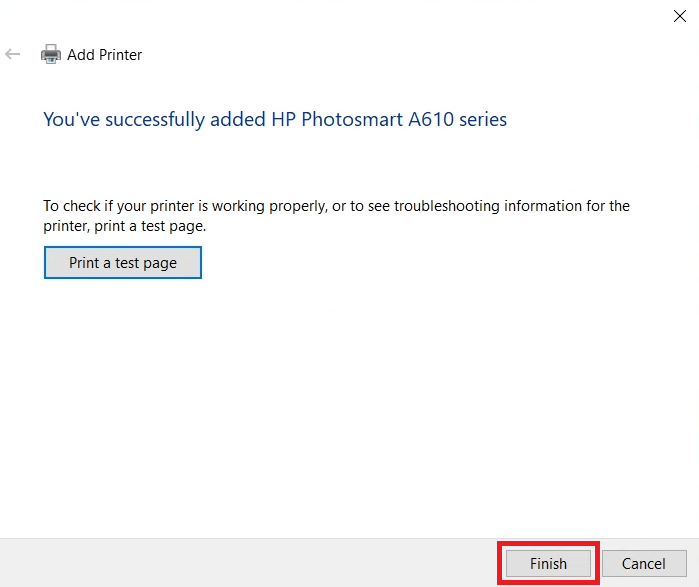Have you lost or damaged the driver CD of your HP PhotoSmart A610 / A612 / A616 / A618 printer? If so, then you may download its latest driver from the Internet – from its official website.
Have you lost or damaged the driver CD of your HP PhotoSmart A610 / A612 / A616 / A618 printer? If so, then you may download its latest driver from the Internet – from its official website.
It is so easy to download the driver from its official website. Alternately, you can download the same drivers from the download section given below.
Advertisement
In the download section, you will find the HP PhotoSmart A610 / A612 / A616 / A618 driver download links for Windows 11, 10, 8, 8.1, 7, Vista, XP (32bit / 64bit), Server 2000 to 2022, Linux, Ubuntu, and Mac 10.x, 11.x, 12.x, 13.x Ventura operating systems.
Along with the printer drivers, I have also shared their installation guide which is given below in the installation section.
Steps to Download HP A610/A612/A616/A618 Driver
Step 1: Select your preferred operating system.
Step 2: Click on the download button to get your HP PhotoSmart A610 / A612 / A616 / A618 printer driver setup file.
HP A610 / A612 / A616 / A618 Driver for Windows
- Driver for Windows XP (32bit/64bit) – Download (12.7 MB)
- Driver for Windows Vista (32bit/64bit) – Download (12.7 MB)
- Driver for Windows 7 (32bit) – Download (10.5 MB)
- Driver for Windows 7 (64bit) – Download (10.6 MB)
- Driver for Windows 8, 8.1 (32bit) – Download (10.5 MB)
- Driver for Windows 8, 8.1 (64bit) – Download (10.6 MB)
- Driver for Windows 10 (32bit) – Download (10.5 MB)
- Driver for Windows 10 (64bit) – Download (10.6 MB)
- Driver for Windows 11 (64bit) – Download (10.6 MB)
- Driver for Server 2003 to 2022 (32bit) – Download (10.5 MB)
- Driver for Server 2003 to 2022 (64bit) – Download (10.6 MB)
Here’s a guide to learn how to install a printer driver manually using its basic driver.
Driver for Mac
- HP A610, 612, 616, 618 driver for Mac OS 11.x, 12.x, 13.x – Download (10.9 MB)
- HP A610 / A612 / A616 / A618 driver for Mac OS 10.9 to 10.15 – Download (10.9 MB)
- HP A610/A612/A616/A618 driver for Mac OS 10.3, 10.4, 10.5 – Download (146.2 MB)
Driver for Linux/Ubuntu
- HP A610, A612, A616, A618 driver for Linux and Ubuntu – Download (11.1 MB)
OR
Download the driver directly from the HP PhotoSmart A610 / A612 / A616 / A618 official website.
How to Install HP A610/A612/A616/A618 Driver
In this section, I have provided a detailed installation guide for the full feature driver and basic driver (inf driver). Follow the instructions in the appropriate guide to properly install the HP PhotoSmart A610 / A612 / A616 / A618 printer drivers on your computer.
1) Install HP A610 / A612 / A616 / A618 Printer Using Full Feature Driver
To install the full feature HP PhotoSmart A610 / A612 / A616 / A618 printer driver on your computer, please follow the installation steps in the guide shared below. Read this article on how to install a printer driver automatically using its setup file.
2) Install HP PhotoSmart A610 / A612 / A616 / A618 Using Basic Driver
In this guide, you will learn the right way of installing the HP PhotoSmart A610 / A612 / A616 / A618 printer basic driver on a Windows computer. You can follow the installation steps given below for all versions of the Windows operating system.
- Click on the ‘Start’ button, then select the ‘Settings’ option in the menu.

- In the Settings page, choose the ‘Devices’ option.

- In the left pane, select the ‘Printers & scanners’ option, then click on the ‘Add a printer or scanner’ link.

- Click on the ‘The printer that I want isn’t listed’ link when it appears.

- Choose the ‘Add a local printer or network printer with manual settings’ option, then click on the ‘Next’ button.

- In the Choose a printer port screen, select the ‘USB port’ in the list of ports, then click on the ‘Next’ button.

- Click on the ‘Have Disk’ button.

- Click on the ‘Browse’ button.

- Browse to the folder where you have the printer driver files, then choose the ‘prnhp003’ inf file. Finally, click on the ‘Open’ button.

- Click on the ‘OK’ button to proceed.

- In the list of printer models, find and select the ‘HP PhotoSmart A610 series’ model, then click on the ‘Next’ button.

- If you want to type the model number of your printer, then you can do it, otherwise, proceed with the default name. Finally, click on the ‘Next’ button.

- Wait as the setup program installs the printer drivers on your computer.

- Select the ‘Do not share this printer’ option, then click on the ‘Next’ button.

- When you see that your printer is installed successfully, then click on the ‘Finish’ button to close the setup program.

That’s it, installation of the HP PhotoSmart A610 / A612 / A616 / A618 printer INF driver has completed successfully on your computer. Your HP printer is now ready for use.
HP PhotoSmart A610 Series Features
The HP PhotoSmart A610 / A612 / A616 / A618 printers are inkjet printers which can deliver professional quality prints from the comforts of your home. You can connect these printers with your computer by using its USB port.
Ink Cartridge Details: These 610 series printers use one Tri-color (CB304AN) ink cartridge for printing, which has a page yield of up to 55 pages.