The HP Photosmart 8450 is an inkjet printer designed to deliver high-quality photo prints. All the features of this printer are best utilized when you install the HP Photosmart 8450 software CD driver. In case, you don’t have access to that CD, then you can install the latest HP Photosmart 8450 driver package.
Here, we are sharing HP Photosmart 8450 driver download links of Windows XP, Vista, 2000, 7, 8, 8.1, 10, Server 2008, Server 2012 and Server 2003 for 32bit and 64bit versions, Linux and various Mac operating systems.
Advertisement
The HP Photosmart 8450 allows you to print studio-quality pictures at your home. The LCD of this printer can be used to rotate, zoom and crop pictures before you print them. This printer supports USB connectivity and can print documents and photos through a memory card.
Steps to download HP Photosmart 8450 driver
After finding your operating system in our list, utilize its download button to get your HP Photosmart 8450 driver setup file.
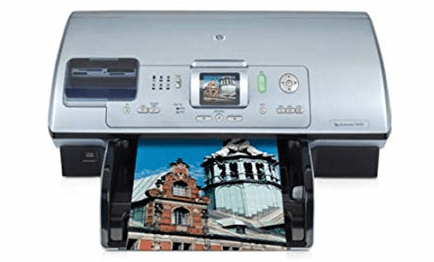
Driver Download Links
- HP Photosmart 8450 driver for Windows XP, 2000 32-bit → Download
- HP 8450 basic driver for Windows Vista, 7, 8, 8.1, 10 32, 64-bit → Download (Basic)
- HP 8450 basic driver for Server 2003, 2008, 2012, 2016, 2019 → Download (Basic)
Here’s the guide on how to install the above given basic driver manually on your PC. - HP Photosmart 8450 driver for Mac OS X (all versions from 10.9 to 10.15) → Download
- HP Photosmart 8450 driver for Mac OS X 10.8 and 10.7 → Download
- HP Photosmart 8450 driver for Mac OS X 10.4 and 10.5 → Download
- HP Photosmart 8450 driver for Mac OS X 10.2 and 10.3 → Download
- HP Photosmart 8450 driver for Mac OS X 10.1 → Download
- HP Photosmart 8450 driver for Linux, Ubuntu →
Download
OR
- Download the driver directly from the HP official website.
HP 8450 Driver Information
Driver Compatibility
Although the official HP website offers fully compatible drivers of this printer, but downloading from that site can be a time taking process. Therefore, we have shared the same official HP download links of full feature HP Photosmart 8450 driver on this site.
Driver Update
Driver updates released by a printer manufacturer are important because they are released after removing all the known bugs from the existing driver version. Installing these updates ensures that your printer will keep giving its best performance.
Supported Operating Systems
Windows XP
Windows Vista
Windows 7
Windows 8
Windows 8.1
Windows 10
Server 2000, 2003, 2008, 2012, 2016, 2019
Mac OS
Linux
How to install HP Photosmart 8450 driver
The installation process of a printer driver has been explained in simple steps in our installation guide shared below.
How to install the driver using its installer
How to install this driver without installer using its basic driver.
HP Photosmart 8450 Ink Cartridge Detail
This inkjet uses one Black (C8765WN – HP 94) and one Tri-color (C8766WN – HP 95) ink cartridge.


have not try it .hopefully,if am through, I will chart you up. ok