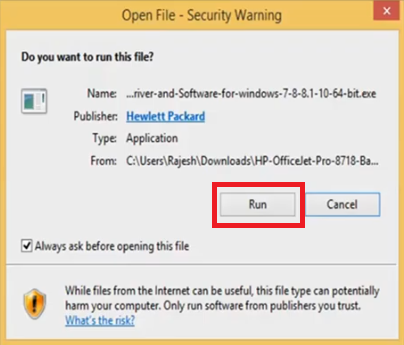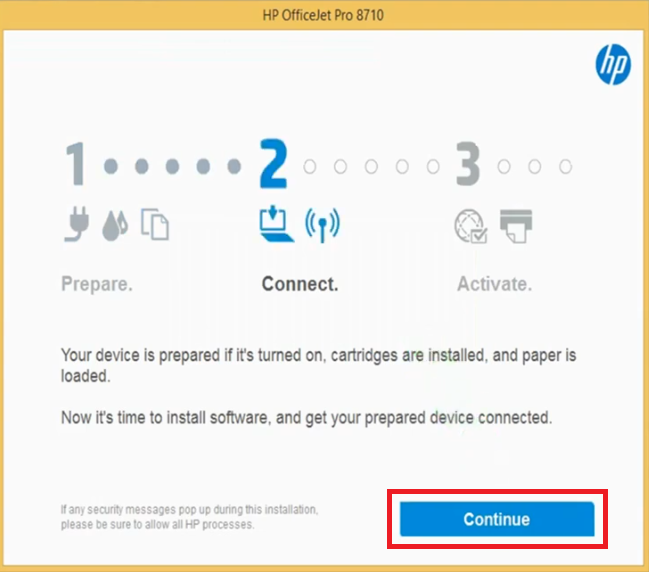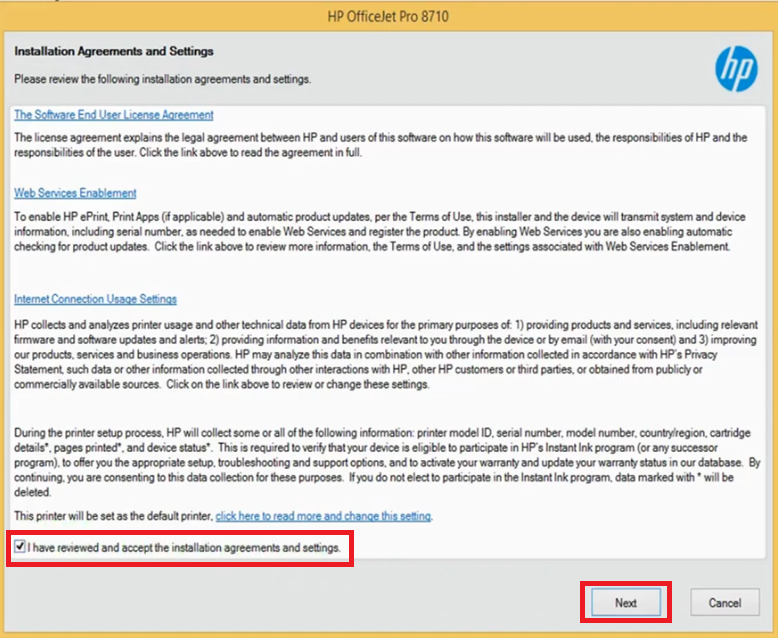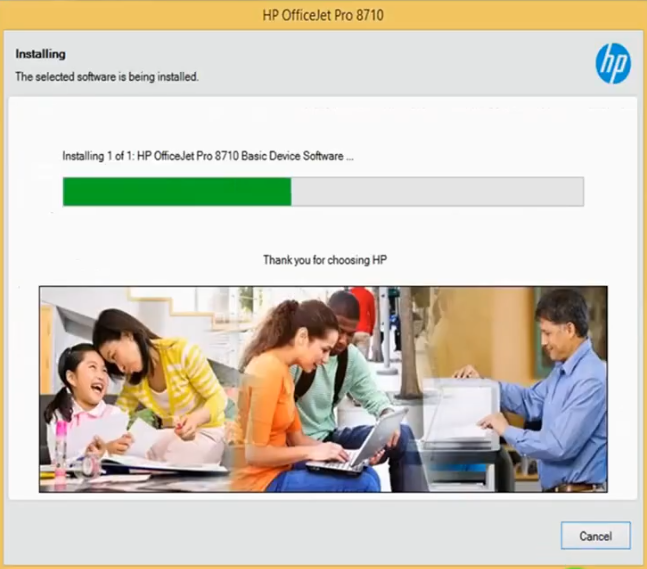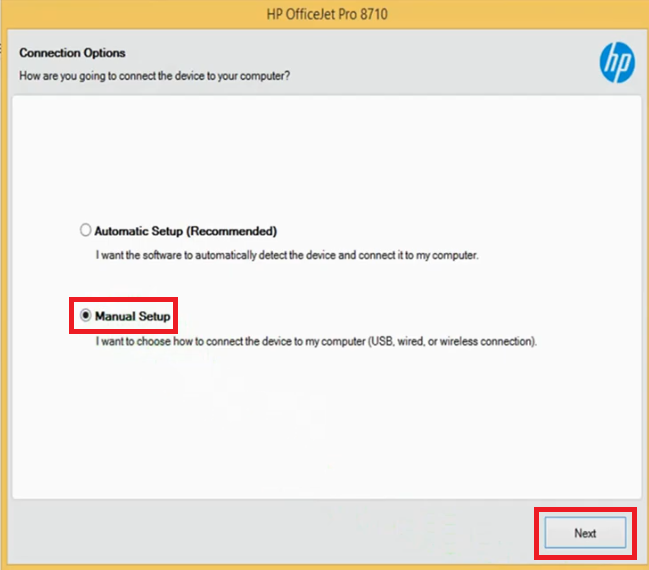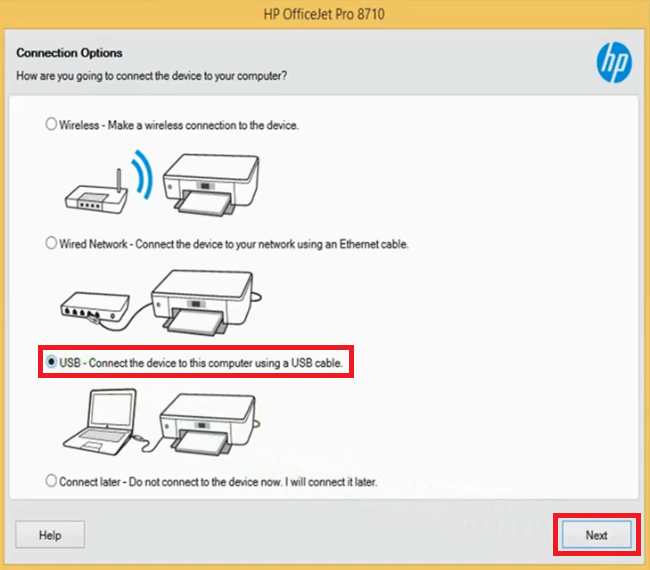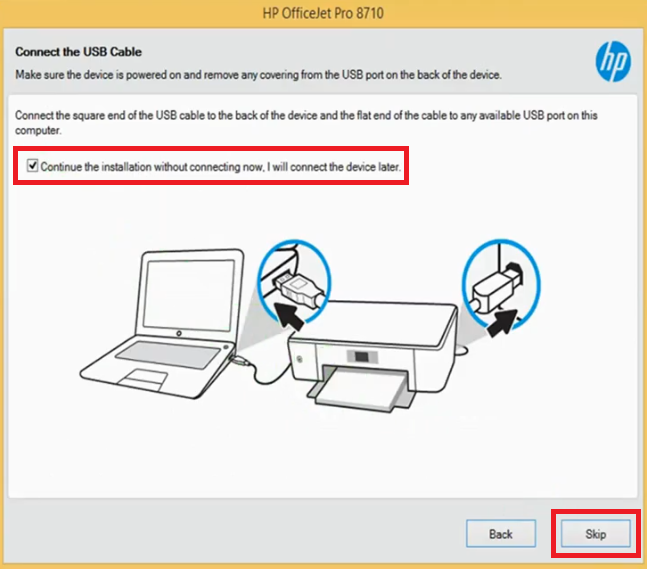The HP Officejet Pro 8718 all-in-one is a high-quality and low-cost printing machine. This inkjet printer can deliver prints at costs which are lower than a laser printer. This multi-function machine supports wireless and USB connectivity. This machine is bundled with features like automatic document feeder, duplex printing and color touchscreen, which greatly increases its productivity.
In this driver download guide, we are offering HP Officejet Pro 8718 driver download links for Windows, Mac and Linux operating systems. Along with the genuine HP drivers, we have also shared their detailed installation instructions.
Advertisement

Steps to Download HP Officejet Pro 8718 Driver
Select your preferred operating system from our OS list and use its download link to get your HP Officejet Pro 8718 driver setup file.
Driver Download Links
- HP 8718 driver for Windows XP, Vista, Server 2003, 2008 (32bit) – Download (62.2 MB)
- HP Officejet 8718 driver for Windows 7, 8, 8.1, 10 (32bit/64bit) – Download (166.2 MB)
- HP Officejet Pro 8718 driver for Windows Server 2008, 2012 (64bit) – Download (66.4 MB)
- HP Officejet Pro 8718 driver for Mac OS 10.9 to 11.2 – Download (9.1 MB)
- HP Officejet Pro 8718 driver for Linux, Ubuntu – Not Available
OR
- Download the driver directly from the HP Officejet Pro 8718 official website.
How to Install HP Officejet Pro 8718 Driver
Efficient functioning of your printer driver requires its proper installation. Therefore, we are sharing on this page installation guides for the HP driver package and the HP INF driver. Study the guide which suits your driver type.
1) Install HP Officejet Pro 8718 Printer Using Driver Package
Installation process for the HP Officejet Pro 8718 driver package has been described in our driver installation guide given below. In our installation guide, every installation step is associated with an image so that you can execute the installation process without any confusion. You can follow the installation steps given below for all Windows operating systems.
- Double click the HP driver package and use the ‘Run’ button to start the installation of the printer driver.

- Wait as the installer extracts the driver files on your computer.

- Wait for the numeric ‘2’ to turn ‘Blue’ in color, then click on the ‘Continue’ button to proceed.

- Accept the installation agreements and settings by choosing the ‘I have reviewed and accept the installation agreements and settings’ option, then click on the ‘Next’ button to proceed.

- Wait for the installer to install the driver and software on your computer.

- In the Connection Options window, select the ‘Manual Setup’ option and click on the ‘Next’ button to proceed.

- Choose ‘USB- Connect the device to this computer using a USB cable’ option, then click on the ‘Next’ button to continue to the next step.

- Since, we will connect our HP printer afterwards, we have chosen the option ‘Continue the installation without connecting now. I will connect the device later.’ Then, click on the ‘Next’ button to proceed. Otherwise, you can connect your HP printer with your computer by using a USB cable and follow the prompts to finish the installation.

- In the Finish window, click on the ‘Finish’ button to close the driver installer.

- That’s it, you have successfully installed the full feature HP Officejet Pro 8718 driver on your computer. All you have to do is to connect your HP printer via a USB cable and start printing.
2) Install HP Officejet Pro 8718 Printer Using INF Driver
If you want to install your HP printer by using its HP Officejet Pro 8718 INF driver, then follow the installation instructions of the printer driver installation guide given below. Our guide describes the INF driver installation process in simple to follow and easy to understand installation steps.
How to install driver manually using basic driver (.INF driver)
HP Officejet Pro 8718 Ink Cartridge Details
This HP inkjet printer uses one Black (L0S58AE), one Magenta (F6U13AE), one Cyan (F6U12AE) and one Yellow (F6U14AE) ink cartridge. The Black cartridge can print up to 1000 pages, while the Cyan, Magenta and Yellow cartridges can print up to 700 pages per cartridge.