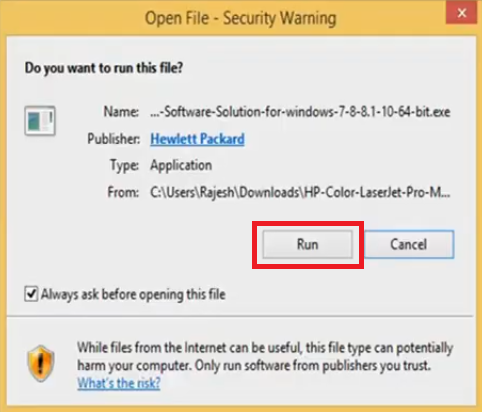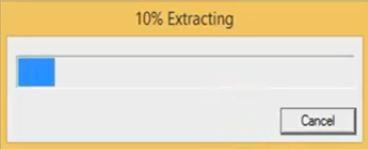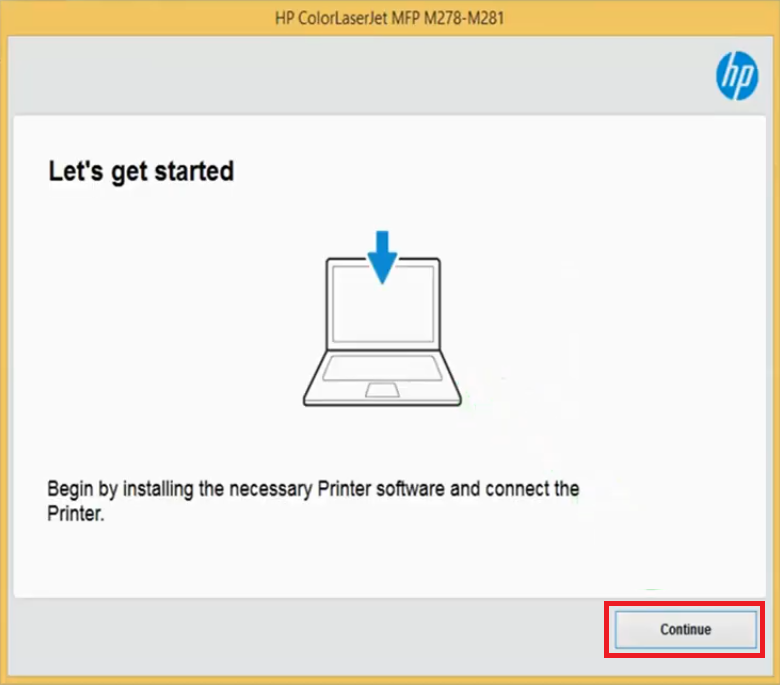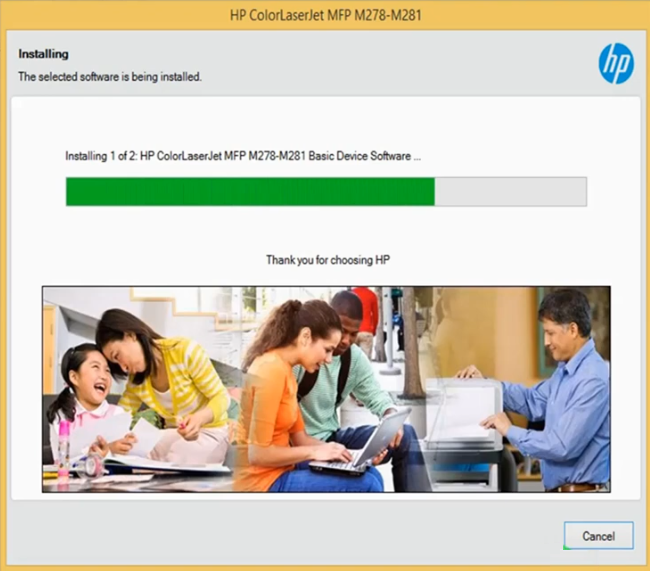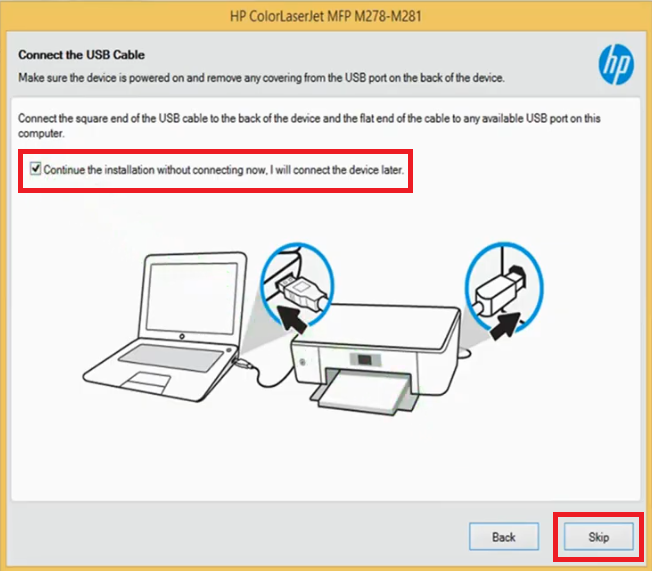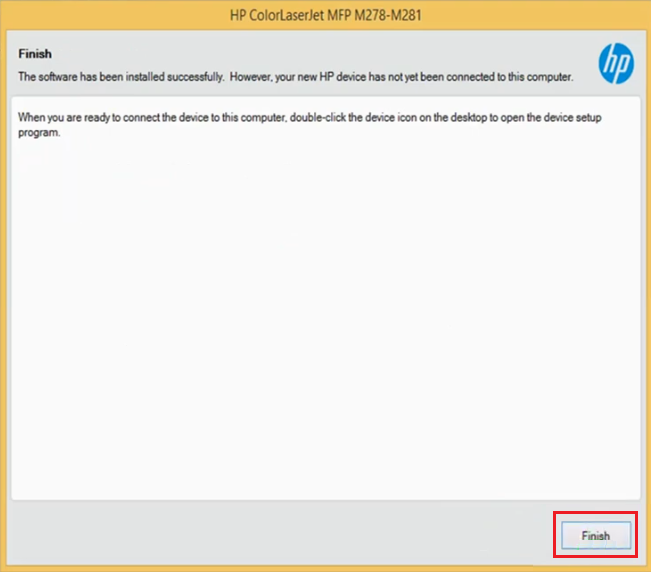Color laser printers are costly to purchase, but they offer quality and performance which is difficult to match for inkjet printers. The HP LaserJet Pro MFP M281cdw all-in-one is one such color laser printer which offers a wide array of functions and great performance. This multi-function machine supports USB and wireless connectivity, which makes it compatible with almost all modern wired and wireless computing devices. However, to fully avail all the features of this printer, you must install it by using its genuine HP printer & scanner drivers.
In this driver download guide, you will get the HP LaserJet Pro MFP M281cdw driver download links for Windows, Mac and Linux operating systems. All our drivers are genuine HP printer and scanner drivers and we have also provided their detailed installation guides.
Advertisement
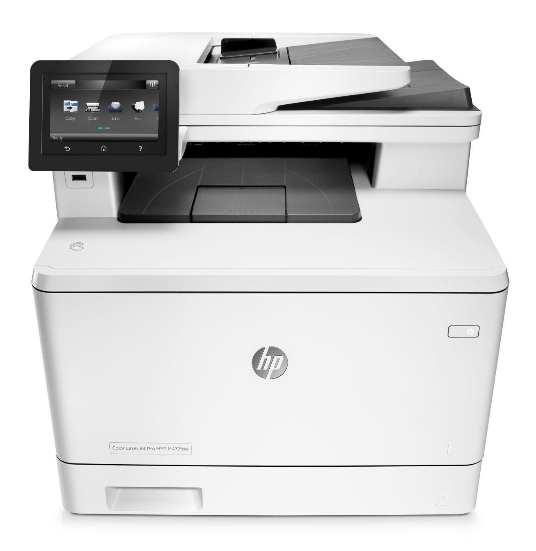
Steps to Download HP LaserJet Pro M281cdw Driver
Choose your preferred operating system from our OS list and use its download button to download your HP LaserJet Pro MFP M281cdw driver setup file.
Driver Download Links
- HP LaserJet Pro MFP M281cdw driver for Windows XP (32bit) – Download (79.3 MB)
- HP LaserJet Pro MFP M281cdw driver for Windows XP (64bit) – Not Available
- HP LaserJet Pro MFP M281cdw driver for Windows Vista (32bit) – Download (79.3 MB)
- HP LaserJet Pro MFP M281cdw driver for Windows Vista (64bit) – Not Available
- HP LaserJet M281cdw driver for Windows 7 (32bit/64bit) – Download (253.6 MB)
- HP LaserJet M281cdw driver for Windows 8, 8.1 (32bit/64bit) – Download (253.6 MB)
- HP LaserJet M281cdw driver for Windows 10 (32bit/64bit) – Download (253.6 MB)
- HP LaserJet M281cdw driver for Windows 11 (32bit/64bit) – Download (253.6 MB)
- HP Laserjet M281cdw driver for Server 2008 to 2012 (32bit) – Download (18.3 MB)
- HP LaserJet M281cdw driver for Server 2008, 2012 (64bit) – Download (20.7 MB)
- HP M281cdw driver for Server 2016, 2019, 2022 (32bit) – Download (18.3 MB)
- HP M281cdw driver for Server 2016, 2019, 2022 (64bit) – Download (20.7 MB)
- HP LaserJet Pro MFP M281cdw driver for Mac OS 10.9 to 10.15 – Download (10.6 MB)
- HP LaserJet Pro MFP M281cdw driver for macOS 11.x / 12.x – Download (10.6 MB)
- HP LaserJet Pro MFP M281cdw driver for Linux and Ubuntu – Not Available
OR
- Download the driver directly from the HP LaserJet Pro MFP M281cdw official website.
How to Install HP LaserJet Pro MFP M281cdw Driver
In the installation guides given below we will explain the right way of installing the HP driver package and the HP INF driver. Follow the instructions of the guide which suits your driver type.
1) Install HP LaserJet Pro MFP M281cdw Driver Using Driver Package
Here, we will provide the installation instructions for the HP LaserJet Pro MFP M281cdw driver package.
- Double click the driver package file and choose ‘Run’ to proceed.

- Wait for the driver files to extract on your computer.

- Click on the ‘Continue’ button to proceed.

- Accept the license agreement and click on the ‘Next’ button.

- Wait for the drivers and software to install on your computer.

- In the Connection Options, choose ‘Manual Setup’ and click on the ‘Next’ button.

- Choose ‘USB – Connect the device to this computer using a USB cable’ option and click on the ‘Next’ button.

- You can connect your printer now or choose to do it later and click on the ‘Skip’ button.

- Click on the ‘Finish’ button to close the installer.

That’s it, you have successfully installed the full feature HP LaserJet Pro MFP M281cdw driver on your computer.
2) Install HP LaserJet Pro MFP M281cdw Driver Using INF Driver
In the installation guide shared below you will find the installation instructions for the HP LaserJet Pro MFP M281cdw basic driver.
How to install driver manually using basic driver (.INF driver)
HP LaserJet M281cdw Toner Cartridge Details
This color laser printer uses one Black (CF500A), one Cyan (CF501A), one Magenta (CF503A) and one Yellow (CF502A) toner cartridge.