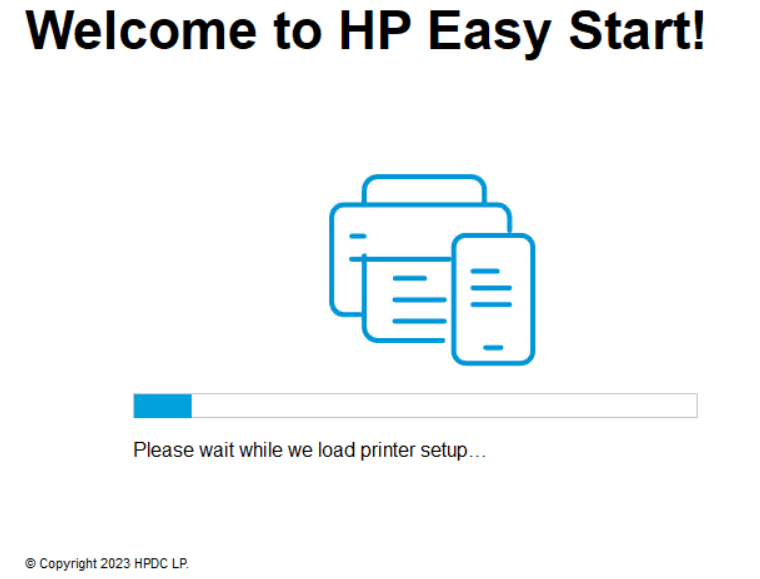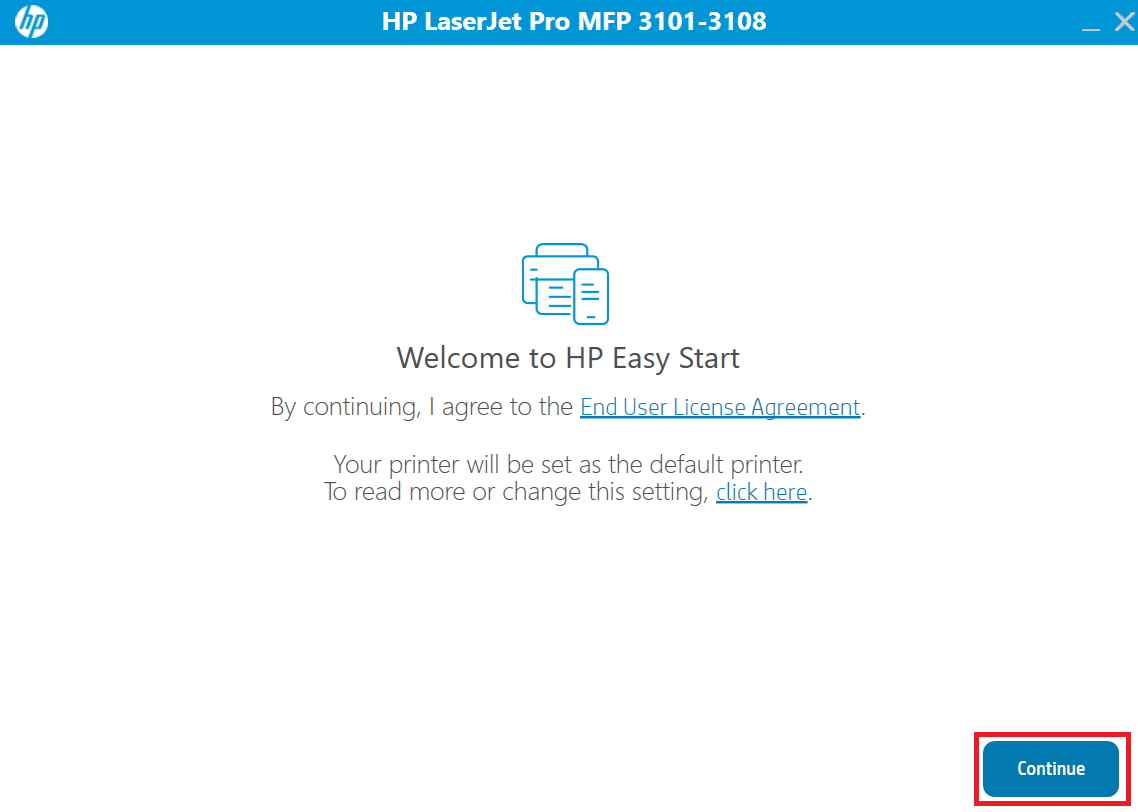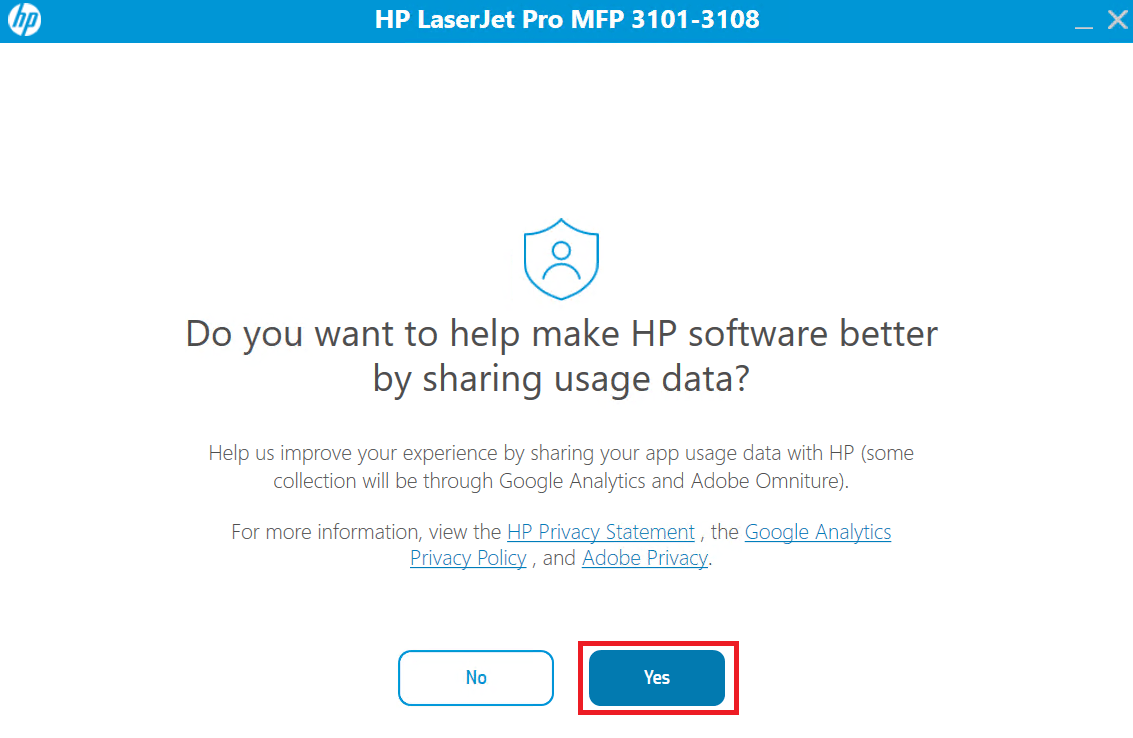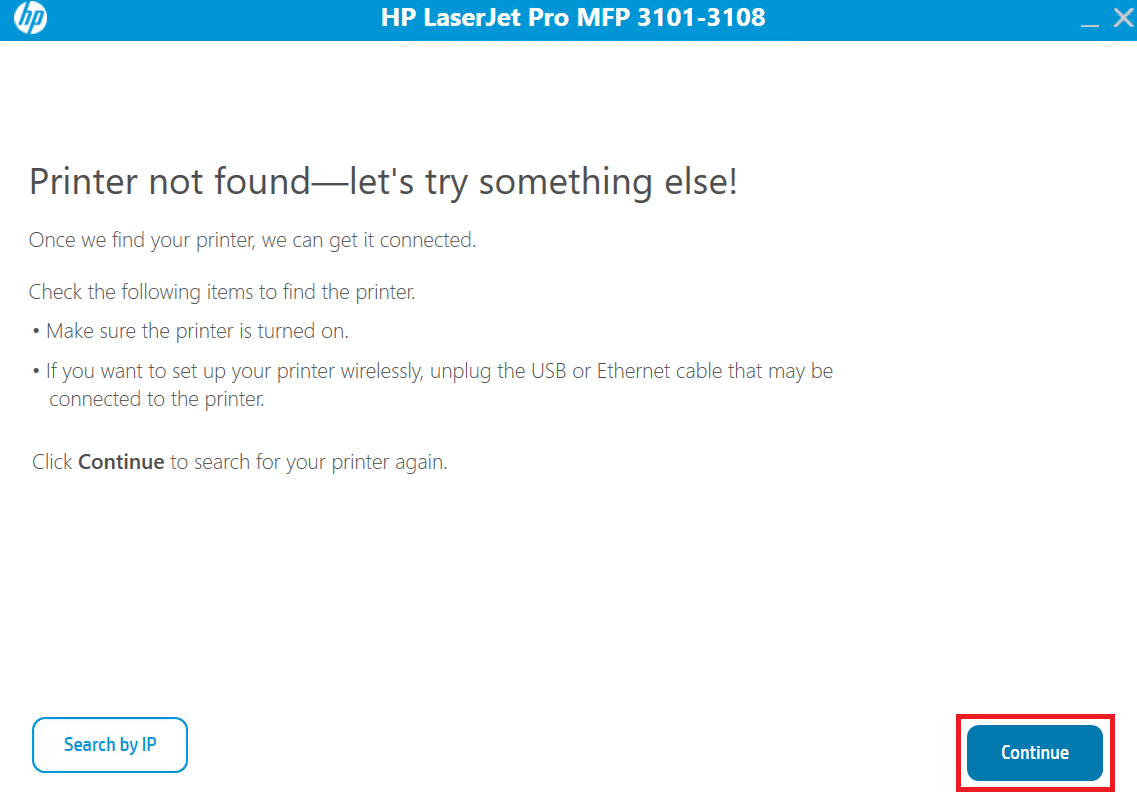When searching for the best drivers of the HP LaserJet Pro MFP 3102fdn printer, your first choice should be the latest version drivers. You will find the single-click download links of such drivers in this guide along with their installation instructions.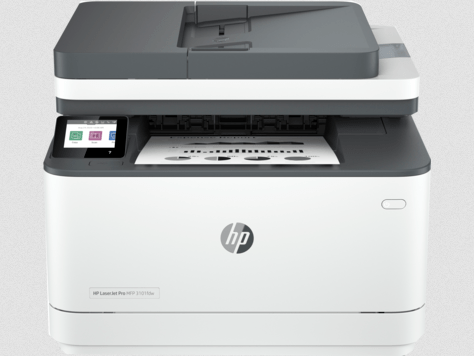
HP LaserJet Pro MFP 3102fdn Driver for Windows
Supported OS: Windows 7, 8, 8.1, 10, 11, Server 2008 to 2022 (32bit / 64bit)
Advertisement
| Driver File | Size | Download |
| Full Feature Driver for Windows XP/Vista (32bit/64bit) | – | Not Available |
| Full Feature Printer Driver for Windows 7/10/11/Server 2008 to 2016 (32bit/64bit) Driver Type: Full Feature Driver File Name: HPEasyStart-16.3.1-LJ3101-3108_UW_4_1_54_4_5329_Webpack.exe Version: v54.4.5329 Language: English Driver Pack Included: Printer and scanner driver |
230.7 MB | Download |
| Basic Printer Driver for Windows 7/10/11 (32bit/64bit) Driver Type: Basic Driver File Name: V4_DriveronlyWebpack-54.4.5329-LJ3101-3108_V4_DriveronlyWebpack.exe Version: v54.4.5329 Language: English Driver Pack Included: Printer driver |
11.5 MB | Download |
| Universal Printer Driver for Windows 7/8/8.1/10/Server 2008 to 2022 (32bit) Driver Type: Basic Driver File Name: upd-pcl6-x32-7.2.0.25780.exe Version: v7.2.0.25780 Language: English Driver Pack Included: Printer driver |
19.9 MB | Download |
| Universal Printer Driver for Windows 7/8/8.1/10/11/Server 2008 to 2022 (64bit) Driver Type: Basic Driver File Name: upd-pcl6-x64-7.2.0.25780.exe Version: v7.2.0.25780 Language: English Driver Pack Included: Printer driver |
22.7 MB | Download |
| Firmware Updater for Window 7/8/8.1/10/11/Server 2003 to 2019 (32bit/64bit) File Name: HP_Laserjet_Pro_3100e_Series_002.2419A.exe Version: v2419A Language: English Driver Pack Included: Firmware |
96.1 MB | Download |
Driver for Mac
Supported OS: Mac OS 10.x, 11.x, 12.x, 13.x, 14.x Sonoma
| Driver File | Size | Download |
| Full Feature Driver for Mac OS 10.14, 10.15, 11.x, 12.x, 13.x, 14.x Sonoma File Name: HP_Easy_Start_Pro.pkg Version: v2.4.0 Language: English Driver Pack Included: Printer and scanner driver |
80.3 MB | Download |
| Firmware Updater for MacOS 10.x, 11.x, 12.x, 13.x, 14.x Sonoma File Name: HP_Laserjet_Pro_3100e_Series_002.2419A.dmg Version: v2419A Language: English Driver Pack Included: Firmware |
98.4 MB | Download |
Driver for Linux/Ubuntu
Supported OS: Linux/Ubuntu
| Driver File | Size | Download |
| Full Feature Driver for Linux and Ubuntu File Name: hplip.run Version: v23.8 Language: English Driver Pack Included: Printer and scanner driver |
25.9 MB | Download |
OR
Download the HP LaserJet Pro MFP 3102fdn driver from HP website.
How to Install HP LaserJet Pro MFP 3102fdn Driver
If you want to install your HP LaserJet Pro MFP 3102fdn drivers without any issues, then follow the instructions of the detailed installation guide for the full feature driver and basic driver (inf driver) shared below.
1) Install HP LaserJet 3102fdn Printer Using Full Feature Driver
Following installation steps of the full feature HP LaserJet Pro MFP 3102fdn driver can be applied on all the versions of the Windows operating system.
- Run the full feature driver file and wait for the printer setup program to load.

- Proceed to the next step by clicking on the ‘Continue’ button.

- If you are ready to share your printer usage data with the HP website, then click on ‘Yes’. If you don’t want to share your data, then click on the ‘No’ button.

- Connect your printer with your computer by using a USB cable and switch on your printer, then click on the ‘Continue’ button. Wait for the Easy Start program to find your printer, then follow the instructions to install your printer.

That’s it, you have completed the HP LaserJet Pro MFP 3102fdn driver package installation process.
2) Install HP LaserJet Pro 3102fdn Printer Using Basic Driver
If you have any doubts regarding the installation of the HP LaserJet Pro MFP 3102fdn basic driver, then read the article: How to install a printer driver manually using basic driver (.INF driver).
I have explained above in easy steps the complete download and installation process of the HP LaserJet Pro MFP 3102fdn drivers. In case, you still have queries, then ask them in the comments section below.