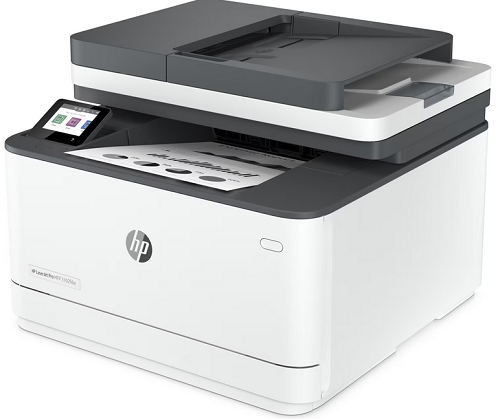
In this guide, go to the download section given below and there you’ll find the HP LaserJet Pro MFP 3102 / 3102fdw / 3102fdwe driver download links for Windows, Mac and Linux operating systems.
Advertisement
Additionally, I am going to share the installation guide that will help you with the proper installation of this HP 3102 printer driver. Please check out the installation section as well.
Steps to Download HP LaserJet 3102 / fdw / fdwe Driver
Step 1: Choose your preferred operating system.
Step 2: Click on the download link to download your HP LaserJet Pro MFP 3102 / 3102fdw / 3102fdwe driver setup file.
HP LaserJet 3102/fdw/fdwe Driver for Windows
- Full feature driver download link for Windows All Versions – Download (411 MB)
- Basic feature driver download link for Windows All Versions (32bit) – Download
- Basic feature driver download link for Windows All Versions (64bit) – Download
- Driver download link for Windows XP (32bit/64bit) – Download
- Driver download link for Windows Vista (32bit/64bit) – Download
- Driver download link for Windows 7 (32bit/64bit) – Download (16.4 MB)
- Driver download link for Windows 8, 8.1 (32/64bit) – Download (410 MB)
- Driver download link for Windows 10 (32bit/64bit) – Download (410 MB)
- Driver download link for Windows 11 (64bit) – Download (410 MB)
- Driver download link for Server 2003 (32bit) – Download
- Driver download link for Server 2008, 2012 (32bit) – Download (19.5 MB)
- Driver download link for Server 2008, 2012 (64bit) – Download (22.2 MB)
- Driver download link for Server 2016, 2019 (32bit) – Download (19.5 MB)
- Driver download link for Server 2016, 2019 (64bit) – Download (22.2 MB)
- Driver download link for Server 2022 (32bit) – Download (19.5 MB)
- Driver download link for Server 2022 (64bit) – Download (22.2 MB)
Driver for Mac
- Driver download link for Mac OS 11.x, 12.x, 13.x – Download (80.2 MB)
- Driver download link for Mac OS 10.14, 10.15 – Download (80.2 MB)
- Driver download link for Mac OS 10.9 to 10.13 – Download (10.9 MB)
Driver for Linux/Ubuntu
- Driver download link river for Linux and Ubuntu – Download (11.1 MB)
OR
Download the driver directly from the HP LaserJet 3102 / 3102fdw / 3102fdwe official website.
How to Install HP LaserJet Pro MFP 3102 / fdw / fdwe Printer Driver in Windows
In this section, you will find a detailed installation guide for the full feature driver and basic driver (inf driver). Follow the instructions in your chosen guide to install the HP LaserJet Pro MFP 3102 / 3102fdw / 3102fdwe printer drivers.
1) Install HP LaserJet 3102 Printer Using Full Feature Driver
Read this guide to properly install the full feature HP LaserJet Pro MFP 3102 / 3102fdw / 3102fdwe driver on a Windows computer.
- Run the full feature driver file and wait for the setup files to extract on your computer.
- Wait for the printer setup to load on your computer.
- In the Welcome screen, click on the ‘Accept All Options’ button to accept the End User License Agreement.
- Click on the ‘Continue’ button to proceed.
- Choose the ‘New USB printer’ option, then connect your HP printer with your computer by using a USB cable, finally, click on the ‘Continue’ button. Wait for the setup program to detect your HP printer, then follow the instructions to complete the installation process.
That’s it, you have installed the HP LaserJet Pro MFP 3102 / 3102fdw / 3102fdwe driver package on your computer. Your HP printer is now ready for use.
2) Install HP LaserJet 3102 Printer Using Basic Driver
Read the following guide to install the HP LaserJet Pro MFP 3102 / 3102fdw / 3102fdwe basic driver on your computer. Read this article: How to install a printer driver manually using a basic driver (.INF driver).
HP LaserJet 3102 / 3102fdw / 3102fdwe Features
The HP LaserJet Pro MFP 3102 / 3102fdw / 3102fdwe all-in-one printer is built to deliver powerful productivity with fast speeds and reliable hardware. You can connect this monochrome laser printer with your computer by using its USB, Ethernet and Wi-Fi connectivity options.
Toner Cartridge Details: This monochrome laser printer uses one Black (W1390A) toner cartridge for printing, which can print up to 1500 pages.