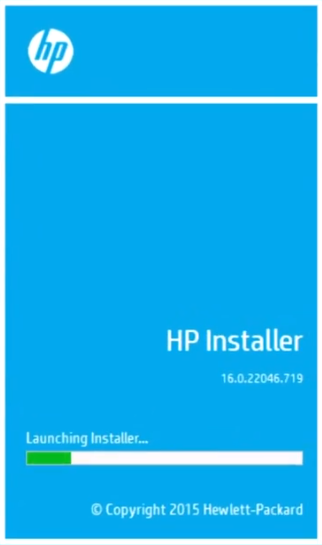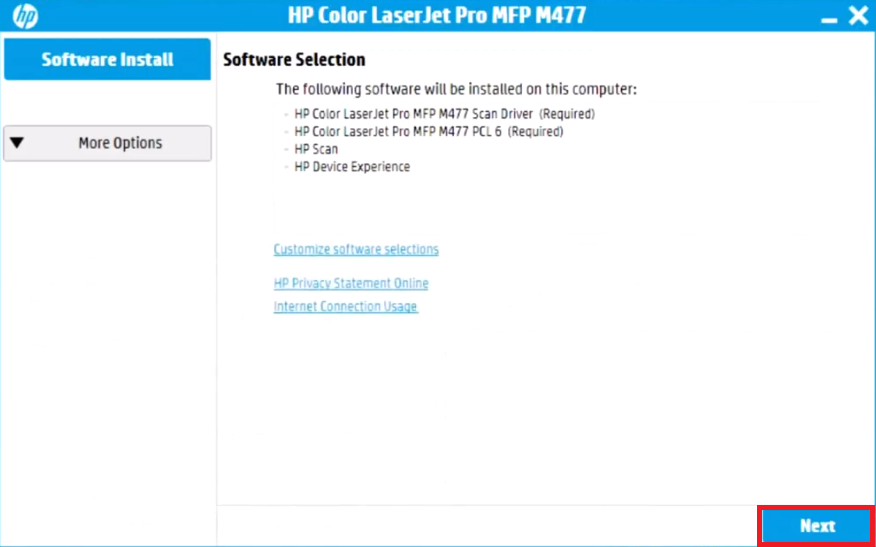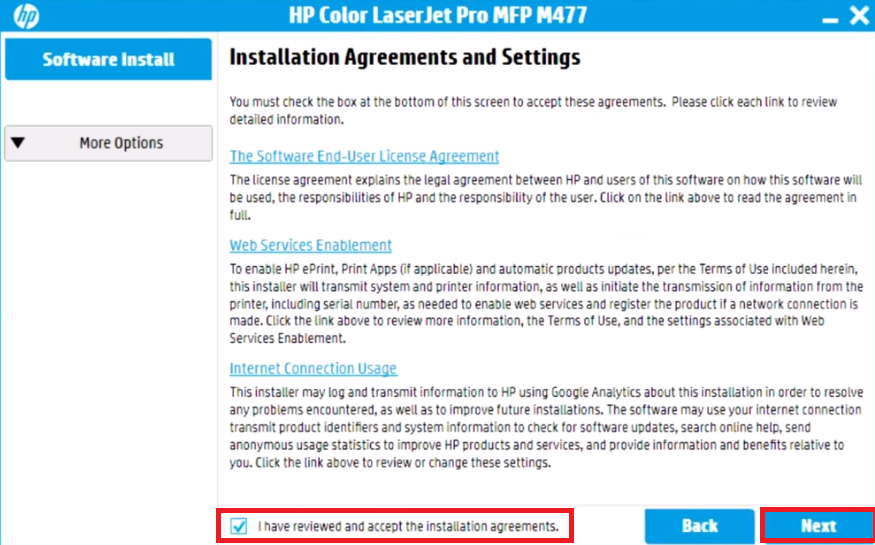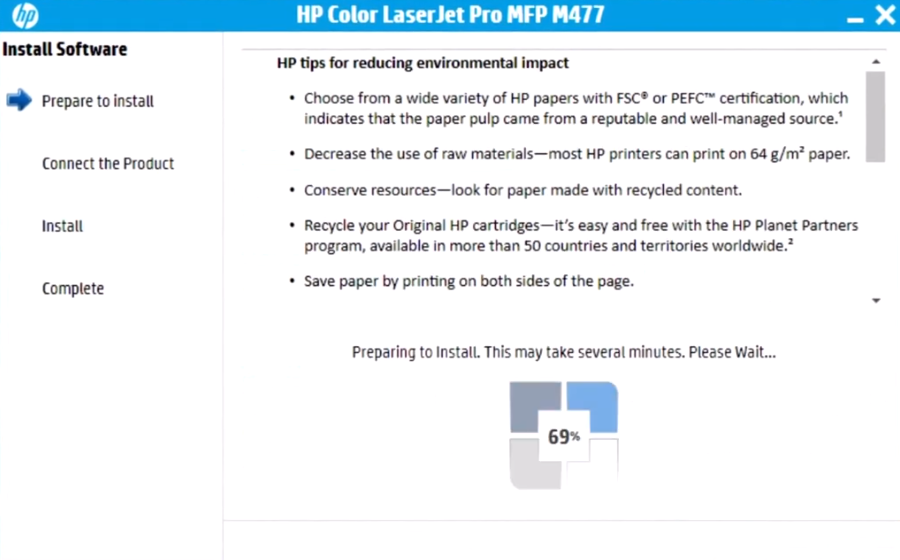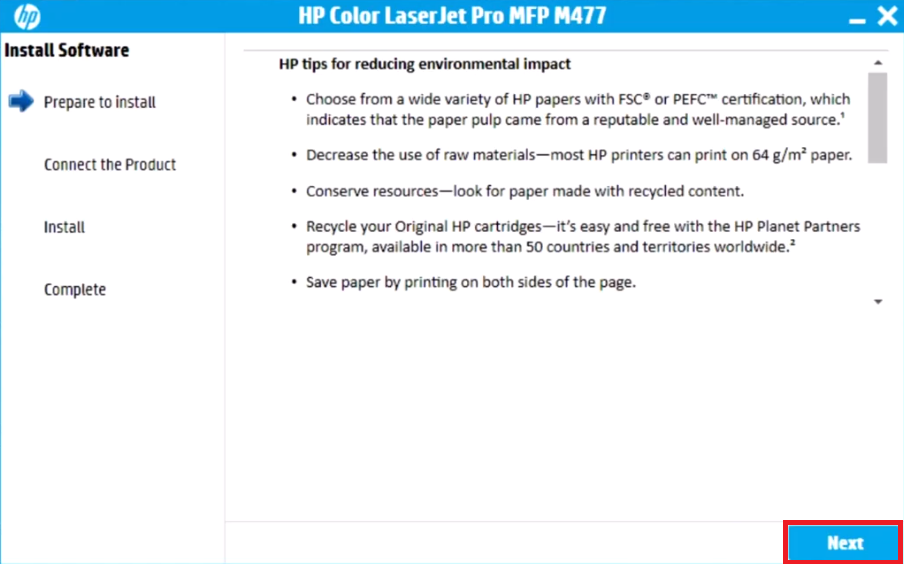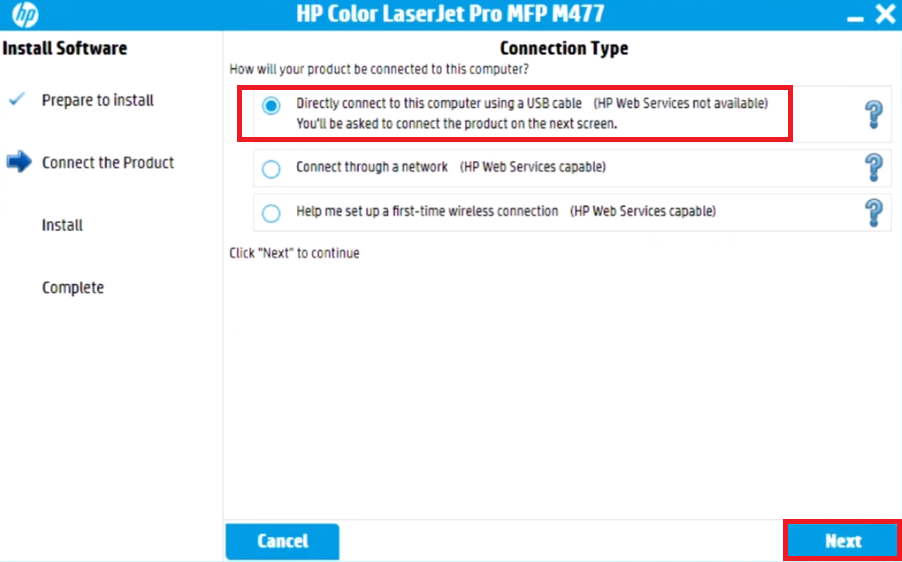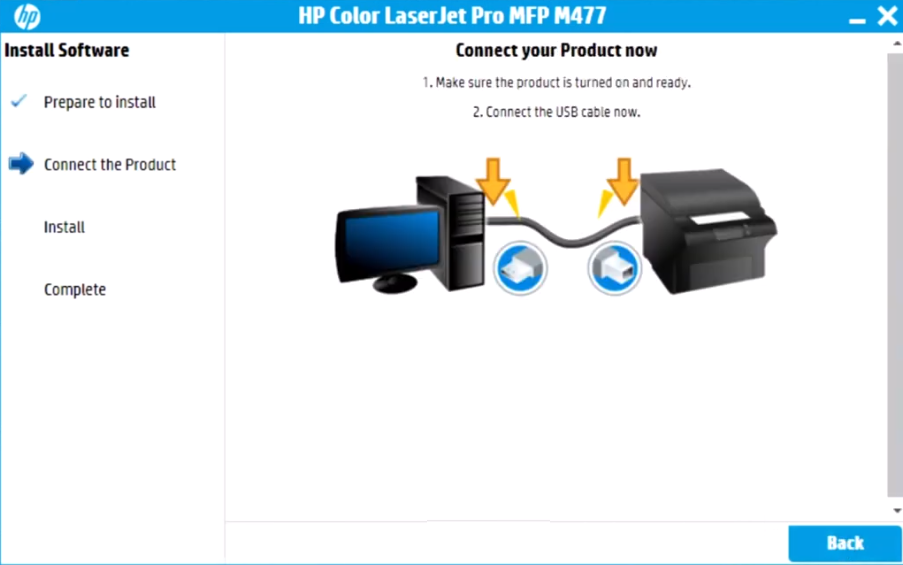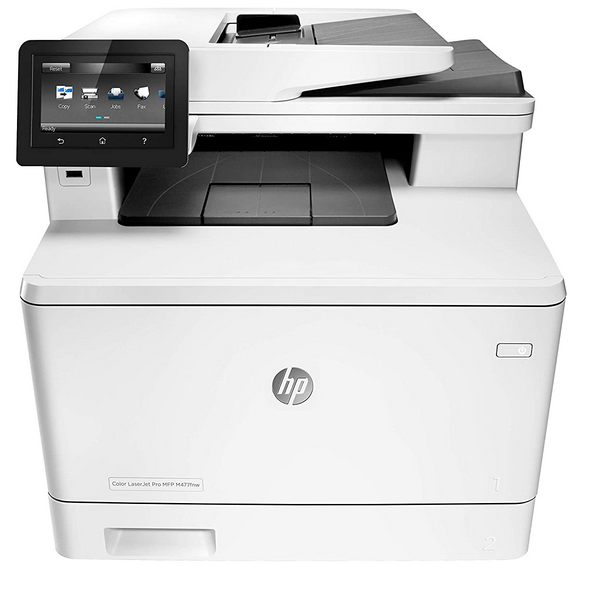 HP LaserJet Pro M477fnw is a all-in-one multi-functional printer. You can print, scan and copy with this laser printer. It has a big touch-screen display to operate the printer.
HP LaserJet Pro M477fnw is a all-in-one multi-functional printer. You can print, scan and copy with this laser printer. It has a big touch-screen display to operate the printer.
To use this M477fnw printer on a computer, you’ll need to install HP LaserJet Pro M477fnw driver. Although the driver comes along with the printer, the best option is to download the latest version from its official website or from the download section given below.
Advertisement
In the download section, I have shared the HP LaserJet Pro M477fnw driver download links which supported Windows 11, 10, 8, 8.1, 7, Vista, XP (32bit / 64bit), Server 2000 to 2022, Linux, Ubuntu, and Mac 10.x, 11.x, 12.x, 13.x Ventura operating systems. It has a built-in scanner in the printer, and the scanner driver is also included in this full feature driver pack.
Additionally, I have provided a step-by-step installation guide to know the right process of installing this M477fnw printer.
Let’s start with downloading the HP LaserJet Pro M477fnw printer first then we’ll see how to install it.
Steps to Download HP LaserJet M477fnw Driver
Step 1: Find the operating system in our OS list where you want to install this HP printer.
Step 2: Click on its download button to start the download of your HP LaserJet Pro M477fnw driver setup file.
HP LaserJet M477fnw Driver for Windows
- HP LaserJet M477fnw driver for Windows XP (32bit) – Full Feature / Basic Driver
- HP LaserJet M477fnw driver for Windows XP (64bit) – Not Available (Not Supported)
- HP LaserJet M477fnw driver for Windows Vista (32bit) – Full Feature / Basic Driver
- HP LaserJet M477fnw driver for Windows Vista (64bit) – Download
- HP LaserJet M477fnw driver for Windows 7 (32bit/64bit) – Full Feature / Basic Driver
- LaserJet M477fnw driver for Windows 8, 8.1 (32/64bit) – Full Feature / Basic Driver
- LaserJet M477fnw driver for Windows 10 (32bit/64bit) – Full Feature / Basic Driver
- HP LaserJet M477fnw driver for Windows 11 (64bit) – Full Feature / Basic Driver
- M477fnw driver for Server 2003 to 2008 (32/64bit) – Full Feature / Basic Driver
- M477fnw driver for Server 2012 to 2022 (32/64bit) – Full Feature / Basic Driver
HP LaserJet M477fnw Driver for Mac
- HP LaserJet Pro M477fnw driver for Mac OS 11.x, 12.x, 13.x – Download (10.9 MB)
- HP LaserJet Pro M477fnw driver for Mac OS 10.9 to 10.15 – Download (10.9 MB)
HP LaserJet M477fnw Driver for Linux & Ubuntu
- HP LaserJet Pro M477fnw driver for Linux and Ubuntu – Download
OR
Download the driver directly from the HP LaserJet Pro M477fnw official website.
How to Install HP LaserJet M477fnw Driver
You can easily avoid printer driver installation mistakes by reading the following step-by-step HP LaserJet Pro M477fnw driver installation guide which clearly describes the entire installation process. Therefore, I have shared the detailed installation guide for full feature drivers and basic drivers, please see below.
1) Install HP LaserJet M477fnw Printer Using Full Feature Driver
In this installation guide, I have shared the installation process for the full feature HP LaserJet Pro M477fnw driver. Follow the next installation steps.
Steps:
- Run the full feature driver file and wait for the contents of the file to extract on your computer.

- Wait for the HP Installer program to load itself.

- In the Software Selection screen, you can choose to customize the software you want to install or continue with the default selections. Finally, click on the ‘Next’ button to proceed.

- In the Installation Agreements and Settings screen, choose the ‘I have reviewed and accept the installation agreements’ option, then click on the ‘Next’ button.

- Wait for the setup program to prepare your computer for the driver installation.

- Read the provided information, then click on the ‘Next’ button to continue.

- In the Connection Type screen, choose the ‘Directly connect to this computer using a USB cable’ option, then click on the ‘Next’ button.

- Connect your HP printer with your computer by using a USB cable, then follow the on-screen instructions to complete the driver installation process.

That’s it, installation of the HP LaserJet Pro M477fnw driver package has successfully completed on your computer. Your HP printer is now ready to print scan and copy pages.
2) Install HP LaserJet M477fnw Printer Using Basic Driver
Many users want to install this HP LaserJet Pro M477fnw printer by using its basic driver, but they have doubts about the right installation process. For all such users, I have shared below an installation guide which clearly describes the basic driver installation process. Check out this method: How to install HP LaserJet Pro M477fnw printer driver manually using a basic driver (.INF driver)
HP M477fnw Features
The HP LaserJet Pro M477fnw all-in-one printer has been designed to deliver robust performance and enhanced productivity, which ensures simplified workflows for small work-groups.
This HP LaserJet Pro M477fnw color laser printer is capable of printing high quality prints at affordable costs. The JetIntelligence feature of this printer allows it to print more pages, thus reducing the overall printing costs.
You can simply connect this printer to your computer using its USB, Ethernet and Wireless connectivity options.
HP LaserJet M477fnw Toner Cartridge
This color laser printer uses one black, one cyan, one magenta and one yellow toner cartridge for printing. Standard Black (CF410A) and high yield Black (CF410X) toner cartridges can print up to 2300 pages and 6500 pages respectively.
Standard Cyan (CF411A), Magenta (CF413A) and Yellow (CF412A) toner cartridges have a page yield of almost 2300 pages per cartridge. While the high yield Cyan (CF411X), Magenta (CF413X) and Yellow (CF412X) toner cartridges can print up to 5000 pages per cartridge.