The HP LaserJet Pro M404 / M405 Series printer is designed for businesses. This monochrome laser printer supports duplex printing which improves productivity and saves money. Some printers in this HP series support Wi-Fi connectivity, but all of them support USB connectivity. The display screen on the control panel helps in enhancing the overall work efficiency and user experience of this HP printer. However, to get the best performance from this HP printer you must install it by using its genuine HP drivers.
In this HP driver download guide, you will get the HP LaserJet Pro M404 / M405 Series driver download links for Windows, Mac and Linux operating systems. All the drivers shared below are genuine HP drivers which are fully compatible with their respective operating systems. Apart from the printer drivers, we are also sharing their installation instructions.
Advertisement
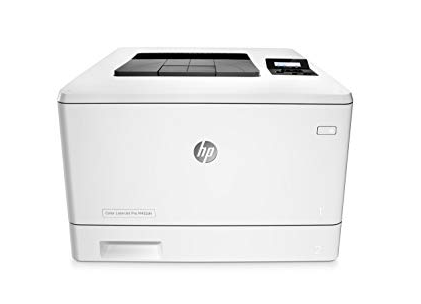
Steps to Download HP LaserJet Pro M404 / M405 Series Driver
Follow the steps given below to download your HP LaserJet Pro M404 / M405 driver setup file.
- Locate your operating system from the list.
- Use its download button to get your HP printer driver.
Driver Download Links
- HP LaserJet M404 / M405 driver for Windows XP, Vista (32/64bit) – Not Available
- HP LaserJet M404 / M405 driver for Windows 7 (32/64bit) – Download (123 MB)
- HP LaserJet M404 / M405 driver for Windows 7 (32/64bit) – Download (123 MB)
- HP LaserJet M404 / M405 driver for Windows 8, 8.1 (32/64bit) – Download (123 MB)
- HP LaserJet M404 / M405 driver for Windows 10 (32bit/64bit) – Download (123 MB)
- HP LaserJet M404 / M405 driver for Windows 11 32bit/64bit) – Download (123 MB)
- HP Laser M404 / M405 basic inf driver for Windows All Versions – Download (19.4MB)
- HP M404 / M405 driver for Server 2008 to 2022 (32bit) – Download (17.2 MB)
- HP M404 / M405 driver for Server 2008 to 2022 (64bit) – Download (19.3 MB)
- HP LaserJet M404 / M405 driver for Mac OS 10.9 to 10.15 – Download (9.1 MB)
- HP LaserJet M404 / M405 driver for Mac OS 11.x / 12.x Monetrey – Download
- HP LaserJet Pro M404 / M405 Series driver for Linux, Ubuntu – Not Available
OR
- Download the driver directly from the HP LaserJet Pro M404 / M405 Series official website.
How to Install HP LaserJet Pro M404 / M405 Driver
We are explaining multiple methods to install your HP LaserJet Pro M404 / M405 printer driver. Select the one that suits your needs.
1) Install HP Pro M404 / M405 Printer Using Driver Package
To install the HP LaserJet Pro M404 / M405 driver package, follow the steps given below. We are describing the installation steps for Windows 10 OS, but you can follow the same steps for other Windows OS as well.
- Run the driver package and wait for its extraction.

- Click ‘Continue’.

- Click ‘Connect a new device’.

- Choose ‘Automatic Setup’ and click ‘Next’.

- Connect the printer with your computer by using a USB cable. Your printer will appear in the list, choose your printer and click ‘Next’.

- Wait for device installation.

- Wait for the next window.

- Click ‘Next’.

- Wait for next window.

- Click ‘Next’.

- Wait for next window.

- Click ‘Close’ to close the window, or you can click ‘Go Online’ button to register your printer online.

- You have successfully installed full feature HP LaserJet Pro M404 / M405 driver and your printer is ready to use.
2) Install HP Pro M404 / M405 Series Printer Using INF Driver
The printer driver installation guide shared below describes the installation process of the HP LaserJet Pro M404 / M405 Series printer by using its INF driver. Study our guide carefully to avoid installation mistakes.
How to install driver manually using basic driver (.INF driver)
HP LaserJet Pro M404 / M405 Toner Cartridge Details
This HP laser printer uses one Black toner cartridge. The standard Black (59A) and high yield Black (59X) toner cartridges can print up to 3000 and 10000 pages respectively.
FAQ
Q: i am getting duplex printing when i did not set this. is there something i can do to prevent this?
A:
The HP LaserJet Pro M404-M405 Printer is a multifunctional printer that offers duplex printing features. But sometimes, duplex printing can be an issue. If you are facing the same problem, then this article will help you stop duplex printing on your HP LaserJet Pro M404-M405 Printer.
How to stop duplex printing:
Step 1: Go to your computer's Control Panel and select "Devices and Printers".
Step 2: Now right-click on your printer and select "Printing Preferences."
Step 3: Select Duplex Printing in the left pane and uncheck the "Duplex Printing" box in the right pane. Turn off this option.
If this option does not fix your problem, then try to turn off the option on the printer itself.
If none of the above methods fix it, then try to power drain your printer. Here's how to perform: https://www.freeprinterdriverdownload.org/power-drain-printer/

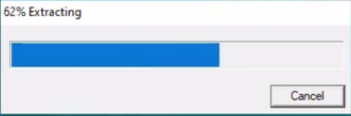
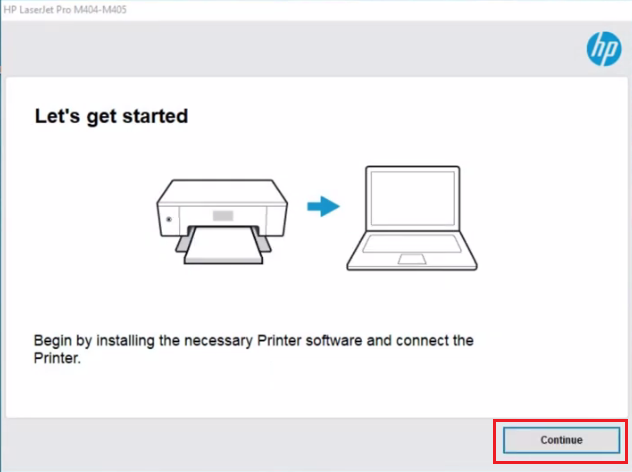

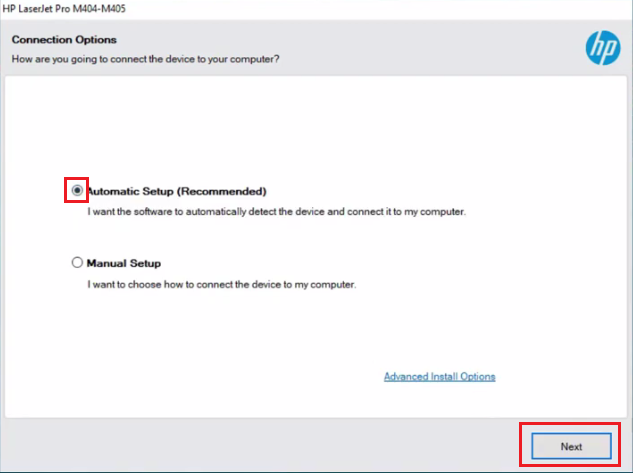

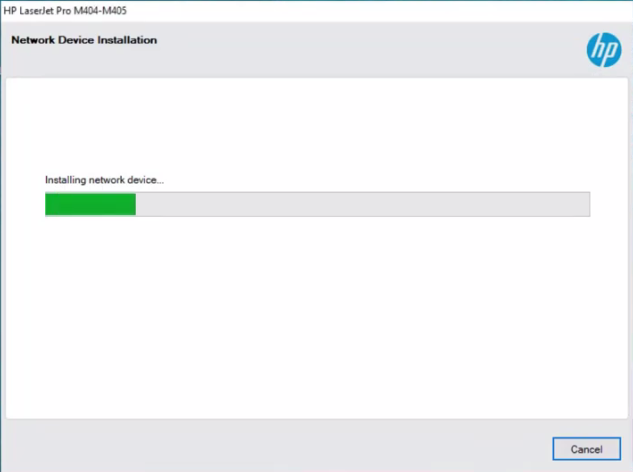

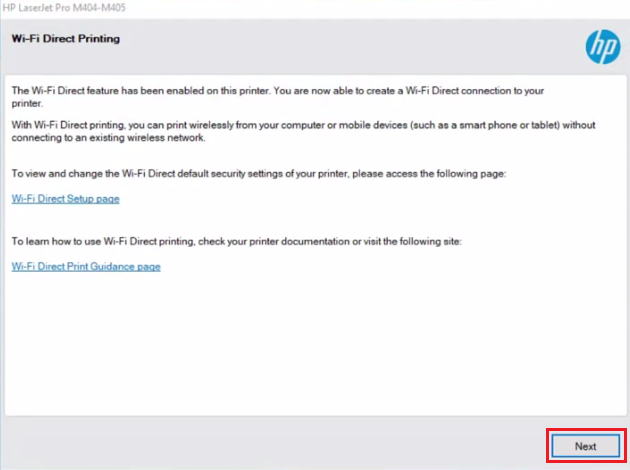

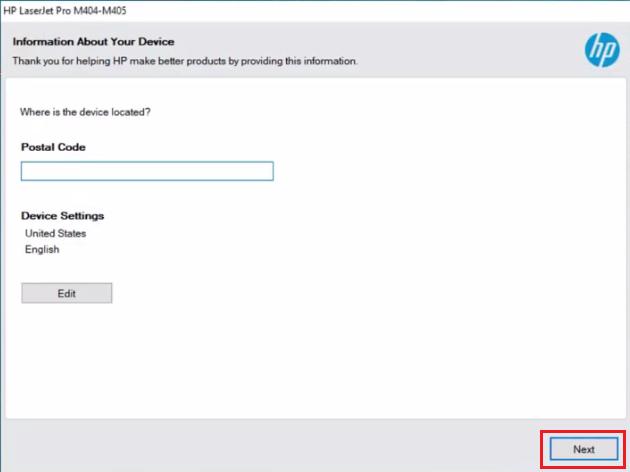



file is corrupt
Thanks for reporting this “corrupted” file issue. I have just fixed it and updated the links.
You may download it from here as well: https://download.freeprintersupport.com/downloads/hp/hp-laserjet-pro-m404-m405/LJM404-M405_UWWL_Full_WebPack_48.4.4597.exe