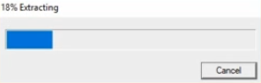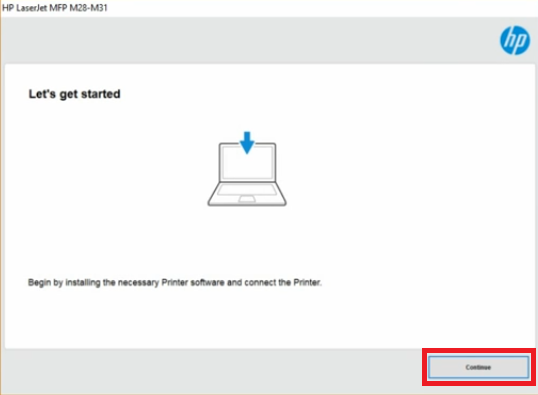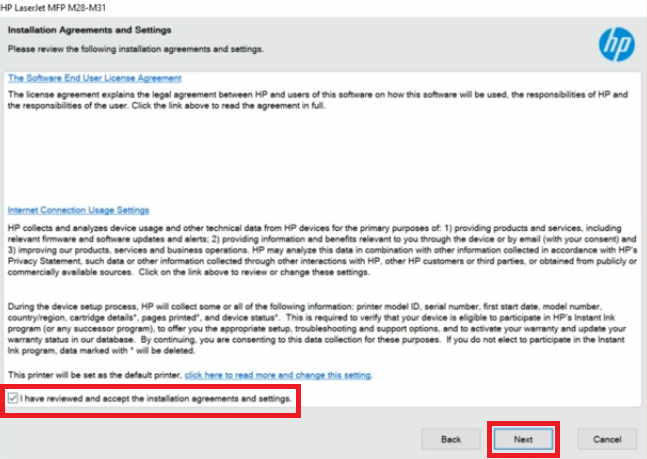HP LaserJet Pro M29w printer is a compact all-in-one printer in its price category. Despite its small size, this monochrome laser printer is packed with many features which truly improves its productivity. This multi-function machine supports wireless connectivity, which means you can easily connect it with your other wireless devices. There are many more advanced features of this device, but you can fully avail them only when you install this machine by using its genuine HP drivers.
In this driver download guide, we are sharing the HP LaserJet Pro M29w all-in-one printer driver download links for Windows, Mac and Linux operating systems. The drivers we have shared below are genuine HP printer drivers, which are fully compatible with their respective operating systems. We have also shared detailed installation instructions for these drivers.
Advertisement
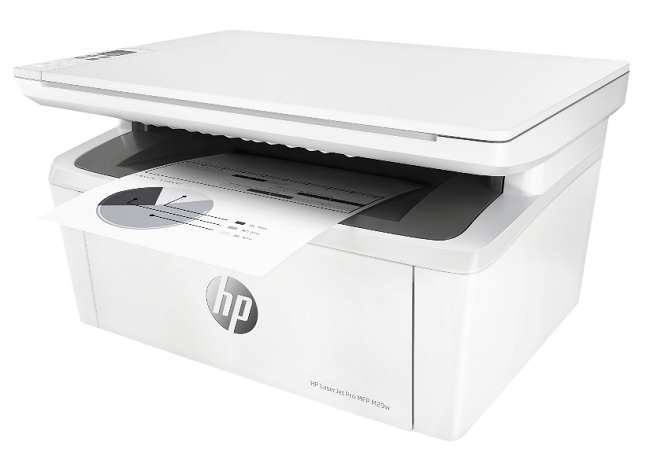
Steps to Download HP LaserJet Pro M29w Driver
Select the operating system from our OS list where you want to install your HP printer, then use the download link associated with your chosen OS type to begin the download of your HP LaserJet Pro M29w driver setup file.
Downloads
- HP LaserJet Pro M29w driver for Windows XP, Vista (32bit) → Download (52.5 MB)
- HP LaserJet Pro M29w driver for Windows XP, Vista (64bit) → Download (60.3 MB)
- HP Laserjet M29w driver for Windows 7 (32bit/64bit) → Download (191.1 MB)
- HP Laserjet M29w driver for Windows 8, 8.1 (32bit/64bit) → Download (191.1 MB)
- HP Laserjet M29w driver for Windows 10 (32bit/64bit) → Download (191.1 MB)
- HP Laserjet M29w driver for Windows 11 (32bit/64bit) → Download (191.1 MB)
- HP Laserjet M29w Easy Start driver for Windows All Windows Download (11.33 MB)
- HP LaserJet M29w driver for Server 2000 to 2022 (32bit) → Download (52.5 MB)
- HP LaserJet M29w driver for Server 2000 to 2022 (64bit) → Download (60.3 MB)
- HP LaserJet M29w driver for Mac OS 10.9 to 10.15 Catalina → Download (10.1 MB)
- HP LaserJet M29w driver for macOS 11.x, 12.x Monterey → Download (10.1 MB)
- HP LaserJet M29w driver for Linux and Ubuntu (32/64bit) → Download (8.5 MB)
- HP LaserJet M29w Firmware for Windows all versions → Download (4.97 MB)
- HP LaserJet M29w Firmware for Mac OS all versions → Download (9.53 MB)
OR
- Download the driver directly from the HP LaserJet Pro M29w official website.
How to Install HP LaserJet Pro M29w Driver
You can avoid printer driver installation mistakes by reading the driver installation guides shared below. We are sharing installation guides for the HP driver package and the HP INF driver. Read the guide that suits your driver type and follow its installation instructions.
1) Install HP LaserJet Pro M29w Printer Using Driver Package
The installation steps given below clearly describe the installation process for the HP LaserJet Pro M29w driver package. The steps given below are for Windows 10 operating system, but you can follow the same steps for other Windows OS as well.
- Run the driver package and wait for its files to extract on your computer.

- Click on ‘Yes’ to start the driver installer program.

- Make sure that the packaging material is removed from your printer, then click on the ‘Continue’ button to proceed.

- Begin the driver installation process by clicking on the ‘Continue’ button.

- Click on the ‘Next’ button to move ahead.

- Select the check box to accept the installation agreements and settings, then click on the ‘Next’ button.

- Wait for the driver and other software to install on your computer. This may take a few minutes.

- In the Connection Options, choose the ‘USB’ option and click on the ‘Next’ button to proceed.

- Now connect your HP printer with your computer by using the USB cable.

- Wait as the driver installer tries to detect your printer on your computer.

- Wait for the installation process to move ahead.

- Click on the ‘Next’ button to enable Wi-Fi Direct feature.

- Select how you will use your printer, then enter a postal code and finally, click on the ‘Next’ button.

- When you see ‘Setup Complete’ message, then you can close the driver installer by clicking on ‘Close’.

That’s it, you have successfully installed the full feature HP LaserJet Pro M29w driver on your computer.
2) Install HP LaserJet Pro M29w Printer Using INF Driver
If you want to install this HP printer by using its HP LaserJet Pro M29w INF driver, then you should follow the installation steps mentioned in the installation guide given below.
How to install driver manually using basic driver (.INF driver)
Toner Cartridge
This laser printer from HP uses one Black (CF248A) toner cartridge, which can print up to 1000 pages.