The HP LaserJet Pro 4001n/dn/dw/d printer can deliver fast print speeds and supports a lot of management tools which makes it easier to operate this printer by work-groups. However, you must make sure to use the latest version driver of this printer during installation. You can get those drivers from this guide.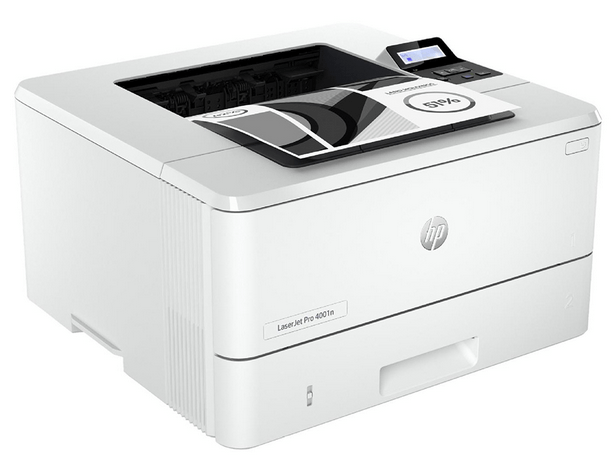
HP LaserJet Pro 4001n/dn/dw/d Driver for Windows
Supported OS: Windows 11, 10, 8.1, 8, 7, Vista, XP, Server 2003, 2008, 2012, 2016, 2019, 2022 (32bit/64bit)
Advertisement
| Driver File | Size | Download |
| Full Feature Driver for Windows Vista, XP (32bit/64bit) | – | Use Built-in Drivers |
| Full Feature Driver for Windows 11, 10, 8.1, 8, 7, Server 2008, 2012, 2016, 2019 (32bit/64bit) | 167.2 MB | Download |
| Basic Printer Driver for Windows 11, 10, 8.1, 8, 7, Server 2008, 2012, 2016, 2019, 2022 (32bit) | 19.4 MB | Download |
| Basic Printer Driver for Windows 11, 10, 8.1, 8, 7, Server 2008, 2012, 2016, 2019, 2022 (64bit) | 22.1 MB | Download |
| Firmware Updater for Windows 10, 8.x, 7, Vista, XP, Server 2008, 2012, 2016, 2019 (32bit/64bit) | 57.8 MB | Download |
Driver for Mac
Supported OS: Mac OS 10.5, 10.6, 10.7, 10.8, 10.9, 10.10, 10.11, 10.12, 10.13, 10.14, 10.15, 11.x, 12.x, 13.x, 14.x Sonoma
| Driver File | Size | Download |
| Full Feature Driver for Mac OS 10.14, 10.15, 11.x, 12.x, 13.x, 14.x Sonoma | 80.4 MB | Download |
| Full Feature Driver for Mac OS 10.5, 10.6, 10.7, 10.8, 10.9, 10.10, 10.11, 10.12, 10.13 | – | Use Built-in Drivers |
| Firmware Updater for Mac OS 10.5, 10.6, 10.7, 10.8, 10.9, 10.10, 10.11, 10.12, 10.13, 10.14, 10.15, 11, 12 | 60.5 MB | Download |
Driver for Linux/Ubuntu
Supported OS: Linux/Ubuntu
| Driver File | Size | Download |
| Full Feature Driver for Linux and Ubuntu | – | Use Built-in Drivers |
OR
Download the HP LaserJet Pro 4001n/dn/dw/d driver from HP website.
How to Install HP LaserJet 4001n/dn/dw/d Driver
In this section, I am sharing the detailed installation guide for the full feature driver and basic driver (inf driver). Read the guide which is related to your driver and follow its instructions to properly install the HP LaserJet Pro 4001n/dn/dw/d driver on your computer.
1) Install HP LaserJet 4001n/dn/dw/d Using Its Full Feature Driver
In the following guide, I will explain the right installation process for the full feature HP LaserJet Pro 4001n/dn/dw/d driver on a Windows computer. You can follow these installation steps for all the versions of the Windows operating system.
- Run the full feature driver file downloaded from this guide and wait for the setup files to extract on your computer.
- Wait for the HP Easy Start program to load printer setup files on your computer.
- In the Welcome screen, click on the ‘Continue’ button to accept the End User License Agreement and default printer settings.
- You will be asked to share your printer usage data with the HP website. I would suggest you to give this permission as sharing your data will allow you to get better updates from the HP. Click on the ‘Yes’ button to agree with sharing your app usage data.
- Connect your HP printer with your computer by using a USB cable and makes sure your printer is turned on. Wait for the setup program to detect your printer, then follow the onscreen prompts to complete the installation process.
That’s it, you have successfully installed the HP LaserJet Pro 4001n/dn/dw/d driver package on your computer.
2) Install HP LaserJet Pro 4001n/dn/dw/d Using Its Basic Driver
If you have decided to install the HP LaserJet Pro 4001n/dn/dw/d basic driver on your computer, then follow the installation steps mentioned in the guide shared here. Read the article: How to install a printer driver manually using basic driver (.INF driver).
I have clearly described how to download and install the HP LaserJet Pro 4001n/dn/dw/d driver on a computer. However, some users might encounter problems while installing their printer drivers, I would request them to ask their queries in the comments section given below and I will try to answer them asap.