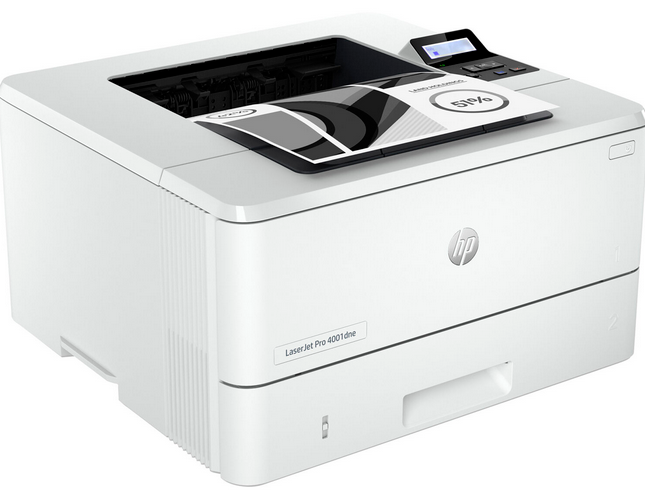 The HP LaserJet Pro 4001dne is a laser printer that has been built for extreme performance, thus, you should install this printer by using the software solutions which can fully utilize its features.
The HP LaserJet Pro 4001dne is a laser printer that has been built for extreme performance, thus, you should install this printer by using the software solutions which can fully utilize its features.
The best option is to download and install the HP LaserJet Pro 4001dne latest version, go to HP’s official website or you may download the same driver from the download section given below.
Advertisement
In the download section, you will get the HP LaserJet Pro 4001dne driver download links which are suitable for Windows 11, 10, 8, 8.1, 7, Vista, XP (32bit / 64bit), Server 2000 to 2022, Linux, Ubuntu, and Mac 10.x, 11.x, 12.x, 13.x Ventura operating systems. After downloading the correct driver, you should read their installation guide to avoid installation mistakes.
Steps to Download HP LaserJet Pro 4001dne Driver
All the operating systems supported by this HP printer have been mentioned in the OS list given below:
Step 1: Select the operating system from our OS list where you want to install your HP printer.
Step 2: Click on the download button to get your HP LaserJet Pro 4001dne driver setup file.
HP LaserJet Pro 4001dne Driver for Windows
- HP LaserJet Pro 4001dne driver for Windows XP, Vista (32bit/64bit) – Not Available
- HP LaserJet 4001dne basic driver for Windows 7 (32bit) – Download (21.8 MB)
- HP LaserJet 4001dne basic driver for Windows 7 (64bit) – Download (50.7 MB)
- HP LaserJet 4001dne basic driver for Windows 8, 8.1 (32bit) – Download (21.8 MB)
- HP LaserJet 4001dne basic driver for Windows 8, 8.1 (64bit) – Download (50.7 MB)
- HP LaserJet 4001dne basic driver for Windows 10 (32bit) – Download (21.8 MB)
- HP LaserJet 4001dne basic driver for Windows 10 (64bit) – Download (50.7 MB)
- HP LaserJet 4001dne basic driver for Windows 11 (64bit) – Download (50.7 MB)
- HP LaserJet 4001dne HP Easy Start driver for Windows All – Download (15.8 MB)
- HP LaserJet Pro 4001dne Firmware for Windows All – Download (57.6 MB)
- LaserJet 4001dne basic driver for Server 2003 to 2022 (32bit) – Download (21.8 MB)
- LaserJet 4001dne basic driver for Server 2003 to 2022 (64bit) – Download (50.7 MB)
Here’s a guide to learn how to install a printer driver manually using its basic driver.
HP LaserJet Pro 4001dne Driver for Mac
- HP LaserJet Pro 4001dne driver for Mac OS 11.x, 12.x, 13.x – Download (79.4 MB)
- HP LaserJet Pro 4001dne driver for Mac OS 10.14, 10.15 – Download (79.4 MB)
- HP LaserJet Pro 4001dne driver for Mac OS 10.9 to 10.13 – Not Available
- HP LaserJet Pro 4001dne Firmware for Mac OS All – Download (68.1 MB)
HP LaserJet Pro 4001dne Driver for Linux & Ubuntu
OR
Download the driver directly from the HP LaserJet Pro 4001dne official website.
How to Install HP LaserJet Pro 4001dne Driver
I would strongly recommend reading the installation process of the printer drivers before you start the installation of your newly downloaded printer drivers. Doing this will allow you to avoid driver installation mistakes.
I have shared below the detailed installation guide for the full feature driver and the basic driver (inf driver). Follow the installation steps of your chosen guide to install your HP LaserJet Pro 4001dne printer drivers.
Method 1: How to install driver automatically using its setup file
Method 2: How to install driver manually using basic driver (.INF driver)
HP LaserJet Pro 4001dne Features
The HP LaserJet Pro 4001dne is a printer built to provide fast print speeds and powerful productivity to small office users.
This monochrome laser printer supports HP+ smart office features which allows you to set up and manage this printer with a single dashboard.
If you opt for the Instant Ink service, then you ensure that your printer will never run out of toner cartridges and additionally save up to 50% in printing costs. You can connect this printer to your computer using its USB, Wireless and Ethernet connectivity options.
4001dne Printer Toner Cartridge Details
This laser printer uses one Black toner cartridge for printing. The standard Black (W1480A) toner cartridge can print up to 2900 pages and the high yield Black (W1480X) toner cartridge can print nearly 9500 pages.

