The HP LaserJet P3005 is a printer ideal for users who are searching for a fast and efficient laser printer. This monochrome laser printer supports USB printing, which makes it easy to connect with most present day computers. The automatic duplex printing feature of this printer truly improves its productivity. However, to get the best performance from this P3005 printer you must install it properly by using its latest drivers.
In this driver download guide, we will share the HP LaserJet P3005 driver download links for Windows, Mac and Linux operating systems. All the drivers shared below are genuine HP printer drivers, which are fully compatible with their respective operating systems. We have also provided detailed installation guides for these HP printer drivers.
Advertisement

Steps to Download HP LaserJet P3005 Driver
Choose the operating system in our OS list where you want to install your HP printer driver, then use the download link associated with your chosen OS version to start the download of your HP LaserJet P3005 driver setup file.
Driver Download Links
| Driver Description | Size | Download Link |
| HP LaserJet P3005 Full Feature Driver for Windows Me, 98 (32bit only) |
8.2 MB | Download (8.2 MB) |
| HP LaserJet P3005 Full Feature Driver for Windows XP, Vista (32bit/64bit) |
13.3 MB 13.5 MB |
Download (32bit) Download (64bit) |
| HP LaserJet P3005 Universal Driver for Windows 7 (32bit/64bit) |
18.4 MB 20.8 MB |
Download (32bit) Download (64bit) |
| HP LaserJet P3005 Universal Driver for Windows 8, 8.1 (32bit/64bit) |
18.4 MB 20.8 MB |
Download (32bit) Download (64bit) |
| HP LaserJet P3005 Universal Driver for Windows 10, 11 (32bit/64bit) |
18.4 MB 20.8 MB |
Download (32bit) Download (64bit) |
| HP LaserJet P3005 Basic INF Driver for Windows 10, 11 (32bit/64bit) Here’s a guide to learn how to install a printer driver manually using its basic driver. |
36.4 MB | Download (32/64) (Basic INF Driver) |
| HP LaserJet P3005 Post Script Driver for Windows All Versions |
Download (32-bit) Download (64-bit) |
|
| HP LaserJet P3005 Universal Driver for Server 2000, 2003, 2008, 2012, 2016, 2019, 2022 (32bit/64bit) |
18.4 MB 20.8 MB |
Download (32bit) Download (64bit) |
| HP LaserJet P3005 Driver for Linux and Ubuntu (32bit/64bit) |
NA | Not Available (Know More) |
| HP LaserJet P3005 Driver for Mac 10.0 to 10.15, macOS 11 Big Sur |
6.9 MB | Download |
| OR | ||
| You may download the same driver directly from HP LaserJet P3005 official website. | ||
How to Install HP LaserJet P3005 Driver
If you want to get the best performance of your HP printer driver, then you must install it by using its proper installation procedure. Therefore, to help you in this aspect, we are providing installation guides for the HP driver package and the HP INF driver. Read the installation guide that suits your driver type and follow its instructions in the correct order to avoid printer driver installation mistakes.
1) Install HP LaserJet P3005 Using Driver Package
For the users who want to install the full feature HP LaserJet P3005 driver on their computer we have provided a detailed installation guide which clearly describes the right steps of installing the HP LaserJet P3005 driver package on their Windows computer. Study our guide carefully before starting the installation of your HP driver package.
How to install driver automatically using its setup file
2) Install HP LaserJet P3005 Using INF Driver
In this section, we will describe the installation steps for the HP LaserJet P3005 basic driver. We have provided an image file for each installation step so that you can properly understand the installation process and implement it without any errors. Although the installation process described below is for the Windows 10 operating system, but you can follow the same steps for other Windows OS as well.
- Run the INF driver file and click on the ‘Unzip’ button to begin the extraction of the driver files on your computer.

- Wait for the extraction of the driver files to complete.

- Click on the ‘OK’ button.

- In the Welcome screen of the Printer Installer, click on the ‘Yes’ button to accept the license agreement and move ahead.

- In the Installation Mode section, select the ‘Traditional Mode’ then click on the ‘Next’ button.

- In the Add Printer window, choose ‘Add a local printer or network printer with manual settings’ option and click on the ‘Next’ button.

- Click on the ‘Down’ arrow in front of the ‘Use an existing port’ field and choose ‘USB’ port from the drop-down list, then click on the ‘Next’ button.

- In the Printers section, select ‘HP Universal Printing PCL 6’ from the list, then click on the ‘Next’ button.

- If you are installing the latest version of the driver, then choose ‘Replace the current driver’ option so that the previous driver version installed on your computer gets replaced with new files, then click on the ‘Next’ button.

- You can type a new name for your printer or leave the default name unchanged. We chose the default name ‘HP Universal Printing PCL 6’, then click on the ‘Next’ button.

- Wait for the printer driver to install on your computer.

- Choose the ‘Do not share this printer’ option and click on the ‘Next’ button. If you want to share your printer over the network, then choose the relevant option and provide additional details.

- When you see that your printer has been successfully installed, then click on the ‘Finish’ button.

That’s it, your HP LaserJet P3005 INF driver has been successfully installed on your computer.
Toner Details
This HP printer uses one Black (Q7551A) toner cartridge for printing, which can print up to 6500 pages.

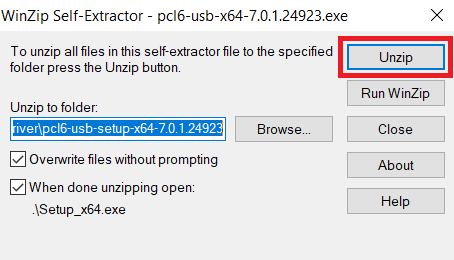
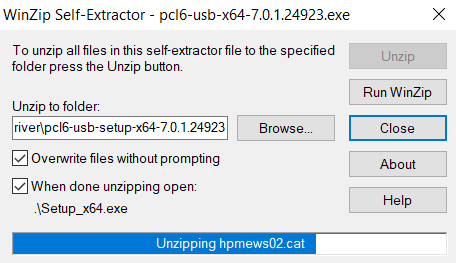
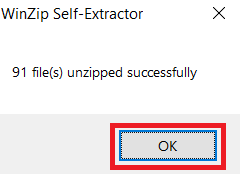

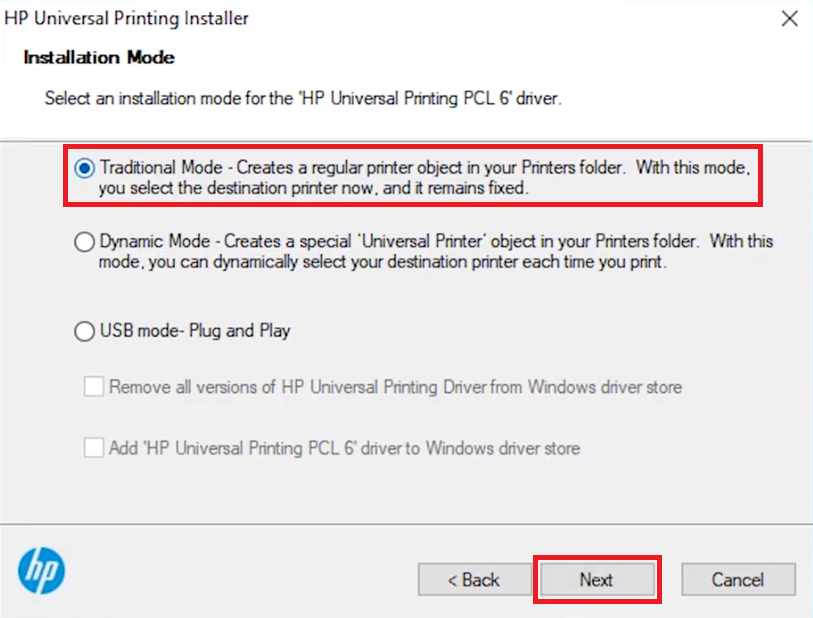


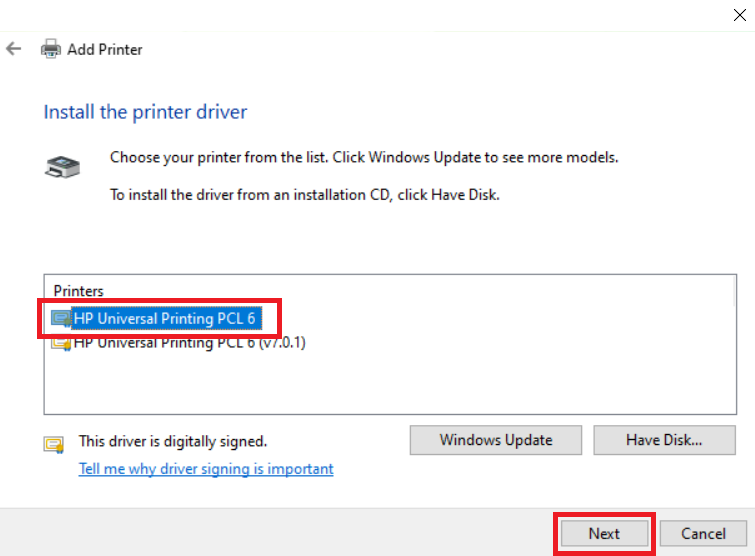
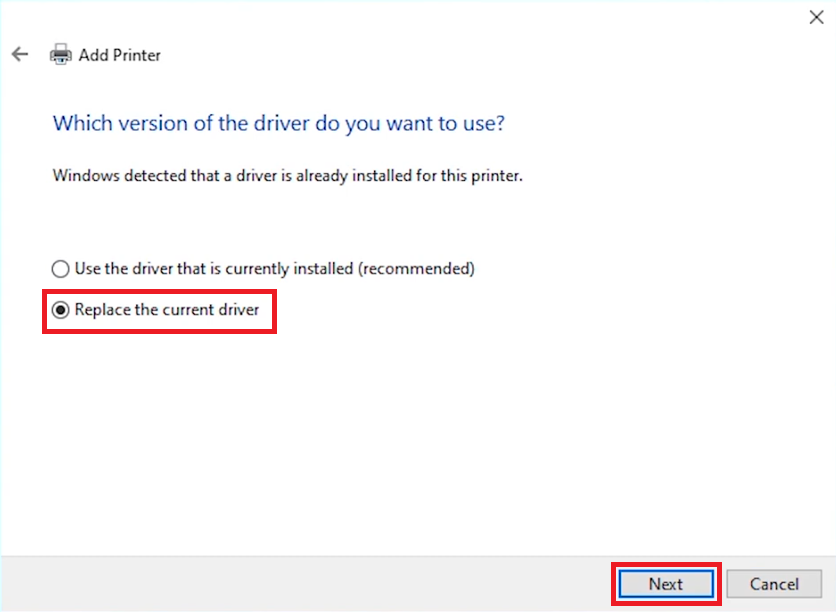
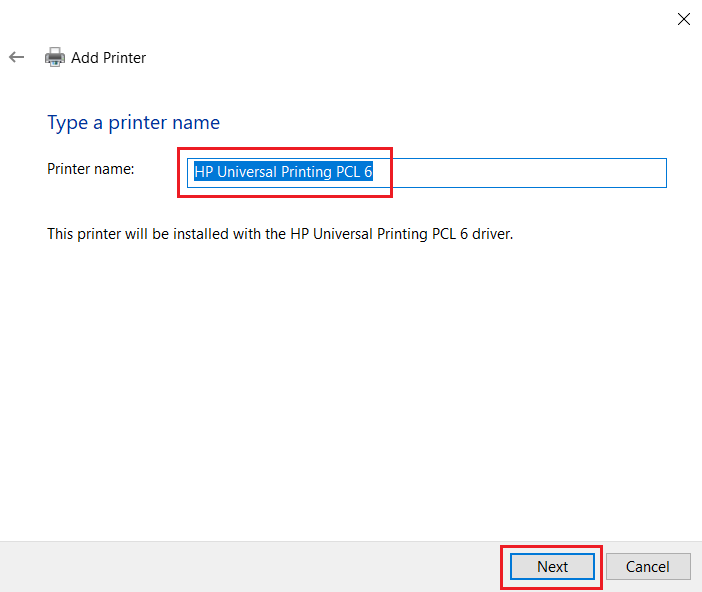
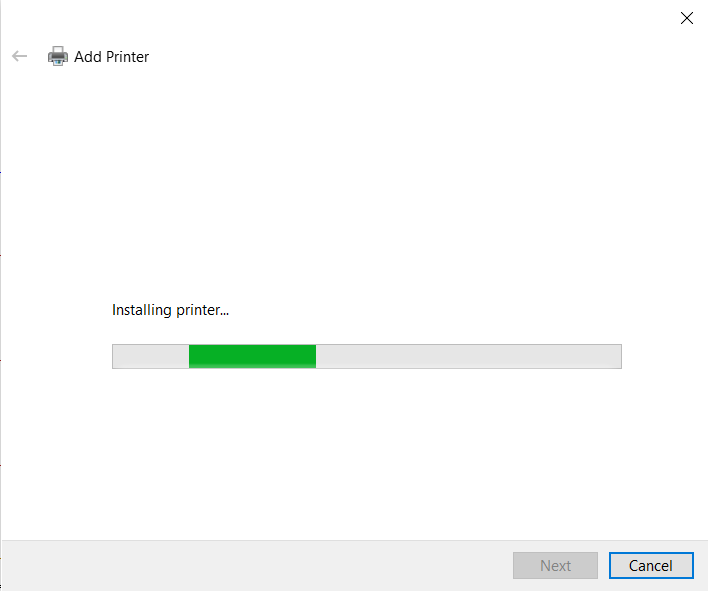
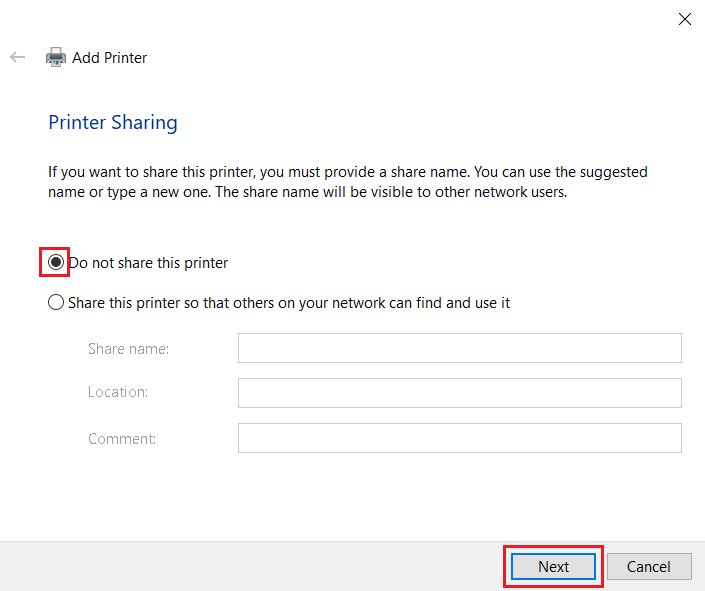


I have tried several attempts to install my Hp Laserjet P3005dn printer driver. I tried downloading the setup and instaling, Its still the same state. The printer isnt insalling
If the full feature doesn’t work for you, you can still use the basic driver to install the printer on your computer (INF driver).
To download the basic driver, go to ► https://download.freeprintersupport.com/downloads/hp/inf-driver/hp-laserjet-p3005/hp-laserjet-p3005-basic-inf-driver.zip
As it is a basic driver, you’ll have to install it manually. Here’s a guide to learn how to manually install the printer’s basic driver.
good site
I have tried several attempts to install my Hp Laserjet P3005dn printer driver. I tried downloading the setup and installing, Its still the same state. The printer isn’t installing.
This is what its reporting:
Attackers might be trying to steal your information from http://ftp.ext.hp.com (for example, passwords, messages, or credit cards).
NET::ERR_CERT_AUTHORITY_INVALID
please, help me out so i can downploa the drivers.
Thank you.
I have just updated the latest download links, please try it now.
I am trying to install Hp 3005dn printer but I could not install postscript printer pls provide me postscript drivers
Thanks for letting me know.
Here’s the post script driver:
Download link for 32bit: https://ftp.ext.hp.com/pub/softlib/software13/COL40842/ds-99375-24/upd-ps-x32-7.0.1.24923.exe
Download link for 64bit: https://ftp.hp.com/pub/softlib/software13/COL40842/ds-99376-24/upd-ps-x64-7.0.1.24923.exe
I have also updated updated those into the download section.