The latest HP LaserJet M5035 MFP driver package free download links are shared below. This driver package will be useful for users who are searching for the latest drivers of this HP all-in-one or who are unable to install from its software CD.
The HP LaserJet M5035 MFP all-in-one is a monochrome laser printer that also offers scan and copy functions. The highest print resolution offered by this laser printer is up to 1200 x 1200 dpi with a maximum print speed of 35 ppm. This printer can print A3 size documents as well.
Advertisement
Here, we are providing HP LaserJet M5035 MFP driver download links for Windows, Linux and Mac OS. Along with the drivers, you’ll learn how to install a guide. Let’s see how to download and install this printer.
Steps to download HP LaserJet M5035 Driver
- Go through our OS list and choose your preferred operating system.
- Click on the download button given below to get your HP LaserJet M5035 MFP driver setup file.
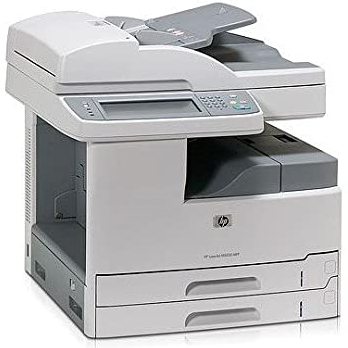
Driver Download Links
- HP M5035 driver for Windows XP, Vista, Server 2000 to 2008 32bit – Download
- HP M5035 driver for Windows XP, Vista, Server 2003, Server 2008 64bit – Download
- HP LaserJet M5035 MFP driver for Windows 7, 8, 8.1, 10 32-bit – Download
- HP LaserJet M5035 MFP driver for Windows 7, 8, 8.1, 10 64-bit – Download
- HP LaserJet M5035 MFP driver for Server 2008 R2, 2012, 2016, 2019 32bit – Download
- HP LaserJet M5035 MFP driver for Server 2008 R2, 2012, 2016, 2019 64bit – Download
- HP LaserJet M5035 MFP driver for Mac OS v10.0 to 10.15 – Not Available
- HP LaserJet M5035 MFP driver for Linux, Ubuntu – Not Available
OR
- Download the driver directly from the HP LaserJet M5035 MFP official website.
How to install HP LaserJet M5035 Driver
The right method of installing a printer driver is clearly described in our installation guide shared below. Therefore, to avoid printer driver installation mistakes, read our guide carefully before starting the installation of your newly downloaded printer driver.
How to install driver automatically using its setup file
How to install driver manually using basic driver (.INF driver)
Printer Driver Compatibility
Compatibility of a printer driver is important for the proper performance of the printing device. Therefore, we have shared only those full feature HP LaserJet M5035 MFP driver download links which are of official HP website, so that you get genuine and fully compatible HP drivers from this page.
Supported Operating Systems
Windows 2000
Windows XP to Windows 10 (32-bit and 64-bit)
Server 2000 to 2019 (32bit / 64bit)
Mac OS v10.0 to 10.15
Linux, Ubuntu (32bit / 64bit)
HP M5035 Toner Cartridge Details
This HP laser printer uses one Black (QQ7570A) toner cartridge.

