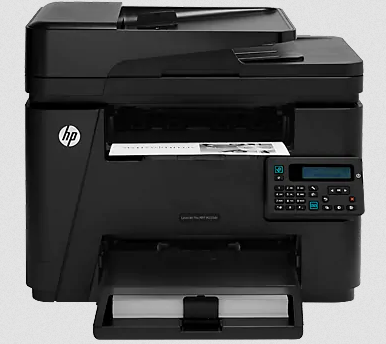
In this driver download guide, we are providing HP LaserJet M225 / M226 driver download links for Windows, Mac and Linux operating systems. All the drivers you will find below are genuine HP printer and scanner drivers, which are fully compatible with their respective operating systems. We have also shared detailed installation guides for the HP printer and scanner drivers, which you must read for their proper installation.
Advertisement
Steps to Download HP LaserJet M225 / M226 Driver
All OS versions supported by this HP MFP have been mentioned in our OS list given below. Follow the download steps given below to get the HP drivers that are suitable for your preferred OS version.
- Choose the operating system in our OS list where you want to install this HP printer.
- Use the download link associated with your chosen OS version to begin the download of your HP LaserJet M225 / M226 PCL5/PCL6 driver setup file. The scanner driver is also included with its full feature driver pack.
HP LaserJet M225 / M226 Driver for Windows
- HP LaserJet M225/M226 driver for Windows XP (32bit) – Full Feature / Basic driver
- HP LaserJet M225/M226 driver for Windows XP (64bit) – Not Available
- Driver download link for Windows Vista (32/64bit) – Full Feature / Basic driver
- Driver download link for Windows 7 (32bit/64bit) – Full Feature / Basic driver
- Driver download link for Windows 8, 8.1 (32bit/64bit) – Full Feature / Basic driver
- Driver download link for Windows 10 (32bit/64bit) – Full Feature / Basic driver
- HP LaserJet M225 / M226 driver for Windows 11 (32bit) – Download (18.4 MB)
- HP LaserJet M225 / M226 driver for Windows 11 (64bit) – Download (20.8 MB)
- HP LaserJet M225 / M226 driver for Server 2003 – Full Feature / Basic driver
- HP LaserJet M225 / M226 driver for Server 2008 – Full Feature / Basic driver
- HP LaserJet M225 / M226 driver for Server 2012 (32bit) – Download (18.4 MB)
- HP LaserJet M225 / M226 driver for Server 2012 (64bit) – Download (20.8 MB)
- HP LaserJet M225 / M226 driver for Server 2016 (32bit) – Download (18.4 MB)
- HP LaserJet M225 / M226 driver for Server 2016 (64bit) – Download (20.8 MB)
- HP LaserJet M225 / M226 driver for Server 2019 (32bit) – Download (18.4 MB)
- HP LaserJet M225 / M226 driver for Server 2019 (64bit) – Download (20.8 MB)
- HP LaserJet M225 / M226 driver for Server 2022 (64bit) – Download (20.8 MB)
HP LaserJet M225 / M226 Driver for Mac
- HP LaserJet M225 / M226 driver for Mac OS 11.x to 12.x – Download (10.6 MB)
- HP LaserJet M225 / M226 driver for Mac OS 10.12 to 10.15 – Download (10.6 MB)
- HP LaserJet M225 / M226 driver for Mac OS 10.7 to 10.11 – Download (142.0 MB)
HP LaserJet M225 / M226 Driver for Linux & Ubuntu
- HP LaserJet M225 / M226 driver for Linux, Ubuntu – Download
OR
Download the driver directly from the HP LaserJet M225 / M226 official website.
How to Install HP LaserJet M225 / M226 Driver
Proper installation of the HP printer and scanner drivers is a must if you want to avail the best performance of your HP printer. Therefore, we are sharing below the detailed installation guides for the HP LaserJet M225 / M226 driver package and the HP LaserJet M225 / M226 INF driver. Read the installation guide associated with your driver type before starting the installation of your HP printer and scanner drivers. Doing this will help in the proper installation of the HP drivers on your computer.
- How to install driver automatically using its setup file
- How to install driver manually using basic driver (.INF driver)
HP LaserJet M225 / M226 Toner
This HP laser printer uses one Black toner cartridge for printing. The standard Black (CF283A) toner cartridge has a page yield of 1500 pages, while the high yield Black (CF283X) toner cartridge can print up to 2200 pages.