When you install the HP LaserJet M14-M17 series printer on your computer using its latest version driver, you’ll get consistent performance from it. Also, the communication between the printer and the computer goes smoothly. Therefore, I have prepared this guide to provide the single-click download links of the latest version drivers, along with their installation instructions. Please see below for the download links and installation guide.
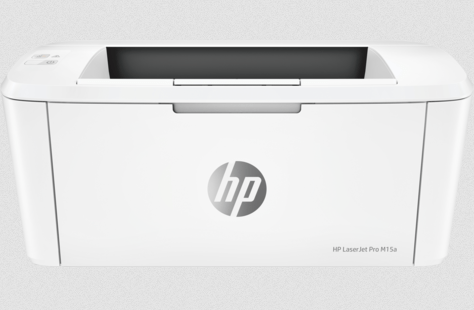
HP LaserJet M14-M17 Series Driver for Windows
Supported OS: Windows 7, 8, 8.1, 10, 11, Server 2012 to 2016 (32bit/64bit)
Advertisement
| Driver File | Size | Download |
| Full Feature Driver for Windows 7/8/8.1/10/11/ Windows XP/Vista/Server 2003/2019/2022 (32bit/64bit) Driver Type: Full Feature Driver File Name: LJM14-M17_UWL_Full_WebPack_46.2.2637.exe Version: v46.4.2644 Language: English Driver Pack Included: Printer driver and software |
112.09 MB | Download |
| Printer Driver for Windows 7/8/8.1/10 (32bit) Driver Type: Basic Driver File Name: LJM14-M17_UWL_Basicx86_46.2.2637.exe Version: v46.4.2644 Language: English Driver Pack Included: Printer driver |
42.65 MB | Download |
| Printer Driver for Windows 7/8/8.1/10/11/Server 2008/2012/2016 (64bit) Driver Type: Basic Driver File Name: LJM14-M17_UWL_Basicx64_46.2.2637.exe Version: v46.4.2644 Language: English Driver Pack Included: Printer driver |
46.27 MB | Download |
| HP Easy Start for Windows 7/8/8.1/10/11 (32bit/64bit) Driver Type: HP Easy Start File Name: HPEasyStart_16_7_5.exe Version: v16.7.5 Language: English Driver Pack Included: Printer driver and software |
16.5 MB | Download |
| Firmware Updater for Windows File Name: M14w-M17w_Series_FW_Update-20230403.exe Version: v20230403 Language: English Driver Pack Included: Firmware |
4.0 MB | Download |
Driver for Mac
Supported OS: Mac OS 10.x, 11.x, 12.x, 13.x, 14.x, 15.x
| Driver File | Size | Download |
| Full Feature Driver for Mac OS 10.x, 11.x, 12.x, 13.x, 14.x, 15.x File Name: HP_Easy_Start.app.zip Version: v2.15.0.240923 Language: English Driver Pack Included: Printer driver |
10.8 MB | Download |
| Firmware Updater for Mac OS File Name: HP_LaserJet_Pro_M14w_M17w_Firmware_Update_20201013.dmg Version: v20201013 Language: English Driver Pack Included: Firmware |
8.5 MB | Download |
Driver for Linux/Ubuntu
Supported OS: Linux/Ubuntu
| Driver File | Size | Download |
| Full Feature Driver for Linux and Ubuntu File Name: hplip.run Version: v23.8 Language: English Driver Pack Included: Printer driver |
25.9 MB | Download |
OR
Download the HP LaserJet M14-M17 series driver from HP website.
How to Install HP LaserJet M14-M17 Series Driver
In order to avoid HP LaserJet M14-M17 series printer driver installation mistakes follow the instructions of the detailed installation guide of the full feature driver and basic driver (inf driver) shared below.
1) Install HP LaserJet M14-M17 Printer Using Full Feature Driver
Follow these installation steps to install the full feature HP LaserJet M14-M17 series driver on all the versions of the Windows operating system.
- Run the full feature driver file, and ensure that toner cartridge is properly installed, then click on ‘Continue’.
- Click on ‘Continue’.
- Click on ‘Next’.
- Select ‘I have reviewed and accept the installation agreements and settings’ option, then click on ‘Next’.
- Wait for the drivers and software to install.
- Select ‘Manual Setup’, then click on ‘Next’.
- Select ‘Connect later’ option, then click on ‘Next’. If you want to connect printer now, then select your preferred option.
- Click on ‘Finish’.
That’s it, you have successfully installed the HP LaserJet M14-M17 series driver package.
2) Install HP LaserJet M14-M17 Printer Using Basic Driver
If you have decided to install this printer by using its HP LaserJet M14-M17 series basic driver, then read the article: How to install a printer driver manually using basic driver (.INF driver).
I have clearly described how to download and install the HP LaserJet M14-M17 printer driver on your computer. Follow the instructions in their correct order to complete this task without any problems.