Need HP Laserjet M1217 printer drivers?
We’re going to share with you the HP Laserjet M1217nfw printer driver download links for Windows, Linux, and Mac OS. The driver package included a printer driver, scanner driver, and software. Full feature drivers have all of them but basic features drivers have printers and scanner drivers only. We keep updating the HP 1217 driver with the latest drivers. The HP Laserjet pro M1217nfw is an all-in-one multifunction wireless printer.

Advertisement
How to download HP Laserjet M1217 Driver & Software.
- First of all, know your operating system version.
- Second, click on the below given HP M1217nfw driver download link according to your operating system version.
HP Laserjet pro M1217nfw Full Feature Driver Download link for Windows
- Supported OS: Windows XP, Windows Vista, 7, 8, 8.1, Windows 10, Windows Server 2000, 2003, 2008 (R2), 2012 (R2), 2016 (R2) – 32 bit / 64 bit
- Detail: LJM1130_M1210_MFP_Full_Solution.exe – HP LaserJet Full Feature Software and Driver (212.7 MB)
- Download Link: Click here >> to Download (Full Feature Driver) Recommended
- Download Link: Click here >> to Download (Basic Driver)
HP M1217nfw Printer Driver Download Link for Linux
- Supported OS: Linux, Unix (32 bit / 64 bit)
- Details: NA
- Download Link: Click here to Download and also know more about installation
HP M 1217 nfw Full Feature Driver Download Link for Mac
- Supported OS: Mac OS X v10.0 / v10.1 / v10.2 / v10.3 / v10.4 / v10.5 / v10.6 / v10.7
- Detail: LJM1130_M1210_MFP_Full_Solution.dmg – HP LaserJet M1130/M1210 Series Full Feature Software and Driver Full Feature Software and Driver (66.3 MB)
- Download Link: Click here >> to Download (Mac 10.0 to 10.15)
- Download Link: Click here >> to Download (Mac 11.x, 12.x, 13.x, 14.x)
Firmware Download For Download Link for Windows & Mac
- Firmware Download for Firmware for Windows / Firmware for Mac
HP Laserjet M1217nfw driver download for Mac OS X v10.8 / v10.9 / v10.10 / v10.11 / v10.12 / v10.13 are not available for download. Either driver is built-in in the OS or the printer doesn’t support these OS.
OR
You may download the same drivers directly from HP Laserjet M1217nfw official download page.
How to Install HP M 1217 Printer Driver
Double-click on downloaded setup .exe file installer and follow its on-screen instructions. Make sure the printer stays disconnected until the HP 1217 driver setup asks you to connect it.
If you face any kind of problem while downloading or installing HP laser printer M1217, so you may ask the question in the comments section below, we’ll give you an answer as soon as possible.
FAQ
Q: M. What does location mean as I am trying to connect printer to mac.
A: In the "Location" field, you may type the the location of your printer. It's an optional field, you may leave it blank.
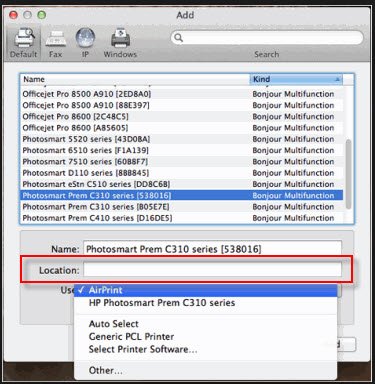
Q: How do I connect laser jet m1217nfw mfp to Mac computer? We just moved it from office to home and can't remember how we connected it.
A: You just need to download and then install Mac Driver on your home's computer to install this HP 1217 printer.
Q: Have a new fios router and it doesn't recognize HP M1217 printer. What to do ?
A: Follow the following HP setup guide to setup this printer: https://download.freeprintersupport.com/downloads/hp/pdf/c02680484.pdf
If this doesn't work for you then we'll recommend you to do reset your printer and then try again.



So after installing the driver, the computer still does not see the printer, is there a step by step guide. Because something here is missing. Like How does a printer know which wifi to connect to?
I also can not find where did the driver go after the installation.
It seems like there is a connectivity issue in your printer with your router. The first thing you need to do is, connect your printer to your router using the printer’s display panel. Once your are connected to your router successfully, your printer’s IP address will be under the same range as router. To check printer’s IP address, print the configuration page from printer’s settings where have printed printer’s IP address as well.
If you are unable to connect your printer to your router then there is another option to do this which is called ‘USB to wireless’. This option will come while installing the printer. Installer will ask you to connect the USB cable first and then you can convert this connectivity from USB to wireless. That’s it. You’ll still get this option (Convert USB to Wirelesss) after installed your printer through USB through USB cable successfully. See the following screenshot and a video to tutorial fur more detail:

Video Tutorial: https://youtu.be/F3Wilc2hrP0
Screenshot: