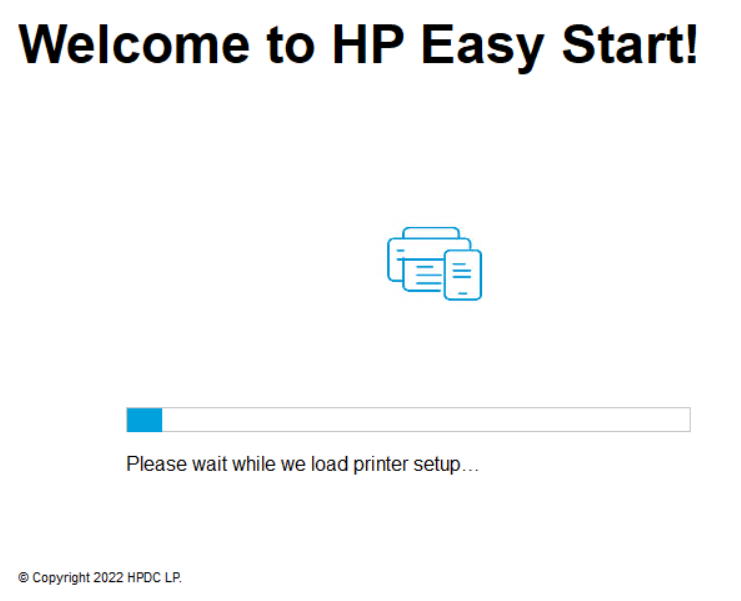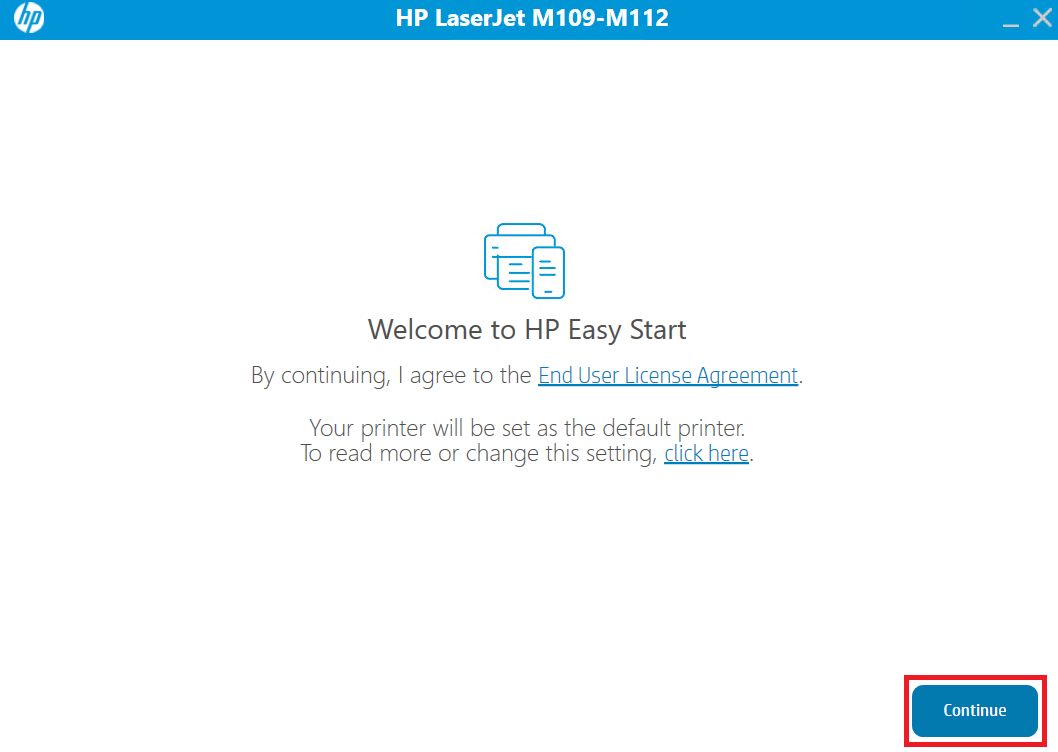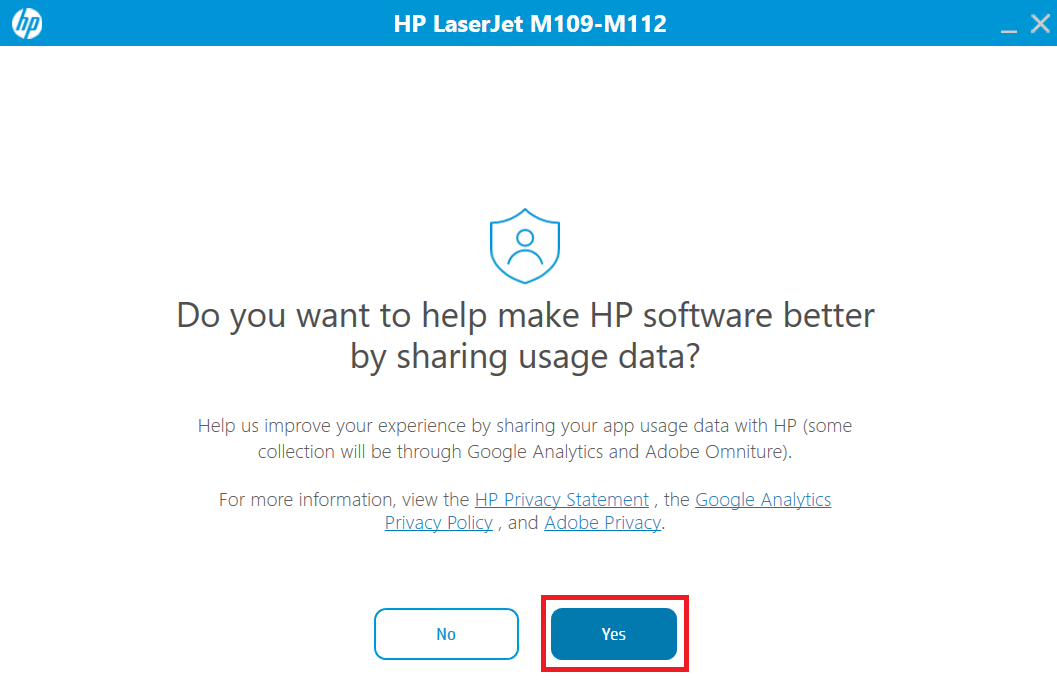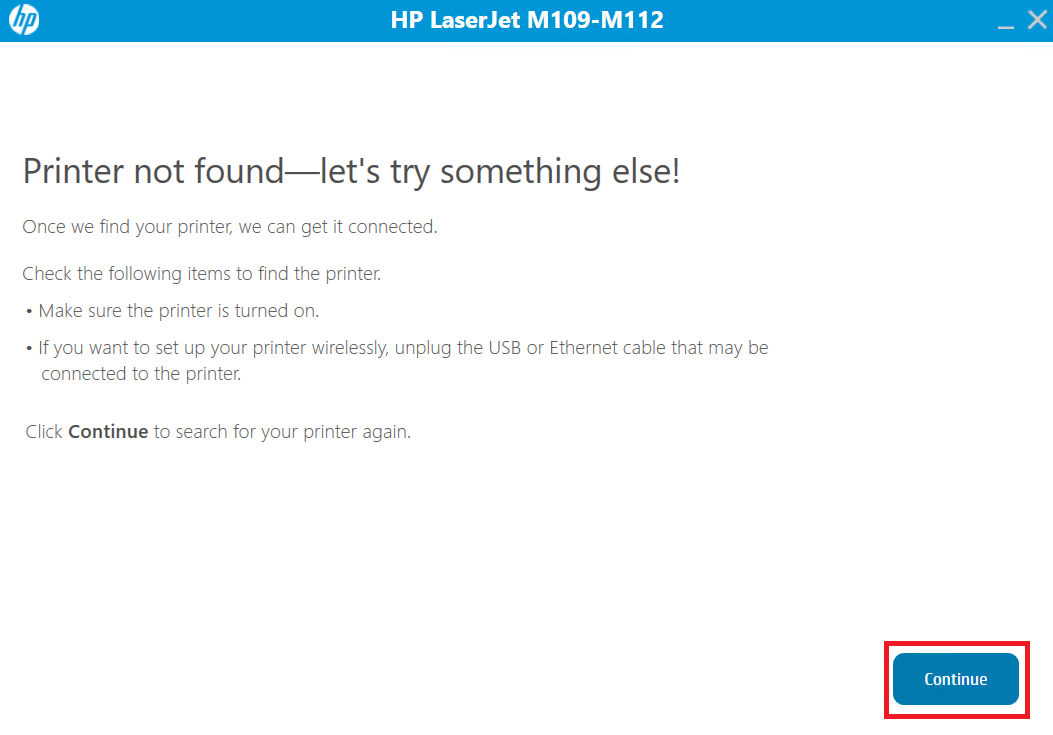The HP LaserJet M111a is a standalone laser printer designed for high-volume printing with optimal performance. However, you can fully utilize all the features of this printer only when you install its latest version drivers. Therefore, I have shared below single-click download links on the most recently released drivers of this printer model.
HP LaserJet M111a Printer Driver for Windows
Supported OS: Windows 2000, XP, Vista, 7, 8, 8.1, 10, 11, Server 2003 to 2012 (32bit/64bit)
Advertisement
| Driver File | Size | Download |
| Full Feature Driver for Windows 2000/XP/Vista/Server 2003/2008/2012 (32bit/64bit) | 149.9 MB | Download |
| Full Feature Driver for Windows 7/10/11 (32bit/64bit) Driver Type: Full Feature Driver File Name: HPEasyStart-13.6.5-LJM109-M112_U_54_3_5247_1_Webpack.exe Version: v54.3.5247 Language: English Driver Pack Included: Printer driver |
149.9 MB | Download |
| HP Easy Start for Windows 10/11 (32bit/64bit) Driver Type: HP Easy Start File Name: HPEasyStart_16_7_5.exe Version: v16.7.5 Language: English Driver Pack Included: Printer driver |
16.5 MB | Download |
| HP Easy Start for Windows 8/8.1 (32bit/64bit) Driver Type: HP Easy Start File Name: HPEasyStart_16_7_5.exe Version: v16.7.5 Language: English Driver Pack Included: Printer driver |
16.5 MB | Download |
| HP Easy Start for Windows 7 (32bit/64bit) Driver Type: HP Easy Start File Name: HPEasyStart_16_7_5.exe Version: v16.7.5 Language: English Driver Pack Included: Printer driver |
16.5 MB | Download |
| Firmware Updater for Windows File Name: M109a-M112a_Series_FW_Update-20240710.exe Version: v20240710 Language: English Driver Pack Included: Firmware |
5.3 MB | Download |
Driver for Mac
Supported OS: Mac OS 10.x, 11.x, 12.x, 13.x, 14.x Sonoma
| Driver File | Size | Download |
| Full Feature Driver for Mac OS 10.9 to 10.15, 11.x, 12.x, 13.x, 14.x Sonoma File Name: HP_Easy_Start.app.zip Version: v2.14.0.231016 Language: English Driver Pack Included: Printer driver |
10.8 MB | Download |
| Firmware Updater for Mac OS File Name: M109a-M112a_Series_FW_Update-20240710.dmg Version: v20240710 Language: English Driver Pack Included: Firmware |
10.8 MB | Download |
Driver for Linux/Ubuntu
Supported OS: Linux/Ubuntu
| Driver File | Size | Download |
| Full Feature Driver for Linux and Ubuntu File Name: hplip.run Version: v23.8 Language: English Driver Pack Included: Printer driver |
25.9 MB | Download |
OR
Download the HP LaserJet M111a driver from HP website.
How to Install HP LaserJet M111a Driver
You can install your HP LaserJet M111a printer driver without any problems by following the instructions of the detailed installation guide of the full feature driver and basic driver (inf driver) shared below.
1) Install HP LaserJet M111a Printer Using Full Feature Driver
Installation steps of the full feature HP LaserJet M111a driver described below can be used for all the versions of the Windows operating system supported by this printer.
- Run the full feature driver file, and wait as the printer setup files load on your computer.

- In the Welcome screen, click ‘Continue’ to accept the license agreement and default printer settings.

- You will be asked to share your printer usage data. If you are ready to share it with the HP website, then click ‘Yes’, otherwise, click ‘No’.

- Connect your printer with the USB port of your computer and switch it on, then click on ‘Continue’. Wait for the setup program to detect your printer, then follow the onscreen prompts to complete the installation process.

That’s it, installation of the HP LaserJet M111a driver package has completed.
2) Install HP LaserJet M111a Printer Using Basic Driver
You can also install this printer by using its HP LaserJet M111a basic driver. However, before starting the installation of the basic driver you must read the article: How to install a printer driver manually using basic driver (.INF driver).
I have done my best to make the download and installation process of the HP LaserJet M111a printer driver, easy to understand and follow. However, if you encounter any problem while installing your printer, then you can contact me by using the comments section.