 There are many minor performance issues with your HP LaserJet M101-M106w printer can be easily resolved by updating its drivers to the latest version. Therefore, we have prepared this driver guide to provide download links and installation guide for the HP M101-M106 W printer. check out the download section given below.
There are many minor performance issues with your HP LaserJet M101-M106w printer can be easily resolved by updating its drivers to the latest version. Therefore, we have prepared this driver guide to provide download links and installation guide for the HP M101-M106 W printer. check out the download section given below.
On this page, you will find the HP LaserJet M101-M106w driver download links for the Windows 11, 10, 8, 8.1, 7, Vista, XP (32bit/64bit), Windows Server 2000 to 2022, Linux, Ubuntu, and MAC 10.x, 11.x, 12.x OS. We have always provided the latest driver which is fully compatible with their respective OS versions.
Advertisement
Steps to Download HP M101-M106 W Driver
From our OS list, locate the operating system where you want to install your printer driver, then use its download link to start the download of your HP LaserJet M101-M106 W driver setup file.
HP LaserJet M101-M106w Driver for Windows
- HP LaserJet M101-M106w driver for Windows XP (32bit) – Download (41.9 MB)
- HP LaserJet M101-M106w driver for Windows XP (64bit) – Not Available
- HP LaserJet M101-M106w driver for Windows Vista (32bit) – Download (41.9 MB)
- HP LaserJet M101-M106w driver for Windows Vista (64bit) – Not Available
- HP LaserJet M101-M106 driver for Windows 7 (32bit/64bit) – Download (119.6 MB)
- HP LaserJet M101-M106 driver for Windows 8, 8.1 (32/64bit) – Download (119.6 MB)
- HP LaserJet M101-M106w driver for Windows 10 (32/64bit) – Download (119.6 MB)
- HP LaserJet M101-M106w driver for Windows 11 – Download (119.6 MB)
- HP LaserJet M101-M106w driver for Server 2003 – Download (41.9 MB)
- HP LaserJet M101-M106w driver for Server 2008 (32bit) – Download (41.9 MB)
- HP LaserJet M101-M106w driver for Server 2008 (64bit) – Download (45.4 MB)
- HP LaserJet M101-M106 w driver for Server 2012 (64bit) – Download (45.4 MB)
- HP LaserJet M101-M106 w driver for Server 2016 (64bit) – Download (45.4 MB)
- HP LaserJet M101-M106 w driver for Server 2019 (64bit) – Download (45.4 MB)
- HP LaserJet M101-M106 w driver for Server 2022 (64bit) – Download (45.4 MB)
HP LaserJet M101-M106w Driver for Mac
- HP LaserJet M101-M106w driver for Mac OS 11.x to 12.x – Download (10.5 MB)
- HP LaserJet M101-M106w driver for Mac OS 10.9 to 10.15 – Download (10.5 MB)
HP M101-M106w Driver for Linux & Ubuntu
- HP LaserJet M101-M106w driver for Linux, Ubuntu – Download (11.1 MB)
OR
Download the driver directly from the HP LaserJet M101-M106 W official website.
How to Install HP LaserJet M101-M106w Driver
Here you’ll get the installation guide for the full feature HP driver and the HP basic driver. You must read the installation guide which is associated with your driver type before you start the installation of your HP printer driver. Doing this will help you in installing your HP printer driver without making any mistake.
1) Install HP LaserJet M101-M106w Printer Using Full Feature Driver Pack
The following installation guide contains the installation process for the full feature driver on a Windows computer. You can use the installation method given below for all the versions of the Windows operating system.
- Run the driver package file and wait for its files to extract on your computer.

- Click on the ‘Continue’ button to proceed with the driver installation.

- In the Software Selections screen, click on the ‘Next’ button.

- Select the ‘I have reviewed and accept the installation agreements and settings’ option, then click on the ‘Accept’ button.

- You can enable the connected printing feature by clicking on the ‘Yes’ button. If you don’t want to enable this feature, then click on the ‘No Thanks’ button.

- If you don’t want to share your printer usage data, then click on the ‘No Thanks’ button, otherwise, click on the ‘Yes’ button.

- If you don’t want to share the application usage data, then click on the ‘No Thanks’ button, otherwise, click on the ‘Yes’ button.

- Wait for the HP driver and software to install on your computer.

- Select the ‘Automatic Setup’ option, then click on the ‘Next’ button.

- Wait as the setup program performs the network check.

- Select the ‘Continue the installation without connecting now, I will connect the device later’ option, then click on the ‘Skip’ button.

- Click on the ‘Finish’ button to close the setup program.

That’s it, installation of the HP LaserJet M101-M106 W driver package has completed successfully. Just connect your HP printer with your computer via USB cable and you can start printing.
2) Install HP LaserJet M101-M106w Printer Using INF Driver
Read the installation guide given below if you want to install this HP printer by using its HP LaserJet M101-M106 W basic driver. Our guide clearly explains the right way of installing the HP LaserJet M101-M106 W INF driver on a Windows computer.
How to install driver manually using basic driver (.INF driver)
HP LaserJet M101-M106 W Features
The HP LaserJet M101-M106 W printers can deliver professional quality prints at very low operational costs. These HP laser printers have a compact design, are easy to install and are capable of delivering reliable performance. These monochrome laser printers support USB and Wireless (WiFi) connectivity.
Toner Cartridge Details
This HP laser printer uses one Black (CF233A) toner cartridge for printing, which can print nearly 2300 pages.





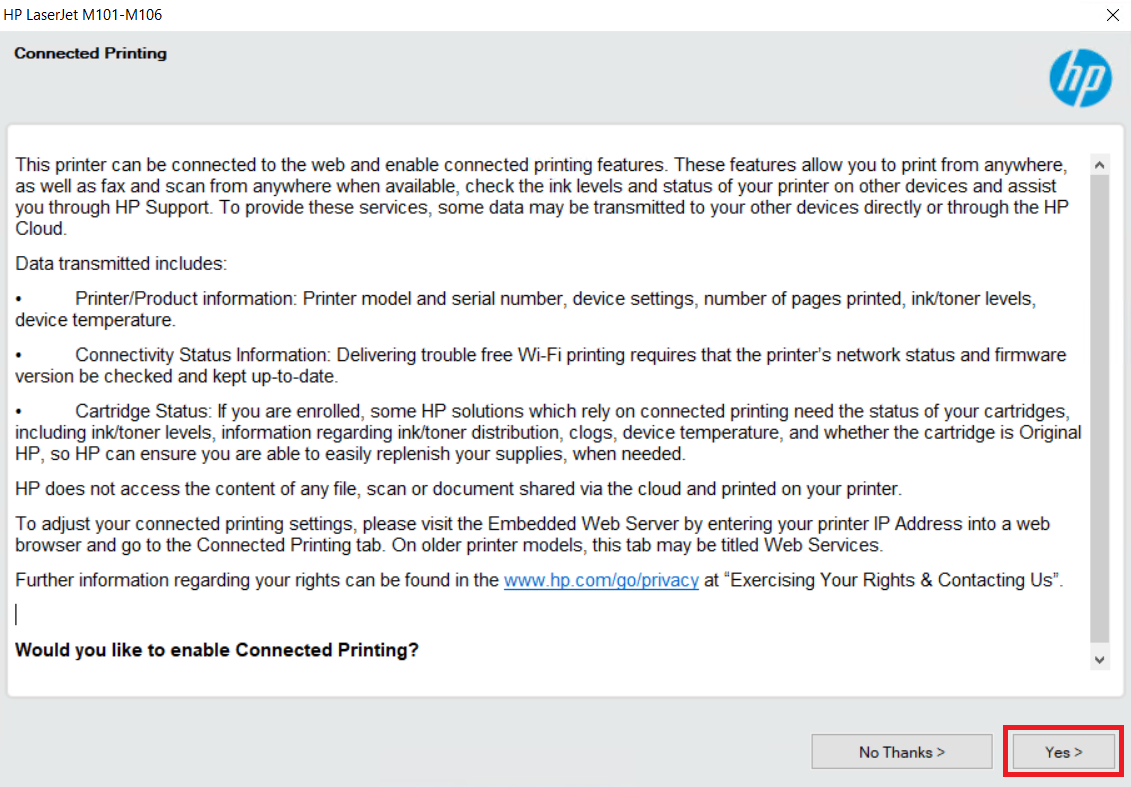








would like to install hp106a
Try this basic driver: https://download.freeprintersupport.com/downloads/hp/hp-laserjet-m101-m106/hp-laserjet-m101-m106-pclms-basic-inf-driver-win-7-8-x86-x64.zip
You’ll have to install it manually like this: https://www.freeprintersupport.com/how-to-install-a-printer-driver-manually-through-usb-add-a-printer-method/