HP Laserjet 1010 printer is a black & white laser printer. Many users have been requesting me to provide their drivers for Windows 11, 10 and Windows 7 OS. Today, on this page, I am going to provide you with the driver with step-by-step instructions on how to download HP laserjet 1010 driver and how to install it on Windows XP, Vista, Windows 7, 8, 8.1, Windows 10, 11, Server 2003, 2008, 2012, 2016, 2019, 2022 32-bit and 64-bit. Go to the download section to download the drivers.
- HP LaserJet 1010 Driver Download Link.
- How to install hp laserjet 1010 printer driver (Included Video Tutorial)
HP LaserJet 1010 Driver Download

In order to download the driver, first you need to know the exact version of the operating system installed on your computer. Then download the same OS driver from the following list.
Advertisement
Download Print Driver for HP LaserJet 1010
for Windows 11, 10, 8, 7, Vista, XP, Server 2000 to 2016 32-bit / 64-bit, Linux, and Mac OS X.
- First, you are required to determine your operating system version.
- From there, go to the download section below and click on download to download the HP LaserJet 1010 (BOISB 0207-00) driver from there.
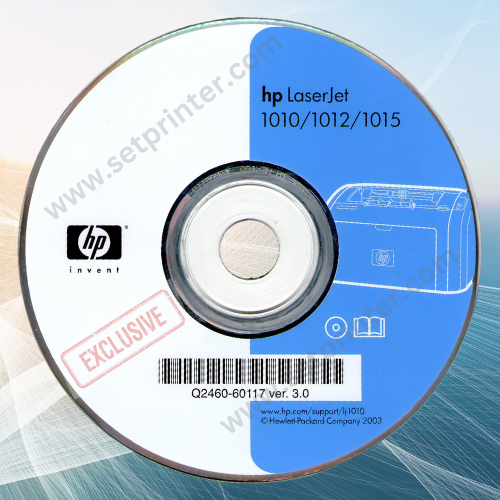
- HP LaserJet 1010 printer driver download for Windows XP (32 bit) — Download
- HP Laser Printer 1010 Driver Download for Windows Vista (32bit) — Download
- HP Laser Printer 1010 Driver Download for Windows Vista (64bit) – Download
- HP LaserJet 1010 Driver for Windows 7 32-bit – Download (Basic Driver)
- HP LaserJet 1010 Driver for Windows 7 64-bit – Download (Basic Driver)
- HP LaserJet 1010 Driver for Windows 8 32-bit – Download (Basic Driver)
- HP LaserJet 1010 Driver for Windows 8 64-bit – Download (Basic Driver)
- HP Laserjet 1010 Driver for Windows 8.1 32-bit – Download (Basic Driver)
- HP Laserjet 1010 Driver for Windows 8.1 64-bit – Download (Basic Driver)
- HP LaserJet 1010 Driver for Windows 10 32-bit – Download (Basic Driver)
- HP LaserJet 1010 Driver for Windows 10 64-bit – Download (Basic Driver)
- HP LaserJet 1010 Driver for Windows 11 64-bit – Download (Basic Driver)
Know what is the Basic Driver and how to install it. We have also created a video tutorial on how to install hp laserjet 1010 printer drivers in Windows 10, 11 manually. - HP Laserjet 1010 printer driver download for Server 2000 – Download
HP’s official website does not provide a downloadable HP LaserJet 1010 driver for Windows 7, 8, 8.1, 10, 11 operating systems. However, it doesn’t mean you can’t use this printer on these operating systems. You can easily install an HP LaserJet 1010 printer on these operating systems using its basic driver manually. Click here to watch a video tutorial on how to install hp laserjet 1010 printer’s basic driver manually.
If the above basic driver doesn’t work for you then you have to install Dot4 driver and HP universal driver. First, you need to install Dot4 EXE file and then install HP universal drivers manually. The drivers are given below, please try it once.
- Click here to download HP Dot4 drivers for Windows 32bit – Download
- Click here to download HP Dot4 drivers for Windows 64bit – Download
- Click here to download HP Universal PCL 5 driver for Windows 32bit – Download
- Click here to download HP Universal PCL 5 driver for Windows 64bit – Download
- HP 1010 Printer Driver for Linux – Download (11.1 MB)
- HP 1010 printer driver for Mac OS 10.0 to 10.15, 11.x, 12.x, 13.x – Download
OR
You can download the same drivers directly from HP Laserjet 1010 official website.
There are two types of drivers available for hp 1010 printer, basic and full feature driver. Basic drivers have drivers only (no software included). The full feature driver package has its software along with the drivers. Sometimes, the full feature driver is unable to install due to many reasons. In this case, you can use its basic driver, it will install easily without any hassle.
How to Install HP LaserJet 1010 Printer Driver in Windows 10
- How to install HP laserjet 1010 printer using its driver CD.
- How to set up an HP LaserJet 1010 printer using its installer
- How to install HP Laserjet 1010 printer using basic drivers manually
How to install HP Laserjet 1010 printer driver in Windows 10 manually [Video Tutorial]
1. Install HP LaserJet 1010 Printer with software CD.
Method 1 Requirements:
- You’ll require a CD/DVD Drive installed on your computer.
- Need a Software/Driver CD for HP LaserJet 1010 printer, which comes with the printer.
- Require a USB cable that will connect your printer to your computer. It came with the printer.
Follow the steps to install this printer using CD Drive.
- Turn it on to your computer, which you need to install with the Hp LaserJet 1010 printer on it.
- Turn it on the HP LaserJet 1010 printer as well.
- Do not plug in the printer’s USB cable until prompted by the installer.
- Insert the HP LaserJet 1010 CD into the CD/DVD drive on your computer, run the setup wizard of the CD, and follow their instructions to install it.
- Now connect the printer’s USB cable to the computer when the installer wizard asks (Note: Do not plug before asking). Wizards will be analyzed when you connect them. Once the printer is recognized, it will automatically go to further steps.
Note: Wait until the printer is finished detection. - Follow the wizard instructions to finish it.
- Once finished, your printer will be installed and ready to use.
2. Install HP LaserJet 1010 Printer without driver CD.
Method 2 Requirements:
- Need a Software/Driver Setup file for HP LaserJet 1010printer. You can download it from the above links, according to your Operating System.
- Need a USB cable that will connect your printer to your computer. It came with the printer.
Follow the steps to install the printer with the setup file.
- Turn it on your computer, which you need to install the printer on it.
- Turn it on the printer as well.
- Do not plug in the printer’s USB cable until prompted by the installer.
- Download the Hp LaserJet 1010 driver setup file from the above link then run that downloaded file and follow their instructions to install it.
- Now connect the printer’s USB cable to the computer when the installer wizard asks (Note: Do not plug before asking). Wizards will be analyzed when you connect them. Once the printer is recognized, it will automatically go to further steps. Note: Wait until the printer is finished detection.
- Follow the wizard instructions to finish it.
- Once finished, your printer will be installed and ready to use.
3. Install HP LaserJet 1010 driver manually through “Add a Printer” option
Method 3 Requirements:
- Need a Software/Driver Setup file for 1010 printers. You can download it from the above links, according to your Operating System.
- Need a USB cable that will connect your printer to the computer. It came with the printer.
Follow the steps to install Hp LaserJet 1010 printer Manually.
- Turn it on to your computer, which you need to install with the HP LaserJet 1010 printer on it.
- Turn it on the printer as well.
- Connect the printer USB cable from Printer to computer.
- Extract the setup file and their extracted location (the default location is TEMP folder)
- Click on Start button → then click on Control Panel → then click on View Devices & Printer (for Windows 7, Vista users).
Click on Fax & Printers. (For XP Users) - lick on Add a Printer.
- If it prompts for the driver’s location, then give it the path where they have extracted the setup file.
- Follow the wizard instructions to finish it.
- Once finished, you’ll have your Hp LaserJet 1010 Printer installed and ready to use.
- If your printer stops working after Windows ’s are upgraded to Windows 10 then you’ll have to reinstall the driver again.
If you have any questions regarding your HP 1010 driver then let us know and we’ll help you.
FAQ
Q: I am trying to install an old HP 1010 laserjet printer on both my desktop and notebook computers, both are using Windows 10, the one 32 bit and the other 64 bit.
A: No issues, it will work with both 32bit and 64bit operating systems. Alternatively, you may apply the sharing method while installing this printer on one computer and share it on the network so that other computers on the network can install the printer as a shared printer.
Q: How can i install the universal hp driver? I downloaded the stuff you posted
A: Here's how to install HP universal driver: https://youtu.be/e4hFC6YmjsU
Q: Having the printer of laserjet 1010 while printing it is coming error unsupported personality: PCL. Please solve it.
A: Here's the printer driver as you requested. It would be a BASIC driver 32bit / 64bit, so you'll have to install it manually. Click here to get a video tutorial on how to install a basic driver manually.
Q: I have downloaded and installed the driver for Windows 7 32 bit but the printer does not print indicating error printing. My system is Windows 7 professional 32 bit.
A: Make sure you did select the right port (USB001, 002, 003) while installing this driver. The wrong port selection occurs this type of problem. We suggest you please uninstall the current driver and then install it again. This time, select the right port (USB001, 002, 003).
Q: Hi, I downloaded the driver for HP Laserjet 1010 for Windows 10 64 bit yesterday and it worked perfectly :-). Today it does not work 🙁 When I go to print something it comes up will 'error' under the print queue? The printer appears ok as I can press the red cross button on the printer and it prints out the HP blurb about itself. My laptop does make the boing noise when I plug the printer in, suggesting it knows it's there? Any ideas? Many thanks, Jim.
A: Sure, We'll help you. Please follow the following steps.
- Turn off the printer and apply the power drain on your printer.
- Clear the print jobs from your computer.
- Run print spooler repair tool ones.
- Reboot your computer.
- After reboot, try to print, if it did not fix yet then apply the next step.
- Go to your device manager.
- In the device manager, look for the “printers”. Double-click on it.
- Right-click on your printer (HP laserjet 1010) and click on “Update Driver & Software”
- Follow it on-screen instruction to complete this update.
- Now, try to printout something, it should print this time, if doesn't please let us know.
Q: HP 1010 driver but have no speed
A: Are you talking about driver downloading speed from our website or printing speed after installed the printer on your computer?
Q: I need a driver for my old printer hp Laserjet 1010 to install on my laptop for Windows 10 64-bit. Thank you in advance.
A: Thanks for contacting us, we have sent you the HP 1010 basic driver download link and its installation video tutorial at your email. Please let us know if need more help.
Q: HP laserjet 1010 BOISB 0207-00 driver download for Windows 7 64bit.
A: Click here to download HP laserjet 1010 basic INF driver, you'll have to install it manually. We have made a video tutorial on how to install HP Laserjet 1010 basic driver manually on a computer.
Q: How can I remove pending for printing docs & print new one only, hp laserjet 1010?
A: You can easily clean your print queue by following the steps on how to clean print queue.
Q: Please help me with hp1010 printer drivers windows 7 64bit. Model number: hp1010 cnfj387244 q2460a. plz install my device.
A: To install HP 1010 driver on Windows 7 computer, you'll have to download its basic driver and install it manually.
Q: I am using window 8, 64bit OS. Kindly help on how to download laser jet 1010 printer.
A: Click here to download 1010 basic driver for Windows 8 64bit. As it is a basic driver, you'll have to install it manually. Here is an example of how to install HP basic driver manually on your computer manually.
Q: Hi, If i download driver for hp laser jet 1010, its downloading for laserjet 3050. any how i cannot configure hp laser jet 1010 usb printer...please help
A: Sorry for the inconvenience. We just have corrected the mistake and added a NEW basic driver for Windows 10. Click here to download HP laserjet 1010 basic driver for Windows 10 32bit basic driver / Windows 10 64-bit basic driver. Click here to get a guide on how to install HP printer's basic driver manually.
Q: Will HPlaserjet 1010 run on osx 10.13.6?
A: Mac OS X 10.3.6 driver is not available for download even on HP official website. You may try one thing to install this printer on MAC. Plug your printer to the Mac computer, make sure it is turned ON. After that do update your MAC OS to the latest version, maybe it gets the driver.
Q: I cannot download printer driver. plz send me the driver for hp laserjet 1010 for windows 8 or any other option.
A: Windows 8 driver is not available for download even on HP official website. However, you can still install the hp 1010 printer on Windows 8 OS using its basic drivers. Follow the following steps how to do.
- Click here to download Windows 8 32bit basic driver / Windows 8 64-bit basic driver.
- Click here to get a guide on how to install HP printer's basic driver manually.
Q: Can't find drivers for hp LaserJet 1010 for windows 10.
A: For Windows 10, you'll have to install its basic driver manually. We are giving you Windows 10 basic driver. Click here to download Windows 10 32bit basic driver / Windows 10 64-bit basic driver.
Click here to get a guide on how to install HP printer's basic driver manually.
Q: I had a hp printer and having the same printing issue. I reisntall its driver and then my print worked smoothly on my laptop. I want HP laserjet 1010 driver. I was Searching for it but couldn't found them online. Please send me the HP laserjet 1010 printer driver for windows xp 32bit.
A: Windows xp driver for HP laser jet 1010 available for download. In order to download, go to the download section above, all the drivers are listed in the list there. Download the driver from the list.
Q: Plz send driver - hp laserjet 1010 Windows 7 - 32bit.
1010 LASERJET PRINTER FOR WINDOWS 7 32 BIT EARLIER I WAS USING WITH 7 ALSO
A: You can install HP laserjet 1010 windows 7 driver through "Windows Update". Do update your windows, make sure the printer is turned on and connected to the computer via USB cable.



thank you very good
You’re welcome!!
thanks a lot really very good and help full side thanks again
You’re most welcome !!
Hello, i have installed the driver successfully on windows 8.1 64 bit.
I followed every step in the video and it was set up successfully. but when i try to print something it just says that the printer couldn’t print out the document? Can you tell me why that happens? 🙂
What port did you select when the port-selection window came while installing it manually?
I choose port USB0001. But I wonder if I should have chosen the DSL0001 instead?
Yes, you can give it a try.
If you could provide a screenshot of the ports listed in front of you then it would be better for me to understand.
Follow the below steps to take a screenshot and share it with others within 10 seconds
Step 1: Go to the screen where you want to take a screenshot.
Step 2: Press the “PrtScn” (Print Screen) key from your keyboard.
Step 3: Open https://imgur.com/ web page
Step 4: Click on “New Post”
Step 5: Press “Ctrl + V” to paste the taken screenshot.
Step 6: Click on the “Copy Link”. You can share this link with others. For now, share the link with us here.
Thanks for your help. I used the DSL_0001 port instead and now it works just fine.
That’s great news. Thanks for sharing your experience here, it will surely help others who have the same problem. Thanks Again.
I need HP laser printer driver
Here’s the driver download link: https://download.freeprintersupport.com/downloads/hp/hp-laserjet-1010/hp-laserjet-1010-basic-driver-64bit.zip
It is a basic driver so you’ll have to install it manually, like this: https://www.freeprintersupport.com/how-to-install-a-printer-driver-manually-through-usb-add-a-printer-method/
Just try for set up Printer HP LaserJet 1010 for Windows 10 64 Bit , it’s work (after one more day try to find driver for it) , Thank you
Thanks for sharing your experience here.
Hi,
Recently my printer stopped working, so am trying to re-install the driver as above. But I do not have the USB001 or any other number port. See the screen shot below
https://imgur.com/NolqAKi
Do I create a new one?
To fix this non-detecting issue, follow the following steps:
https://www.freeprintersupport.com/how-to-fix-unable-to-detect-printer-during-driver-installation/
https://www.freeprintersupport.com/how-to-troubleshoot-a-usb-printer-connection/
This means your printer is not connected to the computer properly. Check the printer’s USB cable connection. Switch the USB cable to the another USB port on your computer.
Additionally, follow the article’s steps below to fix this non-detecting issue:
https://www.freeprintersupport.com/how-to-fix-unable-to-detect-printer-during-driver-installation/
https://www.freeprintersupport.com/how-to-troubleshoot-a-usb-printer-connection/
trying to download hp laserjet 1010 drivers but to no avail. Kindly assist please
Here it is: https://download.freeprintersupport.com/downloads/hp/hp-laserjet-1010/hp-laserjet-1010-basic-driver-64bit.zip
Thanks for this help. its working nice information and accurate download file without any virus and piracy
You’re most welcome!!
Please help, i need hp LaserJet 1010 printer driver for windows 10 32-Bit
Here you go: https://download.freeprintersupport.com/downloads/hp/hp-laserjet-1010/hp-laserjet-1010-basic-driver-32bit.zip
Thank…, it work for me
Hello admin.
i am not getting hp laserjet 1010 driver setup. kindly help
Use this basic driver and install it manually like this: https://www.freeprintersupport.com/how-to-install-a-printer-driver-manually-through-usb-add-a-printer-method/
I downloaded “HP LaserJet 1010 Driver for Windows 10 64-bit (Basic Driver) “. It works for my HP LaserJet 1012. Thank you so much for your help !!!
You’re most welcome and thank you for sharing your experience here.
thanks for your kind help. i have just installed hp 1010 printer on win 11.
regards
Glad to know that you have been has installed successfully, thanks for sharing your experience here!!
I downloaded the drivers and used the right port but it still says error. what should I do?
Could you please share the whole error message with me here, so that I can give my opinion on that.
My HP laserjet 1010 printer is not installing on Windows 7 32 bit, could you please help, thanks!!
This is a basic driver, so you will have to install it manually. While installing it, manually make sure you have selected the correct port.
ok
Hello, I have a problem, I installed my printer 1010 HP 64bit, but for some reason it waits 30 seconds and then prints the paper, what should I do?
This might be a driver issue or maybe a hardware issue. Try another driver and let me know the status. Have you installed the driver from the driver CD or installer that is given beneath the drivers?
I used the drivers from this page
Have you used the above driver – CD driver, or below one – basic driver?
Take a look at this image and let me know: https://www.mediafire.com/file/zuvjheldl7uceh6/1010+driver.jpg
it still didn’t work, sorry i bothered i better install 32bit
If you have tried the original CD drivers then I recommend you to install it manually using its basic drivers. Download link and installation guide video is given above. Please check the article download section.
thanks for window 7 but it is not running is window 11
The Windows 11 driver is also given in the download section, please check it in the download section.
i can’t download hp laserjet 1010 driver with windows 10! the reason the folder specified doesn’t contain driver software the device !
Same here. I’ve tried a hundred times…all the options. Giving up!
You may easily delete your online Norton backup by following these steps: https://www.techsupportall.com/how-to-delete-norton-360-online-cloud-backup-files/