HP Laser MFP 136a printer driver downloads for Windows 7, 8, 8.1, 10, Servers, and Linux.
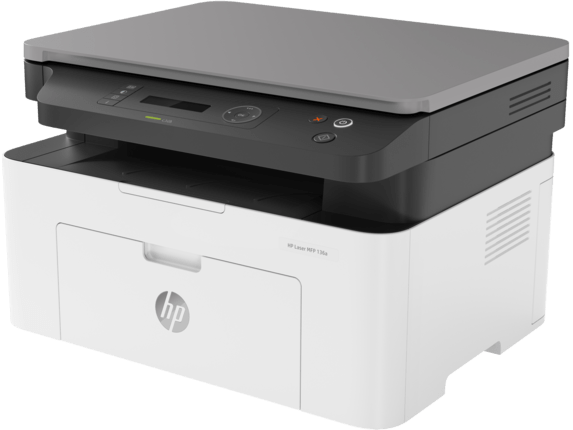
HP Laser MFP 136a is a recently launched printer in 2019. It’s a multifunction printer which can print, scan, and copy in black & white with manual duplex option. The HP 136a printer supports Windows 7 and later operating system. As it is a new printer, let’s see how its performance goes.
Advertisement
Index:
As you know, every printer needs a particular driver to communicate with the computer. Usually, the printer driver & software CD comes with the printer box, but it is not valid in the case of HP Laser MFP 136a printer. The driver CD doesn’t come with the printer.
You’ll have to download HP Laser MFP 136a printer driver from the HP official website even for first installation. For the HP 136a users convenience, we have mentioned all the HP Laser 136a driver in the below-given download section. Basic & full feature driver both are available for download. Go to the download section and download the driver according to your operating system version.
HP Laser MFP 136A Driver Downloads
Determine your operating system version and then click on the following download link accordingly.
- HP Laser MFP 136a Printer Driver for Windows XP, Vista (32,64-bit) — Not Available
- HP Laser MFP 136a Printer Driver Download for Windows 7 (64-bit) — Download
- HP Laser MFP 136a Printer Driver Download for Windows 7 (32-bit) — Download
- HP Laser 136a Printer Driver Download for Windows 8 (32-bit) — Download
- HP Laser 136a Printer Driver Download for Windows 8 (64-bit) — Download
- HP Laser 136a Printer Driver Download for Windows 8.1 (32-bit) — Download
- HP Laser 136a Printer Driver Download for Windows 8.1 (64-bit) — Download
- HP Laser MFP 136a Printer Driver Download for Windows 10 (32-bit) — Download
- HP Laser MFP 136a Printer Driver Download for Windows 10 (64-bit) — Download
- HP Laser MFP 136a Printer Driver Download for Windows Server 2000, 2003, 2008, 2012, 2016, 2019 32-bit/64-bit — Download
- HP Laser MFP 136a Driver for Linux & Ubuntu — Download
- HP Laser MFP 136a Driver for Mac OS v10.0 to 10.15, 11 Big Sur — Download
OR
- Download Hp Laser 136A driver directly from HP official download page.
How to Install HP Laser MFP 136a Printer
- First, download the driver from the above download section.
- Double-click on the downloaded driver setup file. It will start extracting the drivers.
- Select the checkbox of “I agree” and then click on Next.
- Choose the USB connection and then click on Next.
- Now, connect your printer’s USB cable to the computer’s USB port. Make sure the printer is turned on. Then click on Next button.
- Once you click on Next, it will start installing the driver. Click on Next button and then follow its on-screen instructions finish the process.
Watch Video Tutorial on how to download & install HP Laser MFP 136a printer driver on Windows 10, 8.1, 8, 7.
Features & Specification:
- Printer Model Number: HP Laser MFP 136A
- Product No: 4ZB85A
- Regulatory Model No: SEOLA-1802-02
- Functions: Print, copy, scan
- Printing technology: Laser
- Scanner: Yes (Flatbed)
- Duplex printing: Manual
- Connectivity: USB only
- Wireless capability: NO
- Automatic document feeder: Yes (40 pages capacity)
- Printing speed: 8.3 seconds
- Monthly uses: 100 to 2,000 pages
- Paper Size: A4, A5, B5, Envelope
- Supported operating system: Windows 7 or higher
- Power Consumption: NA
Supported Toner Cartridge
HP Laser MFP 136a uses HP 110A (Replace with W1112A) Black Original Laser Toner Cartridge which gives you approx 1500 pages.