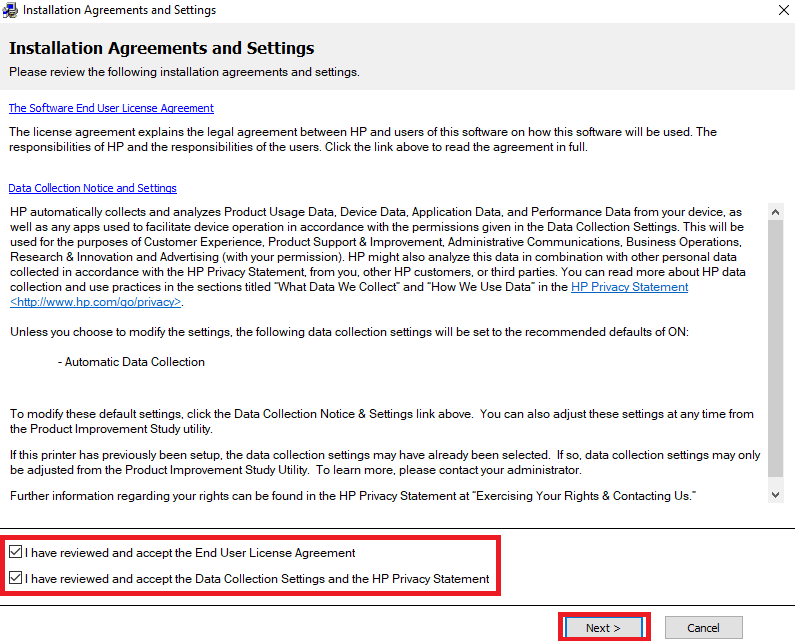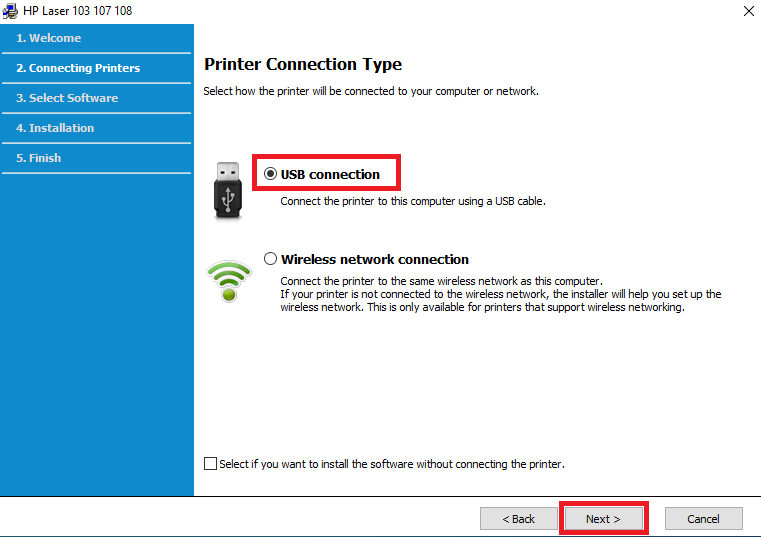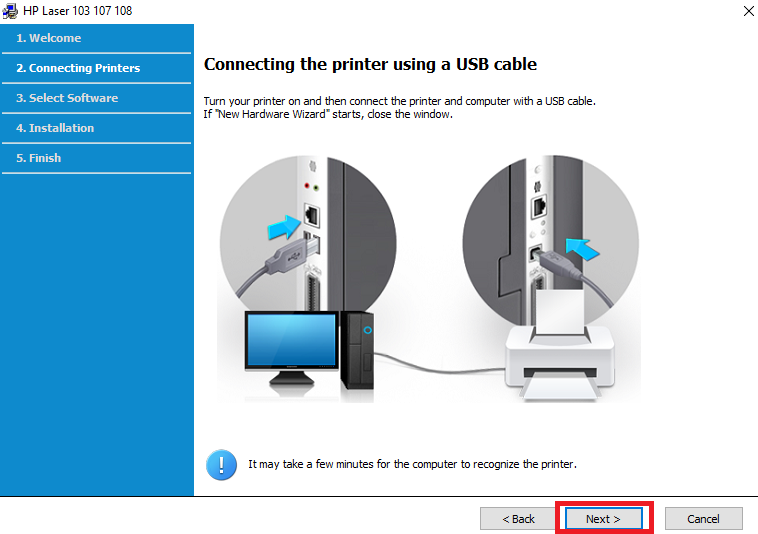Compact laser printers can be hard to find, but the HP Laser 108w printer is one such printer that takes less desk-space, but delivers impressive performance. This monochrome laser printer supports USB and Wireless connectivity, making it easy to operate from multiple devices. However, to properly utilize all the features of this printer you must install it by using its genuine HP printer drivers.
In this driver download guide, you will get the HP Laser 108w driver download links for Windows, Mac and Linux operating systems. All the drivers you will find on this page are genuine HP printer drivers. Also, we have shared installation guides for these drivers so that you can install them on your computer without any problems.
Advertisement
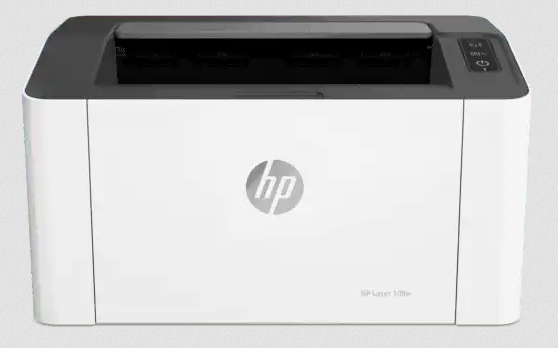
Steps to Download HP Laser 108w Driver
In the OS list given below you will find all the operating systems supported by this HP printer. Locate the operating system in the list of locations where you want to install your HP printer driver, then use its download link to get your HP Laser 108w driver setup file.
Driver Download Links
- HP Laser 108w Critical Update for Windows All Versions → Download (48.3 MB)
- HP Laser 108w driver for Windows XP (32bit/64bit) → Download (17 MB)
- HP Laser 108w driver for Windows Vista (32bit/64bit) → Download (18.9 MB)
- HP Laser 108w driver for Windows 7 (32bit/64bit) → Download (48.3 MB)
- HP Laser 108w driver for Windows 8, 8.1 (32bit/64bit) → Download (48.3 MB)
- HP Laser 108w driver for Windows 10 (32bit/64bit) → Download (48.3 MB)
- HP Laser 108w driver for Windows 11 (64bit) → Download (48.3 MB)
- HP Laser 108w driver for Server 2003 (32bit/64bit) → Download (17 MB)
- HP Laser 108w driver for Server 2008, 2012 (32bit/64bit) → Download (48.3 MB)
- HP Laser 108w driver for Server 2016, 2019 (32bit/64bit) → Download (48.3 MB)
- HP Laser 108w driver for Server 2022 (32bit/64bit) → Download (48.3 MB)
- HP Laser 108w driver for Mac OS 11.x, 12.x → Download (11.4 MB)
- HP Laser 108w driver for Mac OS 10.9 to 10.15 → Download (11.4 MB)
- HP Laser 108w driver for Linux and Ubuntu → Download (11.1 MB)
OR
- Download the driver directly from the HP Laser 108w official website.
How to Install HP Laser 108w Driver
In this section we are sharing installation guides for the HP driver package and the HP INF driver. If you have any doubts regarding the installation process of the printer driver, then you must study the installation guide which is related to your driver type and follow its instructions accordingly.
1) Install HP Laser 108w Printer Using Driver Package
In the installation guide given below we will describe the installation steps for the full feature HP Laser 108w driver. The installation steps given below can be used for all versions of the Windows operating system.
- Run the driver package file. In the User Account Control window, click on the ‘Yes’ button.

- Wait as the installer extracts the driver files on your computer.

- In the Welcome screen, click on the ‘Next’ button to proceed.

- In the Installation Agreements and Settings screen, choose the ‘I have reviewed and accept the End User License Agreement’ and the ‘I have reviewed and accept the Data Collection Settings and the HP Privacy Statement’ options, then click on the ‘Next’ button to continue.

- In the Printer Connection Type window, click on the ‘USB connection’ option, then click on the ‘Next’ button to move ahead.

- Now connect your HP printer with your computer by using a USB cable and follow the onscreen prompts to complete the driver installation process.

That’s it, you have successfully installed the HP Laser 108w driver package on your computer and your HP printer is ready to print documents.
2) Install HP Laser 108w Printer Using INF Driver
The installation guide given below explains the installation process for the HP Laser 108w INF driver. Therefore, you must read this guide before starting the installation of your HP Laser 108w basic driver.
How to install driver manually using basic driver (.INF driver)
HP 108w Toner Cartridge Details
This HP laser printer uses one Black (W1110A) toner cartridge which can print up to 1500 pages.