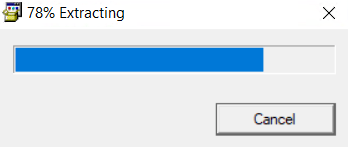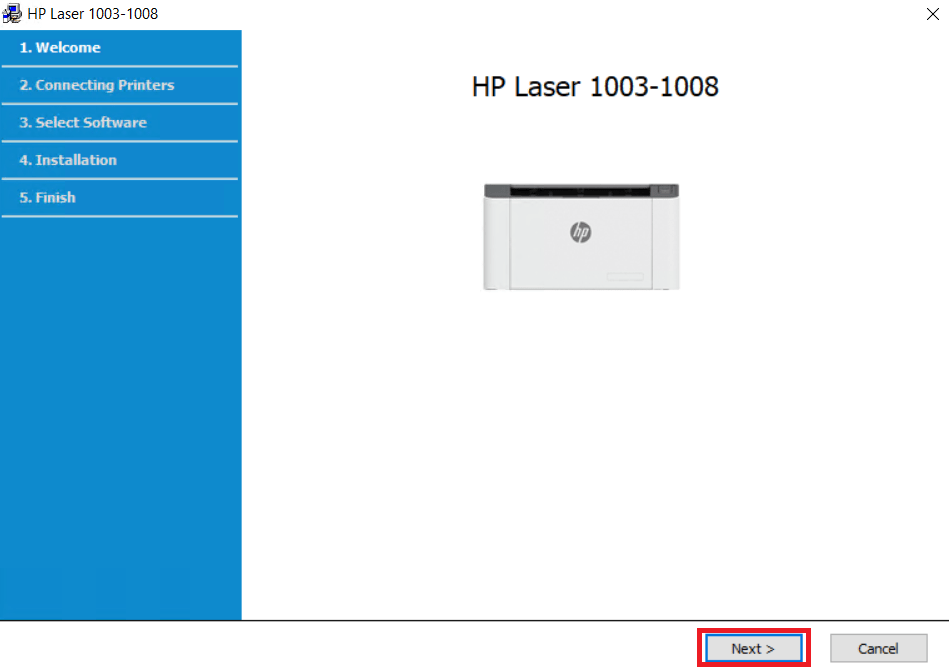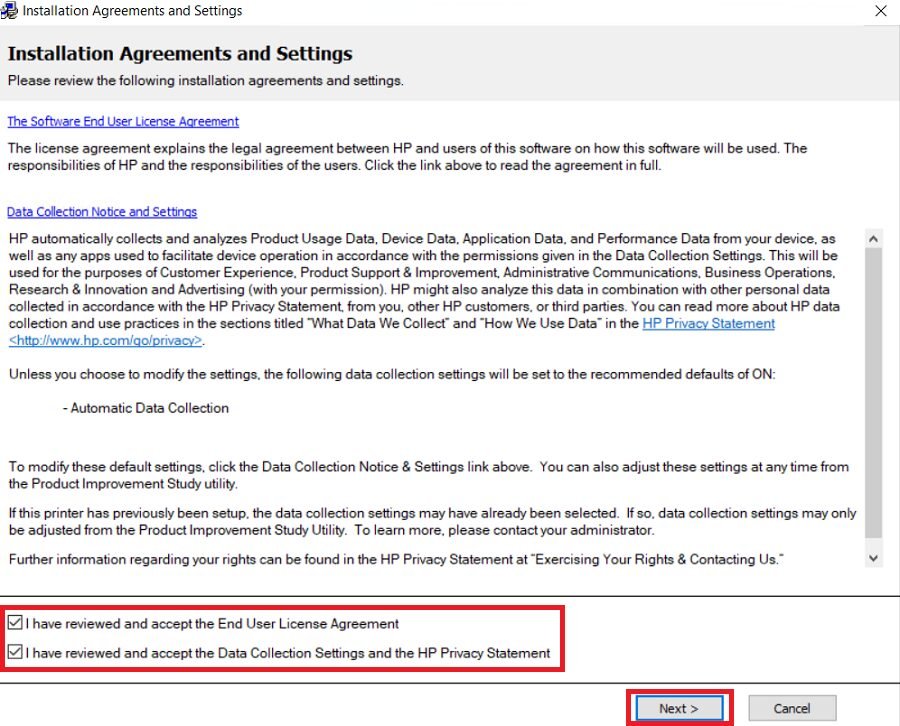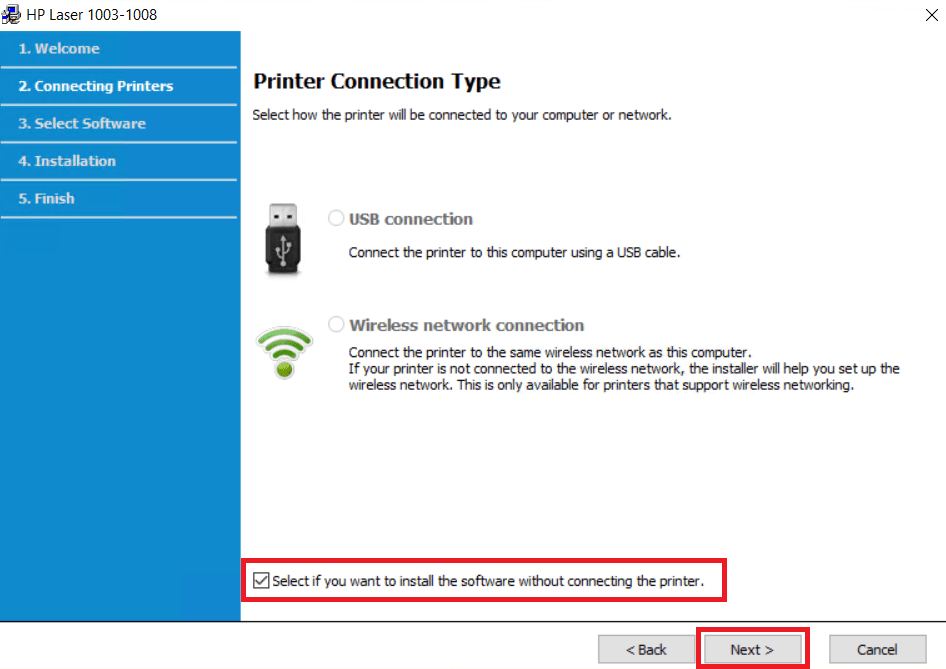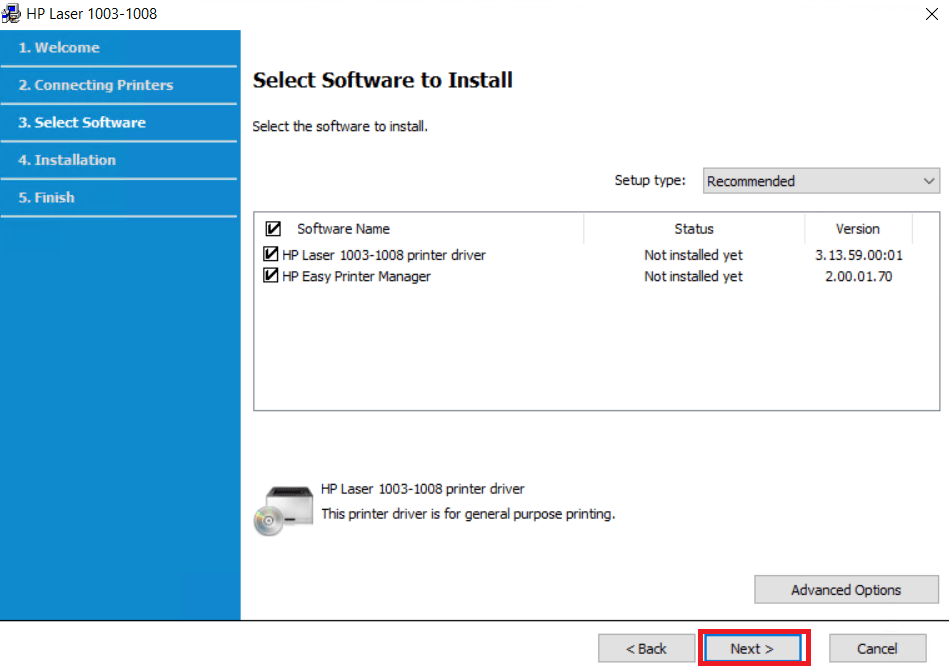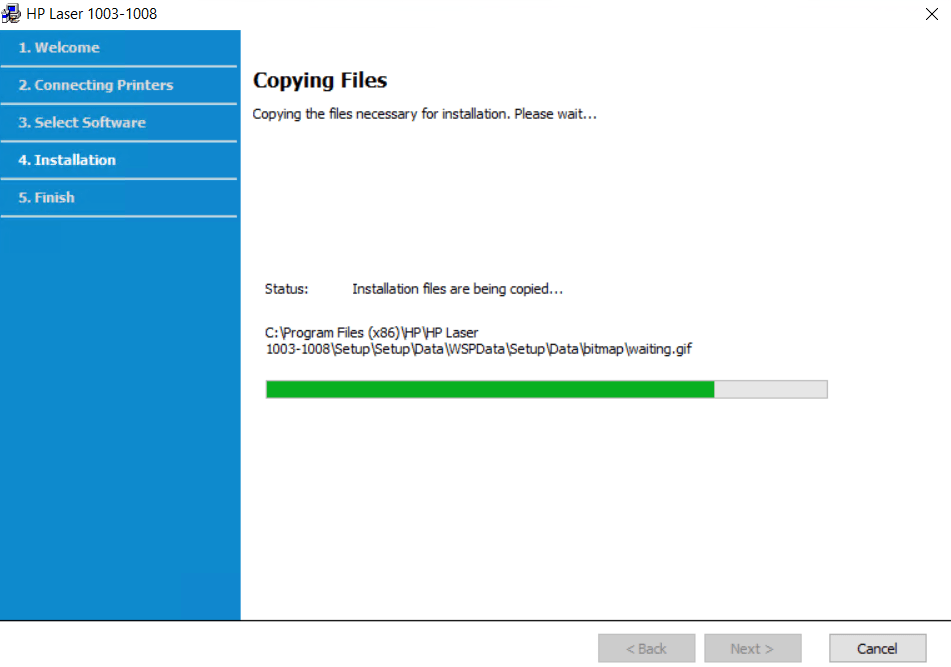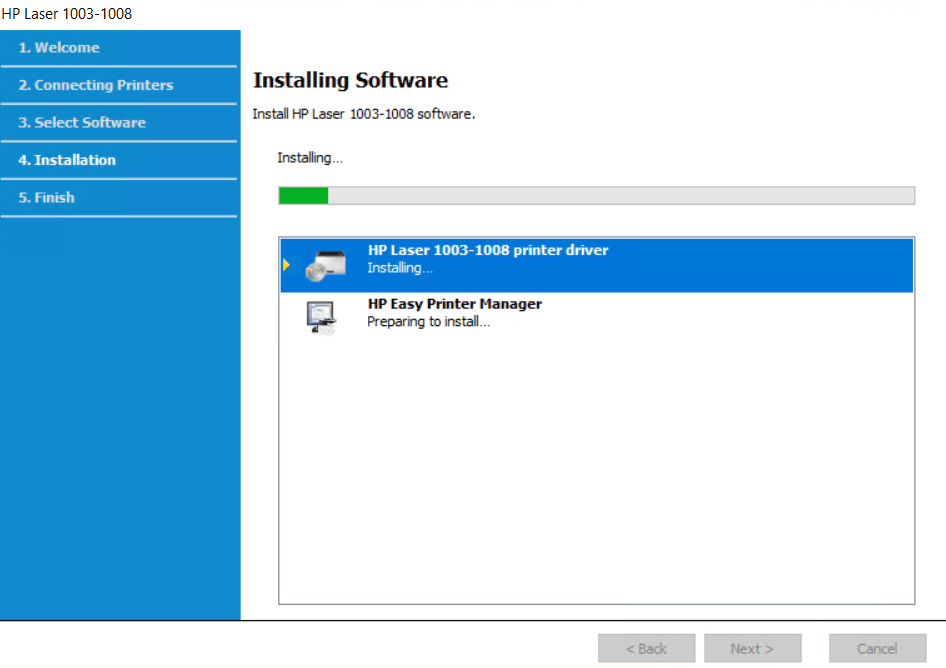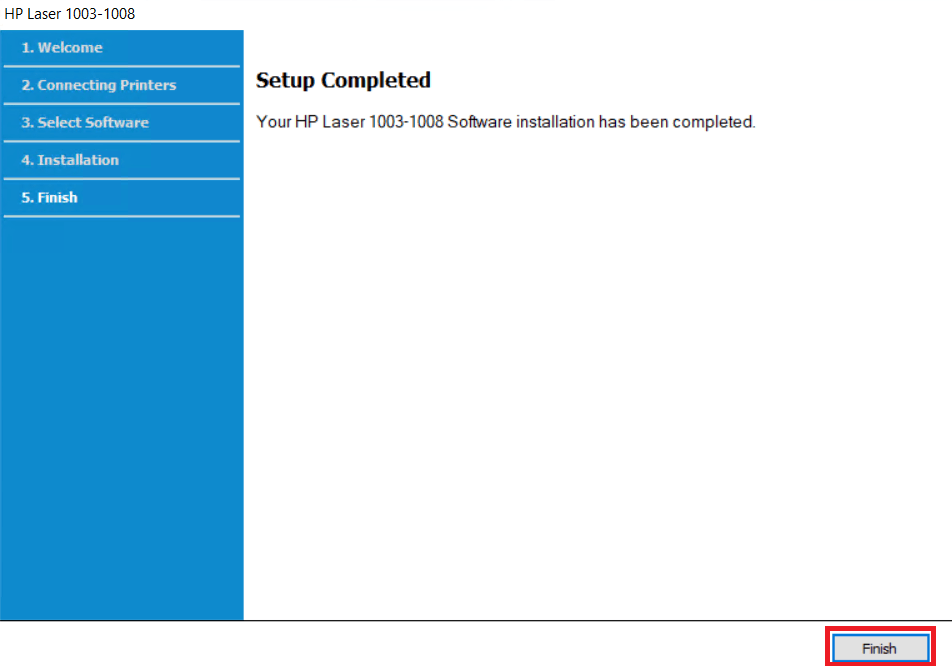If you are having trouble deciding which is the right driver for your HP Laser 1008w printer, then the simple answer is to install the latest version drivers. For your convenience, I have shared in this guide the single-click download links of such drivers along with their installation guide.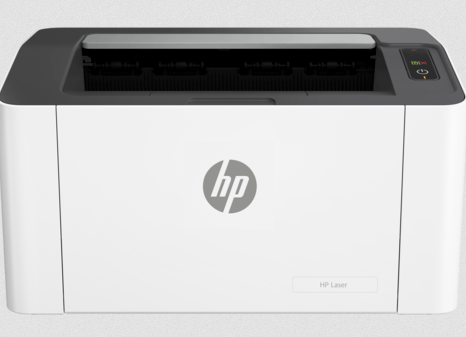
HP Laser 1008w Printer Driver for Windows
Supported OS: Windows 11, 10, 8.1, 8, 7, Server 2012, 2016, 2019 (32bit / 64bit)
Advertisement
| Driver File | Size | Download |
| Full Feature Driver for Windows 7/8/8.1/10/11/Vista/XP/Server 2000, 2003, 2008, 2012, 2016, 2019, 2022 (32bit/64bit) Driver Type: Full Feature Driver File Name: HP_Laser_1003-1008_Full_Software_and_Drivers_1.02.exe Version: v1.02 Language: English Driver Pack Included: Printer & scanner driver |
48.0 MB | Download |
| Basic Driver for Windows 7/8/8.1/10/11/Server 2012 to 2019 (32bit/64bit) Driver Type: Basic Driver File Name: HP_Laser_1003-1008_Print_Driver_1.02.exe Version: v1.02 Language: English Driver Pack Included: Printer driver |
22.7 MB | Download |
| Firmware Updater for Windows → File Name: Printer1003W_1008W_V3.82.03.10.zip Version: v3.82.03.10 Language: English Driver Pack Included: Firmware |
5.9 MB | Download |
Driver for Mac
Supported OS: Mac OS 10.x, 11.x, 12.x, 13.x, 14.x Sonoma
| Driver File | Size | Download |
| Full Feature Driver for Mac OS 10.x, 11.x, 12.x, 13.x, 14.x Sonoma File Name: hp-easy-start-mac.zip Version: v10.8 Language: English Driver Pack Included: Printer & scanner driver |
10.8 MB | Download |
Driver for Linux/Ubuntu
Supported OS: Linux/Ubuntu
| Driver File | Size | Download |
| Full Feature Driver for Linux and Ubuntu File Name: uld-hp_V1.00.39.17_00.31.tar.gz Version: v1.00.39.17 Language: English Driver Pack Included: Printer & scanner driver |
37.3 MB | Download |
OR
Download the HP Laser 1008w driver from HP website.
How to Install HP Laser 1008w Printer Driver
Proper installation of the HP Laser 1008w printer drivers is possible only when you use its right installation method. Therefore, I have shared below the detailed installation guide for the full feature driver and basic driver (inf driver), which you must read before installing your printer drivers.
1) Install HP Laser 1008w Printer Using Full Feature Driver
I have prepared this installation guide to explain the installation steps for the full feature HP Laser 1008w driver. You can use the following installation steps for all the versions of the Windows operating system.
- Run the full feature driver file and wait for the installer files to extract.

- In the Welcome screen, click on the ‘Next’ button.

- Select the ‘I have reviewed and accept the End User License Agreement’ and ‘I have reviewed and accept the Data Collection Settings and the HP Privacy Statement’ options, then click on the ‘Next’ button.

- You can choose your preferred connection method and proceed accordingly. I will connect the printer later, so I chose the ‘Select if you want to install the software without connecting the printer’ option, then clicked on the ‘Next’ button.

- Select the software and drivers you want to install on your computer, then click on ‘Next’.

- Wait for the copying of the files to complete.

- Wait for the setup program to install the necessary drivers and software on your computer.

- Click on the ‘Finish’ button to close the setup program.

That’s it, you have installed the HP Laser 1008w driver package on your computer.
2) Install HP Laser 1008w Printer Using Basic Driver
Read the installation guide shared below before starting the installation of your HP Laser 1008w basic driver. Read the article: How to install a printer driver manually using basic driver (.INF driver).
I hope all your doubts related to the download and installation of the HP Laser 1008w printer drivers have been cleared. However, if you are still having doubts, then you can contact me via the comments section.