Download the latest driver package HP Ink Tank 310 from the below given driver download guide. You will get single-click download links so that you can easily get genuine and fully compatible HP printer drivers for the HP Ink Tank 310 multifunction printer.
The HP Ink Tank 310 all-in-one is integrated with the HP Ink Tank system to enable high volume printing at low cost. The ink for this printer is available in bottles with a yield of up to 8000 pages. The maximum print speed offered by this printer is nearly 19 ppm for B/W and 16 ppm for color prints.
Advertisement
Here, we are sharing HP Ink Tank 310 driver download links of Windows XP, Vista, 7, 8, 8.1, 10, 11, Server 2003 to 2022 for 32bit and 64bit versions, Linux and various Mac operating systems.
How to Download Driver for HP Ink Tank 310 Driver
- Select your preferred operating system from our OS list.
- Use the below given download button to download your HP Ink Tank 310 driver setup file.

Driver Download List
- HP InkTank 310 full feature driver for Windows XP (32bit/64bit) → Download
- HP InkTank 310 full feature driver for Windows Vista (32bit/64bit) → Download
- HP InkTank 310 full feature driver for Windows 7 (32bit/64bit) → Download
- HP InkTank 310 full feature driver for Windows 8, 8.1 (32bit/64bit) → Download
- HP InkTank 310 full feature driver for Windows 10 (32bit/64bit) → Download
- HP InkTank 310 full feature driver for Windows 11 (32bit/64bit) → Download
- HP InkTank 310 printer basic inf driver for Windows All Versions → Download
- HP InkTank 310 scanner basic inf driver for WiFi Windows All Versions → Download
- HP InkTank 310 scanner basic inf driver for USB Windows All Versions → Download
- HP Ink Tank 310 driver for Server 2003 to 2022 (32bit/64bit)
→ Download - HP Ink Tank 310 driver for Mac OS (10.9 to 10.15) → Download
- HP Ink Tank 310 driver for Mac OS (11.x Big Sur) → Download
- HP Ink Tank 310 driver for Mac OS (12.x Monterey) → Download
- HP Ink Tank 310 driver for Linux, Ubuntu (32bit/64bit) → Download
OR
- Download the driver directly from the HP Ink Tank 310 official website.
How to Install HP 310 InkTank Driver
Please read our printer driver installation guide carefully before starting the installation of your newly downloaded printer driver. Doing this will help you in avoiding any possible printer driver installation mistakes.
- How to install printer driver automatically using full feature driver.
Video Tutorial:
Watch this video tutorial to know the correct method on how to install the HP Inktank 310 driver on Windows.
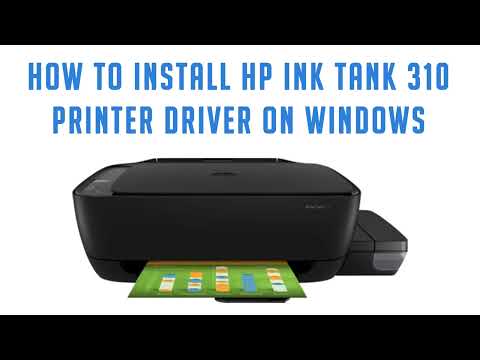
- How to install printer driver manually using its basic driver
Driver Conflicts
Conflicts between drivers can occur when you install a new device driver on your computer. Therefore, you must install the full feature HP Ink Tank 310 driver by using its proper installation method and remove all unnecessary drivers from your computer before starting any new driver installation.
Supported Operating Systems:
- Windows XP to Windows 11 (32bit/64bit)
- Mac OS v10.0 to v10.15 and Big Sur 11.x, 12.x Monterey
- Linux and Ubuntu
Ink Details
Ink for this HP printer is available in one Black (GT51XL), one Cyan (GT52C), one Yellow (GT52Y) and one Magenta (GT52M) ink bottle.
Questions & Answers
Q: I swtched back to windows10 from windows11 because of problems with win 11.what do i have to do to printer to make it work properly? i cant just print one page anymore and also i didnt reset back to wifi. dont know what to do? thanks. its a 310 with printer, scanner and copy.
A: The driver might get distrub when you upgrade it to Windows 11. Try to just reinstall its drivers. Or you may try to restore your computer to the previous date.
