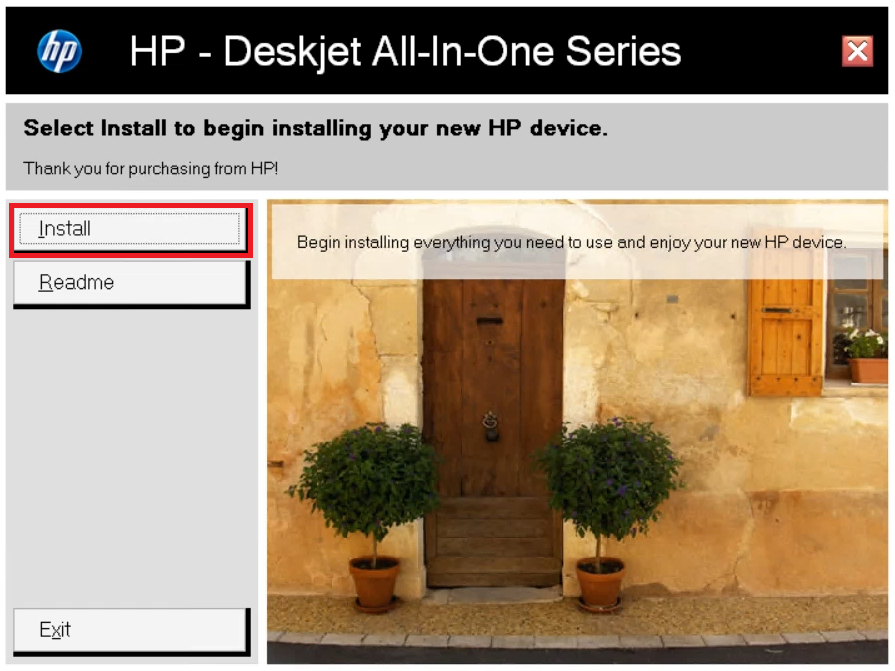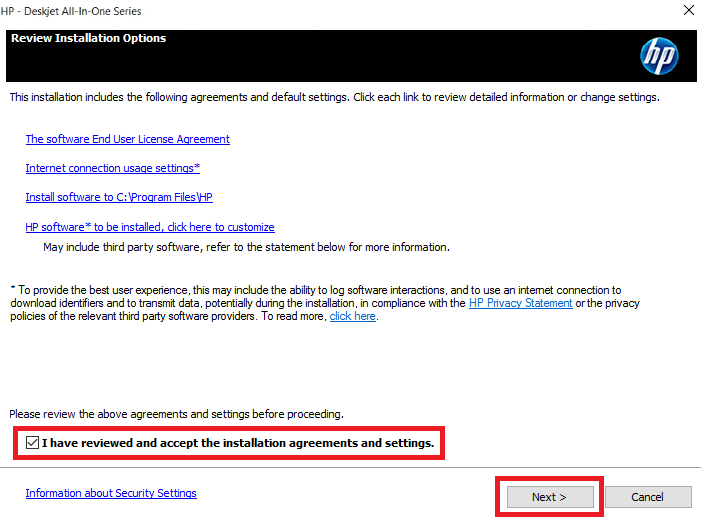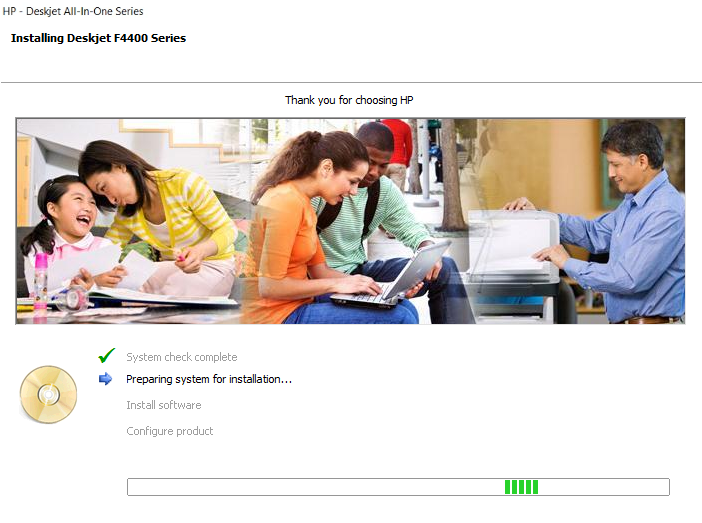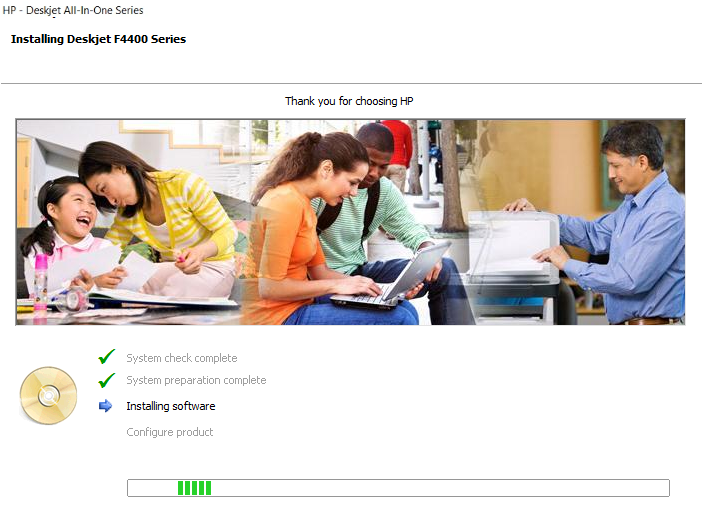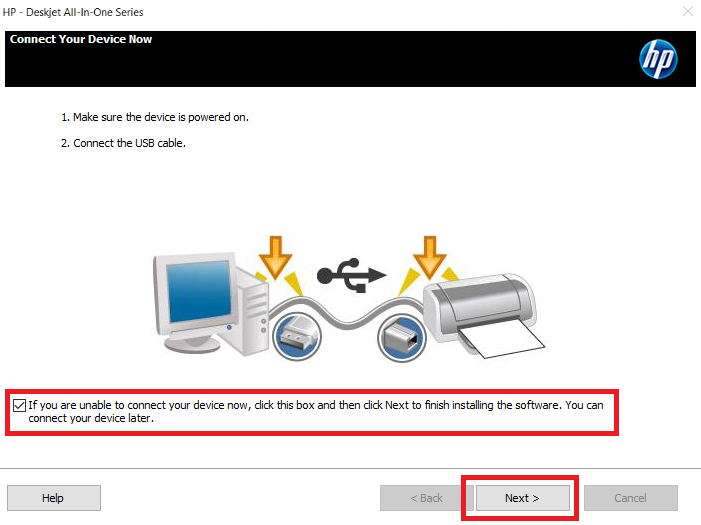In order to get the best performance of your HP DeskJet F4190 all-in-one printer you should install this printer using its latest version driver which you can easily download from the download section given below.

In the download section of this guide, you will find the HP DeskJet F4190 driver download links along with its download instructions. This printer supports Windows, Mac and Linux operating systems. In the installation section, I have provided detailed installation guide.
Advertisement
Download HP DeskJet F4190 Driver
Step 1: Choose the operating system where you want to install this printer.
Step 2: Click on its download button to get your HP DeskJet F4190 driver setup file.
HP DeskJet F4190 Driver for Windows
- HP DeskJet F4190 driver for Windows XP (32bit/64bit) – Full Feature / Basic Driver
- HP DeskJet F4190 driver for Windows Vista (32/64bit) – Full Feature / Basic Driver
- HP DeskJet F4190 driver for Windows 7 (32bit/64bit) – Download (246 MB)
- HP DeskJet F4190 driver for Windows 8, 8.1 (32bit/64bit) – Download (219 MB)
- HP DeskJet F4190 driver for Windows 10 (32bit/64bit) – Download (219 MB)
- HP DeskJet F4190 driver for Windows 11 (64bit) – Download (219 MB)
- HP DeskJet F4190 driver for Server 2000 – Download (219 MB)
- HP DeskJet F4190 driver for Server 2003, 2008, 2012 – Download (219 MB)
- HP DeskJet F4190 driver for Server 2016, 2019, 2022 – Download (219 MB)
HP DeskJet F4190 Driver for Mac
- HP F4190 driver for Mac OS 11.x, 12.x, 13.x, 14.x Sonoma – Download (10.9 MB)
- HP DeskJet F4190 driver for Mac OS 10.9 to 10.15 – Download (10.9 MB
- HP DeskJet F4190 driver for Mac OS 10.6 – Full Feature / Basic Driver
- HP DeskJet F4190 driver for Mac OS 10.3 to 10.5 – Download (182 MB)
HP F4190 Driver for Linux & Ubuntu
- HP DeskJet F4190 driver for Linux and Ubuntu – Download (11.1 MB)
OR
Download the same drivers directly from the HP DeskJet F4190 official website.
How to Install HP DeskJet F4190 Driver
In this section, I have provided the detailed installation guide for the full feature driver and the basic driver (inf driver). Select the installation guide related to your driver, then apply its installation steps to install the HP DeskJet F4190 printer drivers on your computer.
1) Install HP DeskJet F4190 Using Full Feature Driver
In this driver guide, I have explained the installation process of the full feature HP DeskJet F4190 driver on a Windows computer. The installation steps mentioned below can be used for all the versions of the Windows operating system.
- Run the full feature driver file downloaded from here and wait for the setup files to extract onto your computer.

- Start the driver installation process by clicking on the ‘Install’ button.

- Wait as the installer program checks your computer for the installation of the printer driver.

- Go through the information mentioned on the screen, then click on the ‘Next’ button.

- In the Review Installation Options screen, select the ‘I have reviewed and accept the installation agreements and settings’ option, then click on the ‘Next’ button.

- Now the installer program will prepare your computer for the driver installation, wait for this process to complete.

- Wait for the installation of the drivers and software to complete.

- You can now connect your HP printer with your computer by using a USB cable and follow the instructions to complete the installation process. However, if you want to connect your printer afterwards, then select the ‘If you are unable to connect your device now, click this box and then click Next to finish installing the software. You can connect your device later’ option, and click on the ‘Next’ button.

- Click on the ‘Finish’ button to close the installer program.

That’s it, the installation of the HP DeskJet F4190 driver package has been successfully completed on your computer. All that’s left to do is to connect your HP printer with your computer via USB cable and your printer will be ready for use.
2) Install HP DeskJet F4190 Using Basic Driver
In the installation guide shared below I have described the installation process for the HP DeskJet F4190 basic driver on a Windows computer. Read this article: How to install a printer driver manually using a basic driver (.INF driver)
HP DeskJet F4190 Specs & Features
The HP DeskJet F4190 all-in-one printer is best suited for home and small office users. You can connect this color inkjet printer with your computer by using its in-built USB connectivity port.
Ink Cartridge Details: This inkjet printer uses one black and one tri-color ink cartridge for printing. These ink cartridges are available in two sizes. The standard sized Black (C9351A) and Tri-color (C9352A) ink cartridges can print up to 190 pages and 165 pages respectively. While the high yield sized Black (C6656AE) and Tri-color (C6657AE) ink cartridges have a page yield of nearly 520 pages and 500 pages respectively.