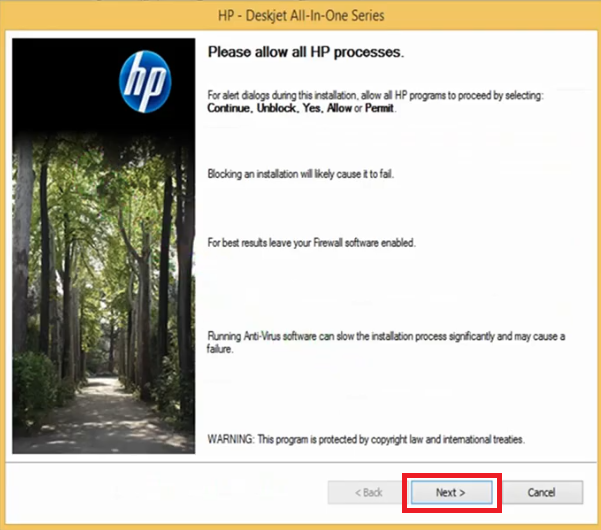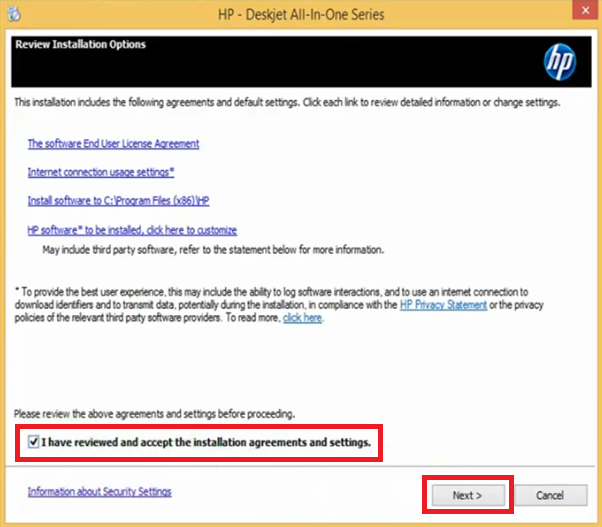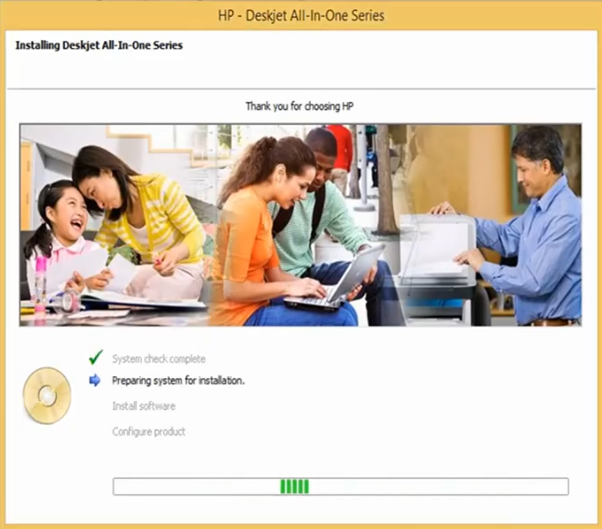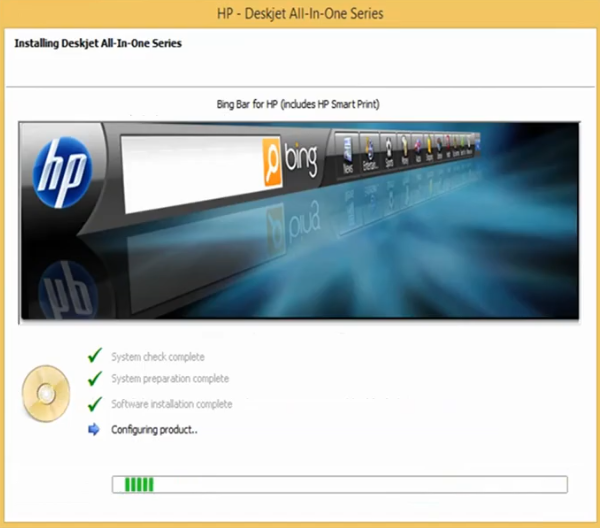The HP Deskjet series of printers are well-known for their print quality and performance. One such printer of this HP series is the HP Deskjet F4185 all-in-one printer. This color inkjet printer supports only USB connectivity, but that’s enough for most home users. There are many other features of this multi-function machine, but you can fully utilize those features only when you install this printer by using its genuine HP printer and scanner drivers.
The HP Deskjet series of printers are well-known for their print quality and performance. One such printer of this HP series is the HP Deskjet F4185 all-in-one printer. This color inkjet printer supports only USB connectivity, but that’s enough for most home users. There are many other features of this multi-function machine, but you can fully utilize those features only when you install this printer by using its genuine HP printer and scanner drivers.
In this driver download guide, we are providing HP Deskjet F4185 driver download links for Windows, Mac and Linux operating systems. All the drivers shared on this page are genuine HP printers and scanner drivers. Additionally, we have provided detailed installation guides for these drivers.
Advertisement
Steps to Download HP Deskjet F4185 Driver
In our OS list you will find all the operating system versions supported by this HP printer. Locate your preferred operating system in our OS list and use its download link to start the download of your HP Deskjet F4185 driver setup file.
Driver Download Links
- HP Deskjet F4185 driver for Windows XP (32bit/64bit) → Download
- HP Deskjet F4185 driver for Windows Vista (32bit/64bit) → Download
- HP Deskjet F4185 driver for Windows 7 (32bit/64bit) → Download
- HP Deskjet F4185 driver for Windows 8, 8.1 (32bit/64bit) → Download
- HP Deskjet F4185 driver for Windows 10 (32bit/64bit) → Download
- HP Deskjet F4185 driver for Windows 11 (64bit) → Download
- HP Deskjet F4185 driver for Server 2003 to 2022 (32bit/64bit) → Download
- HP Deskjet F4185 driver for Mac OS 11.x, 12.x → Download
- HP Deskjet F4185 driver for Mac OS 10.9 to 10.15 → Download
- HP Deskjet F4185 driver for Mac OS 10.6 – Download (135.1 MB)
- HP Deskjet F4185 driver for Mac OS 10.3, 10.4, 10.5 – Download (182.2 MB)
- HP Deskjet F4185 driver for Linux / Ubuntu → Not Available
OR
- Download the driver directly from the HP Deskjet F4185 official website.
How to Install HP Deskjet F4185 Driver on Windows
In this section, we are providing the installation guides for the HP driver package and the HP INF driver. Read the installation guide which is associated with your driver type, then follow its installation steps to properly install the HP printer driver on your computer.
1) Install HP Deskjet F4185 Printer Using Driver Package
The installation steps you will find below we will describe the installation procedure for the full feature HP Deskjet F4185 driver. You can follow the installation steps given below for all the versions of the Windows operating system.
- Run the drive package file and wait for the extraction of its files on your computer.

- In the Welcome screen, click on the ‘Install’ button to proceed with the driver installation.

- Wait for the installer to check your system for the driver installation.

- Click on the ‘Next’ button and make sure that if the security software on your computer warns against installing the driver package, then ignore that warning and choose ‘Allow’, ‘Permit’ or ‘Yes’ option to proceed with the installation process.

- In the Review Installation Options screen, choose the ‘I have reviewed and accept the installation agreements and settings’ option, then click on the ‘Next’ button.

- Wait for the installer to prepare your computer for the driver installation.

- Wait for the installer program to install the drivers and software on your computer.

- Now you should connect your HP printer with your computer by using the USB cable. If you want to perform this action later, then choose the ‘If you are unable to connect your device now, click this box and then click Next to finish installing the software. You can connect your device later’ option, then click on the ‘Next’ button to proceed.

- Wait for the installer to configure your printer.

- When you see the message that the software installation is complete, then click on the ‘Finish’ button to proceed.

That’s it, you have successfully installed the HP Deskjet F4185 driver package on your computer. Just connect your HP printer with your computer via USB cable and you can start printing documents.
2) Install HP Deskjet F4185 Printer Using INF Driver
We are sharing below the installation guide for the HP Deskjet F4185 basic driver. In our guide we will explain the right method of installing the HP Deskjet F4185 INF driver on a Windows computer.
How to install driver manually using basic driver (.INF driver)
HP Deskjet F4185 Ink
This HP inkjet printer uses one Black (C9351AE) and one Tri-color (C9352AE) ink cartridge, which can print up to 190 pages and 165 pages respectively.