Installing HP DeskJet F4100 all-in-one can be a tough task if you don’t have the HP DeskJet F4100 software CD. Therefore, we have prepared this driver download and installation guide which will help you in properly installing this HP MFP.
Here, you will get HP DeskJet F4100 driver download links of Windows 2000, XP, Vista, 7, 8, 8.1, 10, Server 2008, Server 2012, and Server 2003 for 32bit and 64bit versions, Linux and various Mac operating systems. The HP DeskJet F4100 scanner driver comes packaged with the driver package given on this page.
Advertisement
HP Deskjet F4100 Driver
How to Download
Download your driver by following the below-mentioned steps:
- Locate your preferred operating system in our list.
- Click on its download button for downloading the HP DeskJet F4100 driver setup file.
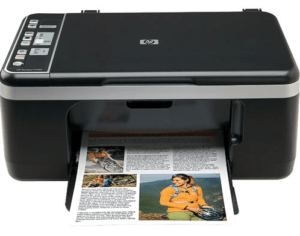
Download Links
- HP Deskjet F4100 driver for Windows 2000 → Download
- HP Deskjet F4100 driver for Windows XP, Vista, 2000 (32, 64-bit) → Download
- HP Deskjet F4100 driver for Windows 7 (32, 64-bit) → Download
- HP Deskjet F4100 driver for Windows 8, 8.1, 10 (32, 64-bit) → Download
- HP Deskjet F4100 printer driver for Server 2003, 2008, 2012 →
Download - HP Deskjet F4100 printer driver for Mac OS X 10.9 to 10.15 Catalina → Download
- HP Deskjet F4100 printer driver for Mac OS X 10.7 and 10.8 → Download
- HP Deskjet F4100 printer driver for Mac OS X 10.6 → Download
- HP Deskjet F4100 printer driver for Mac OS X 10.3, 10.4, 10.5 → Download
- HP Deskjet F4100 printer driver for Linux, Ubuntu →
Download
OR
- Download the driver directly from the HP DeskJet F4100 official website.
How to install
Any mistake while installing your full feature HP DeskJet F4100 driver will surely reduce the performance of this printer. Therefore, you must read our printer driver installation guide shared below to avoid any printer driver installation mistake.
Printer driver installation guide using an installer
Printer driver installation instructions by using its basic driver
Driver Conflicts
Conflicts among device drivers can adversely affect the performance of related devices. Therefore, to avoid driver conflicts you must regularly uninstall all useless drivers from your computer and while installing your new driver you must follow the prescribed installation procedure of that driver.
Supported Operating Systems
- Windows 2000
- Windows XP (32bit, 64bit)
- Windows Vista (32bit, 64bit)
- Windows 7 (32bit, 64bit)
- Windows 8 (32bit, 64bit)
- Windows 8.1 (32bit, 64bit)
- Windows 10 (32bit, 64bit)
- Server 2000, 2003, 2008, 2012, 2016, 2019 (32bit, 64bit)
- Mac OS
- Linux
- Ubuntu
Specifications
- Functions: Print, Scan and Copy
- Print Technology: HP Thermal Inkjet
- Print Resolution: Maximum 4800 × 1200 dpi
- Print Speed: B/W up to 20 ppm, Color up to 14 ppm
- Input Tray Capacity: 100 sheets
- Connectivity: USB 2.0
- Memory: 32 MB
HP DeskJet F4100 Ink Cartridge Detail
This HP inkjet printer uses one Black (C9351AN) and one Tri-color (C9352AN) ink cartridge.

