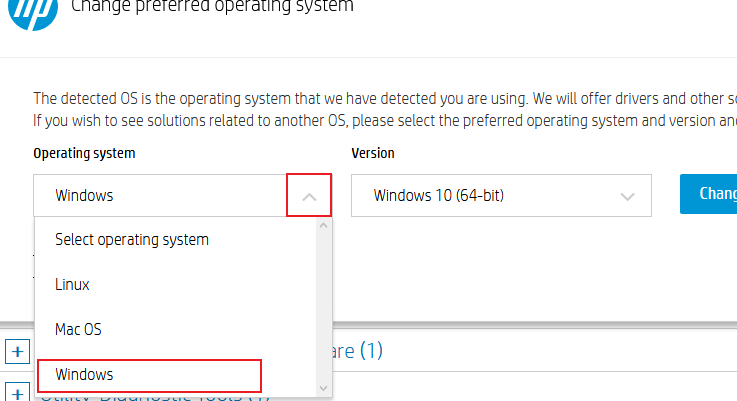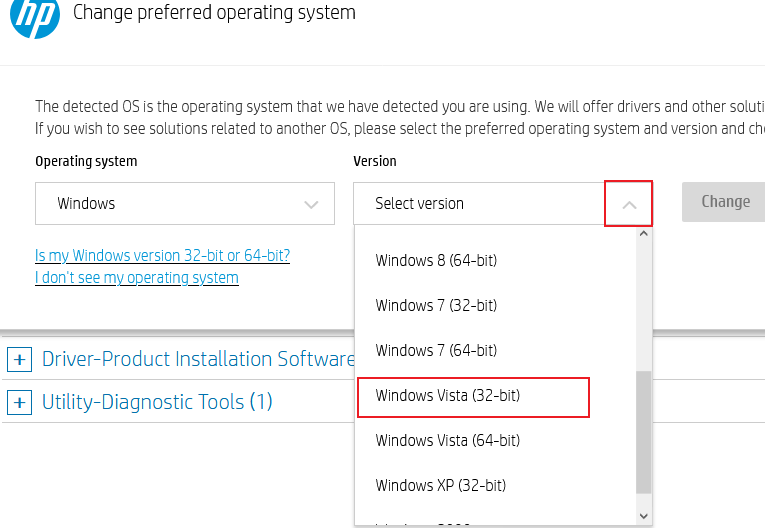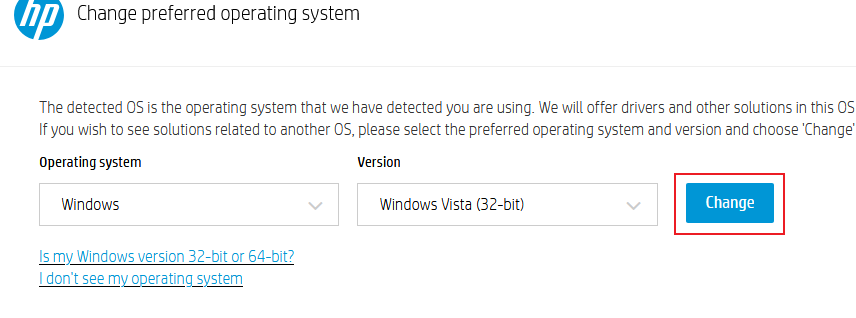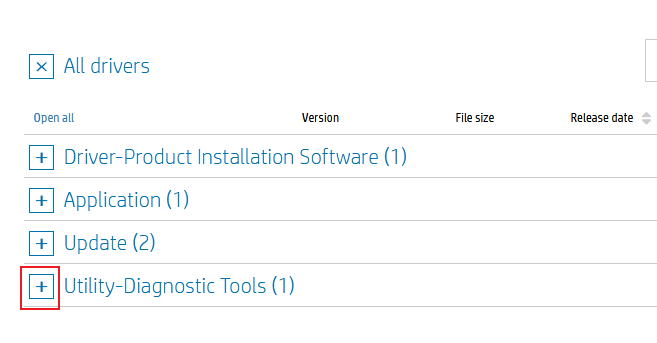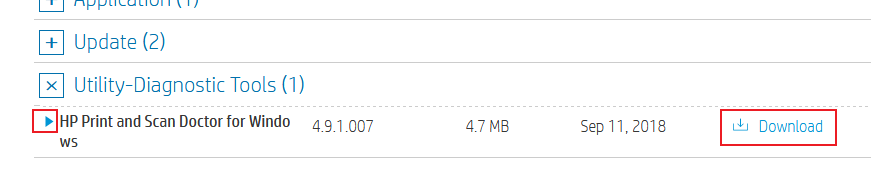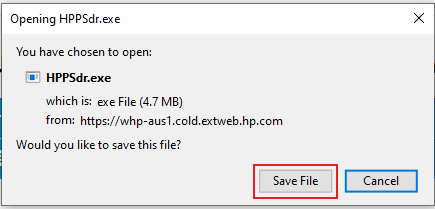The HP DeskJet 6843 color printer has been built for use at home or in a small office environment. This printer supports Ethernet and Wireless connectivity. It means you can easily print with this printer directly from your mobile device without using any computer. The automatic duplexing feature of this printer ensures fast and low cost printing, while the borderless printing feature allows you to print high quality photo prints. However, you must install this printer by using its genuine drivers if you want to get its best performance.
Therefore, we are sharing on this page the HP DeskJet 6843 printer driver download links for Windows, Linux and Mac operating systems. All our drivers are genuine HP drivers and for your convenience we are sharing the steps to download other software and drivers compatible with the HP DeskJet 6843 printer directly from the HP website.
Advertisement

Steps to Download HP DeskJet 6843 Driver
In our OS list we have mentioned all the operating systems supported by this printer. From our list, choose your preferred operating system and use its download link to get your HP DeskJet 6843 driver setup file.
Driver Download Links
- HP DeskJet 6843 driver for Windows XP, 2000 (32bit) → Download (68.6 MB)
- HP DeskJet 6843 driver for Windows Vista (32bit/64bit) → Download (21.3 MB)
- HP DeskJet 6843 basic driver for Windows 7, 8.x, 10 (32bit) → Download (15.7 MB)
- HP DeskJet 6843 basic driver for Windows 7, 8.x, 10 (64bit) → Download (15.9 MB)
Here are the steps on how to install HP deskjet 6843 basic driver manually. - HP DeskJet 6843 driver for macOS 11 Big Sur → Download (66.7 MB)
- HP DeskJet 6843 driver for macOS 10.3, 10.4, 10.5 → Download (66.7 MB)
- HP DeskJet 6843 driver for Mac OS 10.1, 10.2 → Download (38.9 MB)
- HP DeskJet 6843 driver for Mac OS 9 → Download (19.7 MB)
- HP DeskJet 6843 driver for Linux, Ubuntu (32bit/64bit) → Not Available
How to Download Driver from HP’s Official Website
We have already shared the most relevant drivers for this printer. However, if you need any other software or driver for this printer, then you can get them directly from the HP website by following the download steps shared below.
- Download the driver directly from the HP DeskJet 6843 official website.
- Click on the ‘Choose a different OS’ link.

- Under the Operating system field, click on the ‘Down’ arrow to view the list of OS types supported by this printer. Then, opt for your preferred OS type from that list. We have opted for ‘Windows’ OS type.

- Below the Version field, click on the ‘Down’ arrow to see the list of OS versions supported by this printer. Then, opt for your preferred OS version. We have opted for ‘Windows Vista (32-bit)’ version.

- Click on ‘Change’ button to see the list of software and driver compatible with your chosen OS version.

- Since, we have already shared the Driver for Windows Vista, let’s download the diagnostic tool. So, click on the ‘Plus’ sign in front of the ‘Utility Diagnostic Tools’.

- Then, click on “Download” link to start the download of HP Print and Scan Doctor software. If you want additional information about this software, then you can click on the “blue triangle” in front of the software name. We clicked on the “Download” link.

- Click on ‘Save File’ to start the software download.

- You can download any other software or driver compatible with HP DeskJet 6843 printer by following the same download steps which are shared above.
How to Install HP DeskJet 6843 Driver
Sometimes users have questions regarding the installation of a printer driver. To answer all such questions, we have shared a printer driver installation guide which clearly describes the right method of installing a printer driver. Read our guide carefully before installing your printer driver.
- How to install driver automatically using its setup file
- How to install driver manually using basic driver (.INF driver)
Ink Cartridge Details
This HP printer uses one Black and one Tri-color ink cartridge. The standard sized Black (C8765EE) cartridge and the high yield Black (C8767EE) cartridge can print up to 480 and 860 pages respectively. While the standard sized Tri-color (C8766EE) cartridge and high yield Tri-color (C8763EE) cartridge can print nearly 330 and 560 pages respectively.