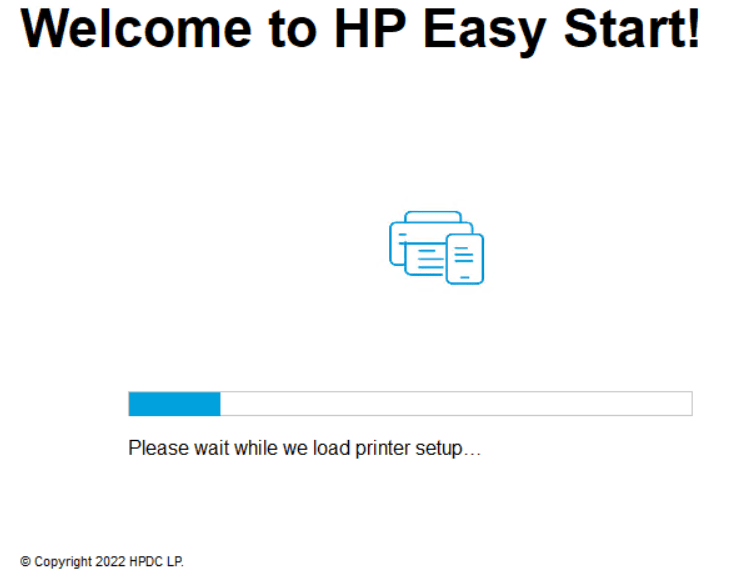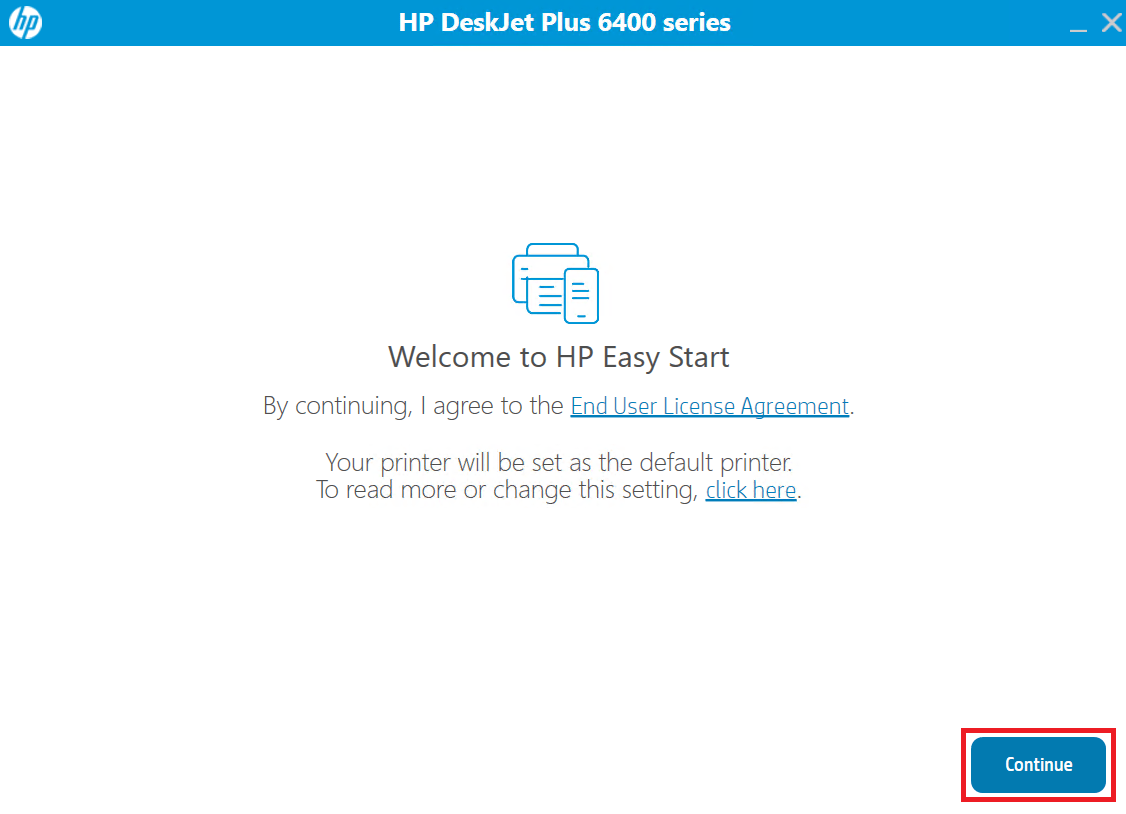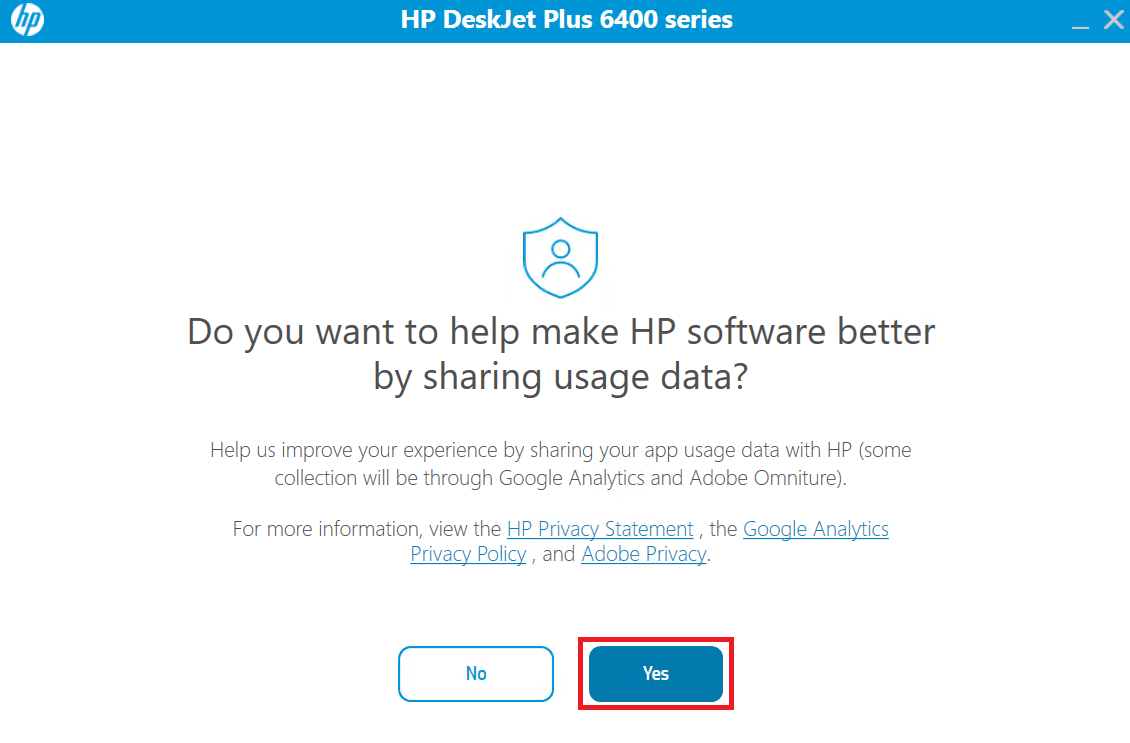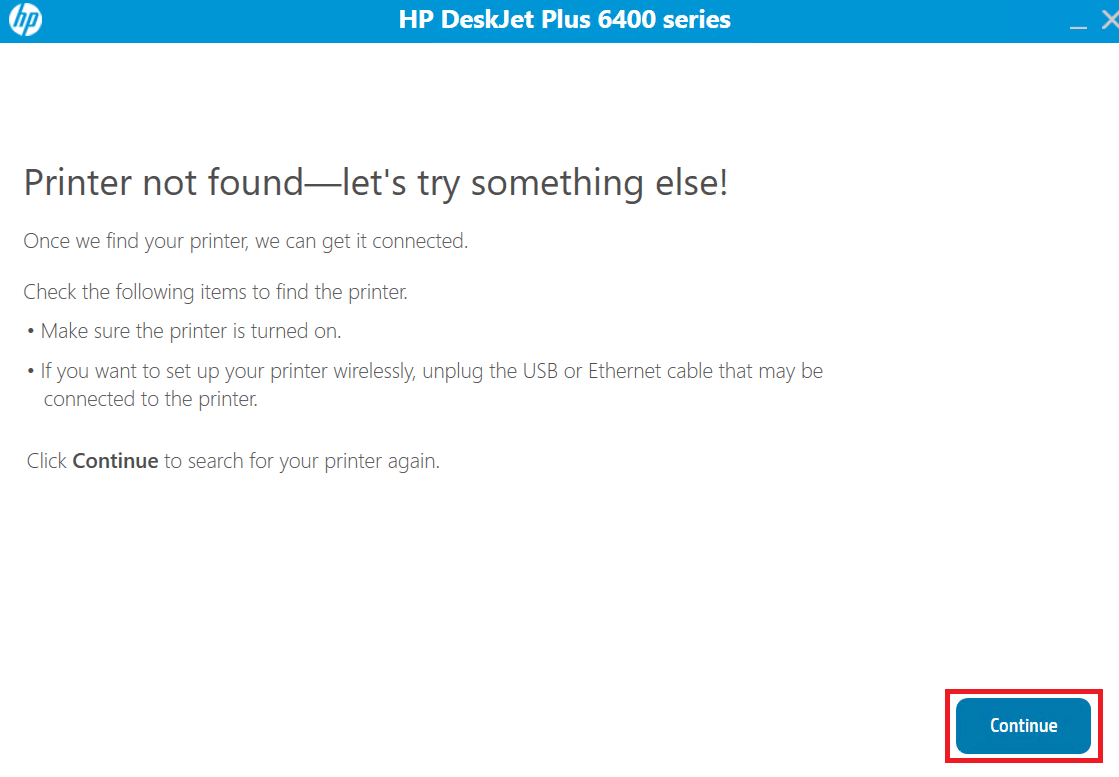Go to the download section below and choose your operating system version and download its driver by clicking on its download link.
Advertisement
HP DeskJet 6476 Driver for Windows
Supported OS: Windows 7, 8, 8.1, 10, 11 (32bit / 64bit)
| Driver File | Size | Download |
| Full Feature Driver for Windows 7/10/11/vista/xp/server 2000 to 2022 (32bit/64bit) Driver Type: Full Feature Driver File Name: HPEasyStart-13.6.5-DJP6400_51_4_4868_1_Webpack.exe Version: v51.4.4868 Language: English Driver Pack Included: Printer & scanner driver |
195.3 MB | Download |
| HP Easy Start Driver for Windows 7/10/11 (32bit/64bit) File Name: HPEasyStart_16_7_5.exe Version: v16.7.5 Language: English Driver Pack Included: Printer & scanner driver |
16.5 MB | Download |
| Full Feature Scanner Driver for Windows 8.x/10/11 (32bit/64bit) Driver Type: Full Feature Driver File Name: Full_Webpack-63.4.6169-SJ0001_Full_Webpack.exe Version: v63.4.6169 Language: English Driver Pack Included: Scanner driver |
411.0 MB | Download |
| Firmware Updater for Windows File Name: DJP6400_2441A.exe Version: v001.2441A Language: English Driver Pack Included: Firmware |
47.4 MB | Download |
Driver for Mac
Supported OS: Mac OS 10.x, 11.x, 12.x, 13.x, 14.x Sonoma
| Driver File | Size | Download |
| Full Feature Driver for Mac OS 10.x, 11.x, 12.x, 13.x, 14.x Sonoma File Name: hp-easy-start-mac.zip Version: v10.8 Language: English Driver Pack Included: Printer & scanner driver |
10.8 MB | Download |
| Firmware Updater for Mac OS File Name: DJP6400_2441A.dmg Version: v001.2441A Language: English Driver Pack Included: Firmware |
50.7 MB | Download |
Driver for Linux/Ubuntu
Supported OS: Linux/Ubuntu
| Driver File | Size | Download |
| Full Feature Driver for Linux and Ubuntu File Name: hplip.run Version: v23.8 Language: English Driver Pack Included: Printer & scanner driver |
25.9 MB | Download |
OR
Download the HP DeskJet 6476 driver from HP website.
How to Install HP DeskJet 6476 Driver & Software Pack
Installation of a printer driver is a simple process, yet many users make mistakes when performing this step. Therefore, I have shared below the detailed installation guide of the full feature driver and basic driver (inf driver). Follow the instructions of your preferred guide to install the HP DeskJet Ink Advantage 6476 printer driver on your computer.
1) Install HP DeskJet 6476 Printer Using Full Feature Driver
In the following steps you will learn how to install the full feature HP DeskJet Plus Ink Advantage 6476 printer driver on a Windows operating system.
- Run the full feature driver file, and wait for the printer setup files to load.

- Click on the ‘Continue’ button to proceed by accepting the default printer settings and terms of the license agreement.

- If you agree with sharing your printer usage data with the HP, then click on the ‘Yes’ button. If you want to deny this permission, then click on ‘No’.

- Connect your printer with your computer by using a USB cable, and switch on your printer, then click on the ‘Continue’ button. Wait for the installer program to identify your printer, then follow the instructions as they appear on the screen to install your printer.

That’s it, installation of the HP DeskJet Plus 6476 driver & software pack has completed.
2) Install HP DeskJet 6476 Printer Using Basic Driver
I have shared below an installation guide for all those users who want to install this printer by using its HP DeskJet Ink Advantage 6476 basic driver. Read the article: How to install a printer driver manually using basic driver (.INF driver).
Now you know how to download the exact driver suitable for your HP DeskJet Plus Ink Advantage 6476 printer, and also the proper method of installing that driver on your computer.