If you have HP DeskJet 5551 printer and you want to install it on Windows OS then you might face some difficulty to download its driver from the Internet. Although, you can easily download the latest version driver from HP’s official website. For your convenivce, I have prepared this guide to provide single-click download links for the latest version drivers of this printer model. Go to the download section below and download the driver. After that check out the how-to install guide which is already prepared and given beneath the download section below.
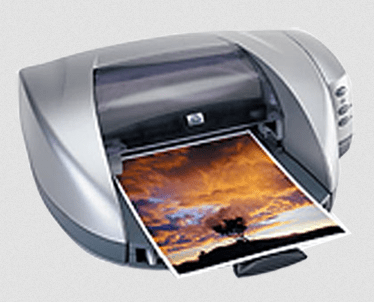
HP DeskJet 5551 Driver for Windows
Supported OS: Windows 95, NT, 2000, XP, Vista, 7, 8, 8.1, 10, 11 (32bit / 64bit)
Advertisement
| Driver File | Size | Download |
| Basic Driver for Windows 95 Driver Type: Basic Driver File Name: 5551-enu-9xinfu.exe Version: v7.1.0 Language: English Driver Pack Included: Printer driver |
11.3 MB | Download |
| Full Feature Driver for Windows NT 4.0 Driver Type: Full Feature Driver File Name: 5551-enu-win_nt.exe Version: v7.1.0 Language: English Driver Pack Included: Printer driver |
22.7 MB | Download |
| Basic Driver for Windows NT 4.0 Driver Type: Basic Driver File Name: 5551-enu-nt4infu.exe Version: v7.1.0 Language: English Driver Pack Included: Printer driver |
10.7 MB | Download |
| Full Feature Driver for Windows 2000/XP (32bit) Driver Type: Full Feature Driver File Name: 5551-enu-win2k_xp.exe Version: v7.1.0 Language: English Driver Pack Included: Printer driver |
22.9 MB | Download |
| Basic Driver for Windows 2000/XP (32bit) Driver Type: Basic Driver File Name: 5551-enu-2kxpinfu.exe Version: v7.1.0 Language: English Driver Pack Included: Printer driver |
10.9 MB | Download |
| Full Feature Driver for Windows XP (64bit) | 18.4 MB | Download |
| Full Feature Driver for Windows Vista/7/8/8.1/10/11 (32bit/64bit) | 18.4 MB | Download |
| Full Feature Driver for Server 2003 to 2022 (32bit/64bit) | 18.4 MB | Download |
Driver for Mac
Supported OS: Mac OS 10.x, 11.x, 12.x, 13.x, 14.x Sonoma
| Driver File | Size | Download |
| Full Feature Driver for Mac OS 10.5 to 10.15, 11.x, 12.x, 13.x, 14.x Sonoma File Name: hp-easy-start-mac.zip Version: v10.8 Language: English Driver Pack Included: Printer driver |
10.8 MB | Download |
| Full Feature Driver for Mac OS 10.1, 10.2, 10.3, 10.4 File Name: OSXHPInkjetInstaller.dmg Version: v2.7.1 Language: English Driver Pack Included: Printer driver |
38.9 MB | Download |
| Basic Driver for Mac OS 10.2, 10.3, 10.4 File Name: OSXHPInkjetinstallerB.dmg Version: v3.3 Language: English Driver Pack Included: Printer driver |
24.2 MB | Download |
| Basic Driver for Mac OS 8, 9 File Name: OS_8.6-9.0_hp_deskjet_5650.sit Version: v5.4 Language: English Driver Pack Included: Printer driver |
10.1 MB | Download |
Driver for Linux/Ubuntu
Supported OS: Linux/Ubuntu
| Driver File | Size | Download |
| Universal Driver for Linux and Ubuntu File Name: hplip.run Version: v23.8 Language: English Driver Pack Included: Printer driver |
25.9 MB | Download |
OR
Download the HP DeskJet 5551 driver from HP website.
How to Install HP DeskJet 5551 Driver
Downloading the latest HP DeskJet 5551 printer driver is not enough, its equally important to properly install the newly downloaded driver. Therefore, I have shared below the detailed installation guide for the full feature driver and basic driver (inf driver).
1) Install HP DeskJet 5551 Printer Using Full Feature Driver
The installation process described below can be used for installing the full feature HP DeskJet 5551 driver on all the versions of the Windows OS.
- Run the full feature driver file, then click on the ‘Install printer software’ option.
- Wait for the setup program to load.
- If you want to connect your printer via USB port, then click on the ‘Local’ option, otherwise, click on ‘Network’ option.
- Make sure your printer is properly setup, then click on ‘No’ option.
- Switch on your printer and connect it with your computer via USB cable, then click on the ‘Right arrow’. Once your printer has been detected, then follow the onscreen prompts to complete the driver installation.
That’s it, installation of the HP DeskJet 5551 driver package has completed.
2) Install HP DeskJet 5551 Printer Using Basic Driver
If you have decided to install the HP DeskJet 5551 basic driver on your computer, then read the article: How to install a printer driver manually using basic driver (.INF driver).
You can follow the instructions given above each time you want to download and install the latest HP DeskJet 5551 printer drivers on your computer.