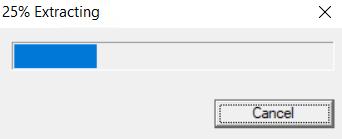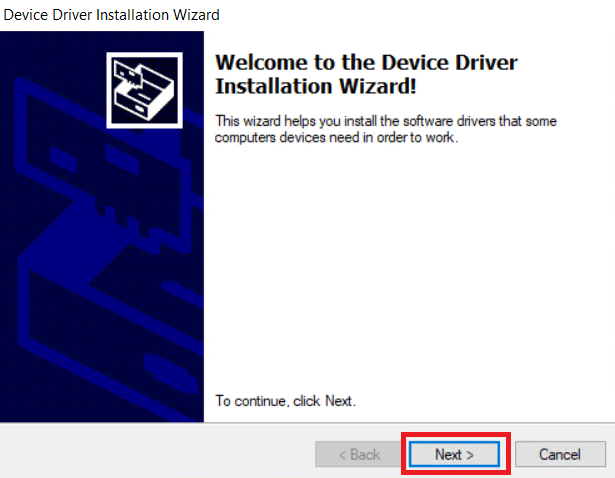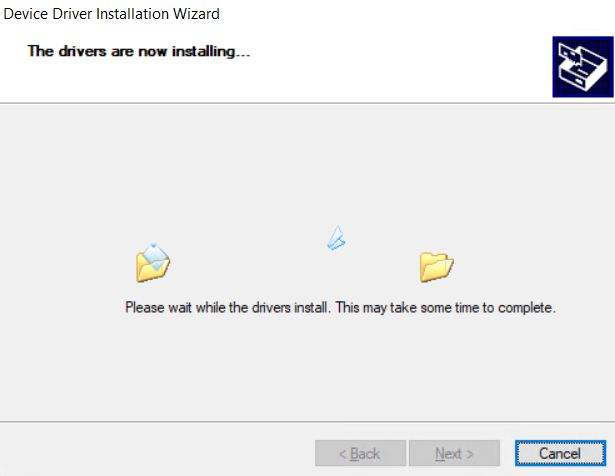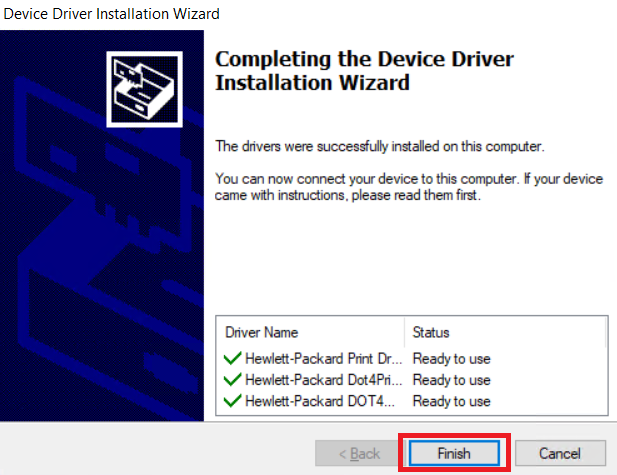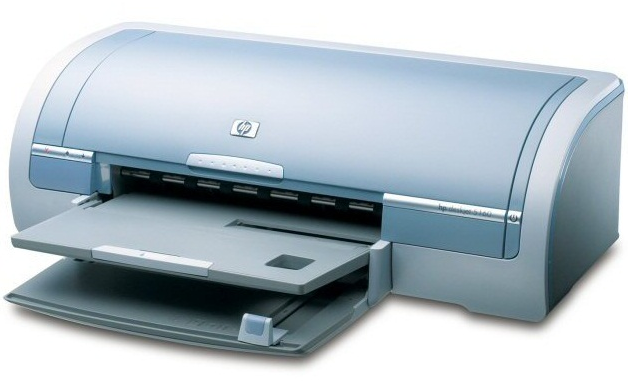 Users of older-model HP printers, like the HP Deskjet 5160 printer, should always keep their printer driver up-to-date with the latest version of their HP printer driver. The HP Deskjet 5160 printer can print good quality colors and B/W pages, with or without borders. This color inkjet printer delivers fast print speeds and has many versatile features. You can connect this HP inkjet printer with a computer via a USB port.
Users of older-model HP printers, like the HP Deskjet 5160 printer, should always keep their printer driver up-to-date with the latest version of their HP printer driver. The HP Deskjet 5160 printer can print good quality colors and B/W pages, with or without borders. This color inkjet printer delivers fast print speeds and has many versatile features. You can connect this HP inkjet printer with a computer via a USB port.
In this driver download guide, we are sharing the HP Deskjet 5160 driver download links for the Windows, Mac and Linux operating systems. We have taken special care to share only genuine HP printer drivers on this page, which are fully compatible with their respective operating systems. Also, we have provided detailed installation guides for these printer drivers so that you can install them on your computer without any problems.
Advertisement
Steps to Download HP Deskjet 5160 Driver
We have mentioned all the operating systems supported by this HP printer in our OS list. Follow the download steps given below to download the right printer driver for your OS version from this page.
- In the list of OS given below, locate the operating system where you want to install your HP printer.
- Click on the download button associated with your chosen OS version to begin the download of your HP Deskjet 5160 driver setup file.
HP Deskjet 5160 Driver for Windows
- HP Deskjet 5160 driver for Windows XP (32bit) – Download (15.4 MB)
- HP Deskjet 5160 driver for Windows XP (64bit) – Not Available
- HP Deskjet 5160 driver for Windows Vista (32bit/64bit) – Download (20.8 MB)
- HP Deskjet 5160 basic driver (.inf) for Windows 7 (32bit/64bit) – Download
- HP Deskjet 5160 basic driver (.inf) for Windows 8, 8.1 (32bit/64bit) – Download
- HP Deskjet 5160 basic driver (.inf) for Windows 10 (32bit/64bit) – Download
- HP Deskjet 5160 basic driver (.inf) for Windows 11 – Download
Here’s a guide to learn how to install a printer driver manually using its basic driver. - HP Deskjet 5160 driver for Windows 2000 – Download (15.4 MB)
- HP Deskjet 5160 driver for Server 2003 to 2022 – Download
HP Deskjet 5160 Driver for Mac
- HP Deskjet 5160 driver for Mac OS 11.x to 12.x – Download
- HP Deskjet 5160 driver for Mac OS 10.9 to 10.15 – Download
- HP Deskjet 5160 driver for Mac OS 10.1 to 10.4 – Download (38.9 MB)
- HP Deskjet 5160 driver for Mac OS 9 – Download (20.1 MB)
- HP Deskjet 5160 driver for Mac OS 8 – Download (10.1 MB)
HP Deskjet 5160 Driver for Linux & Ubuntu
- HP Deskjet 5160 driver for Linux, Ubuntu – Download
OR
Download the driver directly from the HP Deskjet 5160 official website.
How to Install HP Deskjet 5160 Driver
While installing the HP printer driver you must follow its proper installation procedure, otherwise, it may have adverse effects on your printer’s performance. There are many users who have doubts regarding the installation process of an HP printer driver. If you are one such user, then don’t worry, because in this section we will clear all your doubts.
In this section, you will find installation guides for the HP driver package and the HP INF driver. Before you start the installation of your HP printer driver downloaded from this page, you must study the installation guide related to your driver type. After reading our installation guide, follow its instructions in the correct order to install your HP printer driver without any errors.
A) Install HP Deskjet 5160 Printer Using Driver Package
In the installation steps described below, we will explain the installation process for installing the HP Deskjet 5160 driver package on a Windows computer. We have provided an image file for each installation step so that you can understand and implement the installation process without any confusion. Following installation steps can be used for all the versions of the Windows operating system.
- Run the driver package file downloaded from this page and wait for its driver files to extract on your computer.

- In the Welcome screen of the Device Driver Installation Wizard, click on the ‘Next’ button to proceed.

- Wait for the printer driver to install on your computer.

- When you see the message that the drivers were successfully installed on your computer, then click on the ‘Finish’ button to close the Device Driver Installation Wizard program.

That’s it, installation of the HP Deskjet 5160 driver package has completed successfully on your computer. If you haven’t connected your HP printer with your computer, then connect it via USB port and your HP printer will be ready for use.
B) Install HP Deskjet 5160 Printer Using INF Driver
If you want to install this HP printer by using its HP Deskjet 5160 INF driver, then you must read the installation guide shared below. In our guide, we have explained in simple steps the right method of installing the HP printer INF driver. You can use the installation steps mentioned in our guide to install your HP INF driver on a Windows computer.
How to install driver manually using basic driver (.INF driver)
Ink Cartridge Details
This HP inkjet printer uses one Black (C8727AE) and one Tri-color (C6657AE) ink cartridge, which have a print yield of up to 280 pages and 500 pages respectively.