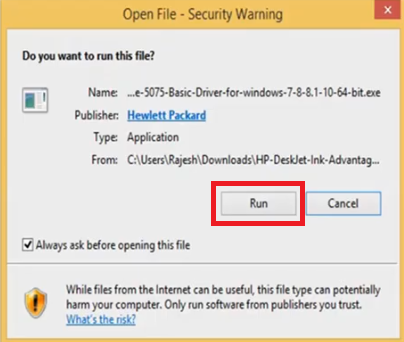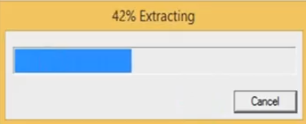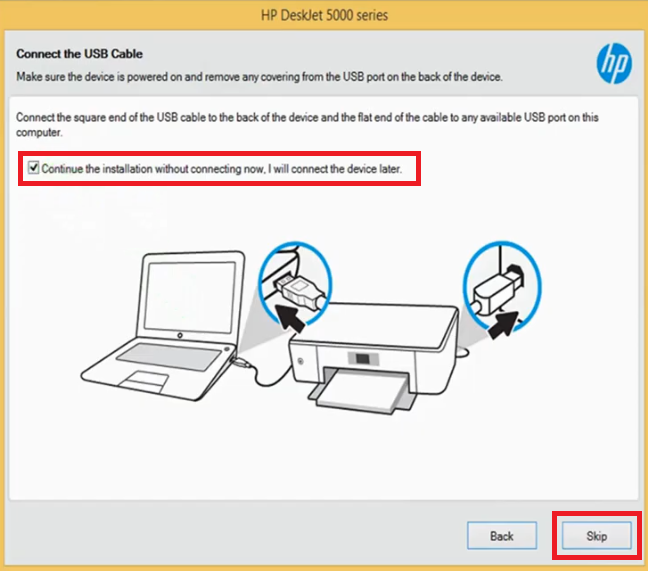HP DeskJet 5075 All-in-One printer is an excellent choice for printing, copying, and scanning documents with high-quality images. This color inkjet printer supports USB and Wi-Fi connectivity. There are many other features of this printer, but to fully avail those features you must install it by using the genuine HP printer and scanner drivers.
On this page, we have listed HP DeskJet 5075 driver download links for Windows, Mac and Linux operating systems. We have provided only genuine HP printer and scanner drivers on this page. You will also find comprehensive installation guides that describe the right method to install these drivers.
Advertisement
Steps to Download HP DeskJet 5075 Driver
In our OS list you will find all the operating systems supported by this HP printer. Find your preferred operating system in the OS list and use its download link to start the download of your HP DeskJet 5075 driver setup file.
Driver Download Links
- HP DeskJet 5075 full feature driver for Windows XP (32bit) – Download (133.9 MB)
- HP DeskJet 5075 full feature driver for Windows XP (64bit) – Not Available
- HP DeskJet 5075 full feature driver for Windows Vista (32bit) – Download (133.9 MB)
- HP DeskJet 5075 full feature driver for Windows Vista (64bit) – Not Available
- HP 5075 full feature driver for Windows 7 (32bit/64bit) – Download (133.9 MB)
- HP 5075 full feature driver for Windows 8, 8.1 (32/64bit) – Download (133MB)
- HP DeskJet 5075 full feature driver for Windows 10 (32/64bit) – Download (133.9 MB)
- HP DeskJet 5075 full feature driver for Windows 11 (64bit) – Download (133.9 MB)
- HP 5075 full driver for Server 2003 to 2022 (32/64bit) – Download (133.9 MB)
- HP DeskJet 5075 basic driver for Windows All Versions (32bit) – Download (62 MB)
- HP DeskJet 5075 basic driver for Windows All Versions (64bit) – Download (70 MB)
- HP DeskJet 5075 driver for Mac OS 11.x, 12.x – Download (10.6 MB)
- HP DeskJet 5075 driver for Mac OS 10.9 to 10.15 – Download (10.6 MB)
- HP DeskJet 5075 driver for Linux, Ubuntu – Not Available
OR
- Download the driver directly from the HP DeskJet 5075 official website.
How to Install HP DeskJet 5075 Driver
We are providing below installation guides for the HP driver package and the HP INF driver. Read the installation guide which is related to your driver type and follow its installation steps to properly install your printer driver.
1) Install HP DeskJet 5075 Printer Using Driver Package
The installation steps we have mentioned below will explain the installation process for the full feature HP DeskJet 5075 driver. You can follow these installation steps for all the versions of the Windows operating system.
- Double click the driver package and click on the ‘Run’ button to proceed.

- Wait for the extraction of driver files on your computer.

- Begin the driver installation by clicking on the ‘Continue’ button.

- In the Installation Agreements and Settings window, choose the ‘I have reviewed and accept the installation agreements and settings’ option, then click on the ‘Next’ button.

- Wait for the installation of the drivers and software on your computer.

- In the Connection Options page, choose the ‘Manual Setup’ option and click on the ‘Next’ button.

- Choose the ‘USB – Connect the device to this computer using a USB cable’ option, then click on the ‘Next’ button.

- Now connect your printer with your computer by using a USB cable. If you want to connect this printer later, then choose the ‘Continue the installation without connecting now. I will connect the device later’ option and click on the ‘Skip’ button.

- Click on the ‘Finish’ button to close the driver installer.

That’s it, you have successfully installed the HP DeskJet 5075 driver package on your computer. You can connect your printer via USB cable and start printing documents.
2) Install HP DeskJet 5075 Printer Using INF Driver
The installation process for the HP DeskJet 5075 basic driver has been clearly described in the installation guide shared below. Therefore, you must read our installation guide before installing the HP DeskJet 5075 INF driver.
How to install driver manually using basic driver (.INF driver)
HP DeskJet 5075 Ink Cartridge Details
This HP printer uses one Black (F6V25AE) and one Tri-color (F6V24AE) ink cartridge, which can print up to 360 pages and 200 pages respectively.