This article is for you if you are looking to install or reinstall HP Deskjet 3752 printer driver on your computer and you lost its driver CD – that came with the printer. Here in the download section below you can find the printer and scanner driver of HP Deskjet 3752 all-in-one printer.
Along with the drivers, you’ll get the necessary software and utilities to use all the features of that printer with its full feature driver. If you go with its basic driver then you can only get drivers. This printer supports Windows, Linux and Mac operating systems.
Advertisement
Steps to download HP Deskjet 3752 Driver
- Find the version of your operating system in our OS list given below.
- Click on its download link to download the driver setup file.
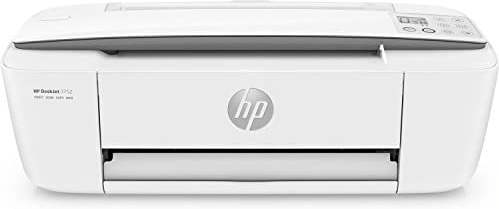
HP Deskjet 3752 Driver Download Links
- HP Deskjet 3752 full feature driver for Windows XP, Vista (32-bit) – Download
- HP Deskjet 3752 full feature driver for Windows XP, Vista (64-bit) – Download
- HP 3752 full feature driver for Windows 7, 8, 8.1, 10, 11 (32bit/64bit) – Download
- HP Deskjet 3752 full driver for Server 2003, 2008, 2012 – Download
- HP Deskjet 3752 full driver for Server 2006, 2019, 2022 – Download
- HP Deskjet 3752 basic driver for Windows All Versions (32bit) – Download (Basic)
- HP Deskjet 3752 basic driver for Windows All versions (64bit) – Download (Basic)
- HP Deskjet 3752 Firmware for Windows All versions – Download (Firmware)
- HP Deskjet 3752 driver for Mac OS X 10.9 to 10.15 – Download
- HP Deskjet 3752 driver for Mac OS X 11.x, 12.x, 13.x – Download
- HP Deskjet 3752 driver for Mac OS all versions – Download
- HP Deskjet 3752 driver for Linux and Ubuntu – Download (11.1 MB)
- HP Deskjet 3752 driver for Chrome OS (ChromeBook) – Download
OR
- Download the driver directly from the HP DJ 3752 official website.
How to Install HP 3752 driver
Carefully read our driver installation guide before you start the installation process for your newly downloaded HP printer driver. The links to our driver download guide are given below.
- Printer installation process using its installer
- Printer installation process manually using basic driver
Printer Driver Functionality
Functionality of a printer driver is not just limited to creating a communication channel between your computer and your printer, but it also allows you to utilize all the features of your printer in a better way. Therefore, you must install the full feature HP Deskjet 3752 driver for this printer on your computer.
Supported Operating Systems
Windows XP 32/64-bit
Windows Vista 32/64-bit
Windows 7 32/64-bit
Windows 8 32/64-bit
Windows 8.1 32/64-bit
Windows 10 32/64-bit
Windows 11 32/64-bit
Mac 10.0 to 10.15 OS
Linux and Ubuntu
Features
This is a compact all-in-one inkjet from HP designed to deliver decent quality prints, scans and copies of documents. Its wireless connectivity feature allows you to operate this printer from your smartphone or tablet. The print speed offered by this printer is up to 8 ppm for black and up to 5.5 ppm for color prints.
Ink Cartridge Details
This printer uses one Black (N9K02AN) and one Tri-color (N9K01AN) ink cartridge.

