In this driver download guide, you will get proper instructions on how to download and install the latest HP Deskjet 3732 driver package. Not only will we provide direct download links for the latest official HP drivers, but also complete instructions on their proper installation, see the instructions below.
The HP Deskjet 3732 all-in-one is capable of performing print, scan and copy functions. This printer supports Wi-Fi and USB connectivity. Maximum resolution offered by this printer is 4800 x 1200 dpi and its top print speed is up to 8 ppm for an A4 sized document.
Advertisement
Here, we are providing HP Deskjet 3732 driver download links of Windows, Linux and Mac operating systems. Even if you have HP Deskjet 3732 software CD you can install the drivers shared below as they are the most recent driver version released by the HP.
How to download HP 3732 driver
Locate your preferred operating system in our OS list and use its download link to start the download of your HP Deskjet 3732 driver setup file.
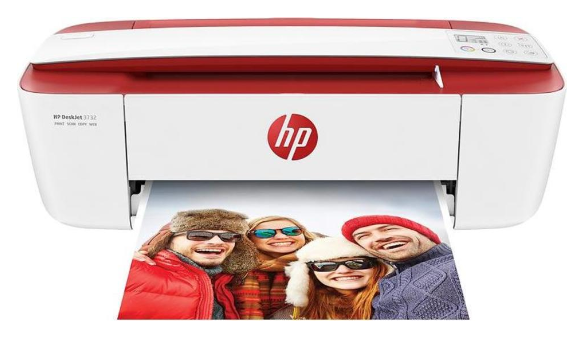
Driver Download List
- HP Deskjet 3732 driver for Windows XP, Vista (32bit) → Download
- HP Deskjet 3732 driver for Windows 7, 8, 8.1, 10 (32/64bit) → Download
- HP Deskjet 3732 driver for Server 2003, Server 2008 (32/64bit) → Not Available
- HP Deskjet 3732 driver for Mac OS X (v10.9 to 10.15) → Download
- HP Deskjet 3732 driver for Linux, Ubuntu → Not Available
OR
- Download the driver directly from the HP Deskjet 3732 official website.
How to install HP 3732 printer driver
Driver installation mistakes can be easily avoided by following the installation method mentioned in our printer driver installation guide given below. Please, read our guide carefully before installing your printer driver.
How to install printer driver automatically using its setup file
How to install printer driver using its basic driver
Update Printer Driver
Regularly updating the driver of your printer with its latest official release is the surest way of ensuring its reliable performance. Therefore, for this HP printer you must always update your printer driver with the latest version of full feature HP Deskjet 3732 driver released on the official HP site.
Supported OS
Windows XP to Windows 10 32-bit and 64-bit
Server 2000 to 2019 32-bit and 64-bit
Mac OS v10.0 to 10.15
Linux, Ubuntu 32bit / 64bit
Ink Cartridge Details
This HP printer uses one Black (N9K06AE) and one Tri-Color (N9K05AE) ink cartridge.

