The HP Deskjet 3550 is an old-model printer, but genuine support for this printer is difficult to find on the internet. Therefore, the users who are looking for the latest HP Deskjet 3550 driver package usually end-up disappointed. Don’t worry, we are here to help you in this situation.
Here, we are offering HP Deskjet 3550 driver download links of Windows XP, Vista, 7, 8, 8.1, 10, Server 2008, Server 2012 and Server 2003 for 32bit and 64bit versions, Linux and various Mac operating systems. These drivers are suitable to be installed by users who have lost or damaged their HP Deskjet 3550 (Mode Number: c8991a) software CD.
Advertisement
How to download HP Deskjet 3550 driver
Start by choosing your operating system from the list of OS given below. Then, use the download link associated with your OS to get your HP Deskjet 3550 driver setup file.
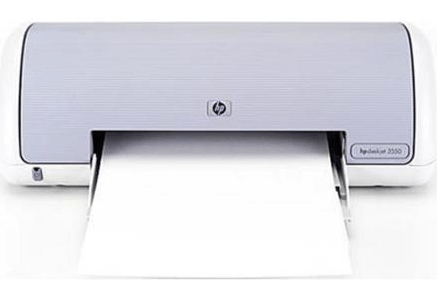
Download Links
- HP Deskjet 3550 basic driver for Windows XP, Vista, Server 2000 (32bit) → Download
- HP Deskjet 3550 full feature driver for Win XP, Vista, Server 2000 (64bit) → Download
- HP Deskjet 3550 basic .inf driver for Windows 7, 8, 8.1, 10 (32-bit) → Download
- HP Deskjet 3550 basic .inf driver for Windows 7, 8, 8.1, 10 (64-bit) → Download
Here’s how to install this basic inf driver on your computer. - HP Deskjet 3550 basic INF driver for Server 2003 to 2019 (32-bit) → Download
- HP Deskjet 3550 basic INF driver for Server 2003 to 2019 (64-bit) → Download
- HP Deskjet 3550 driver for Mac OS X 10.9 to 10.15 → Not Available
- HP Deskjet 3550 driver for Linux, Ubuntu → Not Available
OR
- Download the driver directly from the HP Deskjet 3550 official website.
Choose the right driver: Basically, you have two types of drivers to choose from. One is the basic driver, which allows you to only use the printing function of your printer and no other additional features. Another option is the full feature driver, which along with basic drivers also contains additional apps, thus letting you use the complete benefit of your printing device.
Supported Operating Systems:
- Windows XP
- Windows Vista
- Windows 7
- Windows 8
- Windows 8.1
- Windows 10
- Server 2000 to 2019
How to install HP Deskjet 3550 Driver
Read the installation guide provided below to install your full feature HP Deskjet 3550 printer driver in the right direction without making any mistakes.
[Video Tutorial] How to install HP Deskjet 3550 Printer on Windows 7
[Video Tutorial] How to install HP Deskjet 3550 Printer on Windows 10
HP Deskjet 3550 Features
- Uses HP Thermal Inkjet printing technology
- Space-saving compact design with a folding paper tray
- On-screen option to cancel print command
- Supports USB connectivity
- Maximum print speed of 10 ppm color and 14 ppm black
- On-screen ink level indicator
Ink Cartridge Details
This inkjet uses one Black (HP 27) and one Tri-Color (HP 28) ink cartridge.


ok