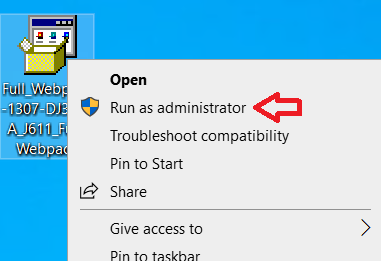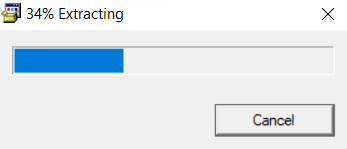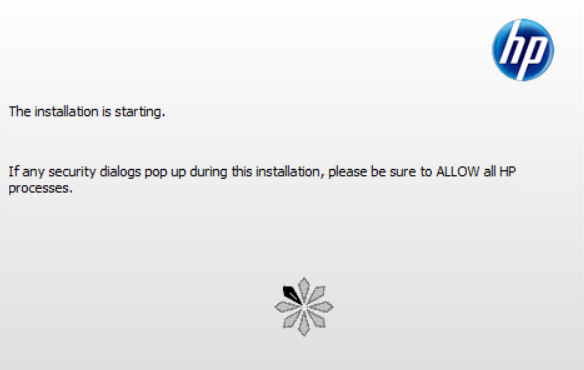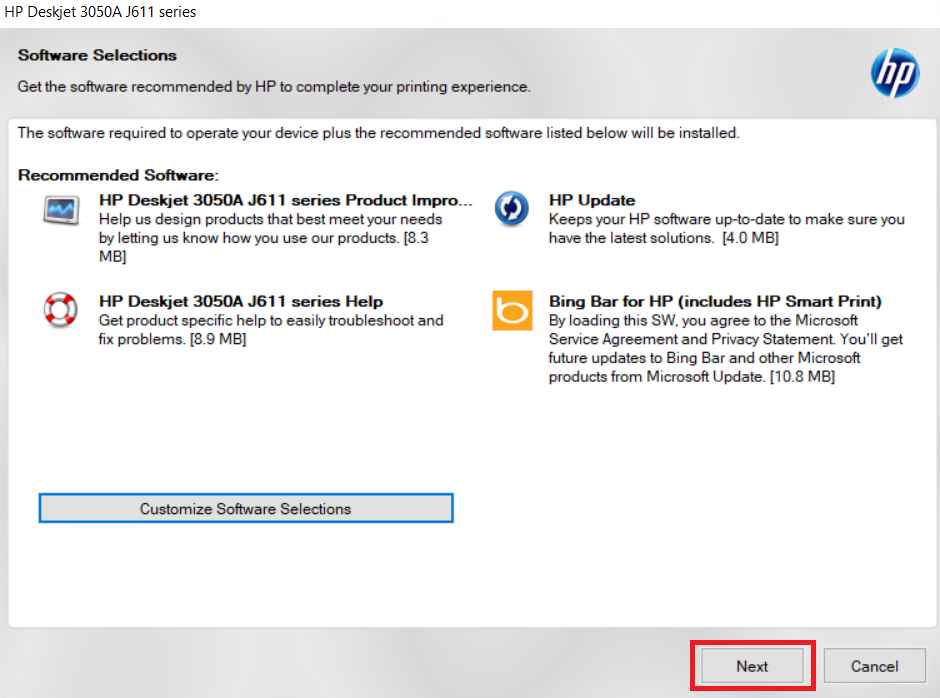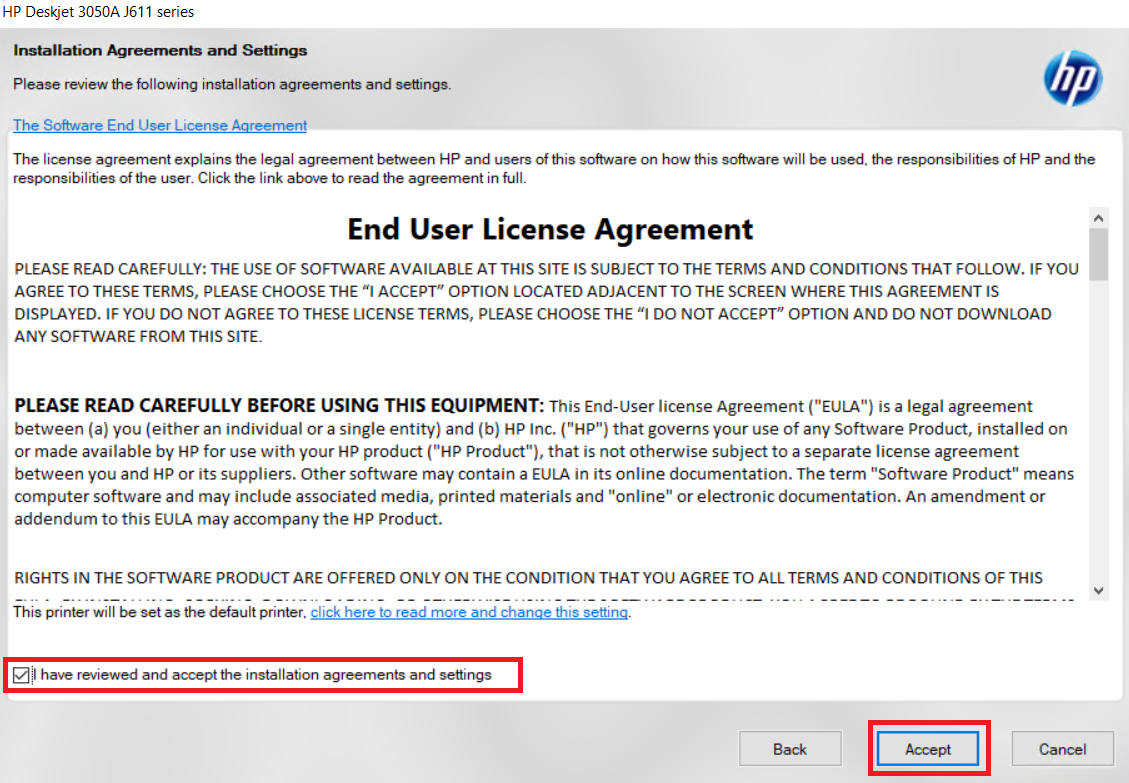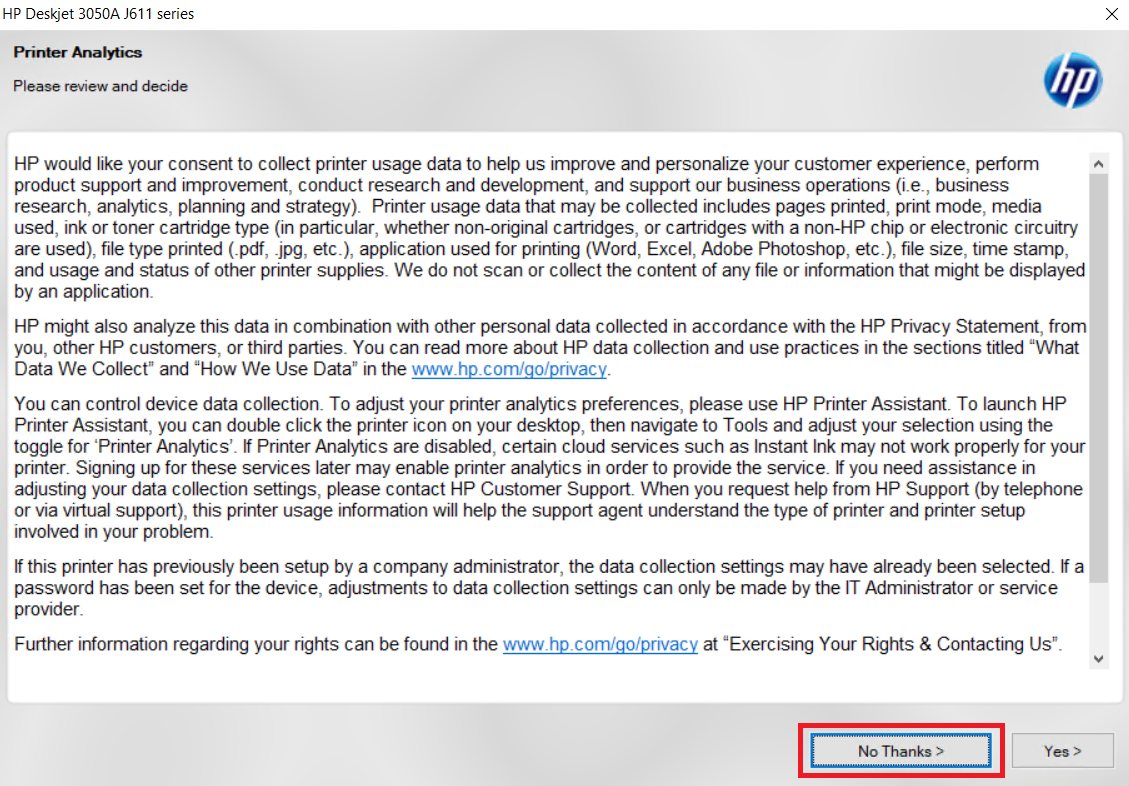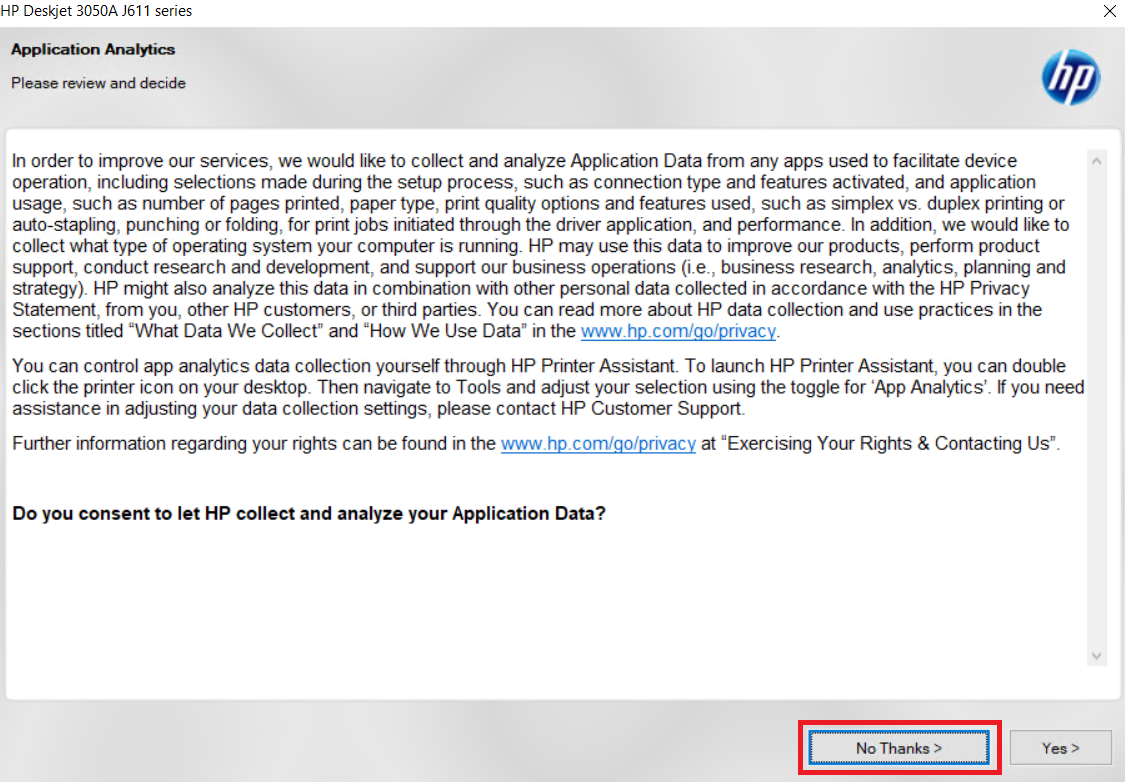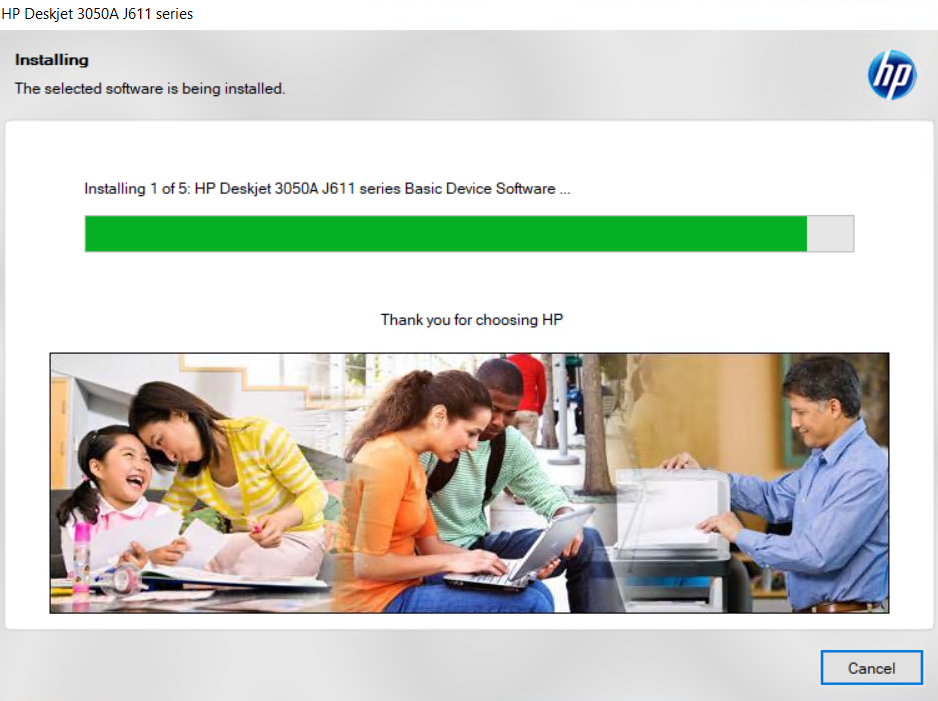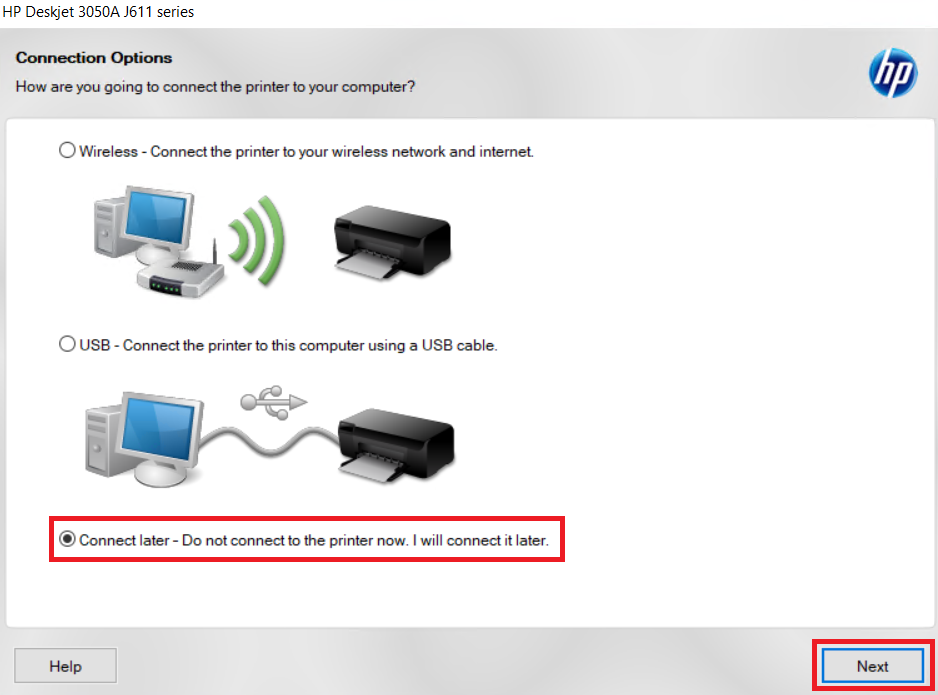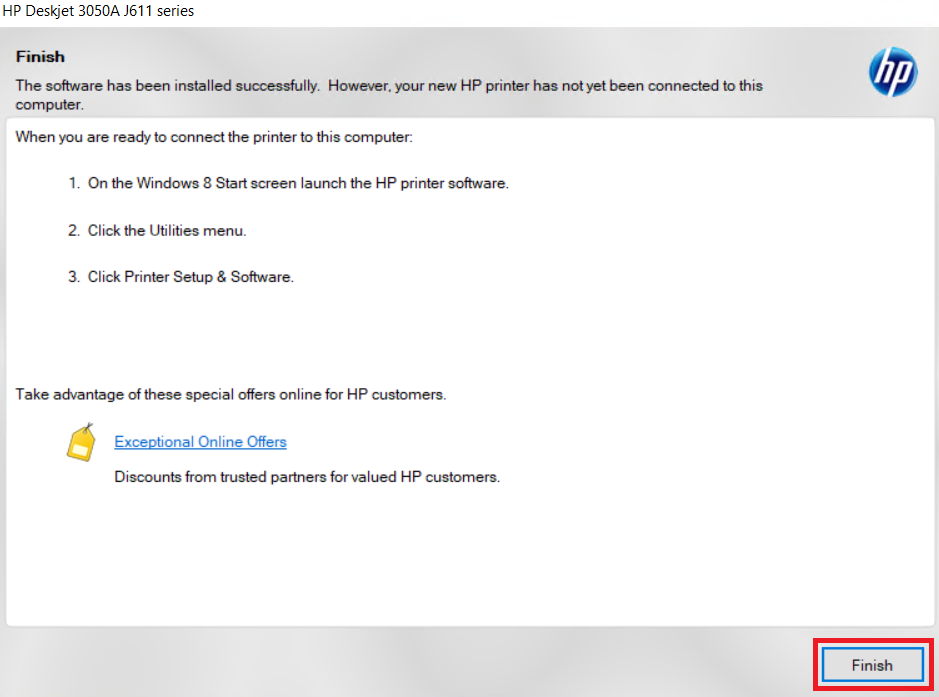The HP DeskJet 3054A all-in-one printer can do everything you need to do efficiently and quickly. It is very compact, light and easy to use machine built for quality performance. However, you must install this printer by using the latest HP printer drivers which have been released for this printer model. You can find free download links of its latest drivers in the download section of this driver guide.

HP DeskJet 3054A (J611c) Driver Download Links
Driver for Windows
HP DeskJet 3054A driver for Windows 11, 10, 8, 8.1, 7, Vista, XP (32bit/64bit)
Advertisement
HP DeskJet 3054A Driver Download for Windows – 55.5 MB
HP DeskJet 3054A driver for Server 2022, 2019, 2016, 2012, 2008, 2003
Not Available
Driver for Mac
HP DeskJet 3054A driver for Mac OS 10.9 to 10.15, 11.x, 12.x, 13.x, 14.x Sonoma
Not Available
HP DeskJet 3054A driver for Mac OS 10.6, 10.7, 10.8
HP DeskJet 3054A Driver Download for MAC – 144.5 MB
Driver for Linux/Ubuntu
HP DeskJet 3054A driver for Linux and Ubuntu
Not Available
OR
Download the HP DeskJet 3054A driver directly from the HP website.
HP DeskJet 3054A (J611j) Driver Download Links
Driver for Windows
HP DeskJet 3054A driver for Windows 11, 10, 8, 8.1, 7, Vista, XP (32bit/64bit)
HP DeskJet 3054A Driver Download for Windows – 55.5 MB
HP DeskJet 3054A driver for Server 2022, 2019, 2016, 2012, 2008, 2003
Not Available
Driver for Mac
HP DeskJet 3054A driver for Mac OS 10.9 to 10.15, 11.x, 12.x, 13.x, 14.x Sonoma
Not Available
HP DeskJet 3054A driver for Mac OS 10.6, 10.7, 10.8
HP DeskJet 3054A Driver Download for MAC – 144.5 MB
Driver for Linux/Ubuntu
HP DeskJet 3054A driver for Linux and Ubuntu
Not Available
OR
Download the HP DeskJet 3054A driver directly from the HP website.
How to Install HP DeskJet 3054A Printer Driver
In this section, you will find detailed installation guide for the full feature driver and basic driver (inf driver). In order to properly install your HP DeskJet 3054A printer drivers you must read the installation guide which is associated with your driver.
1) Install HP DeskJet 3054A Printer Using Full Feature Driver
In this guide, I have provided the detailed installation process of installing the full feature HP DeskJet 3054A driver on a Windows computer. You can use these installation steps for all the versions of the Windows operating system.
- Right click the full feature driver file, then choose the ‘Run as administrator’ option from the menu.

- Wait for the extraction of the setup files to complete.

- Wait for the setup program to launch on your computer.

- In the Software Selections screen, choose the software which you want to install on your computer. If you have any doubts, then proceed with the default selections. Finally, click on the ‘Next’ button.

- In the Installation Agreements and Settings screen, select the ‘I have reviewed and accept the installation agreements and settings’ option, then click on the ‘Accept’ button.

- In the Printer Analytics screen, click on the ‘No Thanks’ button to deny sharing your printer usage data with the HP website.

- In the Application Analytics screen, deny sharing your application usage data with the HP website by clicking on the ‘No Thanks’ button.

- Wait for the installation of the drivers and software to complete.

- In the Connection Options screen, select your preferred connection method and proceed accordingly. I decided to connect the printer later, so I selected the ‘Connect later – Do not connect to the printer now. I will connect it later’ option. Finally, click on the ‘Next’ button.

- When the Finish screen appears, then click on the ‘Finish’ button to close the setup program.

That’s it, installation of the HP DeskJet 3054A driver package has successfully completed on your computer.
2) Install HP DeskJet 3054A Printer Using Basic Driver
For all those users who want to install this printer by using its HP DeskJet 3054A basic driver I have shared an installation guide. Read the article: How to install a printer driver manually using basic driver (.INF driver).
In this download guide, you have learned the proper way of downloading and installing the HP DeskJet 3054A driver. Now you know how to download the latest HP DeskJet 3054A printer driver and install it without any problems.