HP Deskjet 3052a driver download for Windows XP, Vista, 7, 8, 8.1, 10, Server 2000 to 2019, Linux, Mac OS v10.1 to v10.15.

Advertisement
HP 3052a driver & software download links are given below. It is an all-in-one wireless printer (J611g). Here in this page, we are sharing with you the step by step guide how to set-up wireless printer on your computer. All the printer drivers are listed in the below download section. This Hp deskjet 3052a printer supported following operating systems: Windows XP, Vista, 7, 8, 8.1, Windows 10, Server 2000 to 2019 32bit / 64bit, Linux, Mac OS.
Driver Download List
Wireless printers are gradually becoming popular among home users, like they have always been in the offices. There are many reasons behind this popularity, but the most prominent is that a Wi-Fi printer allows members of a household to print their documents from anywhere, irrespective of who is using the computer.
Therefore, we have decided to review HP Deskjet 3052A all-in-one printer for user who are searching for a wireless printer for their home or small office. This HP Deskjet 3052A printer review will look into all the aspects of this printer so that you can truly assess whether this MFP is worth your money or not.
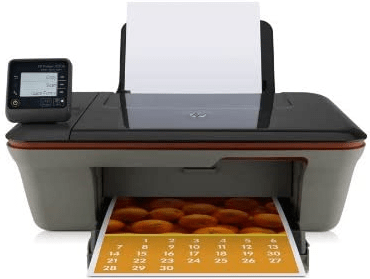
Specifications
- Functions: Print, Scan, Copy
- Inkjet Technology: HP Thermal Inkjet
- Connectivity: Wireless, USB
- Print Speed: Black – 20 ppm, Color – 16 ppm (fast draft mode)
- Input Tray: 60 sheets
- Duty Cycle: 1000 pages per month

Design and Features
This HP all-in-one has a compact design which clearly shows that HP has built it to fit in small spaces. The 2-inch monochrome LCD on the front truly improves user experience of this printer by providing quick access to various functions of this MFP. The input tray of this printer folds into the unit complementing its compact look.
The most awesome feature of this printer is HP ePrint. This features allows you to print directly from your smartphone or tablet by using wireless connectivity of this printer. You can also print from variety of web clients. Due to HP Auto-Off Technology you save a lot of energy as this printer automatically shuts down if you are not using it.
Performance
This printer has been designed for budget users who tend to value cost over speed, but still this HP printer can deliver print speeds of up to 20 ppm for black and up to 16 ppm for color prints in fast draft mode. Because this printer uses only one tri-color cartridge for color printing the output quality of color prints is not that impressive, sometimes, the photos are slightly faded.
While scanning documents or photos you can save them only in JPG format and not in any other format, like PDF. This can be a drawback for some users. The copying function of this all-in-one works flawlessly and you can easily copy multiple documents. As this printer lacks Ethernet port you can’t connect it to a wired network, but since this printer has been designed for home or small office use and supports wireless connectivity, we don’t think this is a big drawback.

Support Service and Ink Use
HP is well known for its support services as it has huge number of service centers. For this HP MFP you get the option to chat with an HP expert through online or via phone. Warranty provides Accidental Damage Protection as well as a Pickup and Return facility so that you don’t have to carry your printer to the HP authorized repair center. For more information regarding the warranty, you can visit HP Support website.
It uses one black and one TRI color cartridges. The cartridge model number is: 61. You can easily buy it from the HP official website.

This printer uses one Black and one Tri-color cartridge. If you are thinking of printing in high volumes, then the print cost will go seriously high. Therefore, this printer is suitable for users who want to print and copy documents on an occasional basis. The monthly duty cycle of 1000 pages or almost 34 pages per day also suggests that this HP all-in-one has not been designed for high volume print jobs.
Conclusion
The HP Deskjet 3052A printer is best suited for those users who are searching for an all-in-one for light use, want the convenience of wireless printing and are ready to compromise on color photo prints quality. Additionally, they will get a sleek looking printer, well designed for small workspace and at a price which will not make a major dent in their budget.

