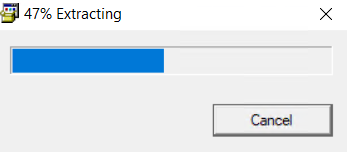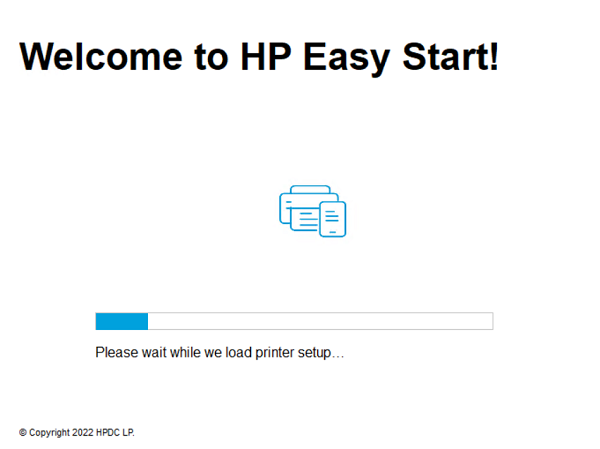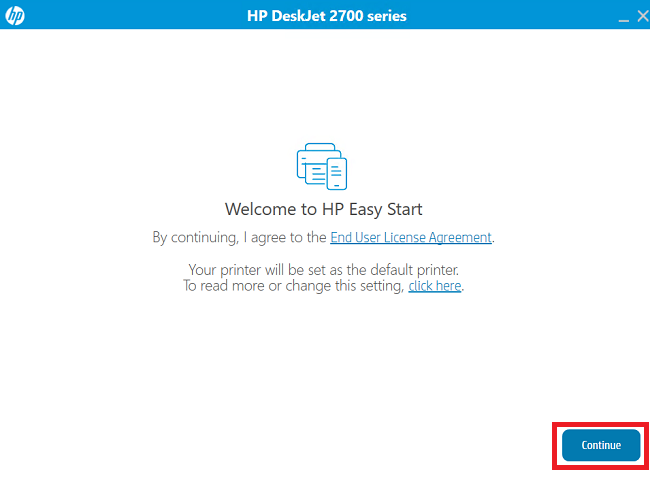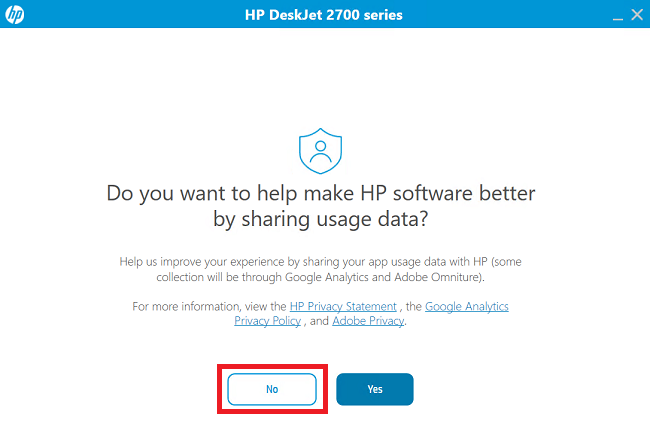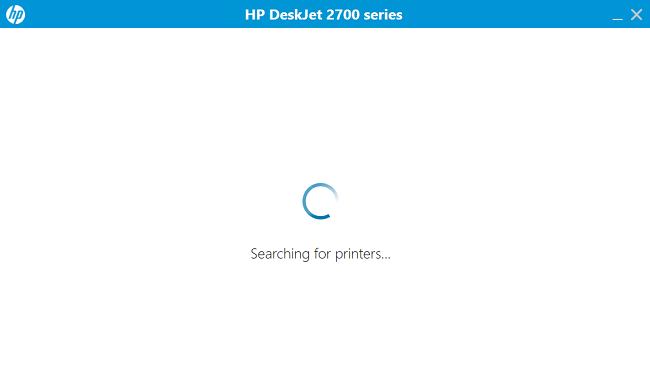Has your HP DeskJet 2742e printer developed sudden problems and you are thinking of reinstalling its drivers? Then you should download and install the official printer and scanner drivers of this HP printer. The HP DeskJet 2742e all-in-one printer is best suited for home users. This inkjet printer supports USB and wireless connectivity, which means you can easily connect it with your other wireless devices.
Has your HP DeskJet 2742e printer developed sudden problems and you are thinking of reinstalling its drivers? Then you should download and install the official printer and scanner drivers of this HP printer. The HP DeskJet 2742e all-in-one printer is best suited for home users. This inkjet printer supports USB and wireless connectivity, which means you can easily connect it with your other wireless devices.
In this driver download guide, you will find the HP DeskJet 2742e driver download links for Windows, Mac and Linux operating systems. We have taken special care to share only official HP printer and scanner drivers in this guide. Additionally, we have provided installation guides for these drivers to help you with their installation process.
Advertisement
Steps to Download HP DeskJet 2742e Driver
All the major operating systems have been mentioned in the OS list given below. Select the operating system from our OS list where you want to install your HP printer. Click on the download button related to your chosen OS version to begin the download of your HP DeskJet 2742e driver setup file.
HP DeskJet 2742e Driver for Windows
- HP DeskJet 2742e driver for Windows XP (32bit/64bit) – Not Available
- HP DeskJet 2742e driver for Windows Vista (32bit/64bit) – Not Available
- HP DeskJet 2742e driver for Windows 7 (32bit/64bit) – Download (195.3 MB)
- HP DeskJet 2742e driver for Windows 8, 8.1 (32bit/64bit) – Download (195.3 MB)
- HP DeskJet 2742e driver for Windows 10 (32bit/64bit) – Download (195.3 MB)
- HP DeskJet 2742e driver for Windows 11 – Download (195.3 MB)
- HP DeskJet 2742e driver for Server 2003 to 2022 – Download (195.3 MB)
- HP DeskJet 2742e Easy start driver for Windows All Versions – Download
- HP DeskJet 2742e Universal drivers for Windows All Versions (32bit) – Download
- HP DeskJet 2742e Universal drivers for Windows All Versions (64bit) – Download
- HP DeskJet 2742e Firmware for Windows All Versions – Download
Must update the firmware if you are having difficulties while printing after upgrading to Windows 11 or 10.
HP DeskJet 2742e Driver for Mac
- HP DeskJet 2742e driver for Mac OS 11.x to 12.x – Download
- HP DeskJet 2742e driver for Mac OS 10.9 to 10.15 – Download
HP DeskJet 2742e Driver for Linux & Ubuntu
- HP DeskJet 2742e driver for Linux, Ubuntu – Download
OR
Download the driver directly from the HP DeskJet 2742e official website.
How to Install HP DeskJet 2742e Driver
When installing the printer and scanner drivers of your HP printer you must follow their right installation process. Not doing this can lead to malfunctioning of your printer. If you have any doubts regarding the installation process of your printer driver, then for your assistance we are providing installation guides for the HP driver package and the HP INF driver. Select the guide which is related to your driver type, then study that guide and follow its installation instructions to properly install your HP printer and scanner driver on your computer.
A) Install HP DeskJet 2742e Printer Using Driver Package
If you want to install the full feature HP DeskJet 2742e driver on your computer, then this installation guide is for you. Below mentioned installation steps can be used for all the versions of the Windows operating system.
- Double click the HP driver file you just now downloaded and wait for the files of this driver package to extract on your computer.

- Let the HP Easy Start program to load itself.

- In the HP Easy Start program Welcome screen, click on the ‘Continue’ button.

- The HP Easy Start program will ask for your consent to send the printer usage data to the HP website. If you agree to share your usage data, then click on the ‘Yes’ button, or else, you should click on the ‘No’ button.

- As the printer setup program searches for the printer, you should connect your HP printer with your computer by using a USB cable. Follow the instructions displayed on the screen to complete the driver installation process.

That’s it, you have successfully completed the installation of the HP DeskJet 2742e driver package on your computer and your HP all-in-one printer is ready for use.
B) Install HP DeskJet 2742e Printer Using INF Driver
The driver installation guide we have shared below is for the users who want to install this HP printer using its HP DeskJet 2742e INF driver. We have described in detail the HP DeskJet 2742e basic driver installation process in our guide so that you can install your driver without any problem.
How to install driver manually using basic driver (.INF driver)
HP DeskJet 2742e Ink
This HP printer uses one black and one tri-color ink cartridge. The standard sized black (3YM56AN) and tri-color (3YM55AN) ink cartridges have a print yield of nearly 120 pages and 100 pages respectively. While the XL sized Black (3YM57AN) and Tri-color (3YM58AN) ink cartridges can print up to 240 pages and 200 pages respectively.