The HP DeskJet 2336 AIO printer is designed to fulfill the daily printing, scanning and copying needs of a home user. This inkjet printer is probably the most affordable printer from HP as you get Instant Ink Advantage service with this printer. This multi-function machine supports wireless and USB connectivity. To get the best performance from this device you must install it by using its genuine HP drivers.
In this driver download guide, we are offering HP DeskJet 2336 AIO driver download links for Windows, Mac and Linux operating systems. We have shared only genuine and fully compatible HP printer drivers on this page. Along with the printer drivers, we have also shared their detailed installation instructions. In case, you don’t find on this page the driver or software that you were looking for, then we have described the steps to download your preferred drivers and software directly from the HP site.
Advertisement
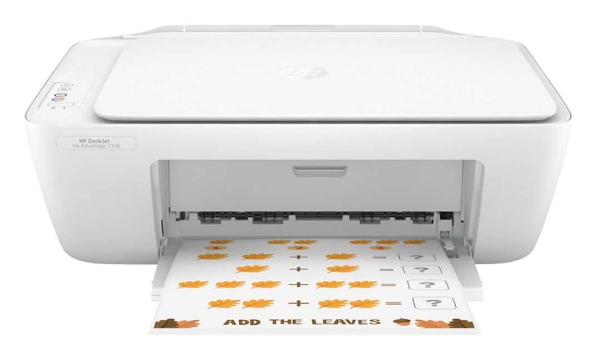
Steps to Download HP DeskJet 2336 AIO Driver
All the operating systems supported by this HP printer have been mentioned in our OS list. Follow the download steps given below to start the download of your HP driver.
- Choose the operating system from our OS list where you want to install your HP printer.
- Use the download button to get your HP DeskJet 2336 driver setup file.
Special Instructions: Don’t get confused between the HP Deskjet 2300 and HP Deskjet 2336 model numbers. Both printers officially use the same (HP Deskjet 2300 series) driver because both have the same motherboard (card) as well
Driver Download Links
- HP DeskJet 2336 driver for Windows 7 (32bit/64bit) → Download (99.7 MB)
- HP DeskJet 2336 driver for Windows 8, 8.1 (32bit/64bit) → Download (99.7 MB)
- HP DeskJet 2336 driver for Windows 10 (32bit/64bit) → Download (99.7 MB)
- HP DeskJet 2336 driver for Windows 11 (32bit/64bit) → Download (99.7 MB)
- HP 2336 basic driver for Windows All Versions → Printer Driver / Scanner Driver
Here’s a guide to learn how to install a printer driver manually using its basic driver. - HP 2336 Dot4 driver for Windows All Versions → Download
- HP DeskJet 2336 AIO driver for 13.x Ventura → Download (9.5 MB)
- HP DeskJet 2336 AIO driver for 11.2 Big Sur, 12.x Monterey → Download (9.5 MB)
- HP DeskJet 2336 AIO driver for macOS 10.14, 10.15 Big Sur → Download (9.5 MB)
- HP DeskJet 2336 AIO driver for macOS 10.0 to 10.8 → Download (9.5 MB)
- HP DeskJet 2336 AIO driver for Linux and Ubuntu → Download (11.1 MB)
Steps to Download from the HP 2336 Website
If you want to download your preferred driver or software directly from the HP site, then follow the download steps given below. Since we have already shared the full feature HP DeskJet 2336 AIO driver in our example, we will tell you how to download the HP Easy Start software.
- To download the driver, visit HP DeskJet 2336 AIO official website.
- Click on ‘Choose a different OS’ link.

- Click the ‘Down’ button below the Operating System and select your preferred OS. We have chosen ‘Windows’ operating system.

- Click the ‘Down’ button below Version and select your preferred OS version. We have chosen ‘Windows 10 (32-bit)’.

- Click the ‘Change’ button to view the list of software and drivers compatible with your chosen OS version.

- Click the ‘Plus’ sign on front of the ‘Software Utility’ to expand this field.

- Click the ‘Download’ link associated with HP Easy Start to begin the download of this software. Click the ‘Blue Triangle’ in front of HP Easy Start to get more information about this software.

- Click ‘Save File’ to download the HP Easy Start software.

- You can use the download steps given above to download any other software, driver or utility from the HP website.
How to Install HP DeskJet 2336 AIO Driver
We have provided two printer driver installation guides on this page. These guides explain the right method of installing the HP driver package and the HP INF driver. Please read the guide that suits your driver type and follow its instructions in their correct order.
1) Install HP DeskJet 2336 AIO Printer Using Full Feature Driver
In the printer driver installation guide given below you will find detailed instructions for installing the HP DeskJet 2336 driver package. The installation steps given below can be followed for all Windows operating systems.
- Run the HP driver package and wait for its files to extract on your computer.

- Wait for the number ‘2’ to turn ‘Blue’ in color, when it happens, click the ‘Continue’ button to proceed.

- Accept the license agreement by clicking on the ‘I have received and accept the installation agreements and settings’ option, then click on the ‘Next’ button to move ahead.

- Wait for the drivers and software to install on your computer.

- Connect your HP printer to your computer using the USB cable and turn-on your printer.

- Wait for the installer to process the information.

- Choose the purpose of your printer usage, then select your location.

- Finally, click on the ‘Next’ button to proceed.

- Wait for the installer to process the information.

- Wait for the next screen as the installer confirms the successful installation of the driver.

- If you want you can register your printer now, or else, you can do it later by clicking on the ‘Close’ button.

- Click the ‘Close’ button to confirm your choice.

- That’s it, you have successfully installed your full feature HP DeskJet 2336 driver on your computer. Your HP printer is now ready for use.
2) Install HP DeskJet 2336 AIO Printer Using INF Driver
If you want to install your HP printer using its HP INF driver, then read the printer driver installation guide given below to find the right method to install the HP DeskJet 2336 INF driver.
How to install driver manually using basic driver (.INF driver)
HP 2336 Ink Cartridge Details
This inkjet printer uses one Black (HP 653) and one tri-color (HP 682) ink cartridge, which can print nearly 200 pages and 150 pages respectively.

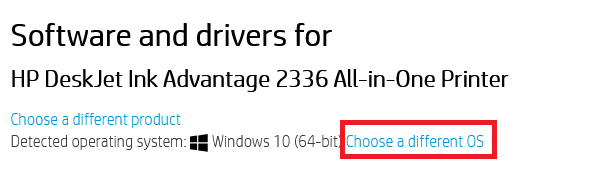
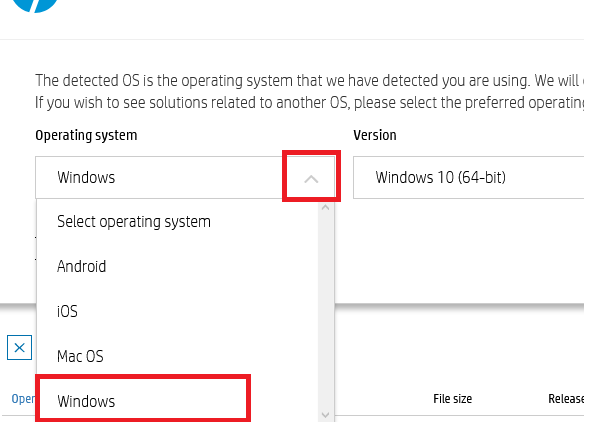
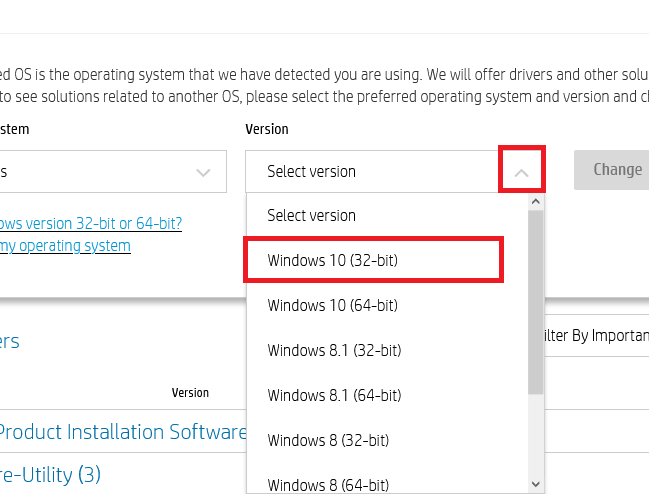

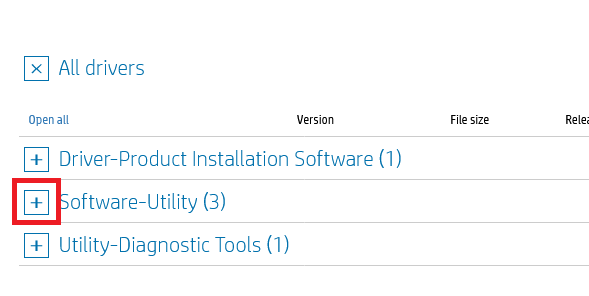
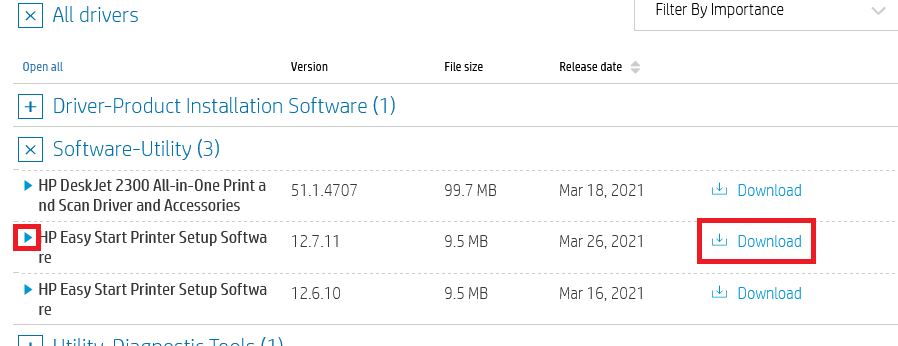

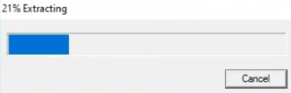
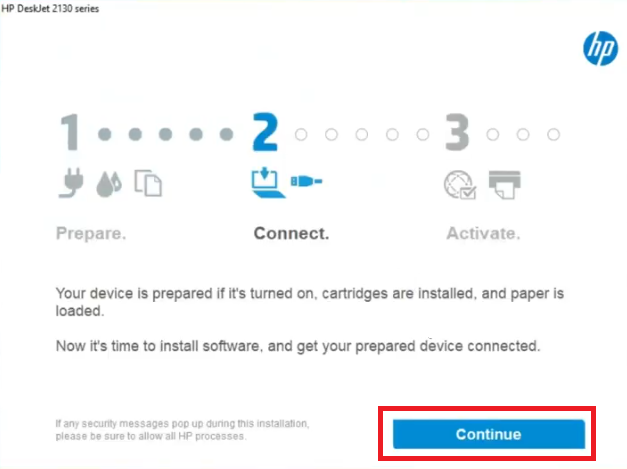



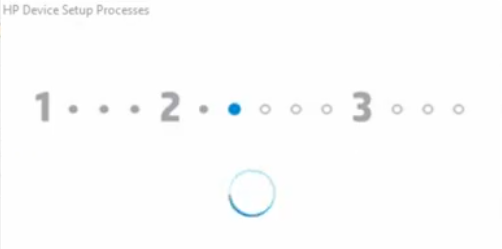
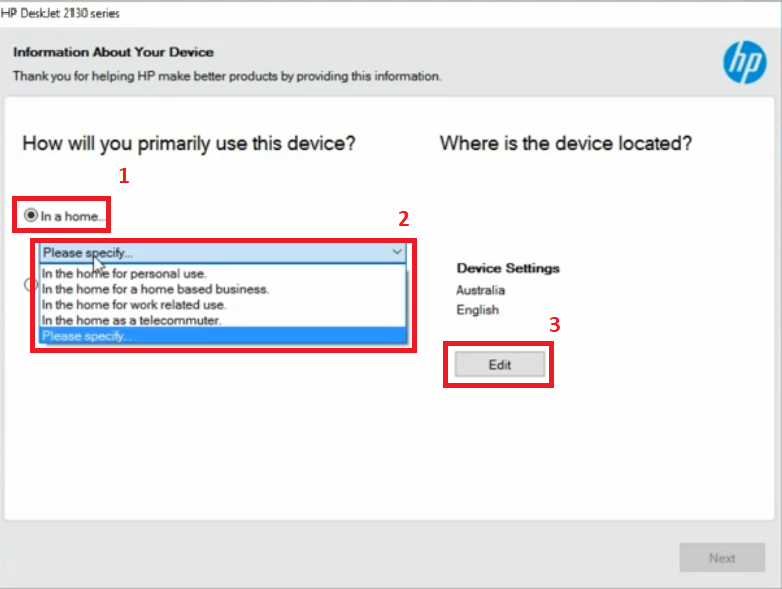
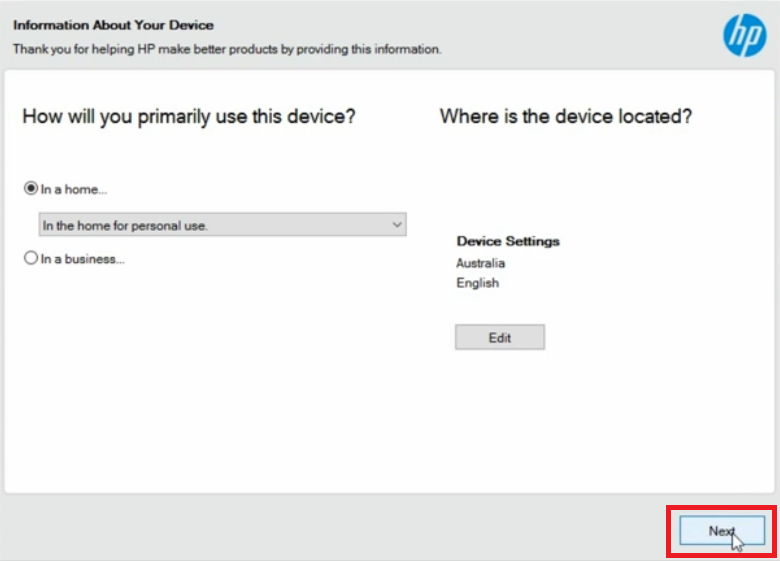

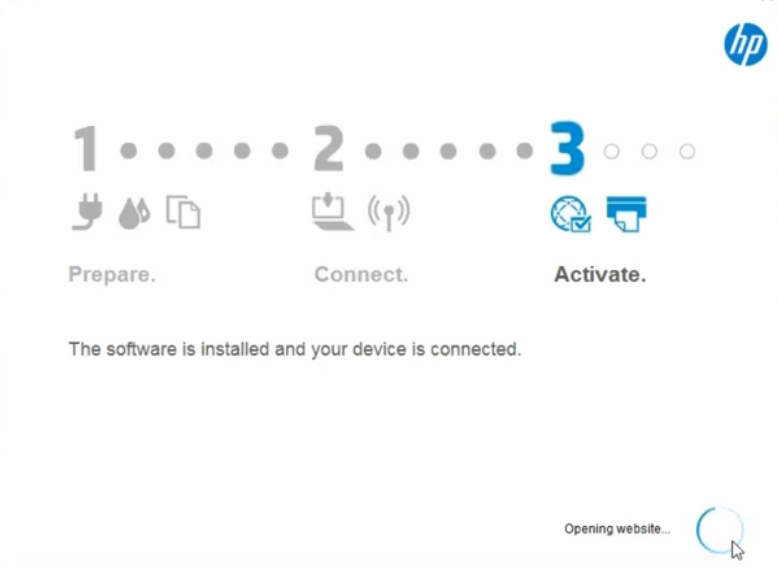
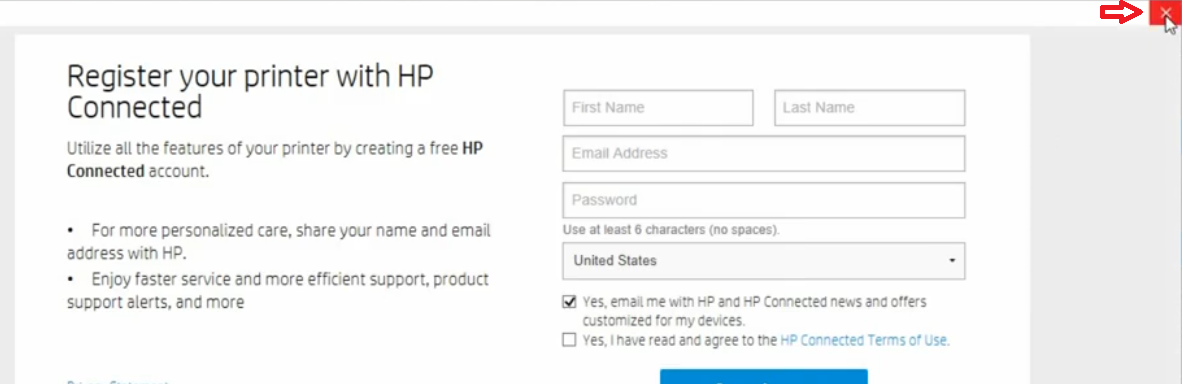
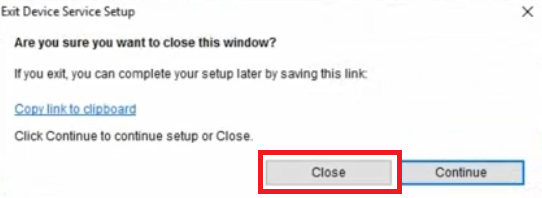

my pc didnt support the printer what should i do ?
If the full feature driver does not work, you may try installing it manually using its basic driver (HP deskjet 2300 series).
hi, i had tried the basic driver and its not working on my mac system
Sorry, the basic driver is not for mac. Here’s the driver for Mac OS: https://www.mediafire.com/file/s55ssyj9wxqb1ai/HP_Easy_Start.app_mac.zip
HOW TO SCAN DOCUMENT