The latest drivers and software for the HP DeskJet 2332 all-in-one printer are shared below. We will not only share the latest HP 2332 driver package, but also detailed instructions for its proper installation on various operating systems.
HP DeskJet 2332 is an all-in-one HP Thermal Inkjet printer designed for home users. The connectivity options supported by this printer include USB and wireless interface. The top print speed offered by this printer is 20 ppm for black and 16 ppm for color prints. The highest print resolution offered is up to 4800 x 1200 dpi. If you are keen to know more about this printer then read its full specifications.
Advertisement
Here, we offer HP DeskJet 2332 driver download links for Windows, Linux and Mac operating systems. Even if you have software CD drivers of this printer you can safely install the printer drivers that are shared on this page as these are the latest version.
Steps to Download HP DeskJet 2332 Driver
Locate your preferred operating system from our list and use its download link to get your HP DeskJet 2332 driver setup file.
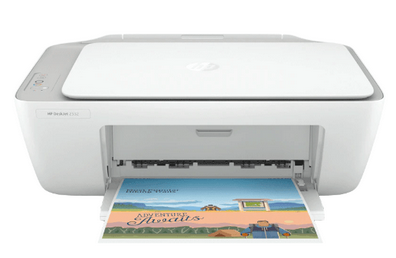
Driver Download Links
| HP Deskjet 2332 Driver Description | Download Links |
| HP Deskjet 2332 driver for Windows 11 (32/64bit) Windows 10 (32/64bit) Windows 8, 8.1 (32/64bit) Windows 7 (32/64bit) Windows Vista (32/64bit) Windows XP (32/64bit) |
|
| HP Deskjet 2332 driver for Server 2000 (32/64bit) Server 2003 (32/64bit) Server 2008 (32/64bit) Server 2012 (32/64bit) Server 2016 (32/64bit) Server 2019 (32/64bit) Server 2022 (32/64bit) |
|
| HP Deskjet d2332 HP Easy Start Driver for macOS 11.x Big Sur macOS 12.x Monterey macOS 10.11 macOS 10.12 macOS 10.13 macOS 10.14 macOS 10.15 |
|
| HP Deskjet d2332 HP Easy Start Driver for Mac OS 10.0 Mac OS 10.1 Mac OS 10.2 Mac OS 10.3 Mac OS 10.4 Mac OS 10.5 Mac OS 10.6 Mac OS 10.7 Mac OS 10.8 Mac OS 10.9 Mac OS 10.10 |
|
| HP DeskJet 2332 driver for Linux, Ubuntu (32bit/64bit) |
Not Available |
| OR | |
| Download the driver directly from the HP DeskJet 2332 official website. | |
Printer Driver Compatibility: You can confidently install the full feature HP DeskJet 2332 driver available on this page without worrying about any compatibility issues. That’s because all the drivers you will get from this page are genuine HP drivers from its official website.
Supported Operating Systems
- Windows XP to Windows 10 (32bit / 64bit)
- Mac OS 10.8 to 10.15 and Big Sur 11.x
- Linux / Ubuntu (32bit / 64bit)
How to Install HP DeskJet 2332 Driver
Whether you are a novice computer user or an advanced one it doesn’t matter, you should read our printer driver installation guide at least once. Doing this will allow you to avoid any type of printer driver installation mistakes.
- How to install driver automatically using its setup file
- How to install driver manually using basic driver (.INF driver)
HP Deskjet 2332 Ink Cartridge Details
This HP inkjet printer uses one Black (3YM73AA) and one Tri-color (3YM72AA) ink cartridge.
FAQ
Q: How to install and print the hp deskjet 2332
A: 1) Download the HP 2332 driver download link: https://download.freeprintersupport.com/downloads/hp/hp-deskjet-2332/DJ2332_Full_WebPack_51.1.4707.exe
2) Double-click on the downloaded file and then click on "Next" and "Continue" to start installation.



Please tell me how to install the ink cartridges. Instructions have gone awol.
Here’s the step by step-by-step guide to set up HP 2332 printer, please look at this: https://support.hp.com/in-en/product/hp-deskjet-2300-all-in-one-printer-series/30268694/model/33691551/document/c04593925
hp deskjet 2332 inkjet printer driwer not installed
Did it give you any error message? Please explain your problem with more detail so that we can give you my suggestion on that.
hp deskjet 2332 inkjet printer driver not FOUND please help me & please link tha.
Here’s the driver: https://download.freeprintersupport.com/downloads/hp/hp-deskjet-2332/DJ2332_Full_WebPack_51.1.4707.exe
Please elaborate if you face any problems while installing it.
pls help me to found HP dask Jet Ink Advantage 2336 driver software
Here’s the driver: https://www.mediafire.com/file/og6kvfgunih1n4x/DJ2300_Full_WebPack_51.1.4707.exe
pls help me no downloard driver:
hp deskjet 2332
HP deskjet 2332 comes under HP 2300 series printer, so HP deskjet 2300 series’ driver will work with it.
Try this: https://download.freeprintersupport.com/downloads/hp/hp-deskjet-2332/DJ2332_Full_WebPack_51.1.4707.exe
Nothing is working. Downloaded the driver, signed in to my account and tried to scan my docs by using HP Smart App, it says the scanner is not available? It was working fine, only after I got a new Surface Pro, now the printer is a decoration. It is such a pain!
Try its full feature driver: https://download.freeprintersupport.com/downloads/hp/hp-deskjet-2332/DJ2332_Full_WebPack_51.1.4707.exe
If this doesn’t work then you’ll have to install it manually using its basic driver: https://download.freeprintersupport.com/downloads/hp/inf-driver/hp-deskjet-d2300/hp-deskjet-d2300-basic-driver.zip
As it is a basic driver, you’ll have to install it manually.
I have downloaded the basic driver but cannot find the INF file. What should I do next?
Here’s the basic INF driver hp deskjet 2300 series: https://download.freeprintersupport.com/downloads/hp/inf-driver/hp-deskjet-d2300/hp-deskjet-d2300-basic-driver.zip It will have INF file to install it manually.
Hp Deskjet drive 2332 how to downlod sowftware please
Try its full feature driver: https://download.freeprintersupport.com/downloads/hp/hp-deskjet-2332/DJ2332_Full_WebPack_51.1.4707.exe
not download
Here’s the download link: https://www.mediafire.com/file/og6kvfgunih1n4x/DJ2300_Full_WebPack_51.1.4707.exe
ok
dowloaded it.
can not find the printer. kids the printer on a PC computer but not on a Mac. It was working fine until we updated our computers. any suggestions?
If the full feature driver doesn’t work then you’ll have to install it manually using its basic driver: https://download.freeprintersupport.com/downloads/hp/inf-driver/hp-deskjet-d2300/hp-deskjet-d2300-basic-driver.zip
Hi there,
The file for the Mac OS 10.14/10.15 etc. is saying it’s damaged when I try to open it. no matter where I download it from the internet it’s saying its damaged… I’m trying to install the HP Deskjet 2332 on a Mac OS Catalina 10.15.7.
Thank you for your help!
Thanks for the info, we are looking for an update from HP to fix this issue.
Does the HP DeskJet 2332 All-in-One Printer work on Mac OS 11.x on M1 MacBook Air with the HP Easy Start app?
I want to confirm this before I make the printer purchase. Also which printer is recommended for around 200 pages of monthly prints with about 20-30 pages being color and the rest being grayscale. Speed no concern, money is (both printer and cartridge/ink/refill).
I would recommend Ink-Tank printers, they are easy to refill and clean. I had a word with HP customer support and they stated that they don’t support macOS 11 Big Sur, they only support till macOS version 10.x, but their technical support team will help you to install some particular model number printer. I would recommend that you call the HP technical department (18002587170) and confirm from them that the model number you have selected can able to install it on macOS 11 Big Sur or not. Most likely the version 10.15 drivers can be easily work with macOS 11 as well. Check out this page for compatibility issue, must see the comments below on that page, you’ll have an idea about compatible models.
cannot download
Try this one: https://download.freeprintersupport.com/downloads/hp/hp-deskjet-2300-series/HPEasyStart_13_0_6.exe
download .but not suport my windows 7 wipro desktop computer
What is the problem you are facing while installing this driver? Please explain a bit more.
cannot install on my laptop .
it is window 7
Please explain what problem you are facing while installing it, so that I can give you a solution.
thanks
You’re welcome!!