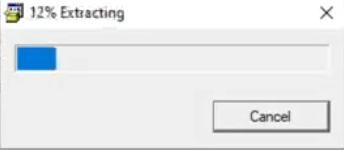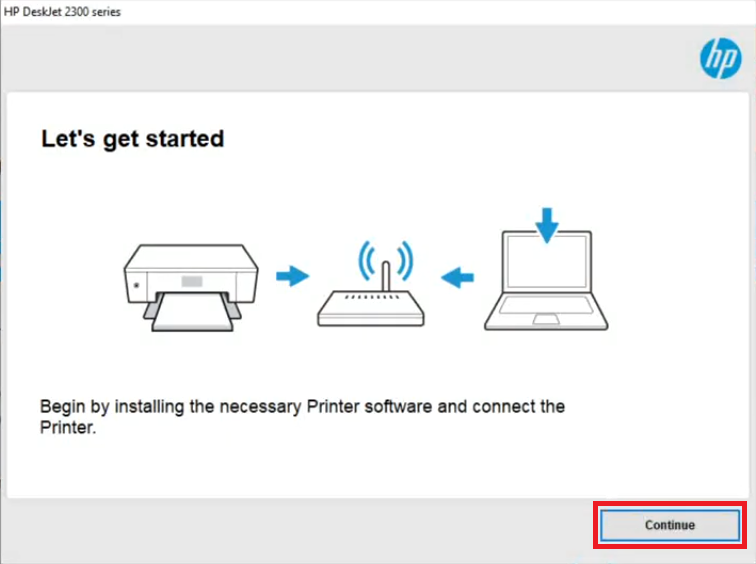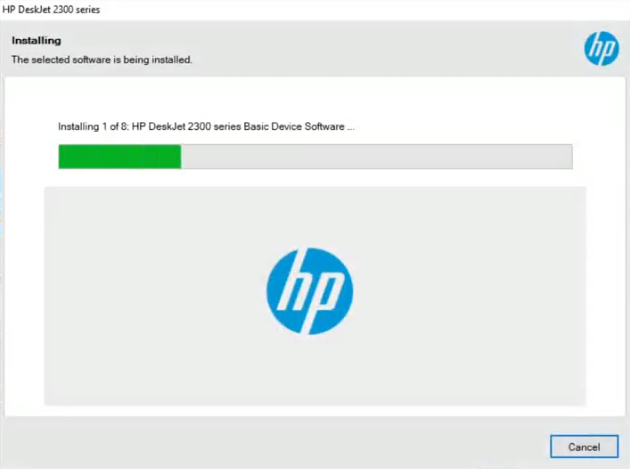The HP DeskJet 2320 is ideal printer for home users who are looking for a device that would be simple to operate and can perform print, scan and copy (all-in-one) functions. This inkjet printer supports wireless connectivity as well, which means you can easily connect it with your laptop, smartphone and tabs etc. This multi-function device also supports USB connectivity. There are many other productive features of this all-in-one device, but to fully avail them you must install this HP machine by using its HP printer and scanner drivers.
In this driver download and installation guide, you will get the HP DeskJet 2320 driver download links along with installation procedures for Windows, Server, Mac and Linux operating systems. All the drivers we have provided on this page are genuine HP printer and scanner drivers, which are fully compatible with their supported operating systems. You will also get access to detailed installation guides which clearly explain the right process of installing these HP drivers on your computer.
Advertisement

Steps to Download HP DeskJet 2320 Driver
Choose the operating system from our OS list where you want to install your HP printer, then click on the download button associated with your chosen OS version to start the download of your HP DeskJet 2320 driver setup file.
Downloads
- HP DeskJet 2320 driver for Windows XP, Vista (32-bit/64-bit) → Not Available
- HP DeskJet 2320 driver for Windows 7 (32-bit/64-bit) → Download (99.7 MB)
- HP DeskJet 2320 driver for Windows 8, 8.1 (32-bit/64-bit) → Download (99.7 MB)
- HP DeskJet 2320 driver for Windows 10 (32-bit/64-bit) → Download (99.7 MB)
- HP DeskJet 2320 driver for Windows 11 (32-bit/64-bit) → Download (99.7 MB)
- HP DeskJet 2320 driver for Server 2000 to 2022 (32/64bit) → Download (99.7 MB)
- HP DeskJet 2320 driver for Mac OS 10.0 to 10.15 → Download (10.6 MB)
- HP DeskJet 2320 driver for Mac OS 11 Big Sur → Download (10.6 MB)
- HP DeskJet 2320 driver for Linux, Ubuntu → Not Available
OR
- Download the driver directly from the HP DeskJet 2320 official website.
How to Install HP DeskJet 2320 Driver
You will get the best performance of your newly downloaded printer driver only when you will install it by using its proper installation method. In order to help you find the right method of installing a printer driver we have shared below two installation guides which clearly describe the installation steps for the HP driver package and the HP Basic driver. Read the installation guide which suits your driver type and follow its installation steps accordingly to properly install your printer driver.
1) Install HP DeskJet 2320 Using Driver Package
In the installation steps given below you will learn the right method of installing the HP DeskJet 2320 driver package on your computer. We have provided an image file with each installation step so that you can clearly understand each step and execute it without any mistake. All the steps given below are shown for Windows 10 operating system, but you can follow the exact same process for other Windows OS versions as well.
- Run the newly downloaded HP driver package and wait for its files to extract on your computer.

- In the startup screen of the driver installer program, click on the ‘Continue’ button to proceed.

- Choose the options to accept the End User License Agreement and the Data Collection Settings, then click on the ‘Next’ button to continue.

- Wait for the HP drivers and software to install on your computer.

- You can choose to connect your printer with your computer by using the USB cable, or you can opt to do it later by choosing the ‘Continue the installation without connecting now. I will connect the device later’ option. Finally, click on the ‘Skip’ button.

- Click on the ‘Finish’ button to close the installer.

That’s it, you have successfully installed the full feature HP DeskJet 2320 driver on your computer. You can connect your HP device by using a USB cable with your computer and start printing.
2) Install HP DeskJet 2320 Using INF Driver
If you want to install this printer using its HP DeskJet 2320 basic driver, then you will have to follow the installation instructions accordingly. Therefore, we have shared below an installation guide which clearly describes the installation steps for the HP 2320 INF driver. Read our installation guide carefully before starting the installation of your INF driver so that you can install it without making any mistake.
How to install driver manually using basic driver (.INF driver)
Ink Cartridge
This HP printer uses one black and one Tri-color ink cartridge for printing. The black ink cartridge is available in two sizes, Standard (C9351AE) and High Capacity (C9351CE), which can print up to 190 pages and 475 pages respectively. The Tri-color ink cartridge is also available in two variants, Standard (C9352AE) and High Capacity (C9352CE), which can print up to 165 pages and 415 pages respectively.